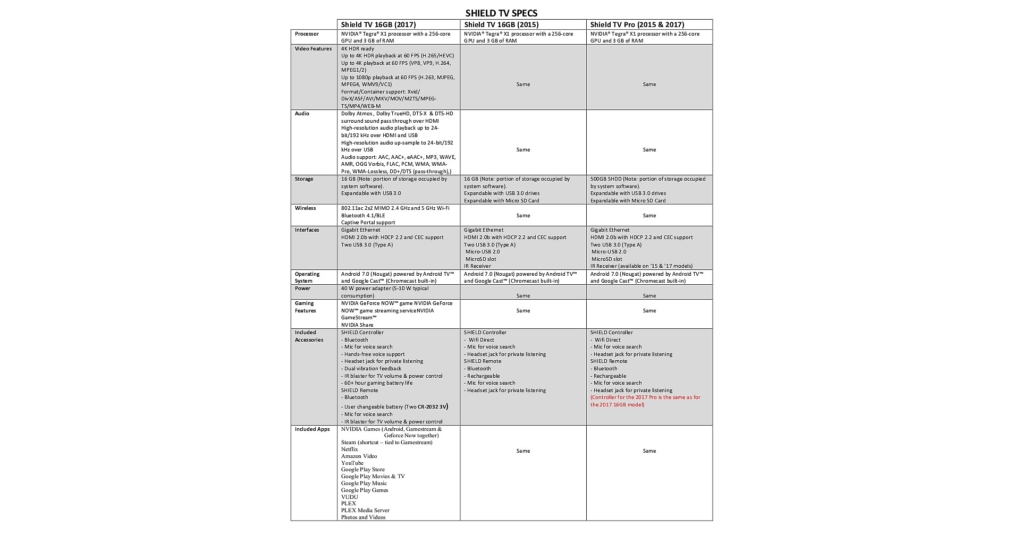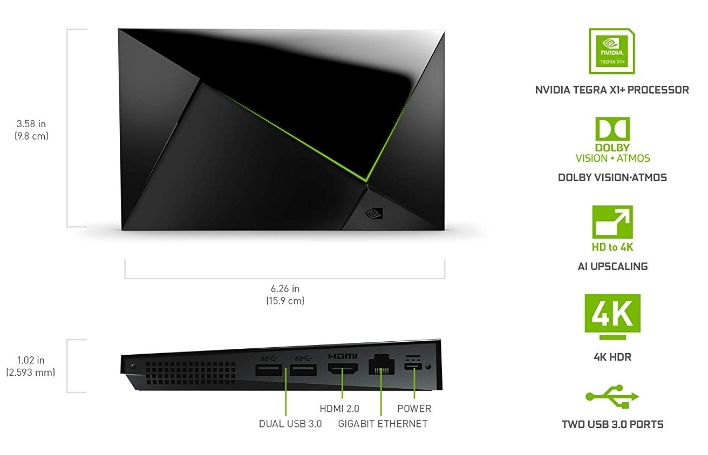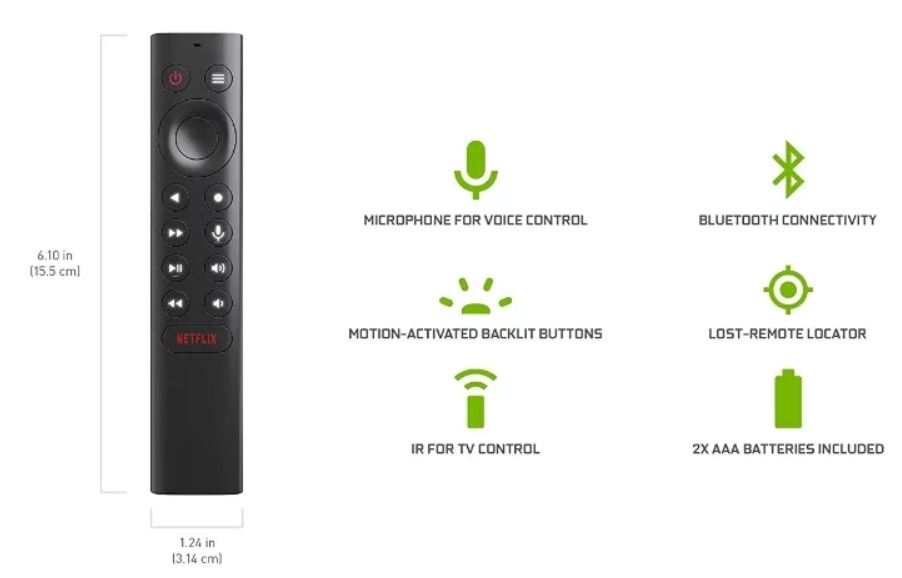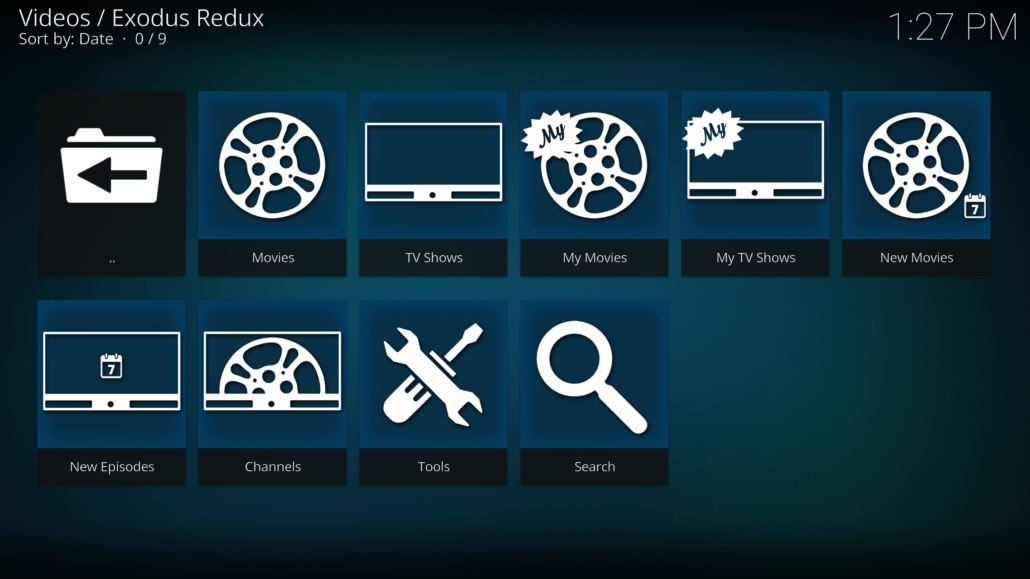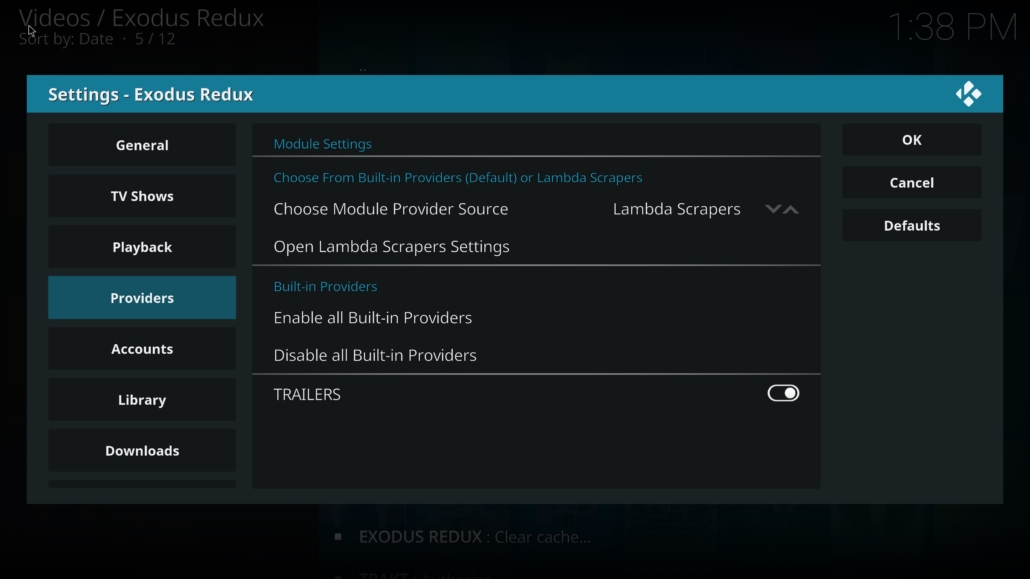Discover the Top KODI Addons for February, 2026
Stay ahead with the ultimate list of the best working KODI addons for February, 2026. In a constantly evolving landscape of KODI addons, keeping up can be a challenge. Fear not! Our curated compilation ensures you’re always in the know about the finest options. This list is a dynamic resource that we diligently update, guaranteeing you easy access to addons tailored to your preferences. Most importantly, these addons are KODI 20 “Nexus” compatible.
Each entry comes with a concise description and helpful notes. Dive into the addon of your choice by clicking on its title, where you’ll find a step-by-step tutorial.
Best KODI Addons February, 2026 List
Click on the addon title/name for the easy-to-install tutorial.
The Crew
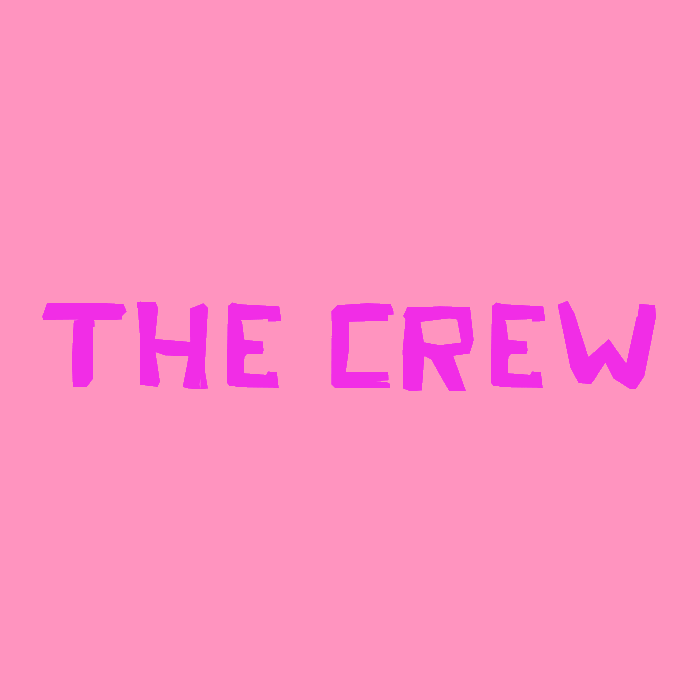
All In One Addon. The Crew is developed by the Crew team: https://team-crew.github.io/
FEN
Movies & TV Shows (Openscrapers, Furk & Easynews compatible). FEN is developed by TikiPeter: https://tikipeter.github.io/packages
Seren
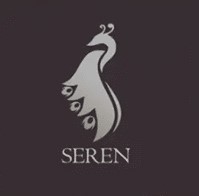
Movies & TV Shows (Works Best With Real Debrid or Premiumize). Seren is a unique addon for KODI developed by NixGates: https://nixgates.github.io/packages
Umbrella

Movies & TV Shows, specialized in cached torrents. It is an excellent fork of Venom, created by Umbrella: https://umbrellaplug.github.io
Scrubs v2
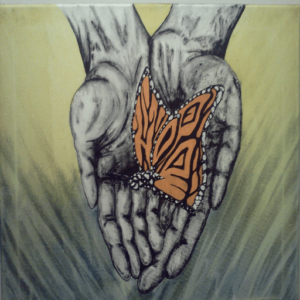
The best add-on for Movies and TV Shows if you do not have a Debrid account! Excellent fork of Venom, working with IMDB, TVDB and Trakt from the JewRepo: https://jewbmx.github.io/
Magic Dragon

All In One Addon. Previously named Dogs Bollocks now in the Narcasist Repo: https://mylostsoulspace.co.uk/repo
Tempest

Exodus Fork and Live TV / IPTV Addon. Also provides 1 click movies, box sets, and kids. Developed by Tempest: https://tempest0580.github.io/
The Promise
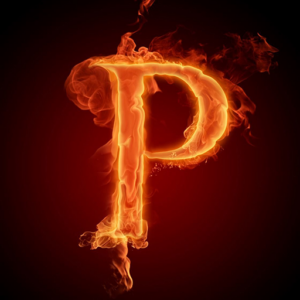
Previously named Oath, it is an all-in-one addon for Movies, Shows, IPTV, Sports, Docs, and more. It’s on the Warehouse repository: https://warehousecrates.github.io/TheWareHouse/
Odin

All in one addon: Movies, TV Shows, Kids, IPTV. It’s in the Narcasist Repo: https://mylostsoulspace.co.uk/repo/
SportHD

Live Sport Streams from SportHD.me, are sorted into categories by sports, major leagues, and what is live right now. Excellent for sports by the developer Bugatsinho: https://bugatsinho.github.io/repo/
Sportowa TV

Sports / Live TV. The Sportowa TV addon for KODI is developed by Mbebe: https://mbebe.github.io/blomqvist/
Gaia

Movies & TV Shows. Another unique addon can be found on the Gaia Repo: https://repo.gaiakodi.com
Asgard
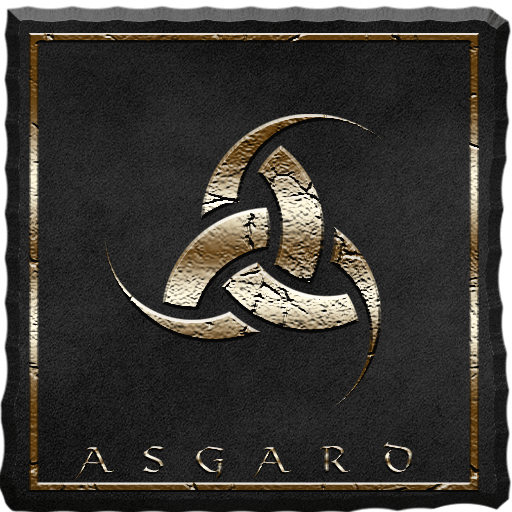
All-in-one: movies, tv shows, soaps, sports, docuseries, kids, and anime. Available at the Narcasist Repo: https://mylostsoulspace.co.uk/repo
TV ONE

Multiple Free IPTV / Live TV Addons. This collection of addons is ported from Android apps and maintained by RACC in the Glive Repo: https://mrgsi.github.io/glive/
Pluto TV

Free IPTV / Live TV (Use a VPN with US a Server if outside the States!!!). Pluto TV addon for KODI brought by SlyGuy and his awesome repo: https://k.slyguy.uk/
ReleaseBB

Movies & TV Shows (For Debrid Users Only). ReleaseBB addon is developed by Bugatsinho: https://bugatsinho.github.io/repo/
Premiumizer

Movies & TV Shows (For Premiumize Users Only). The Premiumizer addon is developed by A3n3ma: http://aenemapy.github.io/repo/
Realizer

Movies & TV Shows (For Real Debrid Users Only). Realizer is developed by A3n3ma: http://aenemapy.github.io/repo/
Cumination

Adult content. The Cumination add-on is developed by Dobbelina: https://dobbelina.github.io/
Bookmark This Page
Make sure to bookmark this page, or simply follow it so you can have always the best, latest, fully working KODI addons on your KODI setup! Also do not forget to add your preferred KODI addon as a comment down below. This will help other KODI users too as well as give developers the recognition they deserve. After all, KODI 3rd party addons are just a devs hobby. KODI 3rd party developers create them in their spare time since they do not create revenue. Also, they do not offer the stability of a paid service, like Netflix, Amazon Prime, Disney +, etc.
Are These Video Addons For KODI Safe?
Yes, these are all safe video addons for KODI. But you should always use a VPN to protect your identity and security when streaming free movies and TV shows. Especially with any of the third-party Kodi addons such as this. Some also use torrenting technology which is pretty easy for someone to find your IP. So if you are considering protecting your internet identity and demand high-quality privacy, then protect your online presence with a trusted VPN service like IP Vanish. It is a paid service but guarantees your online anonymity without keeping logs or paid records!
Third-Party KODI Add-ons
These are all 3rd party KODI add-ons. Therefore they are in no way associated with the KODI Official Team. Please do not ask for support from KODI, it is something they hate and they remove every related question to third-party addon support.
Which Is Your Preferred / Best KODI Addon?
Which is your best KODI Addon? And which other addons you use? In case we missed them, we can always add them so we can help other users as well. This list will only contain the best, working addons for KODI by third-party developers. So please use the comments section below to provide your opinion on the various add-ons and Dimitrology will take those into consideration when adjusting the results. The purpose of this post is to allow our Youtube subscribers the opportunity to keep this post up-to-date with the best functioning Kodi add-ons.
Thank you for your help in maintaining the most accurate list of the best Kodi addons that are currently available!
Best KODI Addons Legal Notice
The streaming apps and add-ons covered on the Dimitrology.com website may include copyrighted content. Users should only use this technology to access media that fall under Public Domain status and are not protected by copyright.
Want KODI Builds?
If you are looking to install KODI Builds, I highly recommend you visit the Builds section of our website. By installing a KODI Build you will get plenty of addons with one install. I recommend doing so yourselves so you install the addons you use but I know it is a convenience and a lot of people prefer it. In our Builds section, you will find a lot of different Builds for KODI for any taste!
And if you are just looking for a KODI Adult Add-on Pack, make sure to check the Dimitrology Addon Pack, it contains the best KODI add-ons available! More on KODI or great Premium IPTV solutions also available here. One great KODI Build that a lot of people use and love is the Xanax Build for KODI. You may try it by following our easy step-by-step tutorial here. There is also a video tutorial that you can watch from the Dimitrology Youtube Channel also here. With the second option, you can install a second KODI fork, so you can have two different KODI setups on your Android device simultaneously.