How to Install Seren on Kodi
How to Install Seren on Kodi
Seren on Kodi is a brand new video addon from Nixgates (the developer of Incursion KODI Addon). In particular is a video add-on that plays movies, tv shows and documentaries. Also introduces some new, cool features too. But this add-on DOES NOT work without Premiumize or Real-Debrid. So if you do not have one, don’t install Seren on KODI but select another addon like Scrubs v2 or Exodus Redux. Also the “Smart Play Settings” (Up Next, Auto Playlist Creation, Auto Episode Resume, and Pre-emptive Scraping) DO NOT work without an authorized Trakt account too.
How Does Seren For KODI Work?
Unlike other KODI addons, Seren also uses torrents to play titles. So it is extremely fast and efficient. But do not fear the word “torrents”. When you use it with a Debrid or Premiumize account you only use cached files. This means that the torrents are already cached on a Debrid or Premiumize server. In fact you stream the video files from there as any normal video file. The result is super-fast streams, with great quality too. And not only, you get the Netflix experience with the “Up Next” function. This will enable the auto-play of continuous episodes from TV Shows and sync all your previously watched content.So you will forget about the remote control when watching your favorite series.
Is This Video Addon For KODI Safe?
Yes, it is a safe video addon for KODI. The actual torrenting is a file download, so no torrents are involved. Also the developer Nixgates has done brilliant work again in the past. But you should always use a VPN to protect your identity and security when streaming free movies and TV shows. Especially with any of the third-party Kodi addons such as this. So if you consider protecting your internet identity and demand high-quality privacy, then protect your online presence with a trusted VPN service like IP Vanish or Private Internet Access. Both are paid services but guarantee your online anonymity without keeping logs or paid records!
About This KODI Addon
This is a third party add-on so please do not post questions about this add-on in the official Kodi forums. Instead, use my step-by-step guide below. It will show you How To Install Seren Kodi Add-On. And also how to configure it on both Kodi 18 Leia and 17.6 Krypton. As a result this is a 100% working tutorial!
How To Install Seren on KODI
- First, open Kodi
- Then select Settings (the cog icon on the top left).
- And choose File Manager
- Now press Add Source
- And select None
- Now enter the following https://nixgates.github.io/packages and select OK.
- Next select the “packages” text underneath and type in Nixgates then click OK.
- Now go back to your home screen and select Add-ons from the left hand menu.
- Then select Browser (the icon that looks like an open box on the top left).
- Also select Install from zip file.
- And choose Nixgates
- Now select nixgates.repository.zip
- Then wait for the Add-on enabled notification.
- Next select Install from Repository
- And then select Nixgates Repo
- Now press Video add-ons
- And select Seren
- Now select Install
- Wait for Add-on installed notification.
- In conclusion, Seren is now installed on KODI but you need also to configure / setup the addon in order to work.
Setup / Configure Seren On KODI
- Open Seren
- Then select Tools
- Now choose Open Settings Menu.
- And select Providers, Install From Web URL.
- Next, type in http://bit.ly/a4kScrapers
- Then a prompt will come up asking if you’d like to install the scrapers. So press “Install“, then select OK.
- Finally, select Accounts
- Now in this section enable your Real Debrid or Premiumize account. So you need to authorize them also inside the Seren addon in order for the addon to work.
- Next, always inside the Accounts section you can also add your Trakt authorization too. It works best if you have an account so I highly recommend using it. If you do not have a Trakt account, get one. It’s free and it syncs your library in the cloud.
- Finally, Seren on Kodi is now configured so it is ready to use! In some cases you may need to exit from the addon and restart it.
Want More KODI Addons?
So you want to install more KODI addons? Then visit the dedicated section with more tutorials like this one: https://dimitrology.com/how-to-install-best-kodi-addons/how-to-install-arenavision-avezy-on-kodi/. Or perhaps something for Live TV? Then install the TV One addons for KODI using this 100% working tutorial here: https://dimitrology.com/how-to-install-best-kodi-addons/how-to-install-tv-one-on-kodi/. And more Addons for KODI are also available for you to install. Visit the dedicated section with the best addons for KODI for more! On KODI you can select from an almost unlimited amount of addons. Official or third party is only your choice.
More KODI Addons?
Visit our always up-to-date list with the Best KODI Addons Of The Month to browse through the best, working KODI addons at the moment. This is a list that is always under constant update so only the top add-ons will be listed.
Need More Help?
If so, then leave a comment down below. Sometimes I may not reply instantly but usually there is always someone that can share his experience with you. Otherwise, I always read the comments so you will get an answer.
Reminder:
With this add-on you will need a Premiumize or Real-Debrid account as well as a Trakt account too. This is the only way for Seren addon to be a 100% working.
If you found this tutorial useful, then consider sharing it with your friends and/or family. It will help them too as it will help our site too. You can even use the pre-configured buttons below in order to share this article easily. Simply select the platform of your choice and click on it. Boom Shakalaka and happy streaming!
Legal Copyright Disclaimer
This technology shall only be used to stream movies or TV shows that fall under the public domain. Dimitrology.com does not endorse or promote illegal activity tied to streaming or downloading copyrighted works. The end-user shall be solely responsible for media accessed through any service or app referenced on this Website. Dimitrology.com does not host referenced applications/addons and this guide is for educational purposes only.


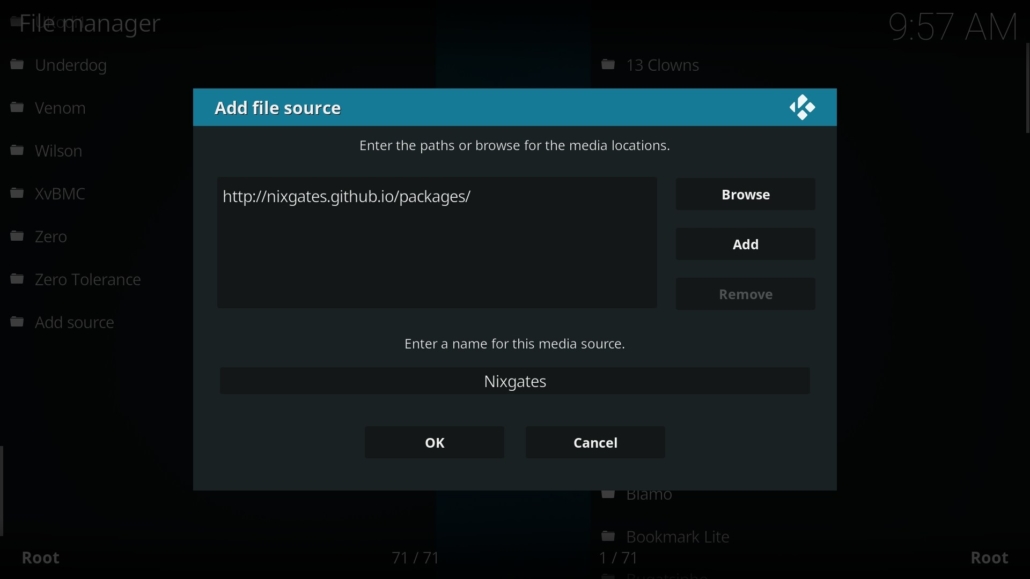
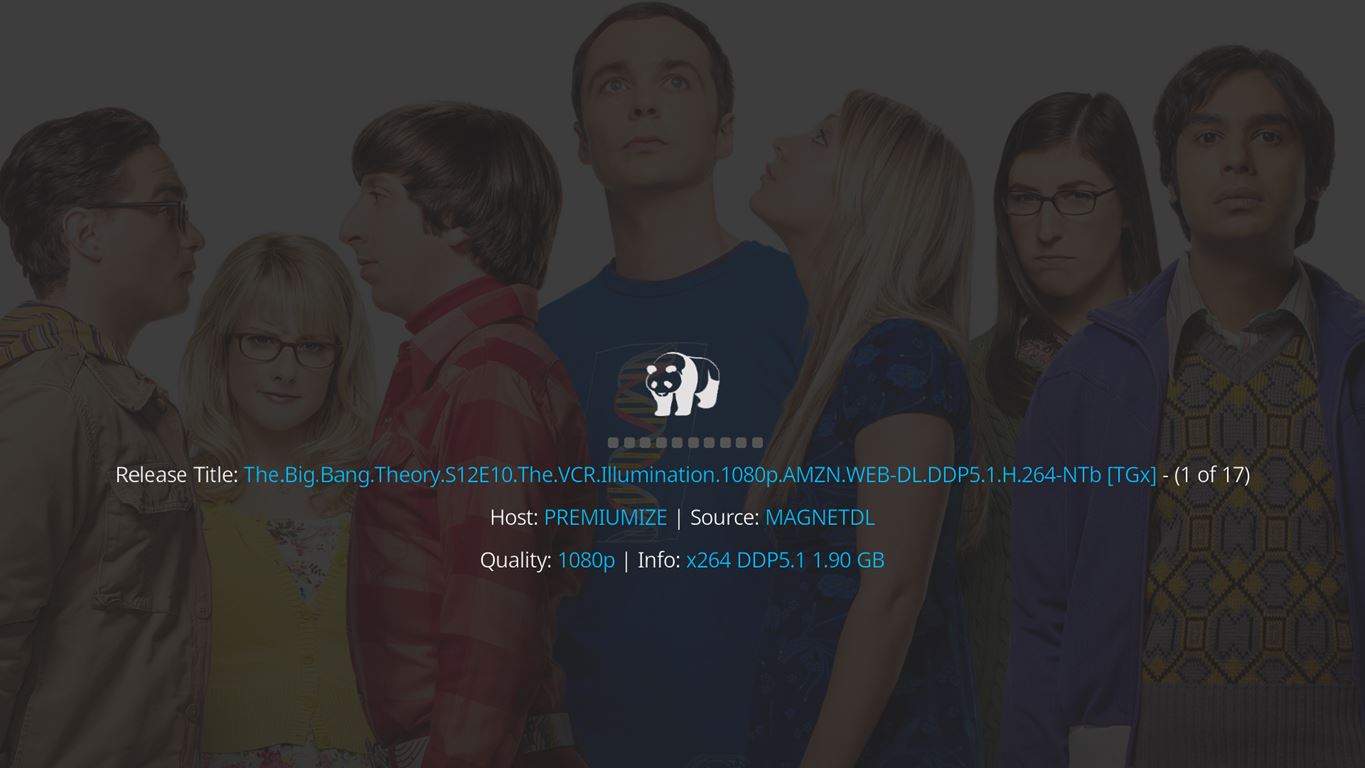






Having an issue with Seren on my Apple TV it scrapes for sources but when it tries each source they don’t work. It give me a message of “No playable sources found for item”. This just started a couple days ago and I have deleted Seren reloaded and setup and still same error
You need to have a Debrid account with Seren in order to work. If you do have, try removing it and adding it again.