
New Year, New Kodi? Not quite, but here we go with the next point release of the 21.x “Omega” series.
The usual story: bugfixes, not features. The full changelog can be found on Github, as usual.
Release Summary
Major user-facing changes include:
Library/Sources and Management
- Fixed a bug that ignored images in the
...\season\.actorsfolder. The\season\.actorsfolders have been deprecated and all actors are saved in the\TV Show\.actorsfolder. (forum, PR) - Restore performance of movie addition to the library to v20 (Nexus) level (PR)
- Fixed/improved playback from some UPnP server software (at least UMS and Gerbera. Some NAS UPnP servers are based on UMS under the covers). Playback starts faster and multiple videos can be played consecutively. (PR)
- Preserve special characters in names of scanned or added movie extras (PR)
- Replace context menu items ‘Set actor/artist thumb’ with ‘Choose art’ to make it possible again to add/and set other artwork, not only thumbnails (PR)
- Fixed mark watched/unwatched operations missing in certain context menus (PR)
- Honour
importwatchedstateandimportresumepointsettings from advancedsettings.xml (PR)
Video
- Fixed HDR passthrough on video sources with partial or missing display metadata (only GL/GLES platforms) (PR)
- Fixed HDR to SDR tone mapping on video sources with partial or missing display metadata (only GL/GLES platforms) (PR)
- Fixed possible incorrect picture metadata if playing different HDR videos without stopping the previous one and the videos had different HDR metadata (all platforms) (PR)
- Fixed on Blu-Ray discs some BD-j menu items not displaying correctly due to multi-thread timing issues (PR)
- Fixed deletion of bookmarks in video if the video has also chapters (PR)
Music
- Fixed an issue with the last track duration of some albums stored in mka containers (PR)
Plugins
- Fixed missing context menu entries for plugin-provided items (PR)
Filesystem
- Restored the ability of enter credentials when browsing SMB shares (only POSIX platforms) (PR)
- Updated cURL to 8.10.0 to fix issues with FTP TLS sources (PR)
PVR
- EPG search fixes (PR)
- Fixed resume points for recordings not honoured (PR)
- Fixed ‘User has no access / server’ error if broadcasts have been shifted (PR)
- Fixed default select action ‘show info’ for PVR items (PR)
Skin/GUI
- Added Donation tab in System Settings (PR)
- In preparation for our next major release, we’ve been updating the translation strings in all 78 of our binary add-ons (audio, inputstream, peripheral, screensaver, vfs, visualisation…). These updates have now all been backported to this release, so there’s a bonus of a year’s worth of fixes and improvements here.
Android
- Greatly improved joystick support on Android (PR)
- Fixed possible crash when
getInterfaceNamemethod returns null (PR) - Fixed resuming paused media playback not working via play/pause media key press (PR)
- Fixed black screen when resuming app from minimised state (PR)
Linux
- Fixed memory corruption when high quality video scalers are used (PR)
- Fixed possible infinite loop when using GBM and a DRM Atomic Commit fails (PR)
- Fixed windowed Kodi becoming larger on every start when running on Wayland with a scale factor (PR)
OSX
- Fixed crash when trying to detect optical media (PR)
Windows
- Fixed the crash issue that occurred when accessing the computer using Remote Desktop Protocol (PR)
- Fixed the ability of the built-in WOL feature to wake up servers ([PR](https://github.com/xbmc/xbmc/pull/25707
))
- Fixed the potential crash occurred when the system contained environment variables name with a length of more than 64 characters (PR)
- Fixed HDR feature did not work on Windows 11 24H2 under some circumstances (PR)
- Improved support for WCG displays on Windows 11 24H2 (PR)
We always want to thank everyone who has helped us track down and fix any issues. We endeavour to minimise the issues everyone experiences, but with such a large project, and the fact everyone contributing to Kodi is a volunteer, issues and bugs are a part of life. If you happen to experience any bugs/issues, don’t hesitate to reach out on the forums, or raise an issue on Github.
As this is a point release, there are no major changes since the previous version, and you should be fine to install this straight over the top of any existing Kodi 21.x installation – indeed, this will happen automatically on many platforms. However, as for all software installations, back up your userdata beforehand if you’ve any doubts or have anything you can’t afford to lose (and definitely do this if you’re going for a major version upgrade).
A list of all changes for this version can be found at GitHub. If you want to read back on the full history of v21 itself, or of previous versions, you can find the corresponding articles in the relevant blog posts.
Application deployment on different platforms (notably the Microsoft Store) can vary considerably due to circumstances outside of our control, so just be patient, and the update will inevitably find its way through.
Android Deployment
We always do what’s known as a “staged” deployment roll out for Android. So if you didn’t receive the update immediately, it should have come through over the following week or so, and rollout should now be complete.

So, a slightly different topic for a change.
We talk a lot about the Kodi software, its development and releases, and that’s fine, as that’s what we’re all about and that’s what everyone ultimately sees. However, we thought we’d change the subject a little and explore what goes on behind the scenes: how “Team Kodi” is structured, and what else is going on in the background in support of that glorious code.
The Kodi Foundation and the Board of Directors
Kodi has a legal personality. We’re incorporated in the US as the Kodi Foundation, a 501(c)(3) non-profit – or a type of NGO, in common European parlance. This is the “company”, it’s the entity that receives donations, signs hosting agreements, protects our trademarks, and owns any assets and intellectual property. However, we don’t have any of the trappings of a regular company: we have no employees, minimal assets, and no property. We’re wholly run by volunteers and a few carefully-chosen outside agents for e.g. legal work.
The Kodi Foundation is then made up of members of Team Kodi. It’s not mandatory to join – you can be a Team member and not join – but it’s the Foundation members who get a vote on major decisions. Probably the most regular of those decisions is the appointment of our Board of Directors – again, Team members, all volunteers, each of whom serves a two-year term as part of a Board of five members. The Board then manages Kodi: funds, publicity, taxes, lawyers, copyright bodies, banks, sponsors, non-profit oversight, and so on. There’s also a whole raft of internal administrivia – member lists, permissions, access rights, what’s filed where, who’s responding to what, why are we getting these emails, no we don’t want your adverts.
As both a Team and as a Board, we hold regular Zoom meetings to discuss progress, schedules, and any related issues that may crop up from time to time. As you can imagine, this can be quite a challenge given the timezones we cover, so everything is available afterwards for Team members to catch up on.
The Greater Team Kodi
It’s not just paperwork, though. It’s easy to think of Kodi as a bunch of lines of code, hammered out in the small hours by pizza-fuelled developers, and that’s not necessarily too far wide of the mark in some ways. But there’s also so much more: even to maintain that code needs discipline, a release manager, code reviews, Github admin. We have people who look after build servers and DNS records, who administer our email and collaboration tools, who feed and water everything from backup servers to the server that hosts the forums: software upgrades, patches, hardware replacement, migrations. And we have people to write posts like this, to design our graphics for each release, to modify skins, to compile and build new releases.
Funding it All
As mentioned above, this is all voluntary: nobody at Kodi gets paid anything for what they do. We all do this as a hobby, because we enjoy it in some way. And what makes that possible is primarily you, our users.
We generate a few tens of thousands of dollars a year. Most of that comes directly from donations – that little orange button in the top right; some comes from merchandise sales such as T-shirts or royalties on branded Flirc goods; and the rest comes from corporate sponsorship, which is an ephemeral beast at best. You’ll perhaps notice that we’ve always steered clear of advertising, so there are no popups on this site, no banner ads, and nothing within the application itself: that’s very deliberate, and we work hard to keep it like that.
On that note, we’d like to give a huge shout out to Flirc right now, as they’ve just started selling a Raspberry Pi 5 branded Kodi case. This is the only company authorised to use our brand on a product, and the only company who gives us royalties: we get a small amount for every case sold. They’ve been consistently helping us out financially for the last few years and, without them, we would be attending many fewer conferences.
And where does the money go? We have hosting costs, professional service fees (lawyers, copyright specialists, accountants), banking fees. While we sometimes get sponsored hardware, we have to pay for servers, storage, bandwidth. If someone is working on a feature and they need a particular piece of hardware that we can’t get donated, we’ll buy them something (e.g. to assist with porting Kodi to a new platform). Perhaps our biggest costs are conferences: the Open Source world thrives on community, so we have tried to get people representing us at FOSDEM, Embedded Linux Conference, OSS Summit, SCALE, and the Open Source Leadership Summit – although the majority of funds goes to getting as many members as possible to attend our annual developer conference, Kodi Devcon.
We think we do pretty well on limited funds, and we’ve had some big donations in the past, but unfortunately those are drying up, so we’re starting to have to make hard decisions on not covering our volunteers costs to represent us at some of the conferences.
Once 2024 ends, we will publish a detailed financial blog post, outlining our expenses this past year, but we’d love help from readers and users like you!
What’s Needed
- More hosting is always appreciated. We get by nearly entirely from free hosting and can’t thank our sponsors such as OSUOSL and Leaseweb enough, but can always use more diversity.
- We always need volunteers to work on stuff! Social Media and someone to manage our store are two that come to mind, but platform-specific development experience (e.g. Android) is always good.
- Sponsorship! if you think you have a good fit for a sponsor who aligns with our interests, please, reach out!
- If you have any corporate matching, Kodi is registered as a corporate nonprofit beneficiary with the Benevity platform.
- And lastly, monetary donations go a long way too. As stated, we are a 501(c)(3), so these donations are tax deductible in the US. If you have a few dollars, pounds, euros or equivalent going spare, you can really help us out. Thank you!
We always want to keep some money in the bank, and we have a rule: we need to be able to cover the next Devcon before we hold this one and, unfortunately, 2025 may be the last year for a couple years at the current rate of donations. We spend less than US$30k for the entire event, including flying our team from around the world to attend plus all hotel/food/conference room costs, but our current finances just won’t support this after next year’s conference unless something changes, such as a new sponsor (or the RPi5 case becomes exceedingly popular and sells out!).
Thank you very much in advance for anything you can do to help.
— Team Kodi

Team Flirc and Team Kodi are thrilled to introduce the newly designed Flirc Raspberry Pi 5 Case, Kodi Edition. Available now!
Our journey began with a host of ideas that we transformed into a crowdsourcing poll on the Kodi forums. The community chose from six designs, and we loved seeing your preferences and hearing your feedback. We’re excited to continue this collaborative approach because, just as Kodi is community-driven, so should its official case be.
With only about 2,000 cases available, this is a truly limited edition. Once sold out, we won’t produce more. Instead, every quarter, we’ll engage with the community again, allowing you to submit and vote on new ideas for another limited run.
With each purchase, you’re helping fund the Kodi team’s ongoing development and innovation.
On top of our Black Friday – Cyber Monday deals, enjoy an extra 10-15% off when you purchase a Kodi Edition Raspberry Pi 5 case, which can be used on our Flirc USB or Skip 1s Universal Remote.
If you want to see more, check out the YouTube video below, or just skip the line and head straight over to the Flirc store to grab one!
A heartfelt thanks to the Kodi Team, our loyal customers, community members, and everyone who contributed to the design.
Happy Thanksgiving!

Okay, a late announcement – apologies, you can blame the summer holiday season. Or, if it’s easier, you can just blame me as the bloke with the keyboard, that works equally well. Either way, many of you will already have noticed this, but, in case you haven’t …
Team Kodi is here with the first point release of the 21.x “Omega” series.
A range of bugfixes have been collected since the original release of Omega 21.0. Rather than list them all here, you can see the full changelog on Github, as usual.
We always want to thank everyone who has helped us track down and fix any issues. We endeavour to minimise the issues everyone experiences, but with such a large project, and the fact everyone contributing to Kodi is a volunteer, issues and bugs are a part of life. If you happen to experience any bugs/issues, don’t hesitate to reach out on the forums, or raise an issue on Github.
As this is a point release, there are no major changes since the previous version, and you should be fine to install this straight over the top of any existing Kodi 21.0 installation – indeed, this will happen, and probably already has happened, automatically on many platforms. However, as for all software installations, back up your userdata beforehand if you’ve any doubts or have anything you can’t afford to lose (and definitely do this if you’re going for a major version upgrade).
A list of all changes for this version can be found at GitHub. If you want to read back on the full history of v21 itself, or of previous versions, you can find the corresponding articles in the relevant blog posts.
Application deployment on different platforms (notably the Microsoft Store) can vary considerably due to circumstances outside of our control, so just be patient, and the update will inevitably find its way through.
Android Deployment
We always do what’s known as a “staged” deployment roll out for Android. So if you didn’t receive the update immediately, it should have come through over the following week or so, and rollout should now be complete.

This is a little later in the development cycle than would normally be the case, but I’m sure you’ll understand why.
It’s traditional, as we move towards the release of a new version of Kodi, to begin the process of naming what will become its successor. In recent years, “Leia” gave way to “Matrix”, which moved aside for “Nexus”, and then on to our current version, “Omega”. There’s a clue there to the pattern, so P-something it is.
Our normal process would be to ask the forums and team for suggestions, edit these down to a shortlist, and then run an internal poll and choose a winner. However, the shortlisting was done a little quickly this time, and we ended up picking a P-name that was already in use for a problematic add-on (arrr, shiver me timbers, and all that – absolutely not a connection we’d wish to make). The obvious solution was to skip that one, then, and move to the second choice – except that turned out to be the name of a legitimate streaming service. And the third? Another problematic add-on.
As the team deliberated the need for another poll, we heard sad news about a colleague and team member whose contributions to Kodi have been so immensely valuable. His death at such a young age gave everyone pause, and with his name just-so-happening to begin with exactly the right letter, it seemed fitting to mark his passing with more than just a blog post.
So with muted fanfare, we memorialise our good friend, and continue development towards Kodi v22, “Piers”.
You will, of course, hear more about this as the development branch takes shape, and you can follow development on GitHub as you wish.
Learn how to watch EURO 2024 live streams for free! Our step-by-step guide ensures you won’t miss a single match of the action.
With the highly anticipated EURO 2024 fast approaching, we present a comprehensive list of broadcasters offering free live streams for this year’s tournament. This guide is designed to be universally applicable, enabling fans worldwide to enjoy the championship, provided they use a VPN. Unfortunately, this edition of EURO 2024 will not be broadcast in 4K UHD due to a decision made by UEFA. However, some broadcasters may choose to upscale the matches to enhance viewing quality.
| Broadcaster | Country/Server |
|---|---|
| ITV & BBC | United Kingdom |
| Das Erste, ZDF & RTL | Germany |
| Rai/Rai Sport | Italy |
| RTBF & VRT | Belgium |
| RSI, SRF & RTS | Switzerland |
| ORF & Servus | Austria |
| TF1 | France |
| RTVE | Spain |
| RTÉ | Ireland |
| NOS | Netherlands |
| ERT | Greece |
Top Choices for Streaming EURO 2024
- United Kingdom: ITV & BBC provide free streaming for UK residents keen to watch EURO 2024 live.
- Germany: Das Erste, ZDF & RTL are the prime channels for German viewers.
- Italy: Rai is the go-to destination for live tournament coverage in Italy.
- Belgium: RTBF & VRT will deliver live broadcasts for Belgian enthusiasts.
- Switzerland: RSI, SRF & RTS possess exclusive rights and will stream all matches without charge.
- Austria: ORF & Servus will broadcast the matches for Austrian viewers.
- France: TF1 streams for free to French viewers.
- Spain: RTVE is the preferred channel for Spanish-language commentary.
- Ireland: RTÉ ensures free access for the Irish audience.
- Netherlands: NOS provides exhaustive coverage for Dutch viewers.
- Greece: ERT will broadcast the matches for Greek viewers.
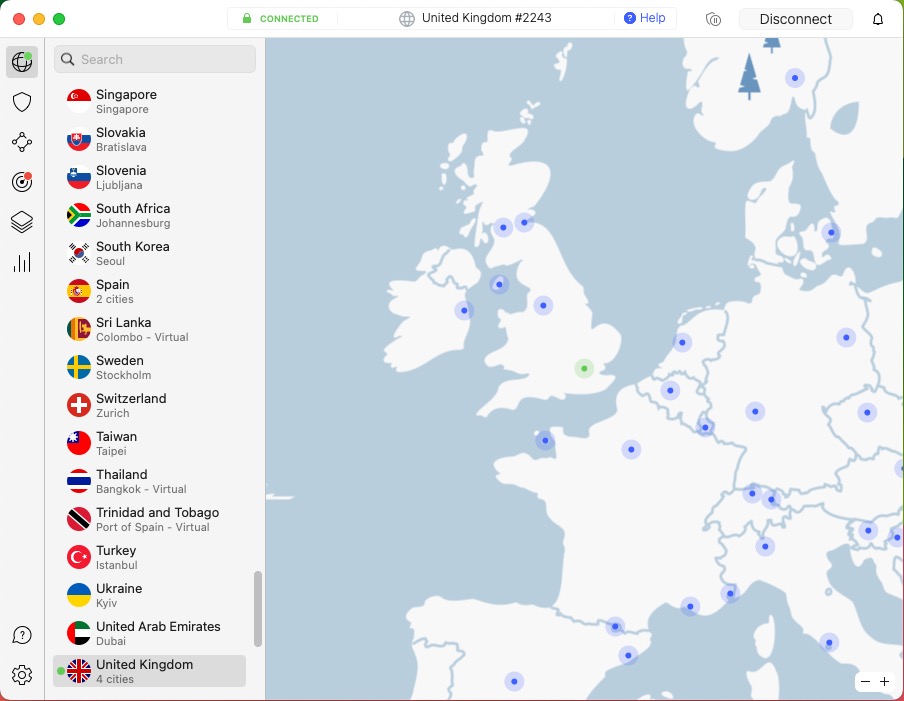
Accessing EURO 2024 from Unlisted Regions
- Activate a VPN: I recommend NordVPN, which has proven effective for Champions League and Conference League streams.
- Select the Right Server: Match your VPN server country/region to the broadcaster you wish to access (as listed above).
- Connect to the broadcaster’s website: The broadcaster sometimes asks you to create a free account. Create it if you do not already have one and log in.
- Check the Schedule: Verify the broadcast schedule according to your time zone preferences.
EURO 2024 Schedule Overview
Below is a summary of the EURO 2024 schedule. The complete timetable is available on the official event website, but key dates are as follows:
- Group Stage: 14 June – 26 June 2024
- Round of 16: 29 June – 2 July 2024
- Quarter-finals: 5 July – 6 July 2024
- Semi-finals: 9 July – 10 July 2024
- Final: 14 July 2024
Embrace the excitement of EURO 2024 and enjoy seamless streaming with these tips!
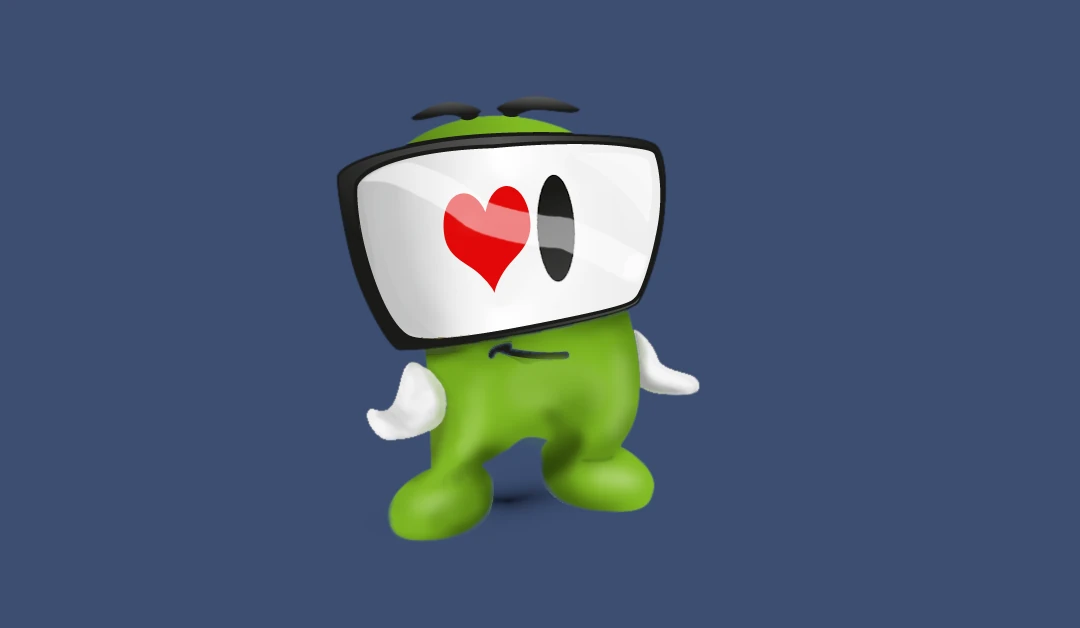
In 2015, Kodi’s default theme Confluence was growing long in the tooth. Most of the really exciting skins from that time accomplished far more, and Confluence was ultimately a 2009 update to an existing skin called MediaStream that was itself several years old. It was time for Confluence to retire. We needed something new that adhered to the UX best practices of the time.
I proposed some wireframes based on Google’s Material Design that were pretty vague, but I hoped would be enough to get us started. Almost immediately, members of our team of skilled skinners (Phil65 and Piers) jumped on the task. I made my initial suggestion early on the 17th of June, and Piers had already mocked up a complete home page later that day. His post at that time introducing the mockup had me chuckling for days. Once an idea struck him, the guy worked tirelessly to see it through.
By the 18th, a day later, Piers’ mockup was revamped and looked remarkably complete. Unfortunately, those early designs have been lost to the internet gods, but we do still have a screenshot of the first alpha created in August that remained quite true to those early mockups.
By September, Estuary was pretty well complete with two primary themes, the 3D-styled curial and the flat style which remains the default to this day. Piers and Phil65, along with several other skinners, notably BigNoid, had introduced a variety of features including the ability to select different color styles, like pink. The team also created a separate second skin designed specifically to work for mobile devices.
In 2016, these skins were officially released with Kodi 17 to universal praise within the community (for those interested in history, you can find the original blog post here). The work done by Piers and the team on UX/UI in 2015 and 2016 cannot be understated. They developed a lasting and original skin that remains in use to this very day.
We recently learned that Piers passed away. He was 37. He will be missed by those of us who worked with him on this project. We cannot emphasize enough his contribution to software seen and used by millions of people worldwide.
Thank you for everything, Piers.
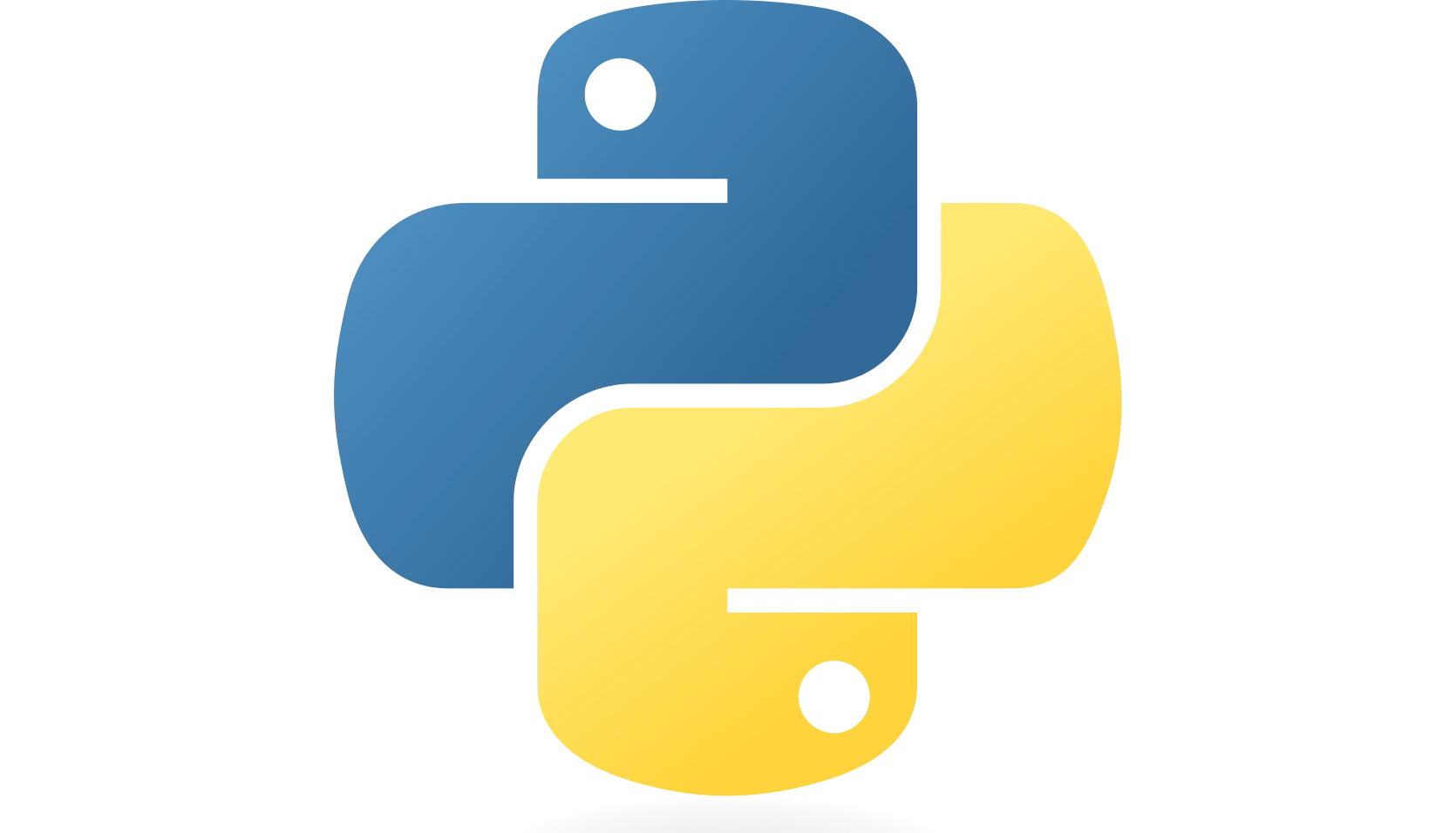
Recently, Team Kodi proudly released Kodi v21 “Omega”, the latest major release of our popular media centre software.
Our longevity and popularity means that Kodi is installed on literally millions of devices worldwide. For a range of reasons, not all of them are capable of supporting the newer releases; we do, however, try to maintain as much support as we can for the older releases, with our target being support for the previous two versions before the current one. The release of Omega thus moves Kodi Leia out of active support.
The final version of Kodi Leia (v18.9) was released in October 2020. Leia was also noteworthy as being the final version which made use of the Python 2 language, with Kodi Matrix and beyond using the newer Python 3. That move was made due to Python 2 being marked as end-of-life on 1st January 2020 by its authors, who now no longer support it and so it does not receive any updates or security patches. Python 3 is fully supported and updated, but Python 3 code is not directly compatible with Python 2.
This means that, as Kodi Leia moves out of support, so does Python 2 for Kodi. As a result, we will no longer be accepting any updates for Python 2 addons into our repository, and the Leia repo will be frozen. Any Leia installation will still be able to access the repo, but addon updates will only be accepted in Python 3, with the effect that they can only be run on Kodi Matrix or later. This will free up the Team Kodi volunteers who review addon submissions to focus entirely on Python 3 addons, making reviews simpler and faster and so minimising the delays between submission and release of acceptable addons into the repo.
This also means that older scrapers written in XML or Python 2 will not get any updates, so any changes made on the source database sites which break them will render them permanently broken. Most of these scrapers are long unsupported anyway, but as Leia and older versions are now end-of-life then the only solution will be to update to a newer version of Kodi using the supported Python 3 scrapers.
We thus bid a grateful farewell to Python 2, and put our focus now on updating and improving Kodi for the future.
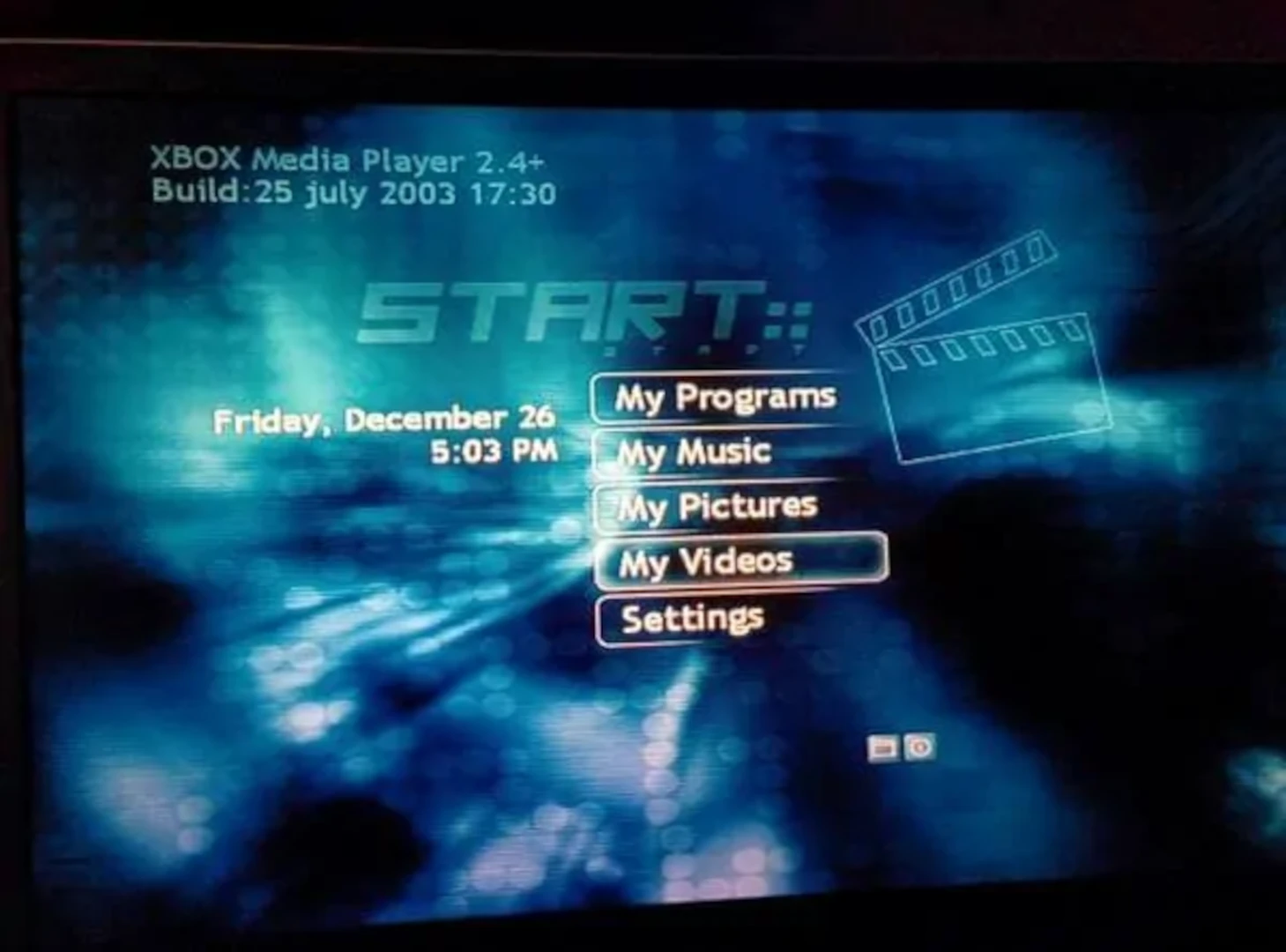
Hi, everyone – I’m Keith, and while I now find myself President of the Kodi Foundation, my initial involvement with Kodi goes way back, as a humble user. Since our 20th anniversary came and went, I’ve been meaning to write a bit of a look back on how we got here – how I got here. This is the story of my – and the project’s – journey.
In the Beginning…
In 2002, a couple guys saw the potential of being able to watch media on their own terms, through what was a new type of device: a “connected” TV device. They wanted to bring many things you’d traditionally need a computer for to the living room, operating it from the couch without needing a keyboard or mouse, controlling events through what they called a 10 foot interface because, well, it was an interface you could sit 10 feet away from.
While special-purpose devices already existed, they usually were things like DVD players, and they weren’t “connected” to anything else or even had the ability to hook up to a network. Indeed, even the TiVo, one of the most impressive devices of the time, lacked an Ethernet port. One of the creators of Samba, an open-source interoperability application to share files between Linux and Windows, eventually figured out how to add a network port to a TiVo; however, even though it was the first mass marketed consumer Linux-based appliance, it was still very much a closed, walled garden.
The Xbox changed all that. In 2001, Microsoft released their first console, leveraging their work on x86 platforms to build out a version of Windows specialized for running games. The familiarity allowed game developers to easily port to the new gaming console; the fact that Microsoft sold them at a loss, knowing they would make it back in game sales, ensured rapid consumer adoption. Luckily for the hackers out there, there were more similarities than differences when compared to something they were already very familiar with: the standard Windows personal computer. Very quickly, folks like Bunnie figured out ways around the security, achieving the holy grail in record time for a console: the ability to run untrusted code.
Long before we had the Raspberry Pi, OpenWrt routers and other tinkerer’s dream “open” environments, Xbox hacking quickly became the fastest route to general-purpose, connected computing. The availability of powerful, affordable, standardized hardware enabled an entire community of hackers wanting to break out of Microsoft’s walled garden and run whatever code they wanted on their Xbox. Emulation, or the ability to trick old games such as NES and Sega Genesis into believing the Xbox is the same hardware, was one of the first big use cases, since we now had something powerful enough that hooked up to a regular TV and offered a standard controller.
XBMC is Born
While many folk worked on getting Linux and various other things running, the project that attracted me the most was Xbox Media Player. This brought the ability to play compressed media to the Xbox: up until this point, only a computer could play these files, and if you were one of the those super early adopters who had network cables strung across your house, you could now even stream it over the network or the Internet (which was definitely not fast enough for video… yet!).
XBMP came out in 2002 as the convergence of two separate closed source apps natively written with the Microsoft Xbox Development Kit by d7o3g4q (a.k.a. duo) and RUNTiME. As many at the time pointed out, since it was leveraging GPL code, it likely needed to be open source. At the same time, another developer – Frodo – had created YAMP as “Yet Another Media Player”; when these projects also converged at the end of 2002, Xbox Media Center, or XBMC, was born. While the initial beta was closed source, the developers quickly open sourced it and it’s been open source ever since.
XBMC v2, released September 2006
(You can even have a read of the original manual if you like!)
I was a dedicated Xbox user at the time, for everything besides gaming. I diligently connected to #xbins on EFnet to find the latest binary release and watched in awe the quick iteration these folks were doing, adding so many incredible features, even supporting things like CD+G for Karaoke. You have to realise how groundbreaking a library mode was, allowing you to peruse your stored media collection while everyone else – even Netflix – was still renting DVDs by post or picking them up in strip mall stores.
The developers themselves deserve a ton of recognition: their tireless pursuit of the best media experience, one that was infinitely customizable and powerful and something they were proud of. While most have moved on to other things, a few, like spiff, remain around since those early days, and are still here to let others know why certain things are why they are and even to still occasionally contribute code.
Success Has Many Parents
But these folks did not do this in a vacuum: as the saying goes, “it takes a village”. FFmpeg, for example, being the Internet’s Swiss Army knife for video, handles so much of the core rendering and playback. In developer parlance, we call these ‘dependencies’ but I prefer to think of these types of libraries as the backbone. Without the ability to stand on the shoulder of these mammoth libraries, XBMC devs would never have been able to focus so much on the skinning and user experience. While XBMC was initially heavily based on mplayer, which is now known as mpv, it has evolved into being closely tied to FFmpeg.
XBMC v9 “Babylon”, released May 2009
There are also countless other contributors – to the code, artwork, forum, and beyond – who absolutely have to be acknowledged. It’s been a long journey from those early applications thru XBMP and XBMC to today’s Kodi, but it’s clear that the application wouldn’t be what it is without the add-on ecosystem, translators, community moderators, volunteer artists, system admins, database admins, and many more.
And while devs have came and gone, the project has lived on, continuing to expand to every major platform it possibly can, even to a couple of smart TVs now. Highly unusual – maybe unique – as an open-source application that started on a Microsoft product before spreading further to so many other, disparate platforms, Kodi has now even come full circle to be back in the Xbox Store (although, somewhat ironically, Microsoft platforms have become increasingly challenging for us because we lack current developer knowledge). We still try to bring all the functionality we can to every platform we can: you’ve got a weird mod file, from your demoscene days? Still got a pile of FLVs? We got you. What about wanting to stream Widevine-enabled Internet content with an open-source project? Yeah, we see you and we care.
So, Here We Are
One of the parts that some don’t realize is since our initial development, we’ve always been a monolithic application, meaning the entire codebase must be ported to the desired platform. I’ve said we’re the “largest open-source multimedia project” for years, half-jokingly, but I mean this by the literal lines of code that it takes to run it.
XBMC v10 “Dharma”, released December 2010
And we’ve stayed volunteer. As a consumer-oriented open-source project, no company has ever sponsored more than a port or a feature; indeed, since the nonprofit foundation behind it isn’t setup to be engaged, at worst companies have simply given some money to an individual to work on a feature. Even this is definitely not the norm: 99.9% of Kodi has been built out of passion and love for multimedia and the desire to have an open-source platform for which people can decide the look and feel and customize to their liking, in both hardware and software terms.
I do have to call out our longest and biggest sponsor and partner, Flirc: their support with this project has been unwavering.
This is truly software on your own terms, and to me, is the essence of open source.
Wrapping it All Up
Sorry this became so wordy, but I’ve been wanting to write a “20 year blog post” for so long, and it’s now been nearly 22 years since XBMP binaries first became available. Time flies. I hope this blog helped you stop for a moment and marvel at how far we’ve come, even if you’ve only been a user since we’ve been called Kodi: the developers see themselves in you and you’re the reason why we’ve kept hacking on this project for so long.
So, let’s raise our glasses for over 20 years, and, yes, we still have MANY lines of original, first generation code! We have to thank everyone who’s been involved and supported us: everyone who submitted a pull request or posted a message on the forum, all the devs who have tirelessly worked on the ‘dependency’ libraries that mean so much to us, and especially the official Team XBMC and Kodi Foundation developers. You folks, who continue to iterate, tweak and build the future of this platform, enable millions to consume media without having to care about how it works and why.
XBMC v13 “Gotham”, released May 2014
And while you’re here, we made a T-shirt to commemorate this moment! It (hopefully) has every team member on it. As we said, we’re volunteers, and the only money our non-profit receives is thru donations, merchandise and the only licensed product we’ve ever been a part of, Flirc’s Kodi Raspberry Pi case.
Take your pick from a dark T-shirt, a light T-shirt, a pillow or something else from the whole store.
Please, purchase something, and help us to keep thriving for the next 20 years; I personally plan our Devcons, and we might not be able to get together in 2025 without help from people like you, so anything you can do to help, we really appreciate it.
Oh, and while I’m asking: if anyone knows any non profit open source lawyers that are prepared to help us with things like trademark registration and maintenance of the Foundation, please send them our way! Legal-at-kodi-dot-tv.
Thanks again. I have no idea what the next 20 years will bring, or whether I will personally still be involved, but, for as long as developers and users are still interested, I know we’ll all try our best to support it.
Keith Herrington
President, Kodi Foundation
(There’s some further history here and here, if you’re interested).








