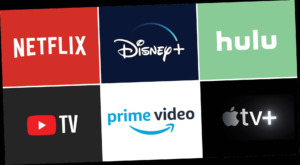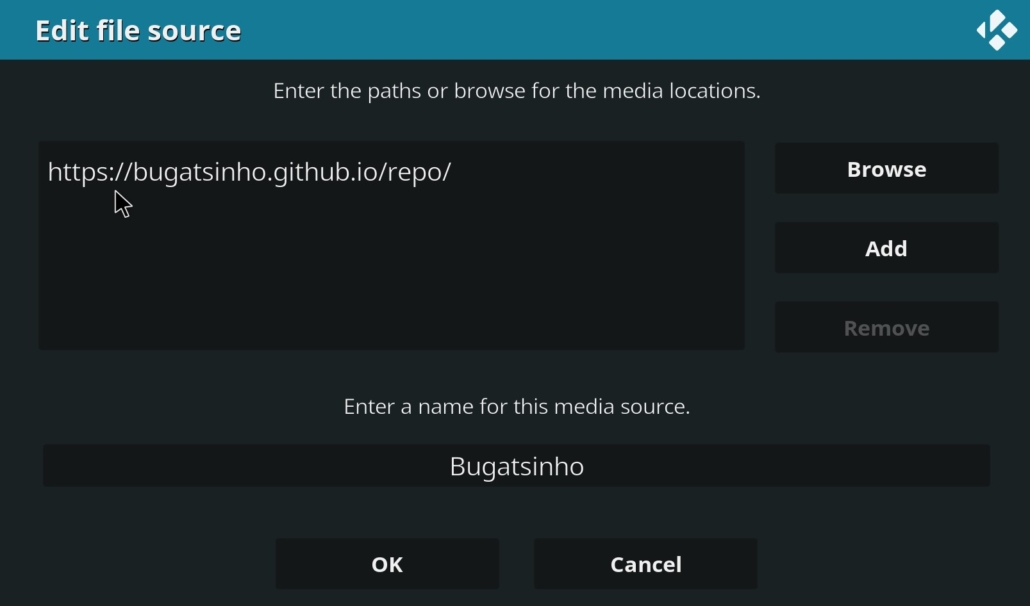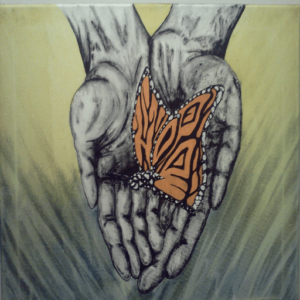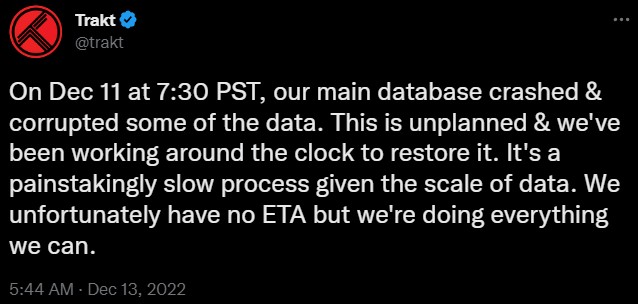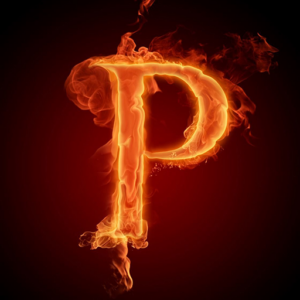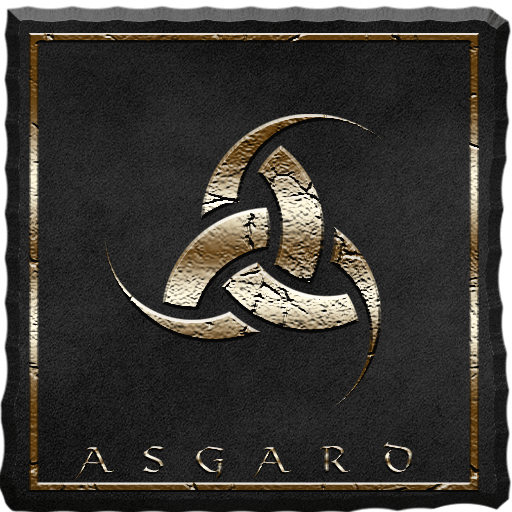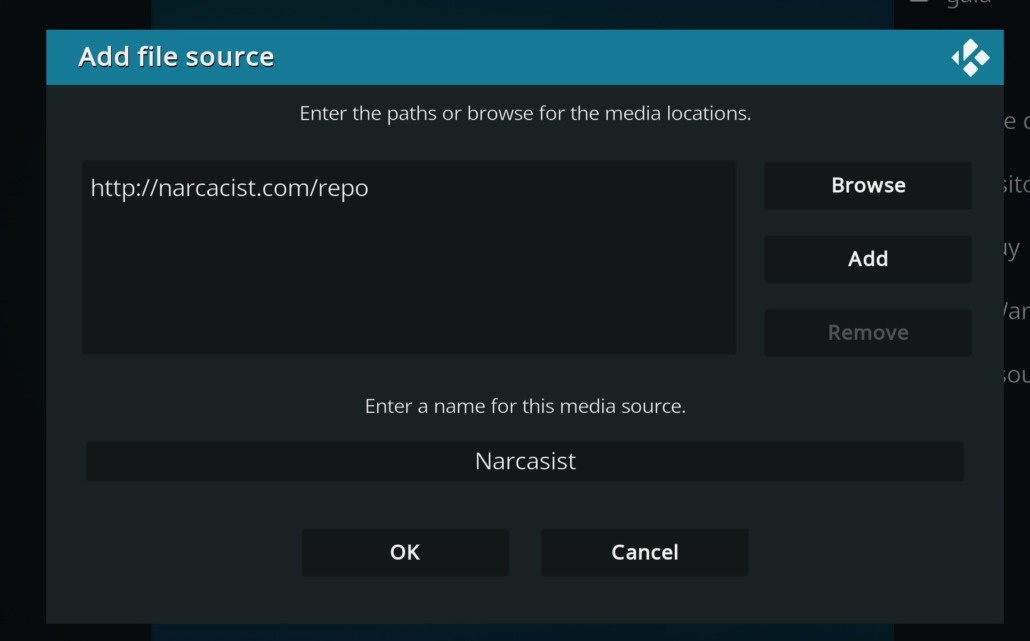Streaming piracy services have gained significant popularity in recent years, with millions of people turning to them for their entertainment needs. In this article, we will explore the reasons why individuals choose to use these services instead of opting for legal streaming platforms. From convenience and accessibility to cost and affordability, several factors contribute to the appeal of streaming piracy services.
Introduction
In today’s digital age, streaming piracy services have become a widespread phenomenon. These services provide users with access to a vast library of movies, TV shows, music, and other copyrighted content without the need for a subscription or payment. While piracy is illegal and unethical, it continues to attract a large number of individuals due to various reasons.
Convenience and Accessibility
One of the primary reasons why people turn to streaming piracy services is the convenience and accessibility they offer. With just a few clicks, users can access a wide range of content from the comfort of their homes. Unlike legal streaming platforms that require subscriptions and often have complex user interfaces, piracy services provide a straightforward and user-friendly experience.
Moreover, streaming piracy services offer content that may not be readily available on legal platforms. This includes the latest movies, TV shows, live events, sports, and music albums that may be exclusive to certain platforms or not yet released in specific regions. Users who want instant access to such content find piracy services appealing.
Cost and Affordability
The high cost of legal streaming services is another significant factor that drives people toward piracy. Many popular streaming platforms require monthly or yearly subscriptions, and the cumulative costs can be a burden for individuals with limited financial resources. Piracy services, on the other hand, offer content for free, eliminating the need for multiple, expensive subscriptions. As of May 2023 in the USA there are more than 20 streaming services: Netflix, Amazon Prime Video, Hulu, Disney+, DirecTV, HBO Max, Apple TV+, Dazn, Peacock, Paramount+, YouTube TV, Sling TV, and FuboTV just to mention a few.
Additionally, some users simply cannot afford to pay for legal streaming services, especially in developing countries where disposable income is limited. Piracy services provide them with an opportunity to enjoy their favorite movies and TV shows without financial strain.
Content Exclusivity
Exclusive content available only on certain streaming platforms is another reason why people turn to piracy services. Major streaming services compete for exclusive rights to popular TV shows and movies, making it challenging for users to access all their desired content in one place. This exclusivity drives users to piracy services, where they can find a vast collection of content from various sources.
The desire to have a single platform that offers all the desired content is a significant factor that motivates individuals to opt for piracy. They seek a comprehensive library of entertainment options without the need to juggle multiple subscriptions and platforms.
Geographical Restrictions
Geographical restrictions imposed by legal streaming services are another frustration for users, leading them to turn to piracy services. Many streaming platforms have limitations on the availability of their content in certain regions. This can be due to licensing agreements or other legal constraints.
Users who are unable to access their favorite movies or TV shows due to geographical restrictions feel left out and disadvantaged. In such cases, piracy services provide a way to bypass these restrictions and access the desired content without any limitations.
Delayed Releases
Another reason why people resort to streaming piracy services is the time gap between international releases. Movies and TV shows are often released in different countries at different times, causing delays for viewers who are eager to watch them. This delay can be frustrating, especially in today’s era of instant gratification.
Piracy services offer a solution by making content available as soon as it is released in any part of the world. This allows users to stay up to date with the latest releases without having to wait for official distribution in their region.
User Experience
User experience plays a crucial role in the choice between legal streaming platforms and piracy services. While legal platforms invest in providing a seamless streaming experience, some users may encounter technical issues such as buffering, playback errors, or poor video quality. These problems can hinder the enjoyment of content and lead users to seek alternative options.
Piracy services, on the other hand, often prioritize a smooth and uninterrupted streaming experience. They optimize their platforms for efficient streaming, ensuring that users can watch their favorite content without any interruptions or technical glitches. This superior user experience can be a significant factor in attracting users to piracy services.
Lack of Legal Alternatives
In certain countries or regions, there may be a lack of legal streaming services altogether. While global streaming giants have expanded their reach to many countries, some nations still do not have access to these platforms. Users in such areas are left with limited options to legally stream content, pushing them towards piracy services as an alternative.
Furthermore, even in countries where legal streaming services are available, niche content or lesser-known movies and TV shows may not be readily accessible. Piracy services often provide a broader range of content, including niche genres and international releases that may not be available on legal platforms. This attracts users who have specific tastes or preferences and cannot find their desired content through legal means.
Social Influence
The influence of friends, family, and online communities also plays a significant role in the popularity of streaming piracy services. Recommendations and word-of-mouth can sway individuals to try out piracy services based on the positive experiences and convenience shared by others. The acceptance and normalization of piracy in certain circles further contribute to its popularity.
When users see their peers accessing and discussing pirated content without facing any immediate consequences, they may be more inclined to follow suit. The social influence and collective acceptance of piracy services create a sense of community and validation, making it a tempting option for many.
Privacy and Anonymity
Privacy concerns and the desire for anonymity are additional factors that drive people towards piracy services. Legal streaming platforms often require users to create accounts and provide personal information, which some individuals may find intrusive or risky. They may be concerned about their data being collected or their online activities being monitored.
Piracy services, on the other hand, allow users to access content without the need for personal information or account creation. This anonymity provides a sense of security and peace of mind for individuals who prioritize their privacy online. They can enjoy their favorite content without worrying about their personal data being compromised or shared with third parties.
Conclusion
While streaming piracy services are illegal and unethical, there are several reasons why people turn to them. The convenience, accessibility, and affordability they offer, coupled with the superior user experience and the availability of exclusive and unrestricted content, make them appealing to many individuals. Factors such as geographical restrictions, delayed releases, and the lack of legal alternatives also contribute to the prevalence of streaming piracy services.
It is important to note that engaging in piracy is illegal and has negative consequences for content creators, artists, and the entertainment industry as a whole. Piracy deprives them of rightful revenue and undermines their ability to produce high-quality content. It is crucial to support legal streaming platforms and respect copyright laws to ensure the sustainability and growth of the entertainment industry.
However, to effectively combat piracy, it is necessary to address the underlying reasons that drive people to piracy services. By focusing on improving the accessibility, affordability, and user experience of legal streaming platforms, content creators and distributors can reduce the appeal of piracy services and encourage users to choose legal alternatives.
Ultimately, the fight against piracy requires a combination of legal enforcement, industry collaboration, and consumer education. By raising awareness about the negative impact of piracy and providing economic legal alternatives, we can work towards a future where creators are fairly compensated for their work and consumers can enjoy a wide range of content through legitimate means.