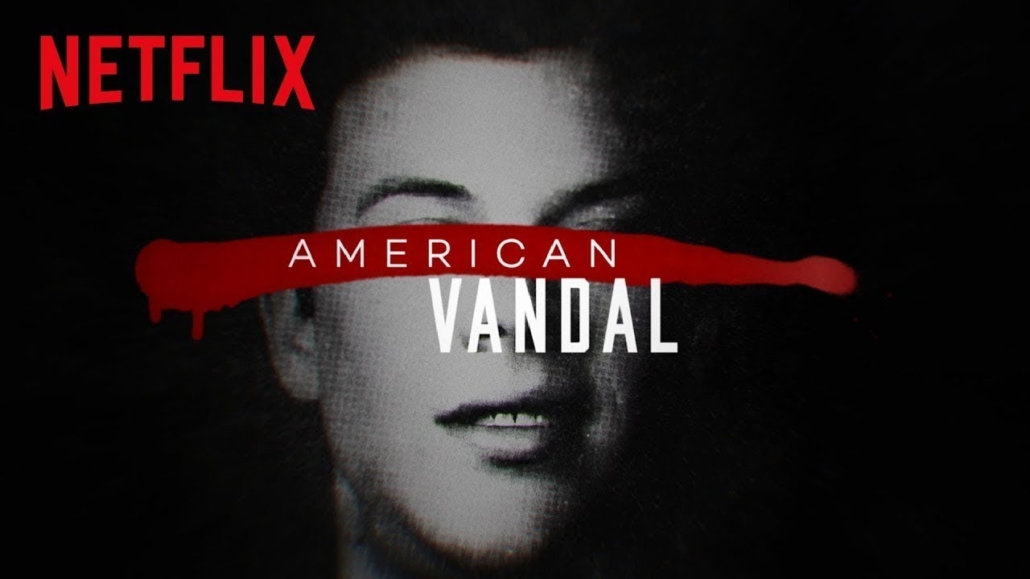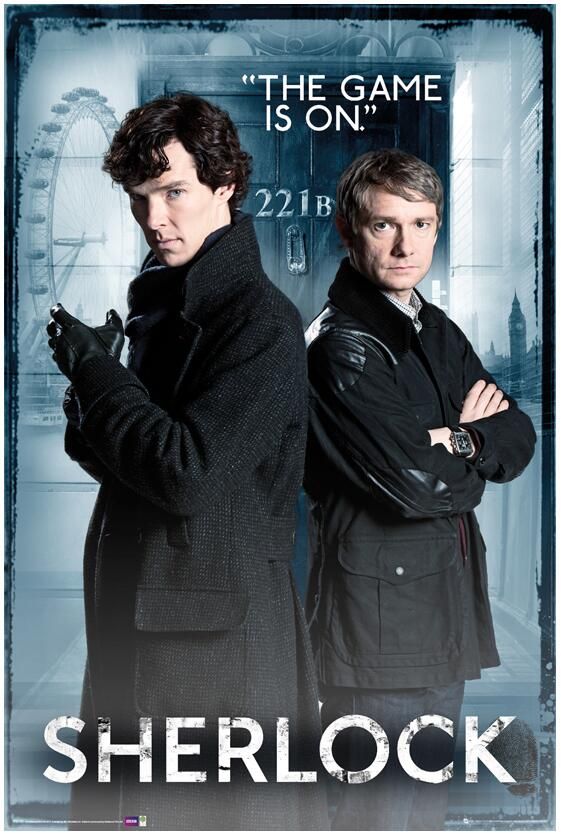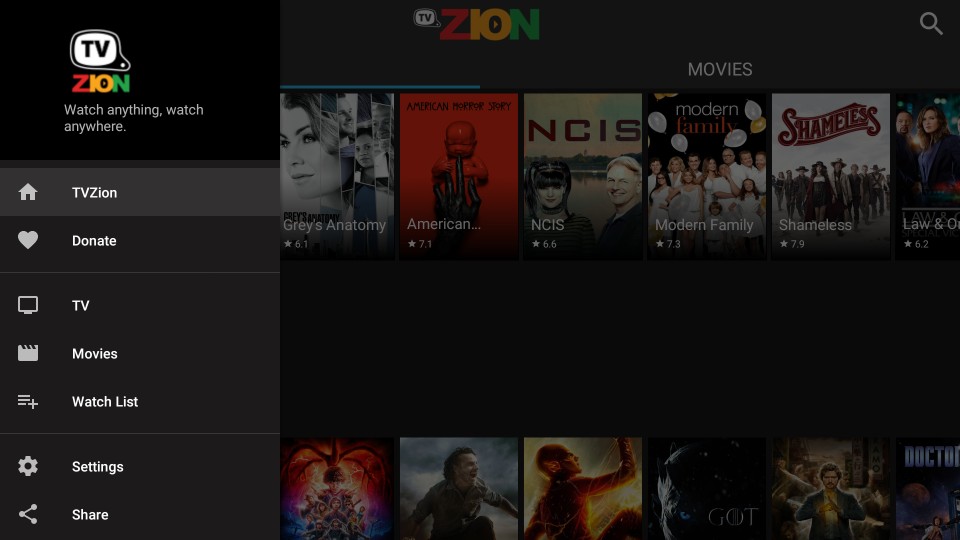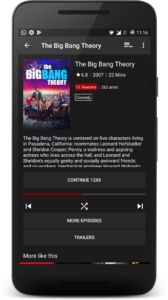What Is TitaniumTV?
TitaniumTV is a entertainment application for Android devices. Those apps for Android are also called APK. It is considered by most people as the best clone of the popular streaming app TerrariumTV. Continuing the saga, TitaniumTV features the same layout, features, settings, etc. If you loved TerrariumTV in the past, then you will fall in love with TitaniumTV as well!
With TitaniumTV You can stream and watch everything absolutely for free. Also, you can find almost every Movie and TV Show available on the internet. Not only that but one of the best features of Titanium TV app is that you can find a lot of HD and 4K Quality. And yes, it also supports premium services like Real Debrid.
Main Features
- Real-Debrid Support
- Supports External Players like MX Player
- Android TV Mode for Firestick & Android TV OS
- Trakt.tv Support
- CAM links Filters
- New Movie Notification
- Huge collection
- Episodes Marking
- Better and HD Links
- Regular Updates
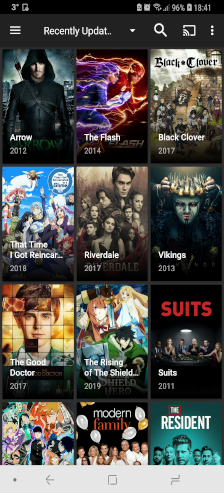
It Supports Subtitles
Also subtitles in every single video are supported so even if you do not speak English fluently you have nothing to worry about it.
Supported Devices
Titanium TV, exactly as it’s predecessor, works on any Android device. Smartphone, Tablet, TV Box, Fire TV Stick or Android TV are all supported. Works great with a remote control as with any other input device. Prior to installing Titanium TV, you will need to uninstall any previous versions or modded versions of TitaniumTV and TerrariumTV on your device. Once uninstalled, you can freely install Titanium for unlimited streaming.
Is TitaniumTV Safe?
Yes, as Terrarium was also Titanium is safe to use. But one thing to consider, when using this app as any streaming apk, is your online privacy. So you should always use a VPN to protect your identity and security when streaming free videos online. So if you consider protecting your internet identity and demand high quality privacy, then protect your online presence with a trusted VPN service like IP Vanish or Private Internet Access. Both are paid services but guarantee your online anonymity without keeping logs or paid records!
Changelog TitaniumTV v2.0.20
●[FIX] Fixed Some Broken Providers;
●[CHANGE] Added New Resolvers;
●[CHANGE] Added New Providers.
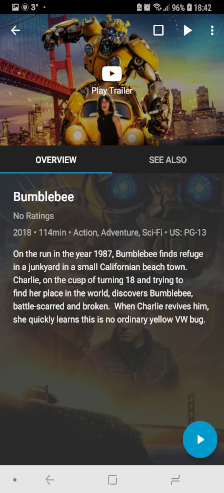
TitaniumTV DOWNLOAD
Get the latest version of TitaniumTV v2.0.20 from:
- TitaniumTV(v2.0.20)(TerrariumTVClone) /MediaFire
- TitaniumTV(v2.0.20)(TerrariumTVClone) /MSOneDrive
- TitaniumTV(v2.0.20)(TerrariumTVClone) /GoogleDrive
- TitaniumTV(v2.0.20)(TerrariumTVClone) /MyPCloud
In alternative you can get it also from the Filelinked application with code 53134853 if you have any issues with the TitaniumTV Download links above.
TitaniumTV On Windows
The Titanium TV app is an Android application. That means that will run on any Android device: smartphone, tv box, tablet, etc. If you are using Windows, you can still run the application. To do so, just use a good Android emulator. My recommendation is the NOX Android Emulator. In fact is one of the most stable and compatible you can find. Also, it is free! Pretty neat, right?
Just a reminder, I would suggest you always use a secure VPN when streaming on internet. Not just for streaming but for any usage, a valid VPN will give you security and anonymity online. The one I use is IPVanish, which other than being totally anonymous and secure, it has plenty of servers worldwide so you can have great speeds by selecting a server near you. Also it has a lot of servers that are compatible with Premium Streaming Services like Netflix. So even if you live outside USA you can still connect to a USA server and get access to the full list of the US Netflix.
More Android Apps
Did you like TitaniumTV v2.0.20? Then you can download Android apk (applications) that are very useful and you cannot find in the Google Play Store. Like an Android TV OS web browser (Firefox for Android TV, Silk Browser, Opera Browser). Or even streaming apk for movies, tv shows and live tv, gaming emulators, Android launchers, file managers and a lot of useful applications. All apk files have been scanned and are virus-free. Simply visit our dedicated section here.