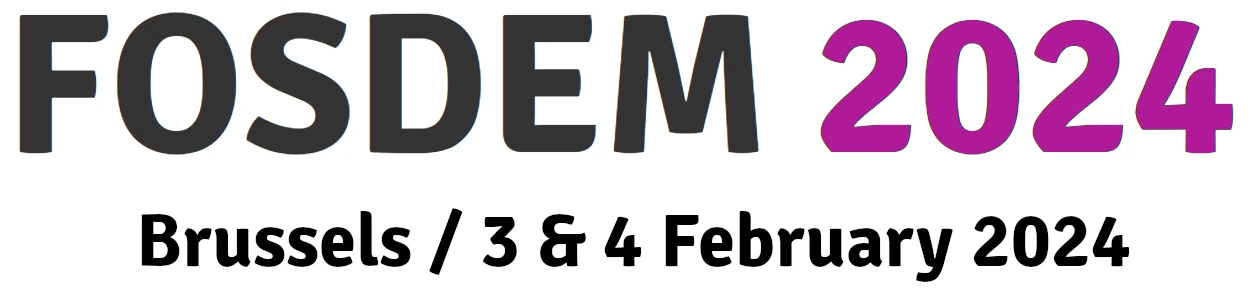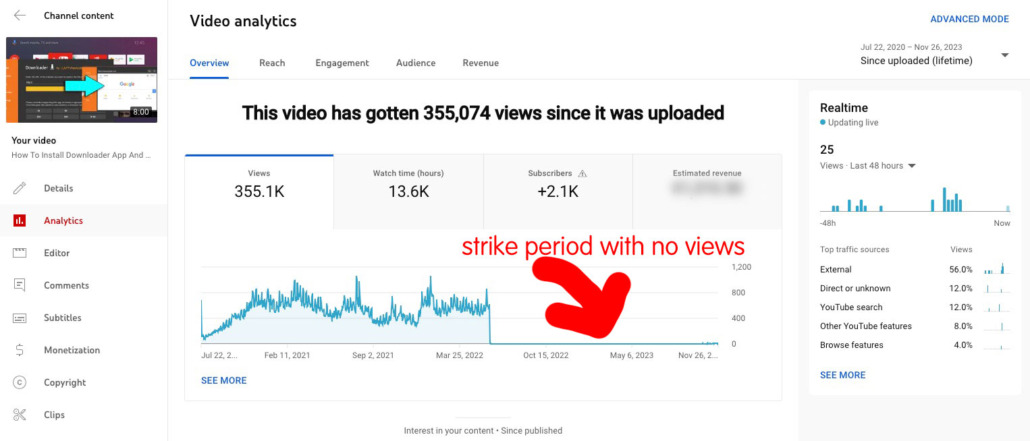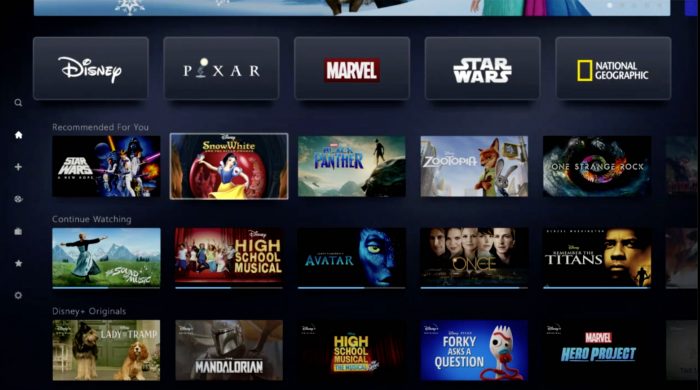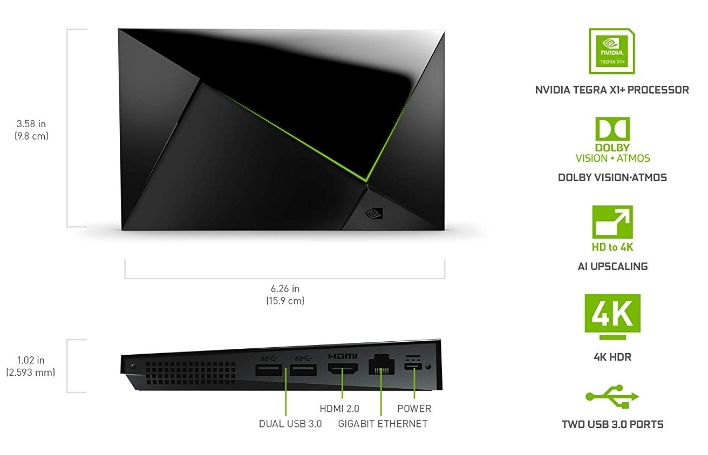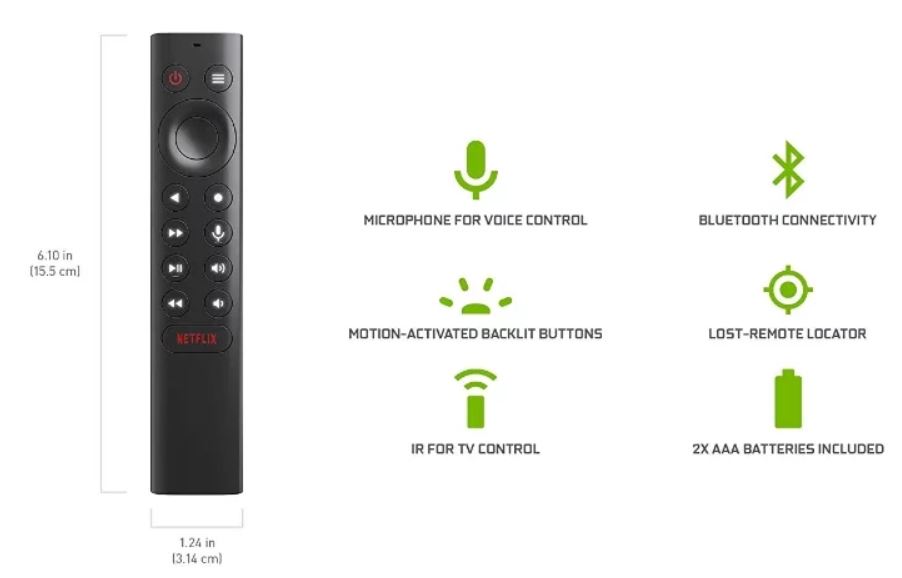For whose benefit does a business exist? It’s tempting, especially in the early days, to see the business as being for the benefit of the founder. But it’s always best to view a business as being there for the customer, not the business. That’s the mindset that has propelled some of the world’s biggest brands, including Amazon.
If you run a business, then it’s worthwhile looking for ways to make your customers’ lives easier. It’ll help to elevate the customers’ experience of your brand, and ultimately that’ll help to drive more sales.
Making your customers’ lives easier sounds good, but how do you actually do it? Let’s take a look at some effective methods.
Offer Consistency
Consistency is highly underrated in business. Customers don’t just want to receive an excellent product or service once; they want to receive the same standard every time they hit the purchase button. Think of your favorite restaurant. You go back again and again not because you have the memory of the first meal you ate there, but because it delivers every time you walk through the doors. You can provide consistency by incorporating quality control measures into your operations, as well as doing periodic spot checks to ensure your high standards are always being met.
Gather Feedback
It’s best, whenever possible, to take the guesswork out of your business decisions. Before launching your enterprise, you’ll have put together ideal customer profiles that drive your strategic decisions. However, once you actually have customers, you can move beyond those profiles. Instead, it’s best to gather direct feedback from your customers. In doing so, you’ll gain valuable insights into what your customers are really looking for — and that makes it much easier to incorporate elements that put a smile on your customers’ faces. It’s a fast, effective way to give your customers what they want, and there’s arguably no better way to make their lives easier than that.
Streamline the Journey
Your customer is not your enemy. As such, it’s recommended to ensure that their journey is as smooth as possible from beginning to end. For instance, it shouldn’t be difficult for them to find the products they’re looking for on your website, get the information they need, or make a purchase. It’s worthwhile looking at your purchasing process through the lens of a potential customer. Would they like using your website? Is it easy for them to pay? If the answer is no, then look up credit card solutions or work with a website design agency to bring your website up to speed. Ultimately, the goal is to make the process feel so natural that the customer doesn’t even notice it.
Have an Eye on the Future
Customers are loyal to brands under the right circumstances. In fact, they want to be loyal. It’s much easier to stick with the same business rather than find a new one all the time. However, they’ll only do that if they have confidence that the business is moving in the right direction. If a business takes its foot off the gas or otherwise fails to innovate and improve, then it’ll be giving the customer cause to look elsewhere. As a business owner, it’s recommended to instill a culture of progression and forward-thinking, which will ensure that the business is always moving in the right direction.
Make Yourself Available
If you set up your business in a way that serves customers, then it’s unlikely that you’ll have to field too many issues. But they’ll happen from time to time. If there’s one thing that annoys customers, it’s being unable to reach a customer service representative when they need to. You can ensure that your customers never have this issue by investing in your customer service team, and making all key information — contact phone number, email address, and social media accounts — easily viewable on your website.
Respect Their Time
Finally, remember to respect your customers’ time. All too often, brands assume that they’re as important to their customers as they are to themselves, and that can lead to a bombardment of emails and other marketing materials. Your customers will like your brand, but it’s best not to come off too strong. Another way to respect their time is to deal with issues efficiently. A customer shouldn’t be waiting on the phone for tens of minutes until they’re connected to a different department, nor should they have to repeat their details every time they speak to a new employee. Investing in customer relationship management software can help avoid this issue.