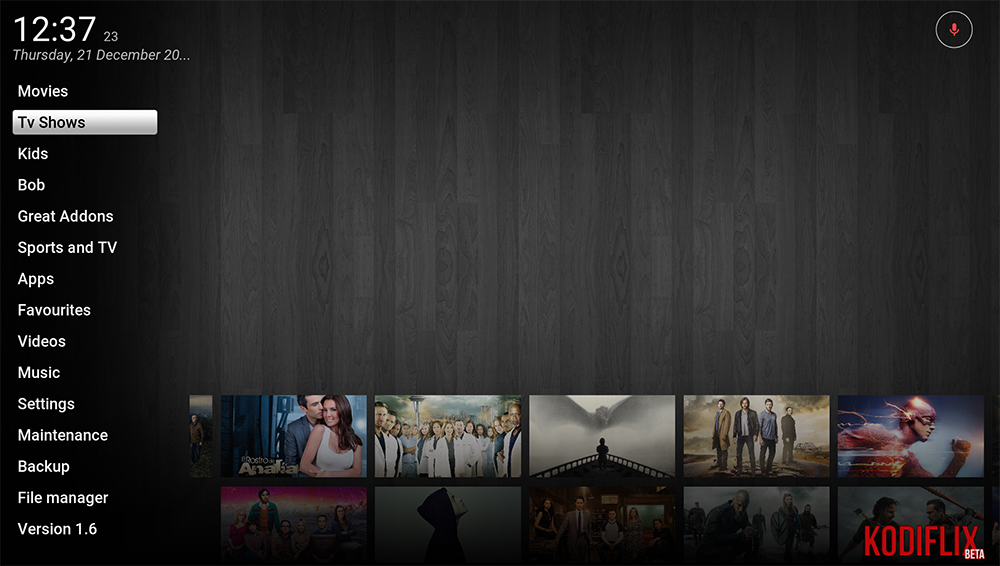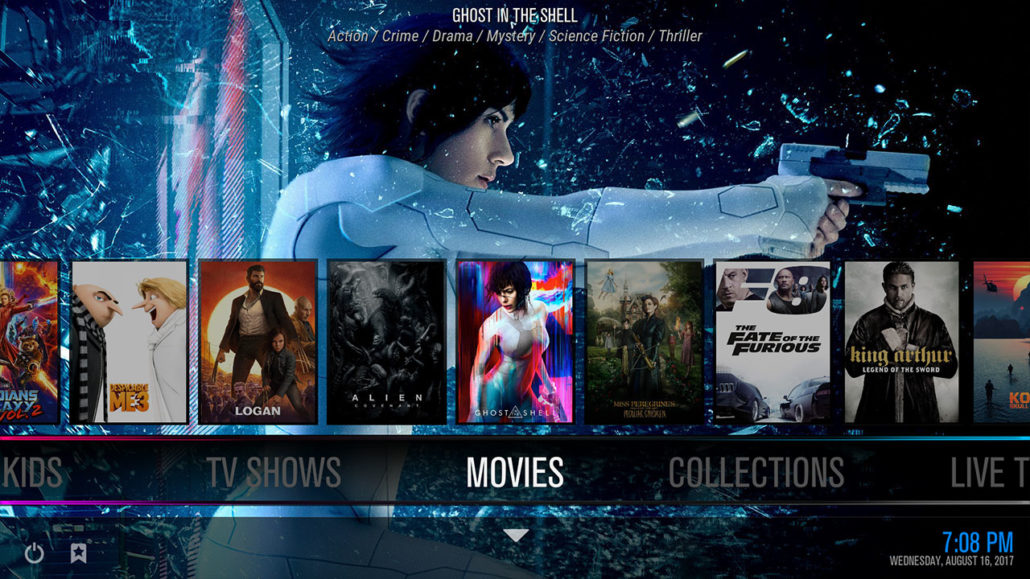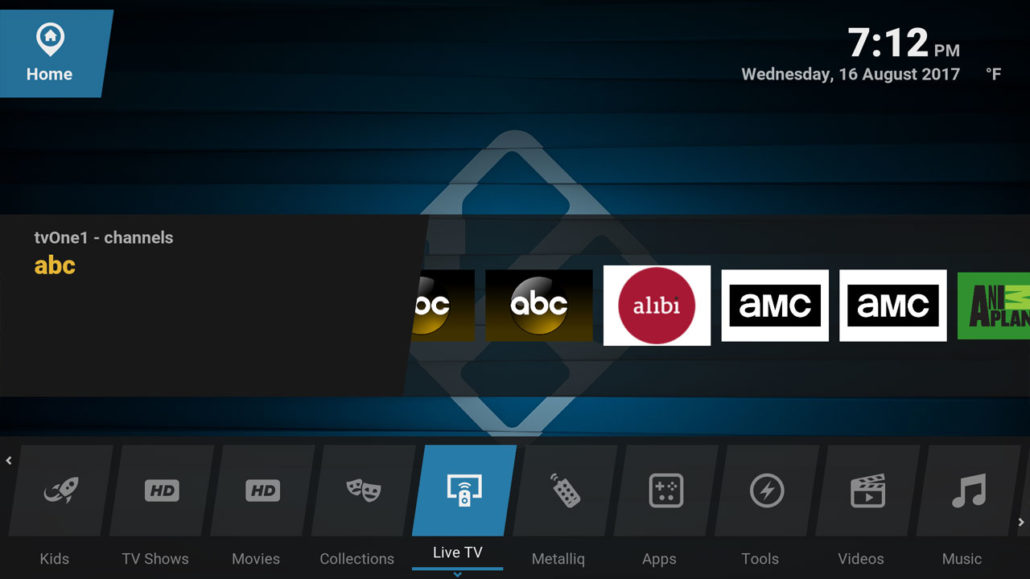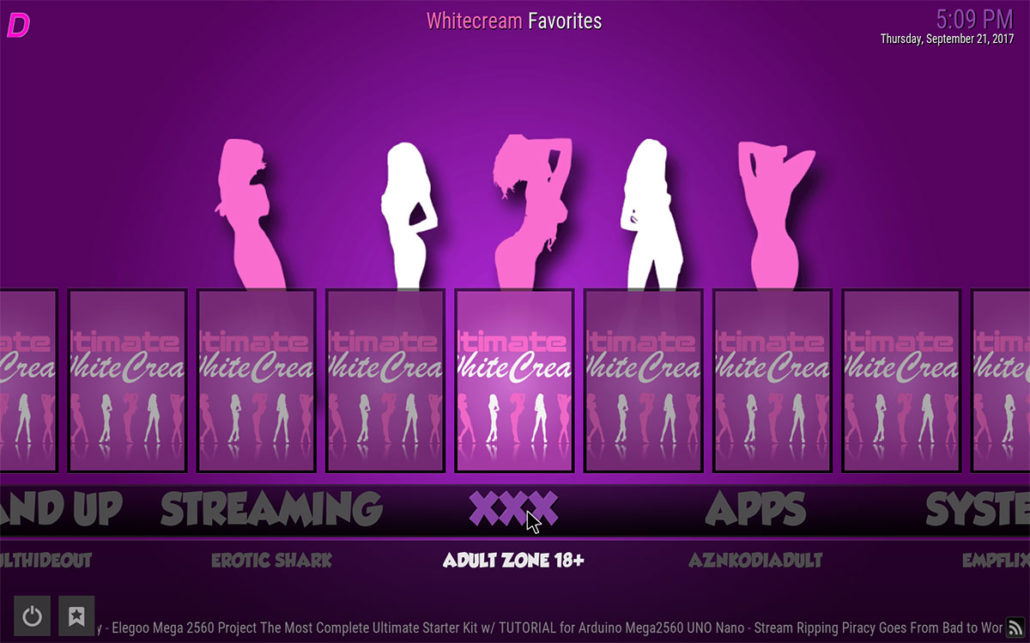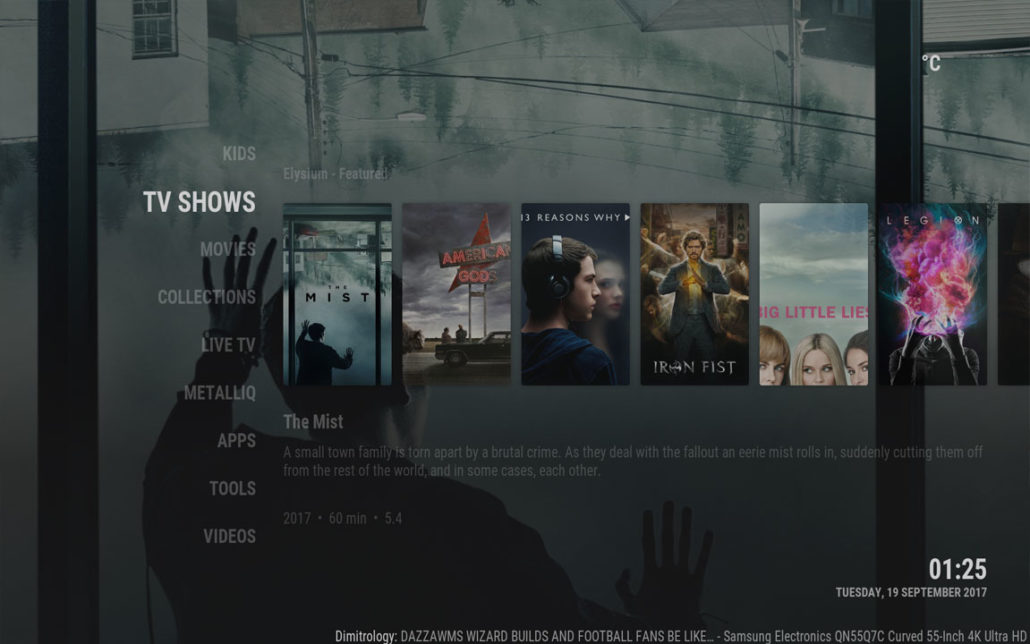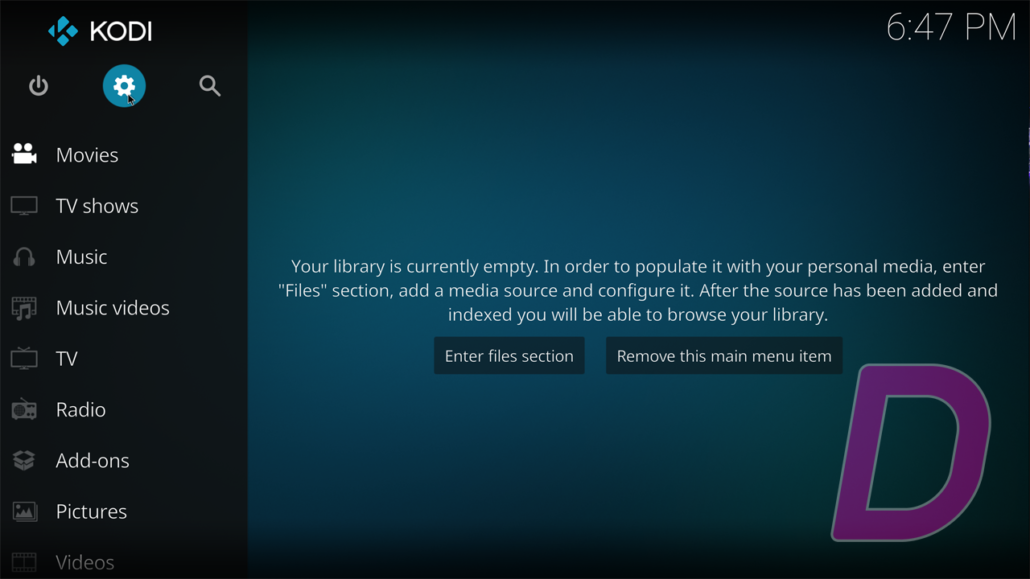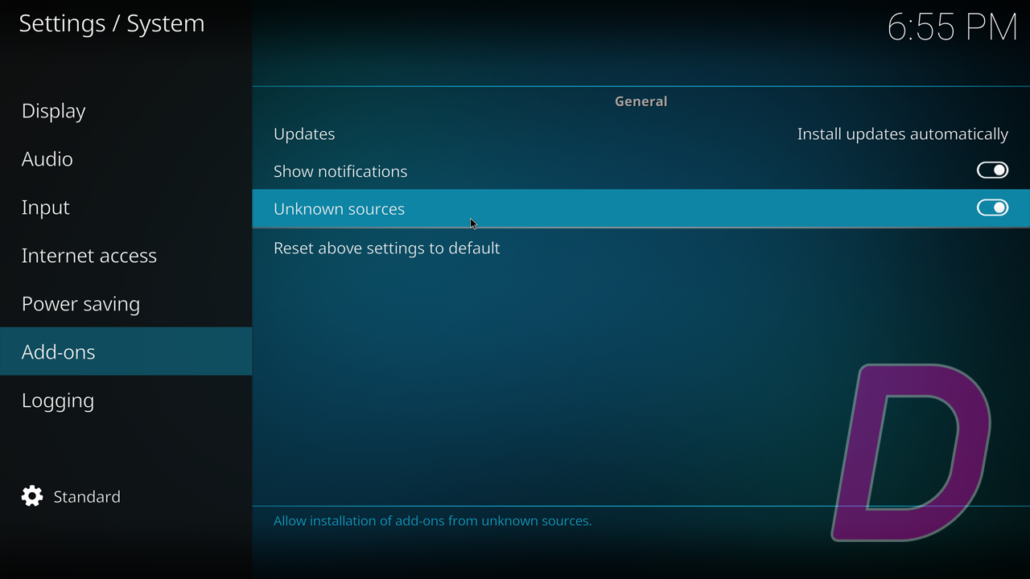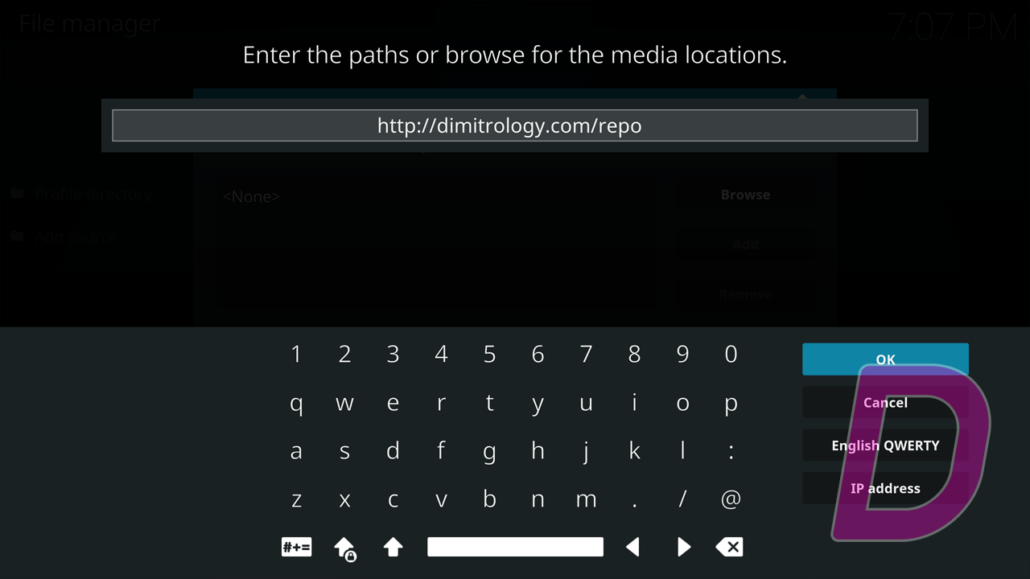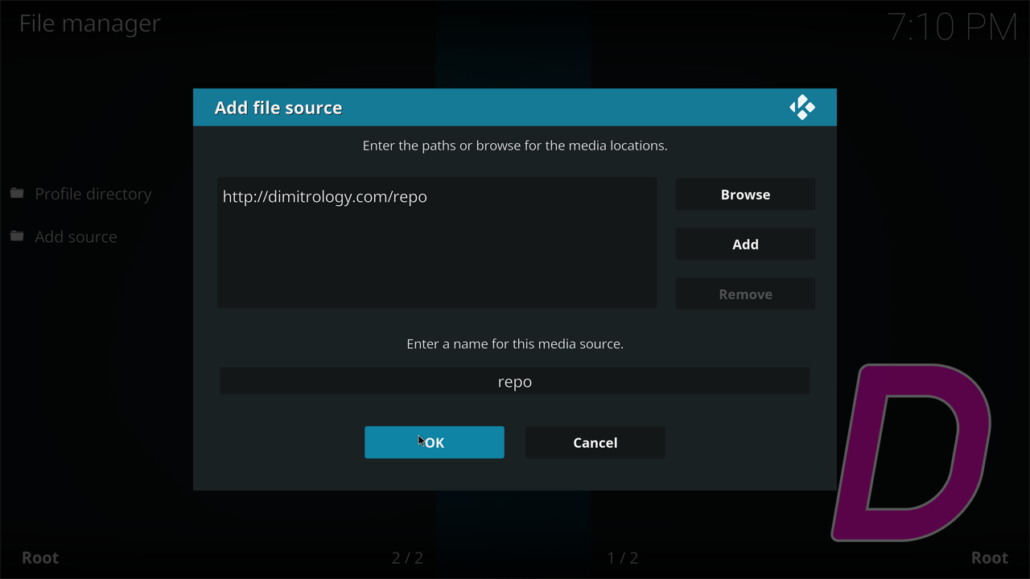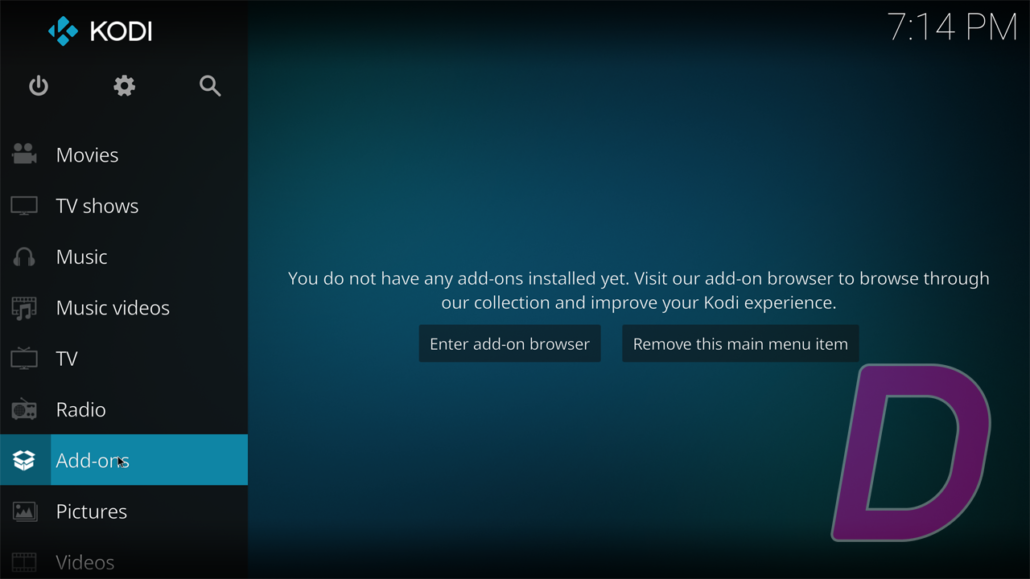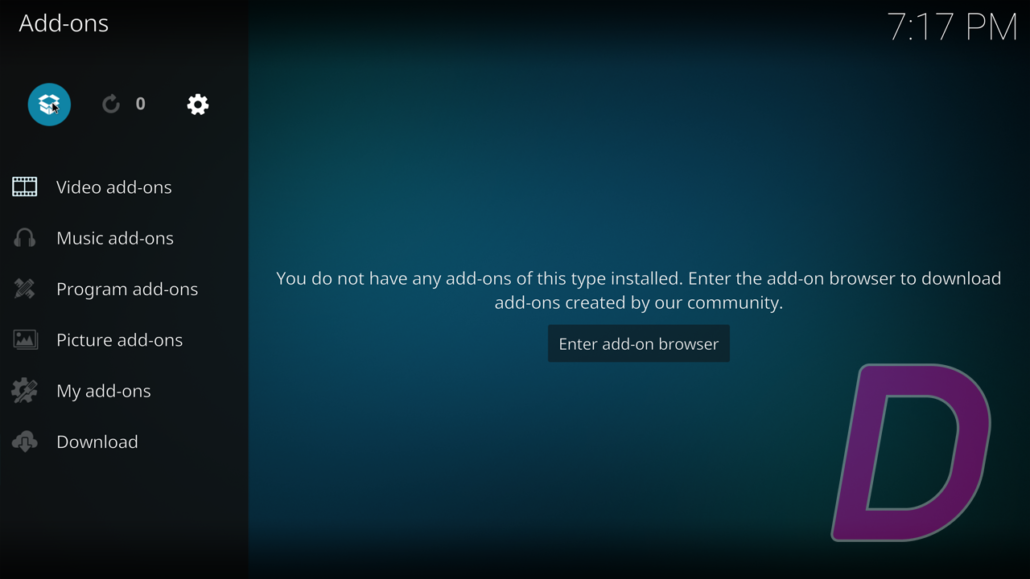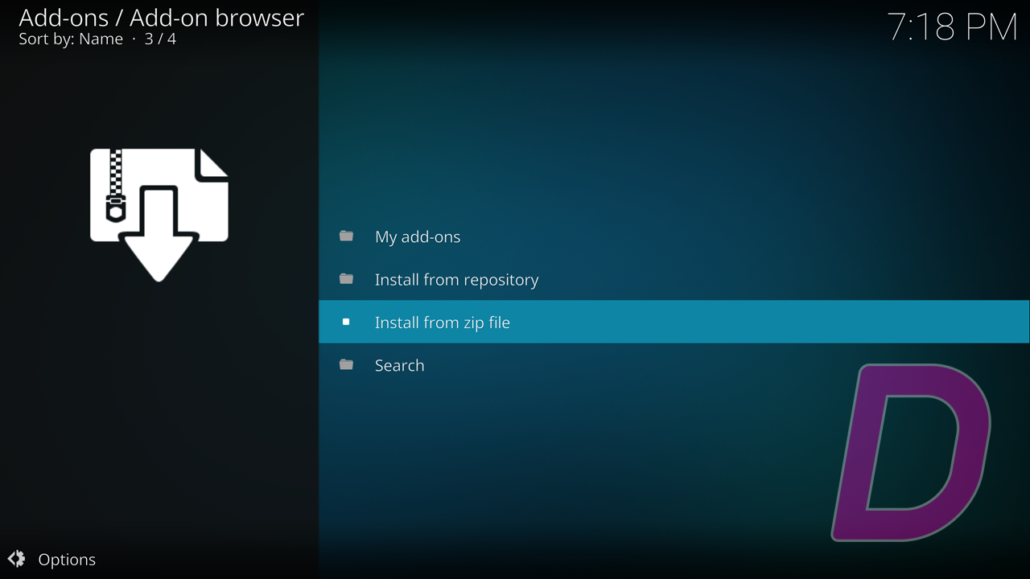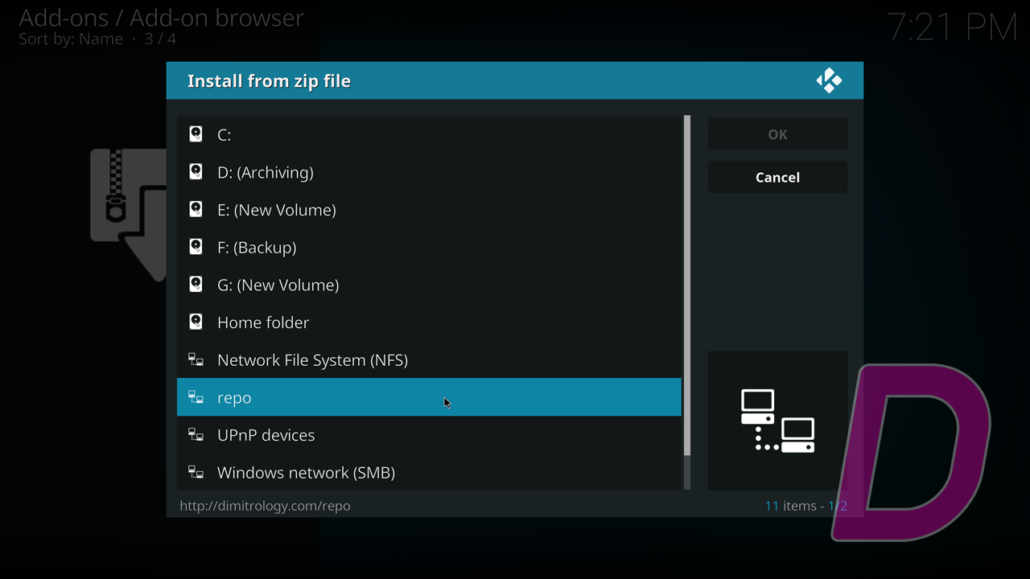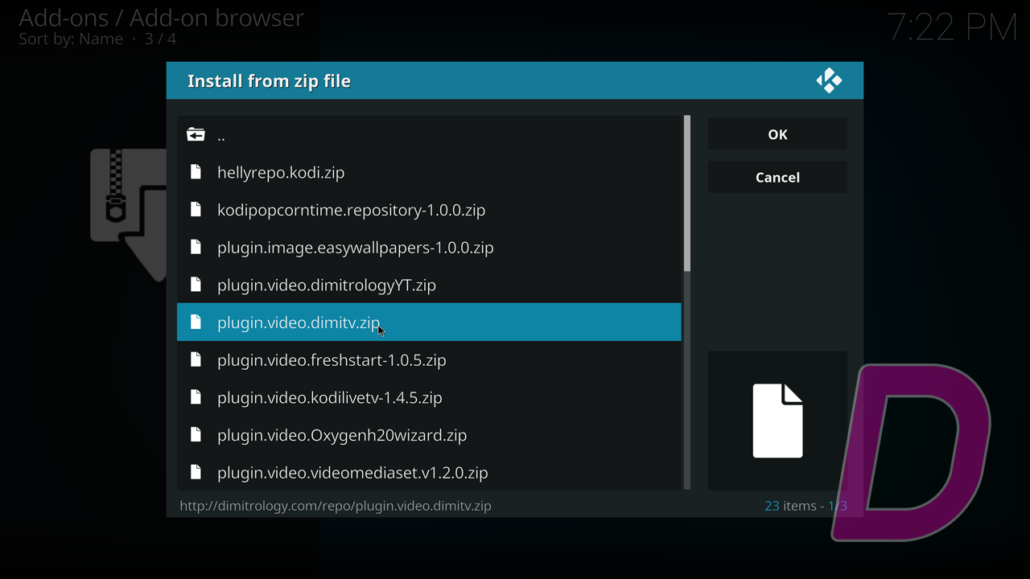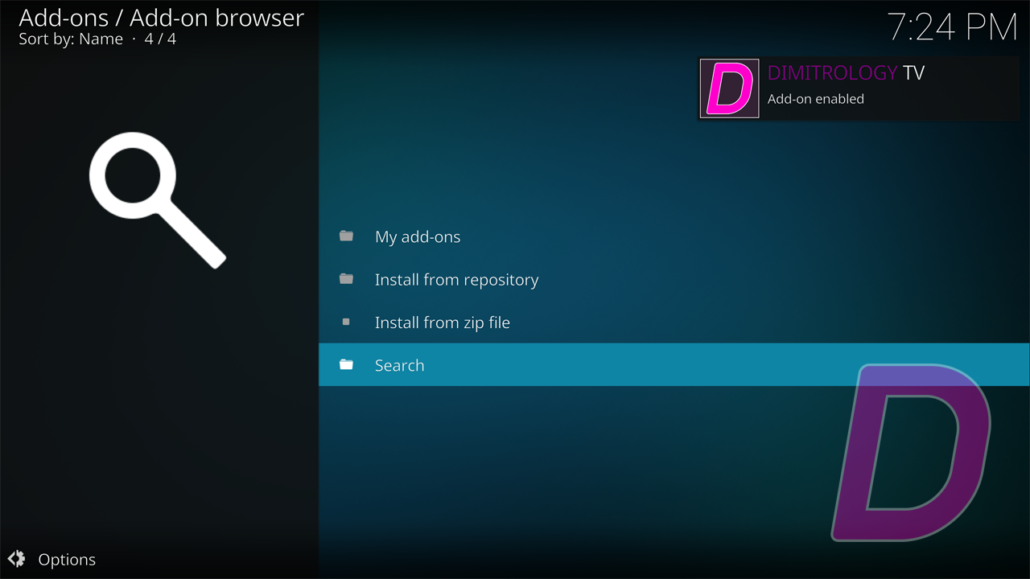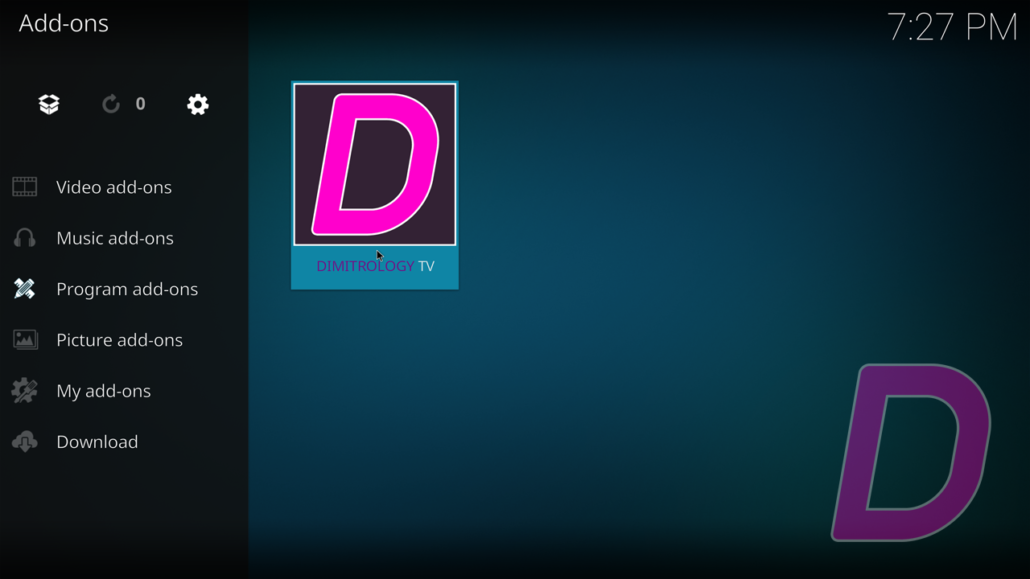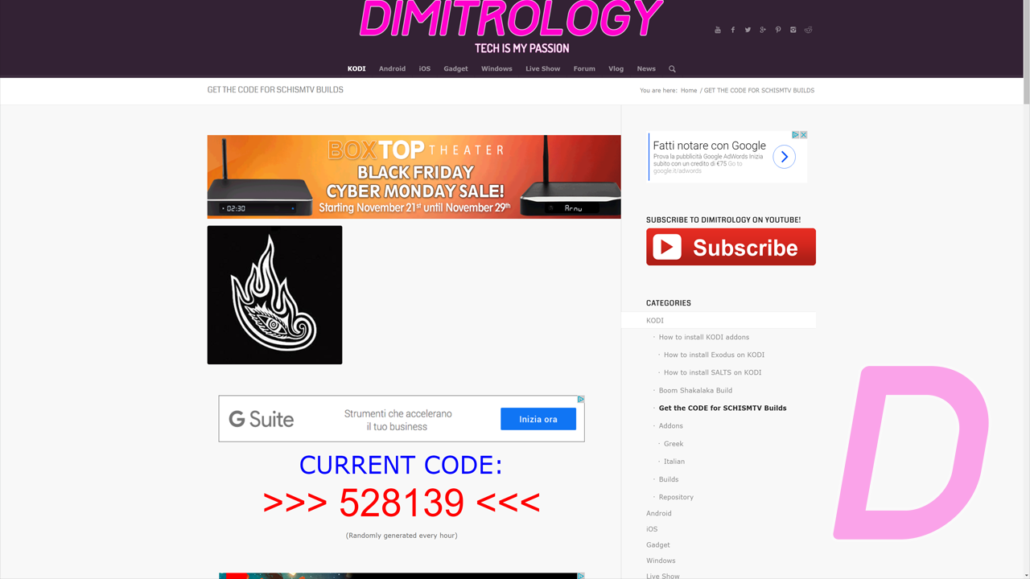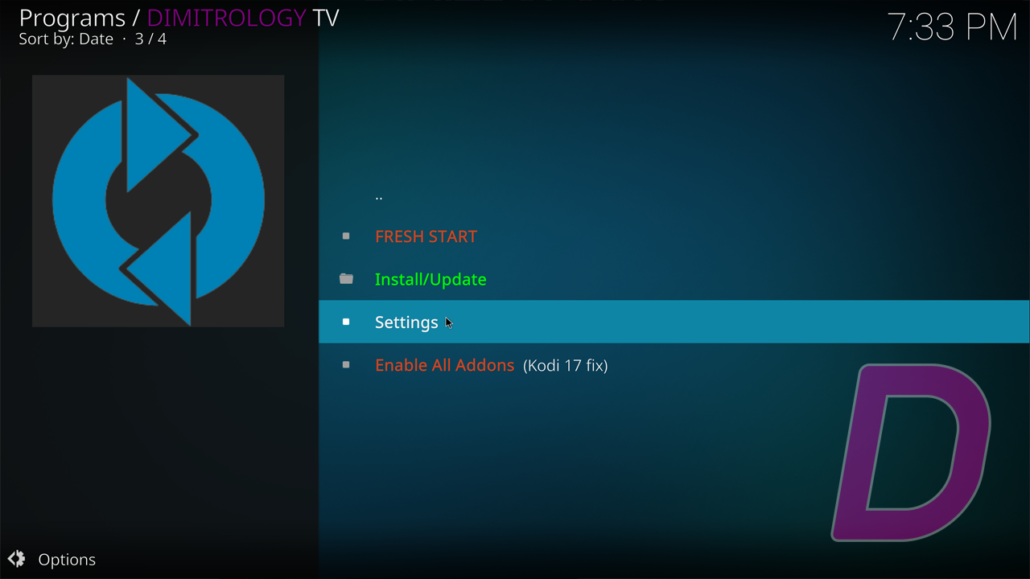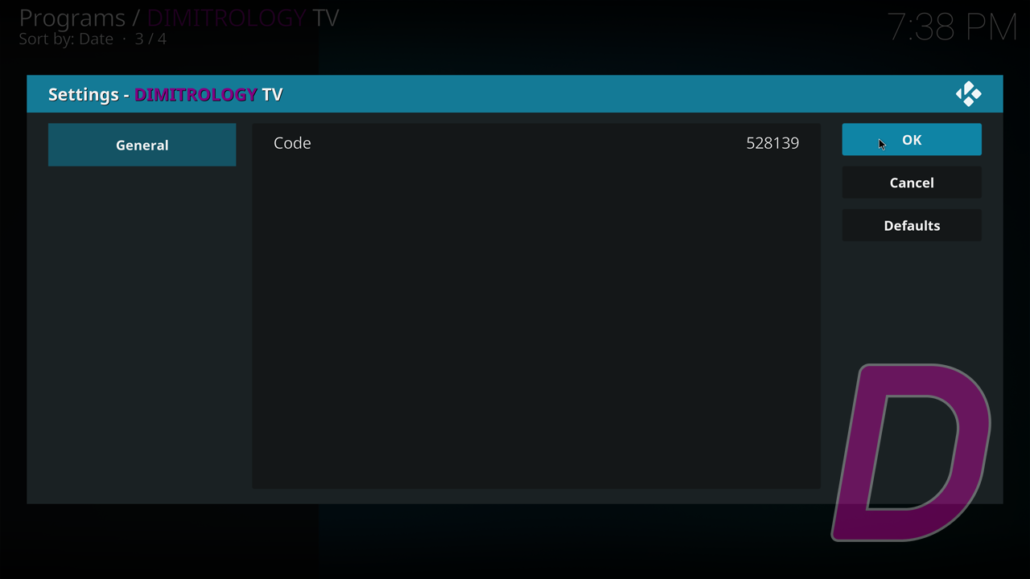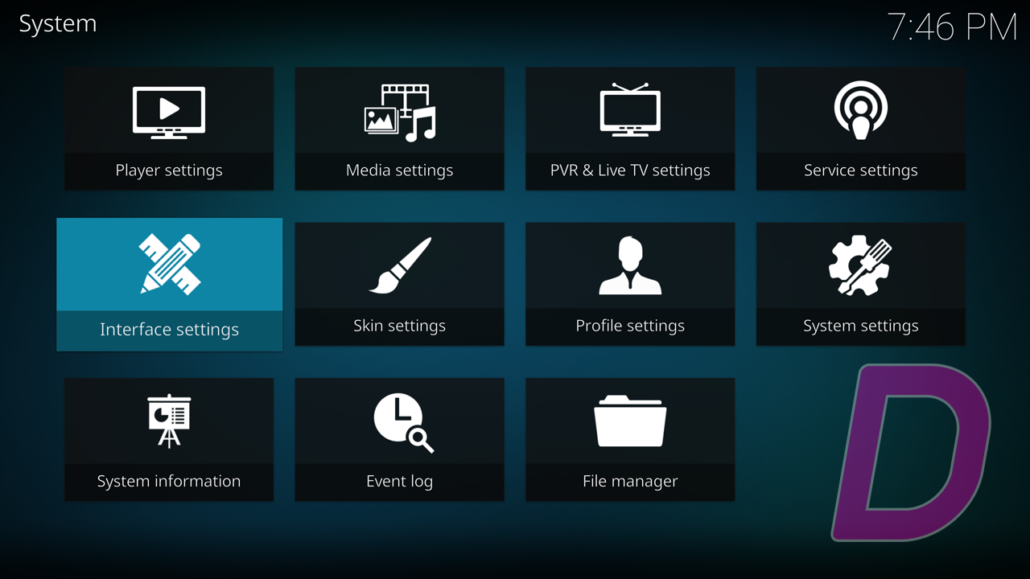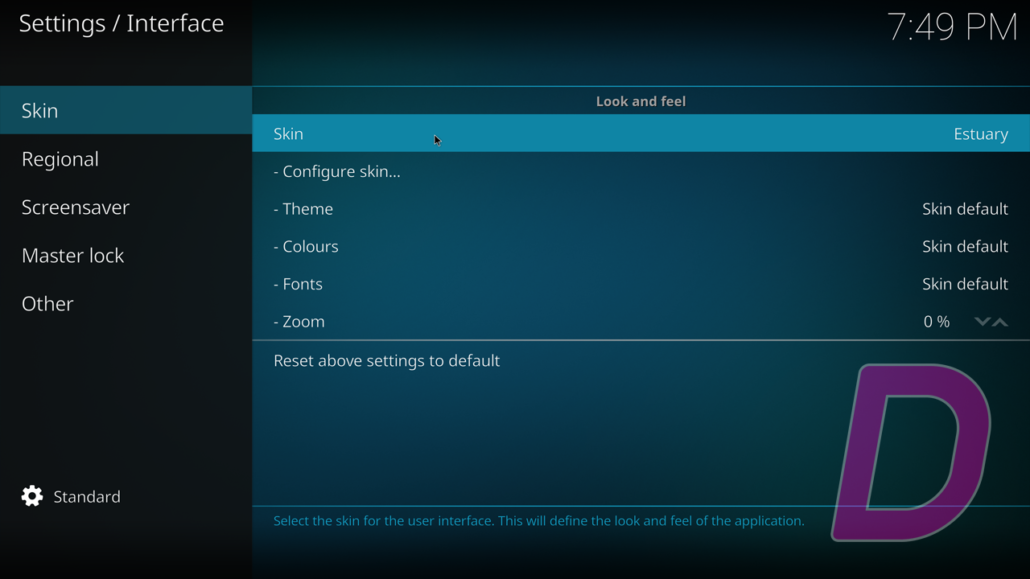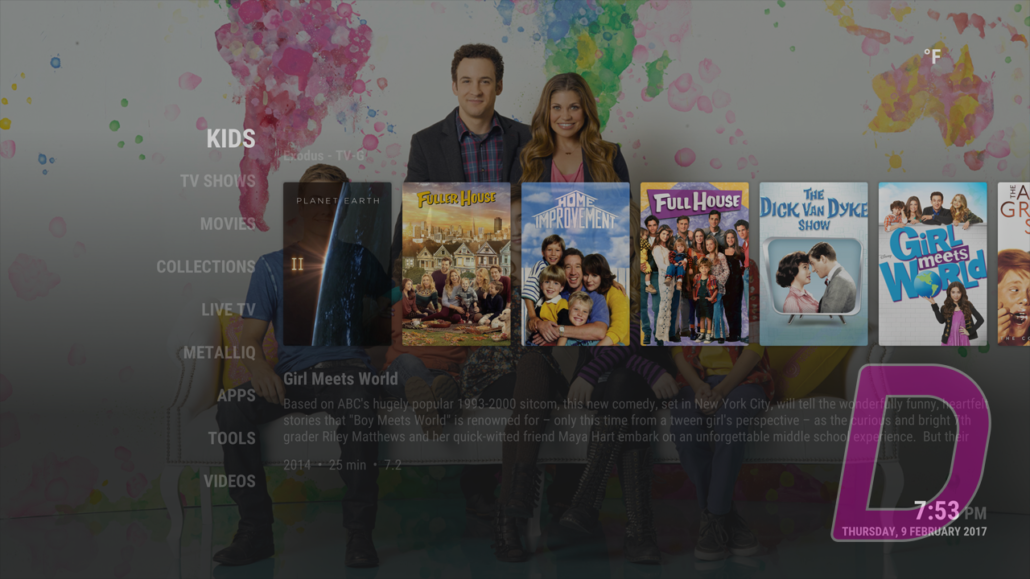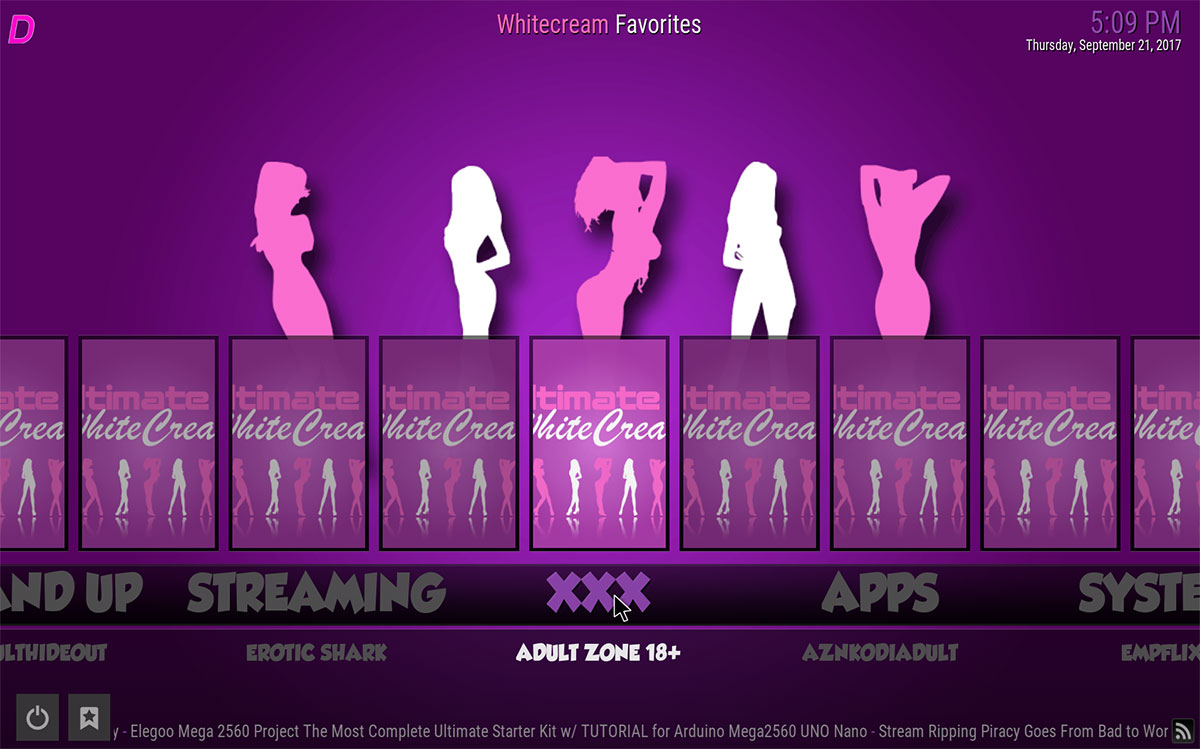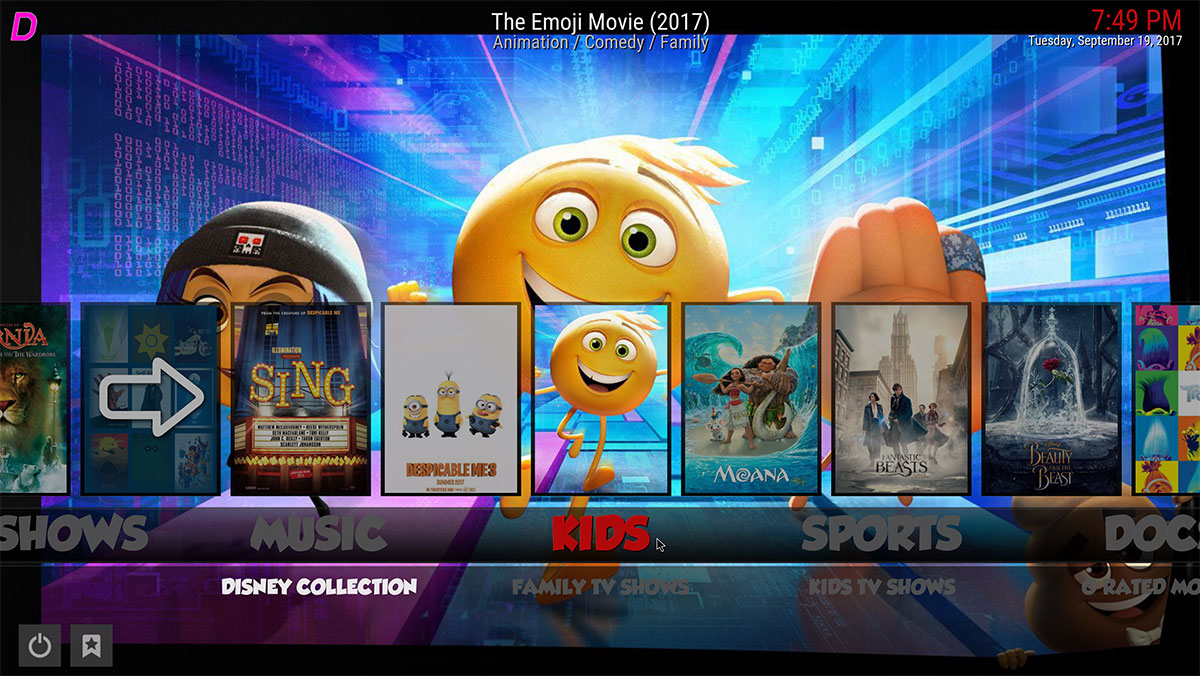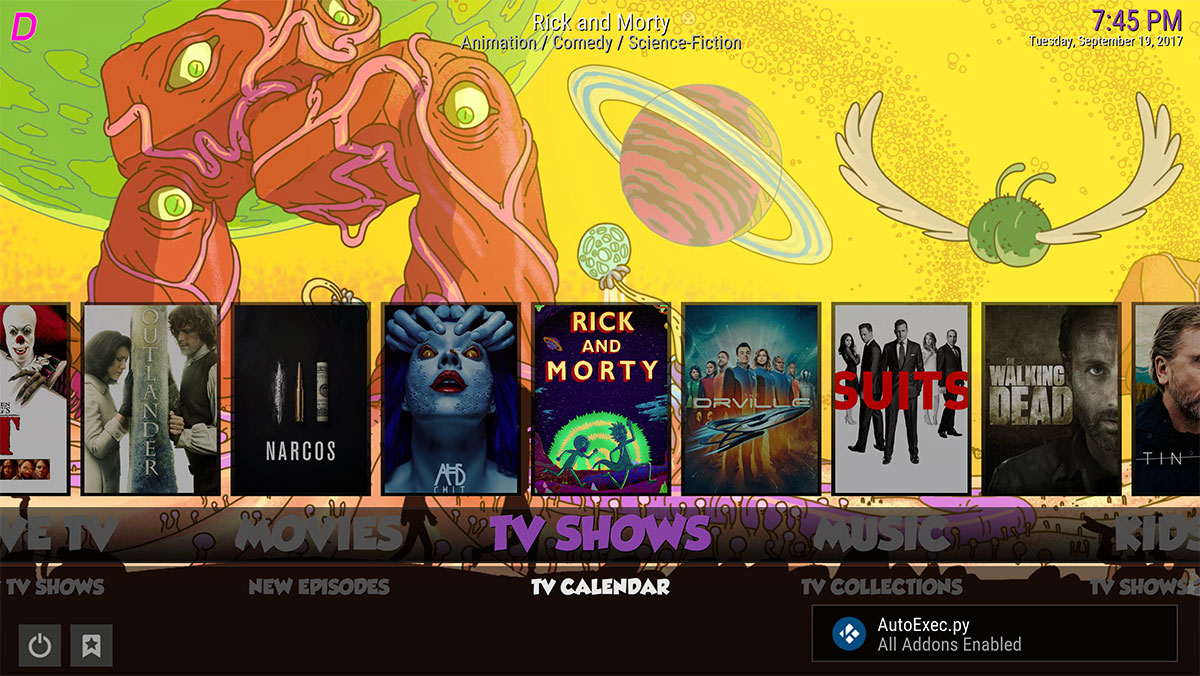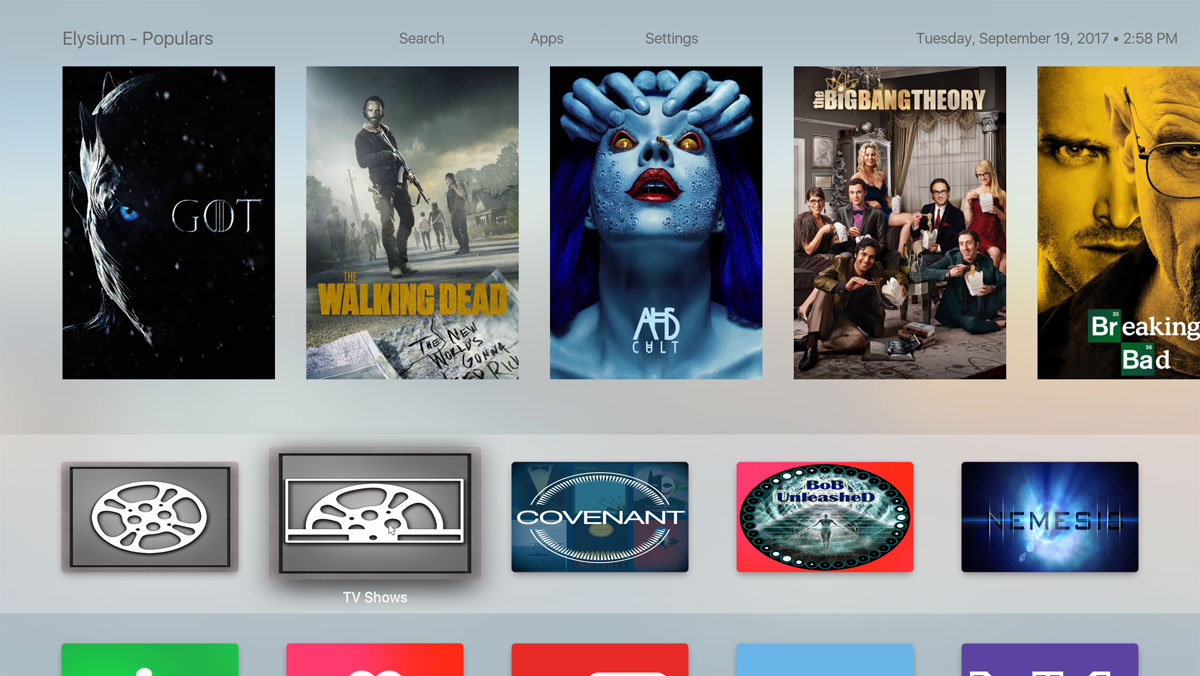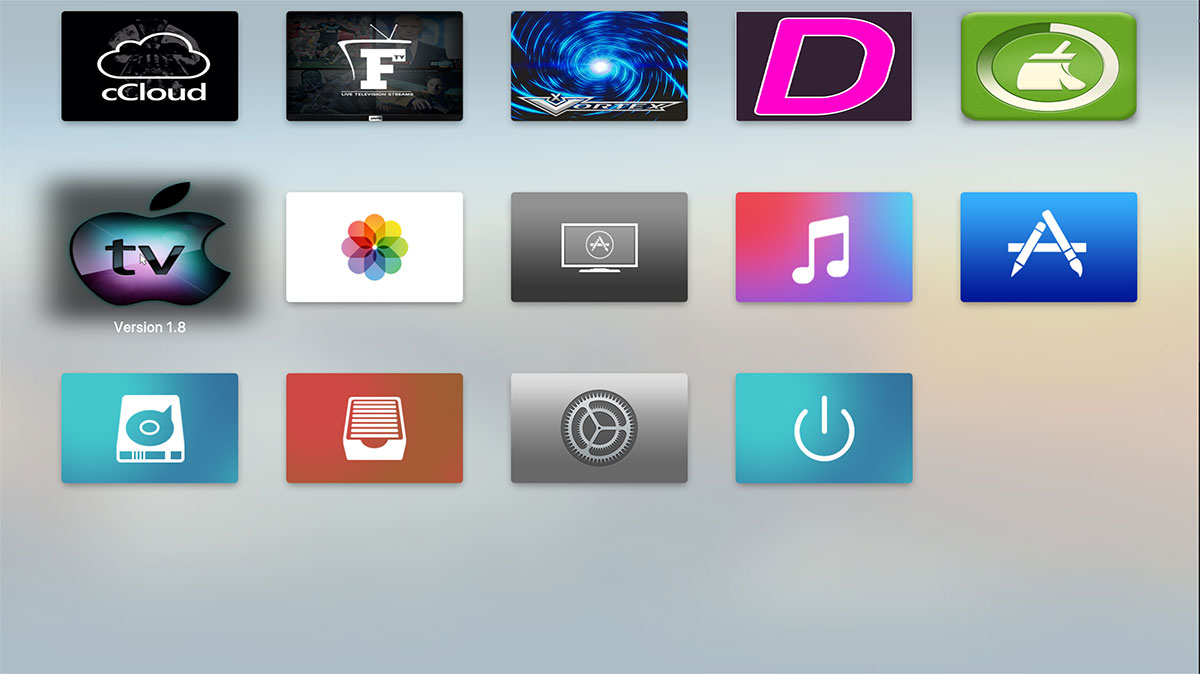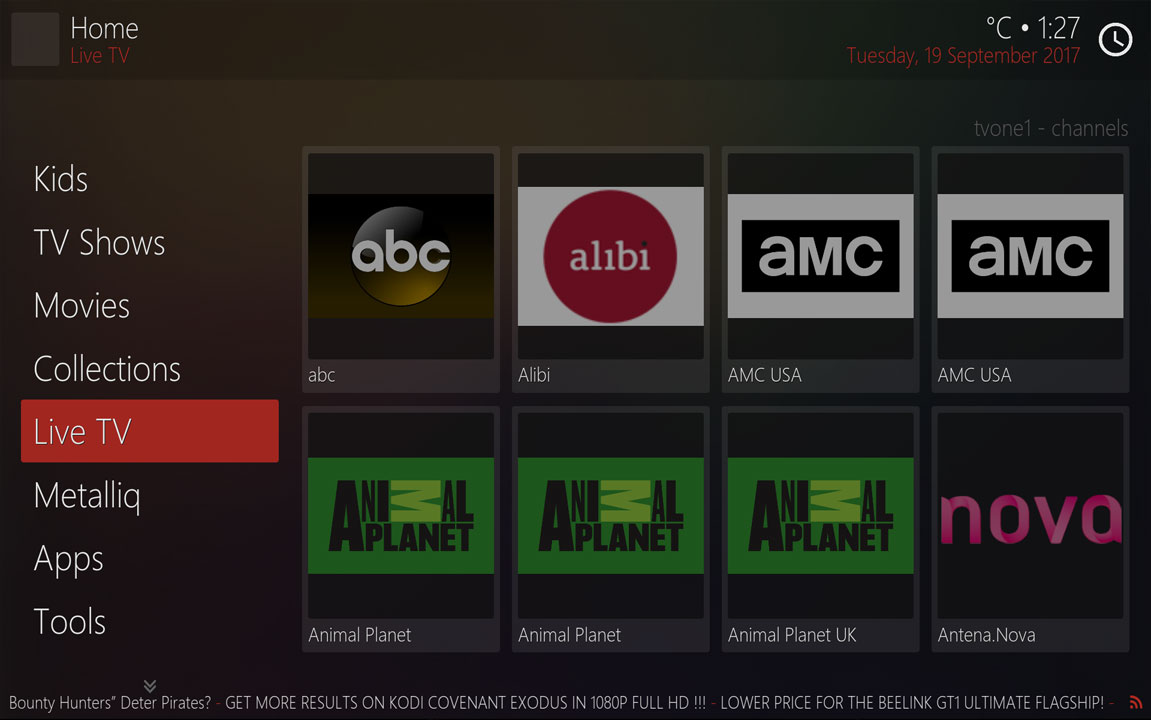SchismTV KODIFLIX KODI 17.6 Build v1.6
The Schism TV KODIFLIX Build for KODI 17.6 has been updated to version 1.6! The SchismTV KODIFLIX brings the NETFLIX experience in your KODI! KODIFLIX is one of the best KODI 176 Builds for an amazing experience of the greatest 3rd party KODI add-ons! Movies, TV shows, Kids, Sports, Live TV, Music and more in a premium, beautiful and easy to use build on KODI! The build is based on the easiness of any selection, very similar to the Netflix application user interface but that also makes it very thumbnail-hungry.
You can install the Schism TV KODIFLIX Build for KODI from the Dimitrology TV Wizard. The latest version is the v1.5 and it is 220MB as a zipped file.
How to install the Schism TV KODIFLIX Build for KODI 17.6
1. On a fresh installation of KODI (do always a Fresh Start before installing builds) go under SYSTEM and select FILE MANAGER from the submenu
2. Select ADD SOURCE
3. Click on NONE and enter https://dimitrology.com/repo and click on DONE
4. Select OK
5. Go to HOME
6. Select SYSTEM
7. Select ADDONS
8. Select INSTALL FROM ZIP
9. Click on repo from the list and select plugin.video.dimitv.zip
10. Wait for the notification that Dimitrology TV has been installed
11. Go to HOME
12. Select PROGRAMS
13. Open Dimitrology TV Wizard
14. Now select SETTINGS and enter the code which you can find at https://dimitrology.com/getcode
15. Select INSTALL
16. Select Kodiflix TV 1.6
17. Select FRESH INSTALL and wait for the installation to finish.
18. When asked to, select OK and then go to SETTINGS, INTERFACE and select the KODIFLIX skin. No force close is required.
19. If you do not see the thumbnails after setup, this is perfectly normal as the wizard removes all the thumbnails. Simply exit from KODI, now open it once again and BOOM SHAKALAKA BABY!!!