SCHISM TV ALL IN ONE KODI BUILD UPDATED VERSION 1.4
SCHISM TV ALL IN ONE KODI BUILD
Schism TV All In One KODI Build for KODI 17.6 has been updated to the latest version 1.4. As most of you already know, it is one build with 6 different skins, so you will never get bored with the amazing layout. The new updates comes with almost the same size, just 2MB more, but with a lot of new addition as well as some removals of the dead addons. Some great addons unfortunately are not working anymore: Bennu, Duckpool and all the addons by Mucky Duck who decided to quit. So new addons have replaced the same categories with great functionality and content. TVOne1 has been updated also and is working and FilmOn was replaced by NotFilmOn which works great.
The changelog of the All In One Build version 1.4 for KODI 17.6:
- removed Mucky Ducks addons, FilmOn, Bennu
- fixed TVOne1
- added Project D, Death Streams, NotFilmOn
- updated URL Resolver to latest version (right now is 4.0.12)
- Looking Glass Repository added
- minor fixes of the skin and menu as well
As always, the Schism TV All In One Build is on the Dimitrology TV Wizard and is absolutely FREE. We also do not accept donations.
How to install the Schism TV All In One Build for KODI 17.6
1. On a fresh installation of KODI (do always a Fresh Start before installing builds) go under SYSTEM and select FILE MANAGER from the submenu
2. Select ADD SOURCE
3. Click on NONE and enter https://dimitrology.com/repo and click on DONE
4. Select OK
5. Go to HOME
6. Select SYSTEM
7. Select ADDONS
8. Select INSTALL FROM ZIP
9. Click on repo from the list and select plugin.video.dimitv.zip
10. Wait for the notification that Dimitrology TV has been installed
11. Go to HOME
12. Select PROGRAMS
13. Open Dimitrology TV Wizard
14. Now select SETTINGS and enter the code which you can find at https://dimitrology.com/getcode
15. Select INSTALL
16. Select SchisM TV All in One 1.4
17. Select FRESH INSTALL and wait for the installation to finish.
18. When asked to, select OK and then go to SETTINGS, INTERFACE and select your preferred skin among the 6 different skins. No force close is required.
19. If you do not see the thumbnails after setup, this is perfectly normal as the wizard removes all the thumbnails. Simply exit from KODI, now open it once again and BOOM SHAKALAKA BABY!!!

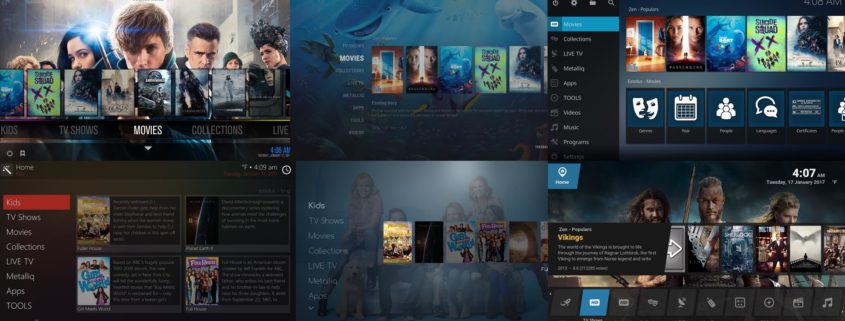
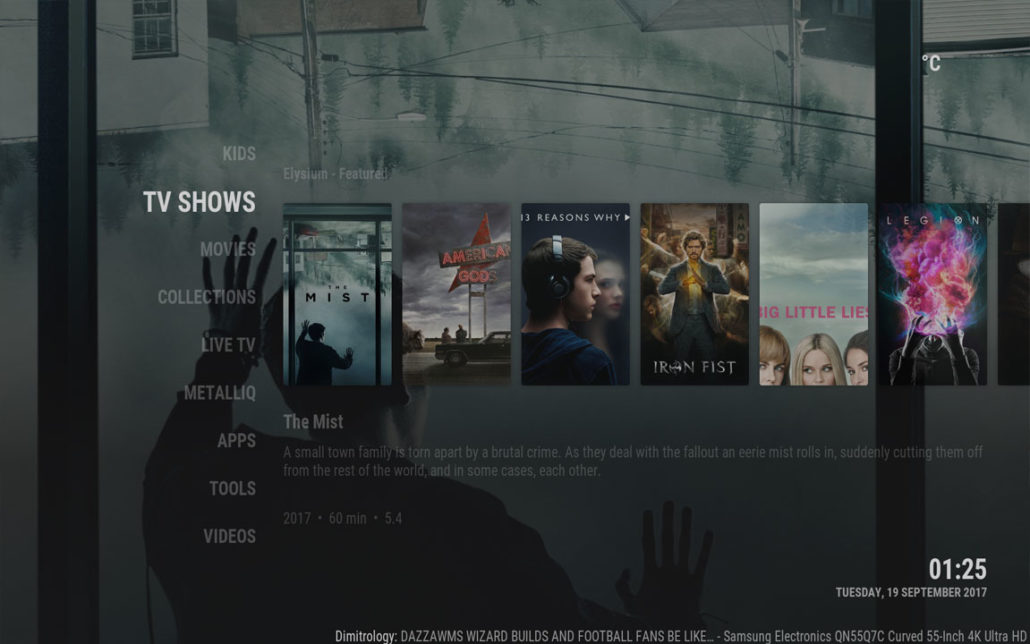

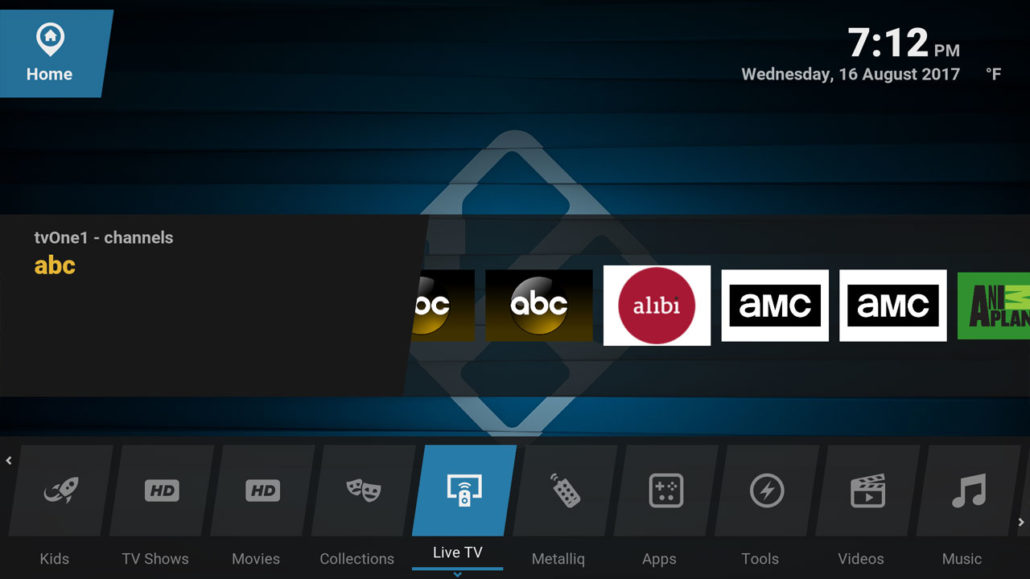








I’ve learned to trust Dimi’s builds
Thanks for your work
Thank you Dimi for the quick update on the new version.
Love it!!! By any change you can give me the stepshow to add laolatv1 to this build? Help is much. appreciated
I still using 17.4 krypton how to update to 17.6 with out loosing the prior content
update KODI through Google Playstore, you will not lose anything
What if it’s sideloaded on Firestick?
I have SchisM TV All in one Krypton Ed- ver:1.3 build currently installed on my firesticks with Kodi 17.6 and I just checked your builds menu and see there’s a updated version 1.4 so I used your wizard and then click fresh start and then got back on your install wizard selected version 1.4 installed clicking FULL then had to change skin back to anniversary so I am going to give it a try right now and see how it works. Q. Should I just uninstall Kodi and reinstall it like i usally do when I go to update my other firestick to version 1.4 and on my tablets them I’ll just have to start with file manager and http://dimitrology.com/repo what’s better????
Dimi, Thanks for your great work! Why not doanations?