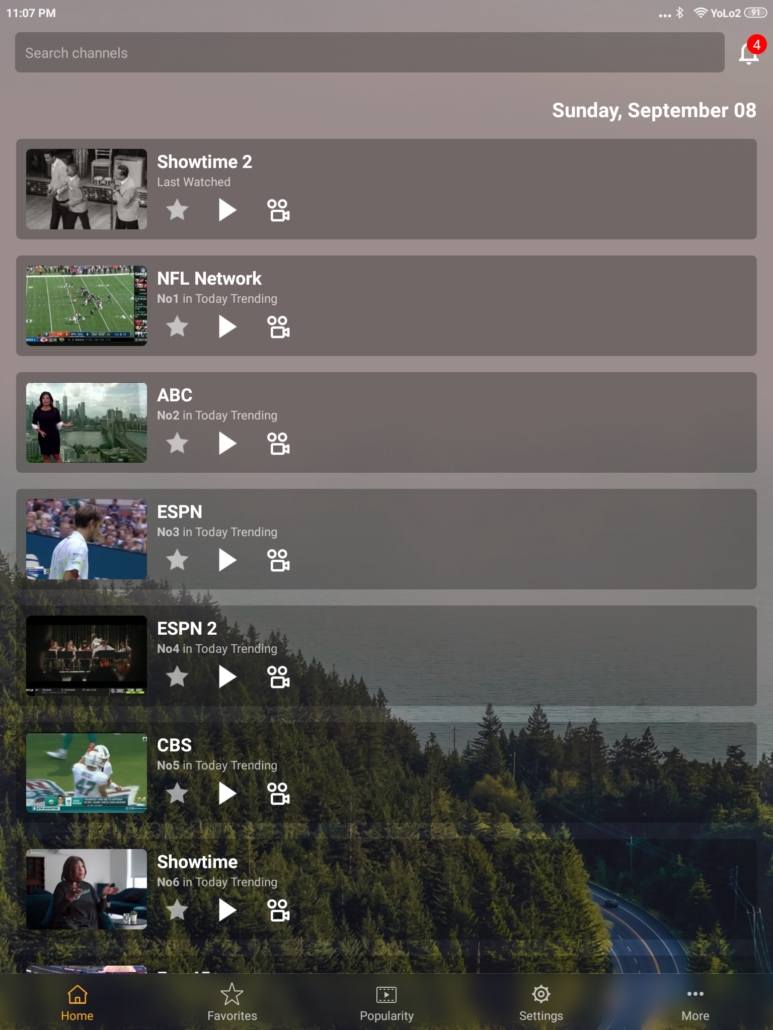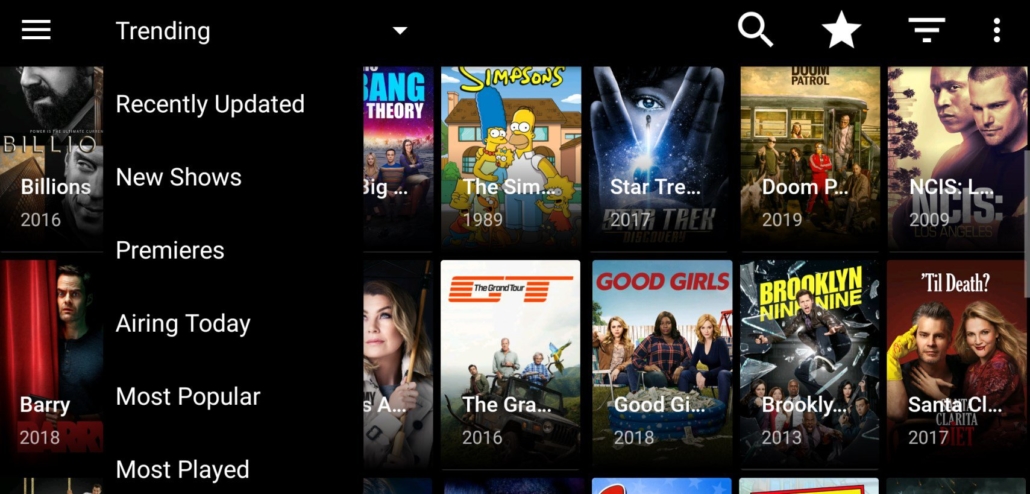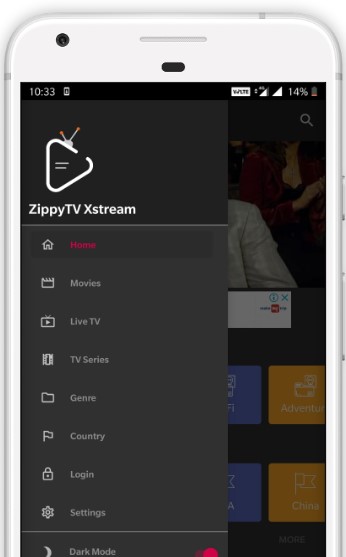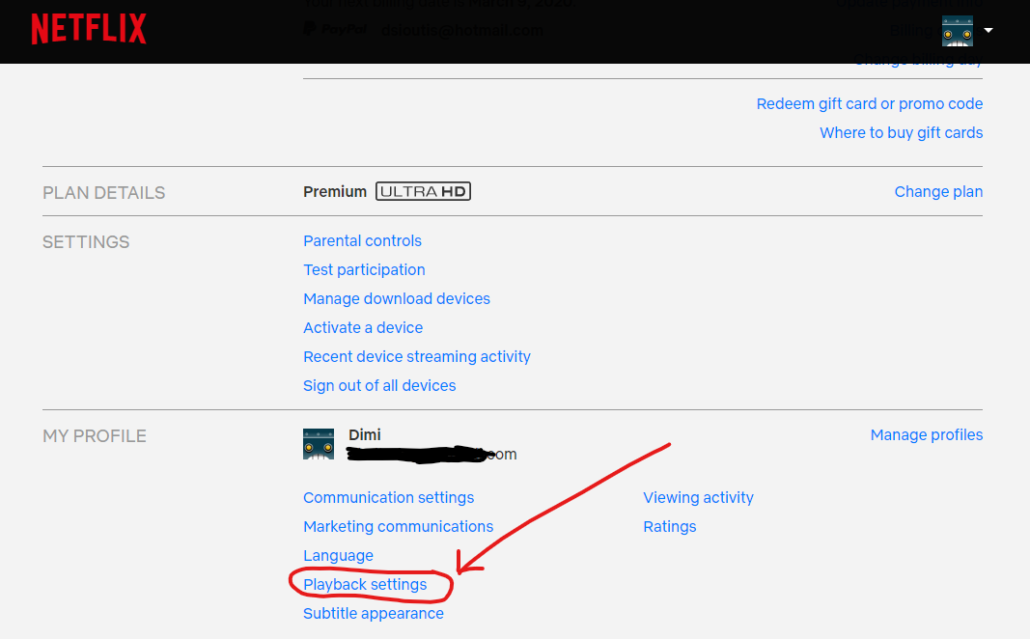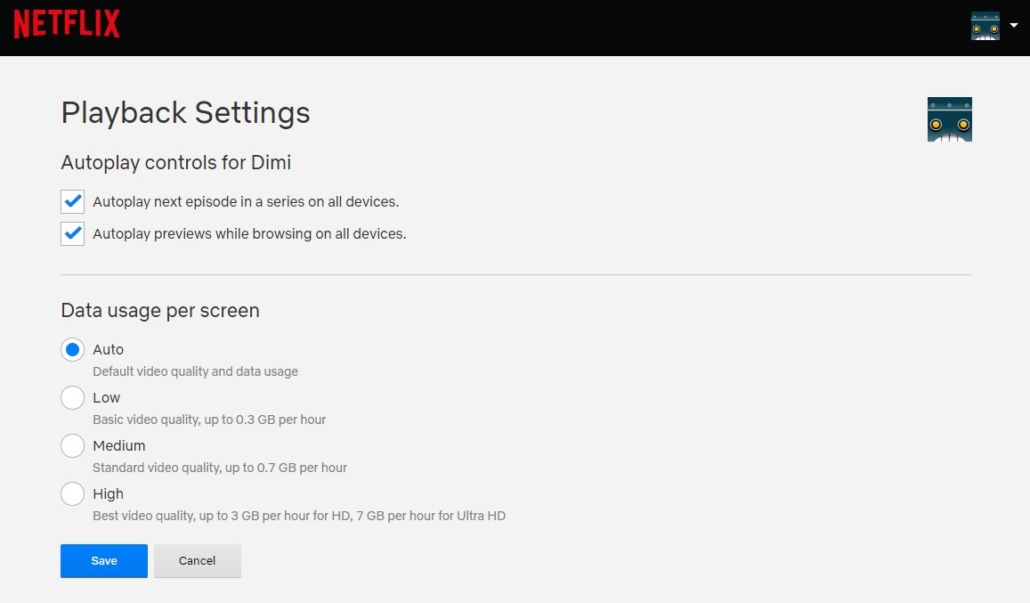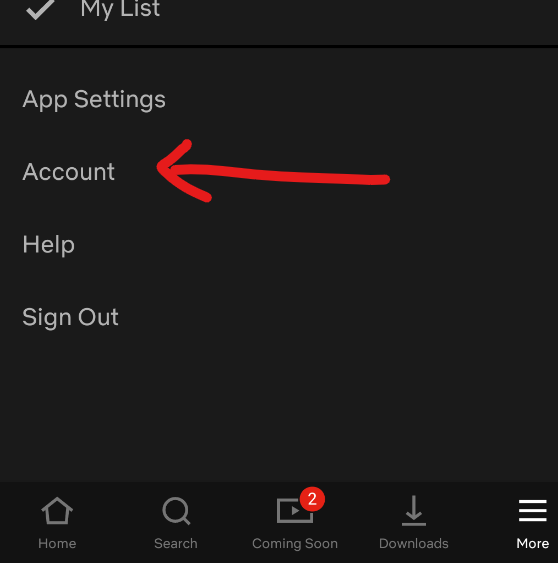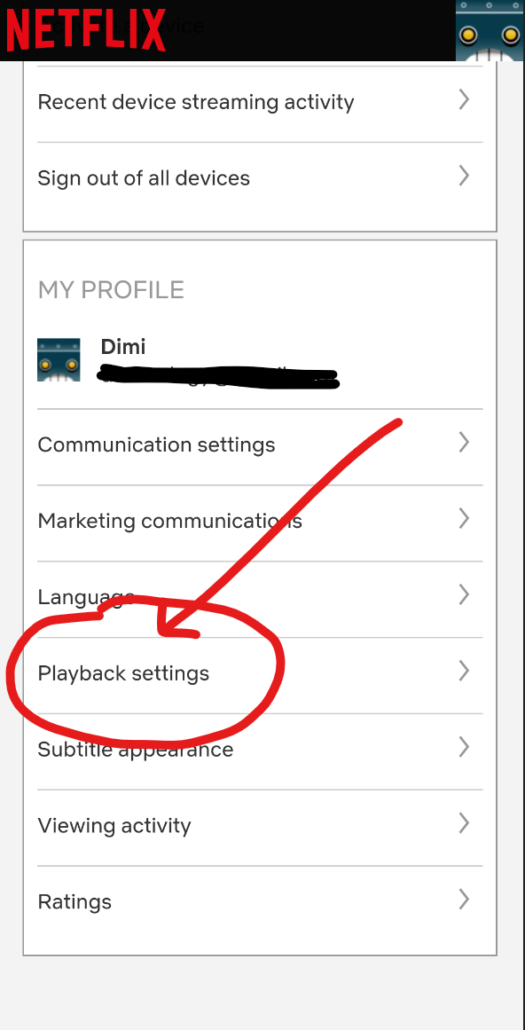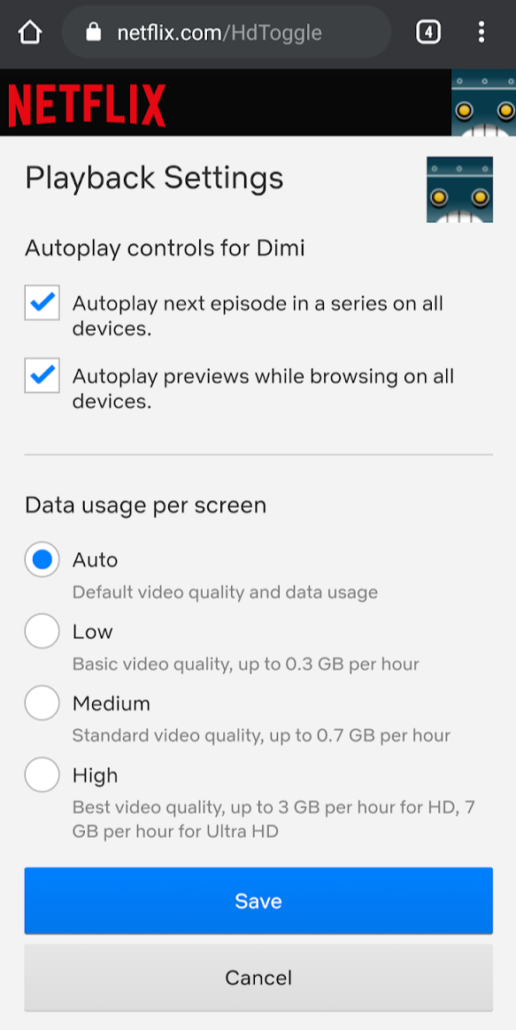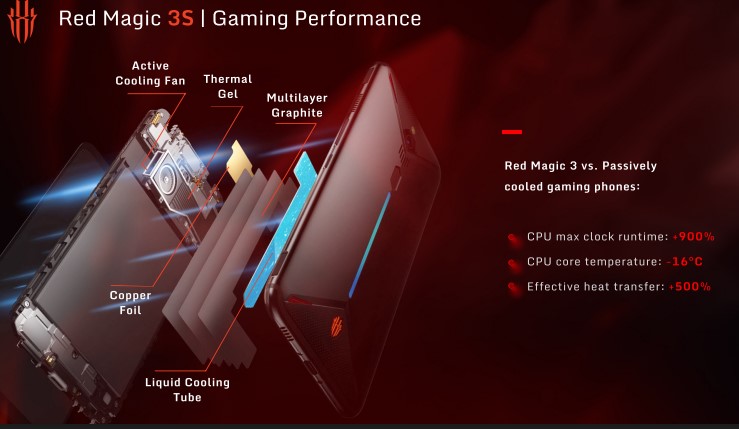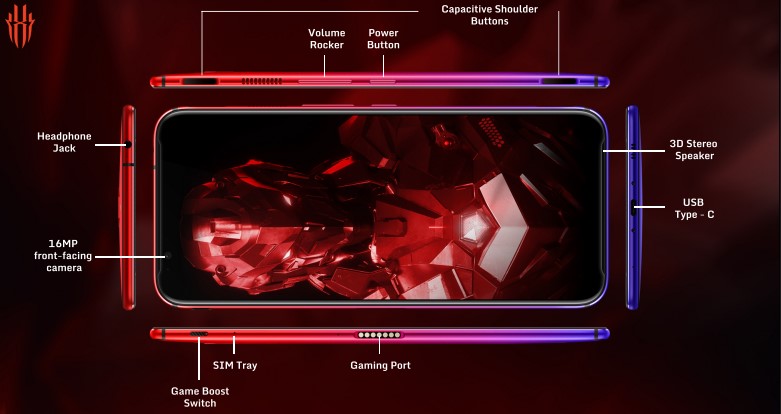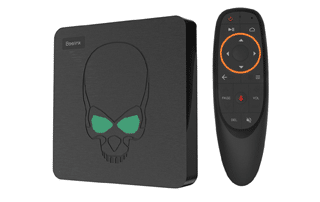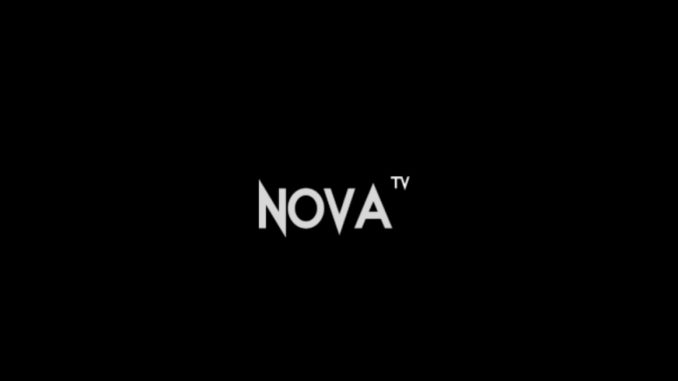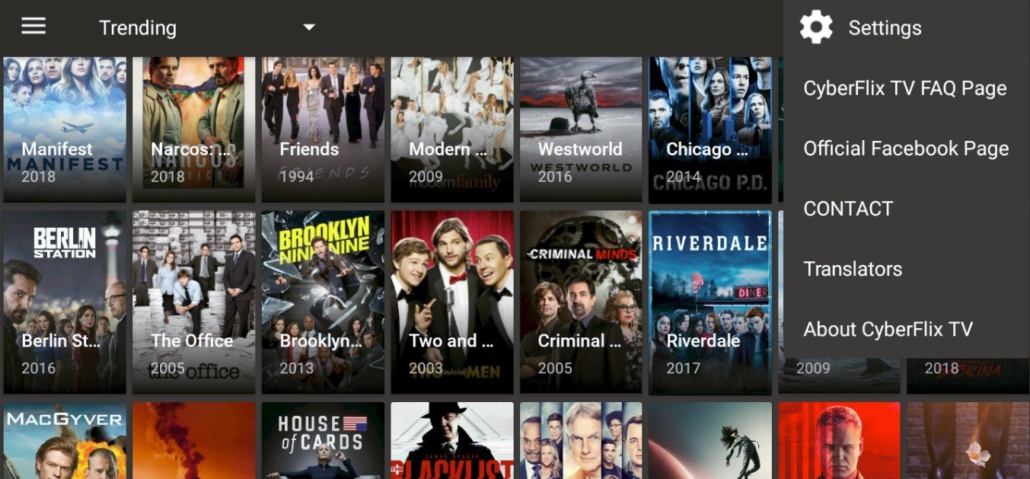Nubia Red Magic 5G
Nubia Red Magic 5G Review: the gamer’s phone in 2020! It is finally available to buy, perhaps the best gaming smartphone you can buy at a very competitive price. Starting from $579 / €579 for the 8GB / 128GB version, the RedMagic 5G is a great value for money. Sporting all the flagship devices specs, inside a unique and sportive hood, it’s a gamer’s dream. And you can enhance your gaming experience even more with some Red Magic 5G exclusives like the Pro Handle and the Magic Adapter for the RedMagic 5G.
Nubia Red Magic 5G Specs
- Dimensions: 168.56mm x 78mm x9.75mm
- Weight: 208gr
- Screen: 6.65-inch FHD+ AMOLED screen with a 144Hz refresh rate
- Resolution: 1080X2340, 387.5ppi
- Aspect ratio: 19.5:9
- Processor: Qualcomm Snapdragon 865 5G octa-core 2.84GHz CPU
- GPU: Adreno ™ 650
- RAM: 8GB or 12GB of RAM LPDDR5
- Storage: 128GB or 256GB UFS3.0 internal memory, which is expandable
- Rear cameras: 64-megapixel wide, 8-megapixel ultra-wide, 2-megapixel macro rear cameras
- Front camera: 8-megapixel camera
- Operating system: Android 10 OS (Red Magic 3.0)
- Water resistance: No
- Security: In-display fingerprint sensor
- Sensors: Gravity / Fingerprint / Compass / Gyro / Proximity / Ambient light
- Network Connectivity: 5G: NR n41/n78, 2G+3G+4G, GSM 2/3/5/8, WCDMA B1/2/4/5/8/19, CDMA/EVDO BC0/BC1, TD-LTE B34/B38/39/40/41, FDD-LTE B1/B2/B3/B4/B5/B7/B8/B20/B12/B17/B18/B19/B26
- WiFi: WiFi 6 2×2 MIMO
- Bluetooth: Bluetooth 5.1
- NFC: Yes
- HDMI: Yes
- 3.5mm Audio Jack
- Dual SIM: Yes
- Battery: 4,500 mAh, which can last a day and a half, depending on usage
- Charging tech: Fast charging up to 55W, 18W charger included
- Warranty: 1-year
- Available colors: Eclipse Black / Hot Rod Red / Pulse.
Design & Build Quality
With a metal frame and a glass back, the phone is very nicely built and pleasing to the hand. The robust quality gives not only confidence but also a great grip. The front is occupied by the gorgeous display, meanwhile, the sportive back also houses the exhausts of the speed fan. This last one can go up to 15.000 rpm when needed for an incredibly cool performance even after hours of playing. Also, it is RGB illuminated for a more aggressive character but it can easily be turned off by the pressing of a toggle.
Performance
The customized version of Android 10, the Red Magic 3.0, comes with no bloatware and without any ugly custom icons. It seems like a pure Android version with the tweaks of course by RedMagic. Neo AI, Colorful Light Effects, Cooling Fan, Gaming Dock, and Navigation Buttons & Gestures are just some of them. On GeekBench the Red Magic 5G gets a brilliant 940 Single-Core Score and 3246 Multi-Core Score and more than 592000 on Antutu. The default refresh rate of the display is at 90Hz and of course, you can maximize to 144Hz or just use it at 60Hz for more battery-friendly settings. This is a global refresh rate so can have it on everything, not only inside games but also on any app and system.
Heat Dissipation
With the speed fan on you will never get over 60C which is dropping the temperature from 75C when the fan is turned off. That is an amazing gain and makes the job done exactly as advertised so great job Red Magic! When the fan is on you can hear the silent noise coming out of it but nothing that will give you any annoyances. Also, it comes on automatically if selected, just when gaming in order to push the CPU and GPU to the max without any throttling issues.
Camera
The front face camera is an 8MP f2.0 and it supports video up to 1080p at 30fps. On the back, we find 3 lenses: The main 64MP with f1.8 26mm wide with EIS, an 8MP f2.0 13mm ultrawide camera and a macro lens of 2MP. The video camera supports up to 4K at 15 fps, 4K at 60/30 fps and 1800p 240/120/60/30 fps.
Battery Life
The 4500mAh battery is a huge battery but of course, it is also needed since this is a gaming smartphone and especially at 144Hz. When you do not game, I would suggest you use at 90Hz which is the sweet spot in my opinion on the “normal” usage for a brilliant experience and battery performance too. This is also something we do not find in a lot of phones, the ability to switch among different refresh settings in various scenarios. Thankfully RedMagic thought of this and users will love it.
Red Magic 5G Final Thoughts
There is not a lot to say. This is the phone to get if you are serious about gaming and want the most bang for the buck in a phone. I highly doubt that you can find specs and performance in this price range. The Red Magic 5G, other than being one of the most affordable 5G phones right now, it is also an amazing value for money. Beastly performance at a low price! You can buy the Red Magic 5G with no shipping charges from https://dimitrology.com/recommends/redmagic-5g/.