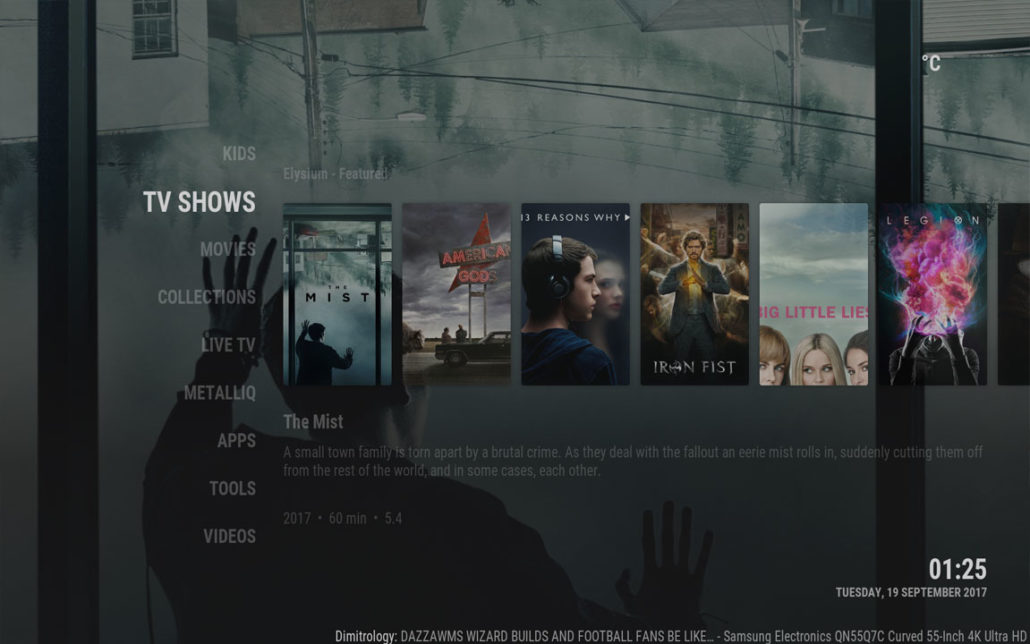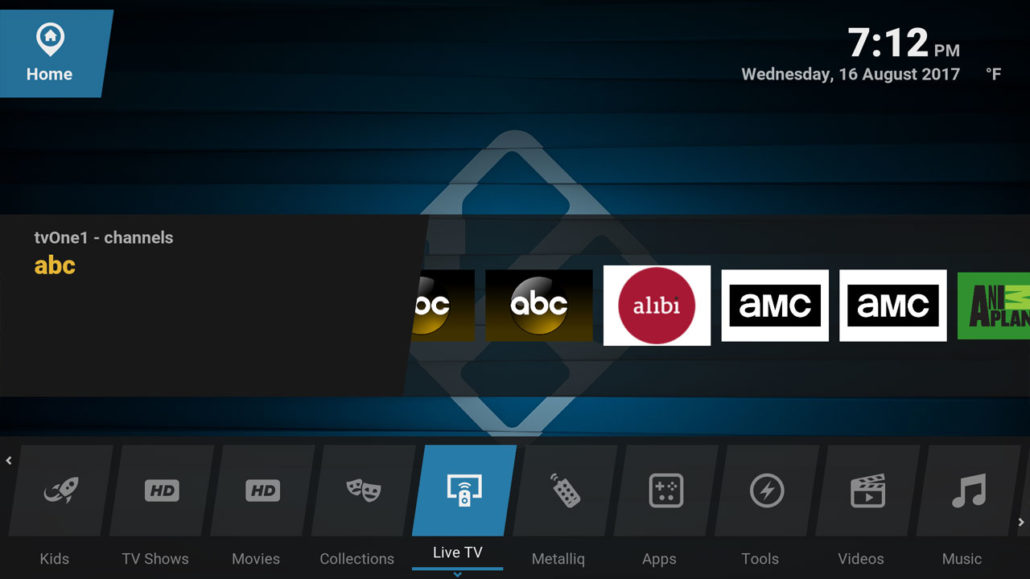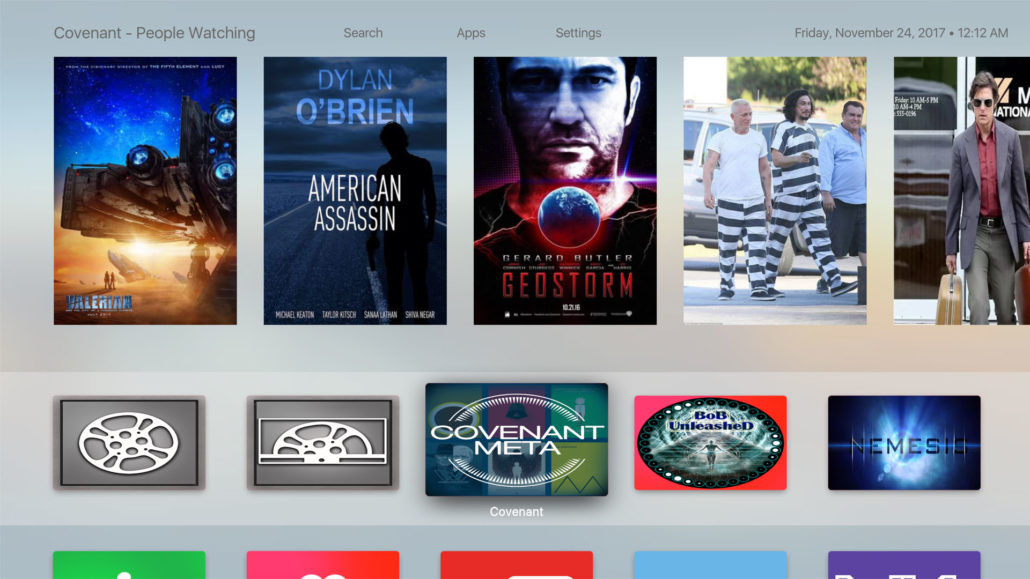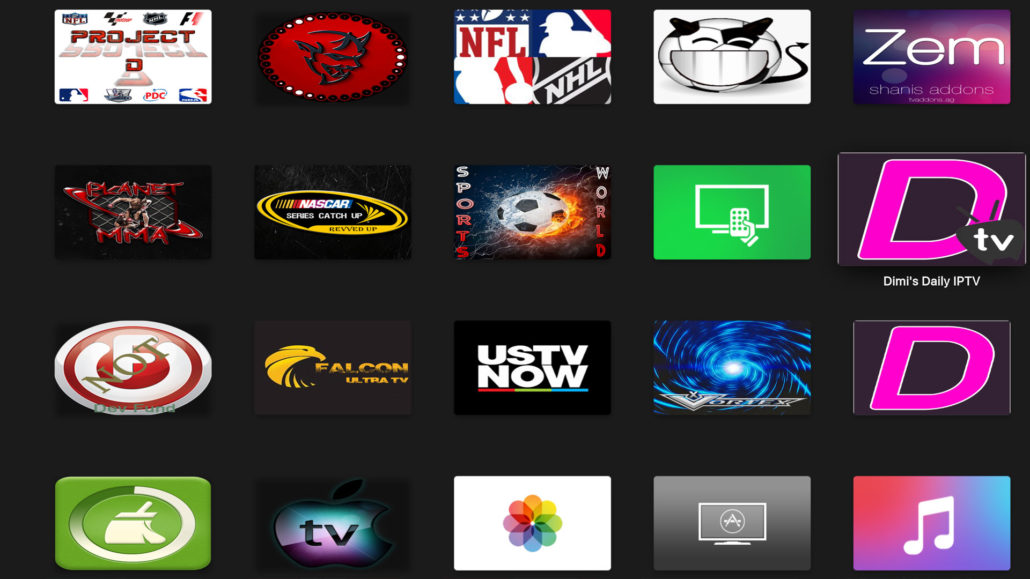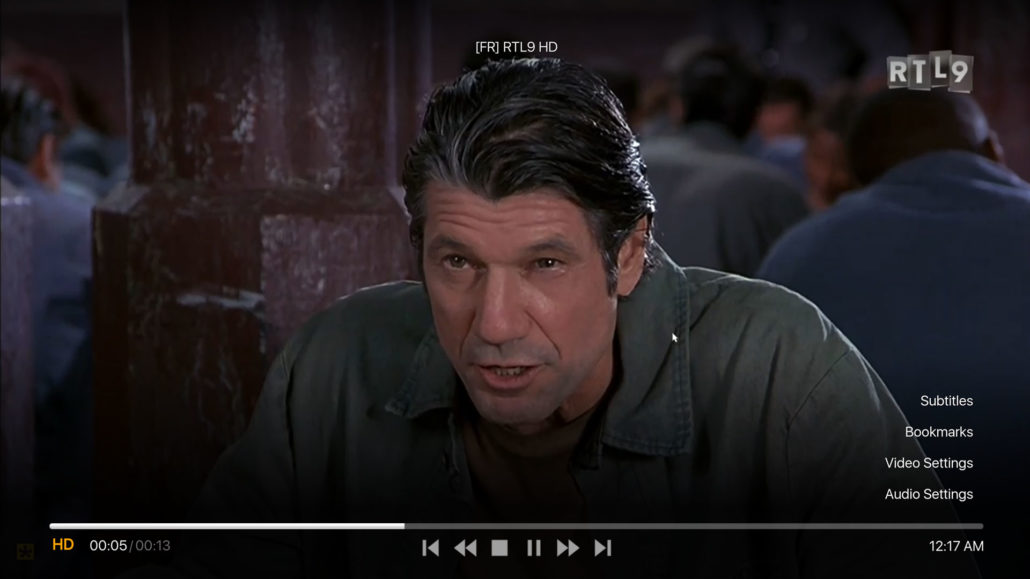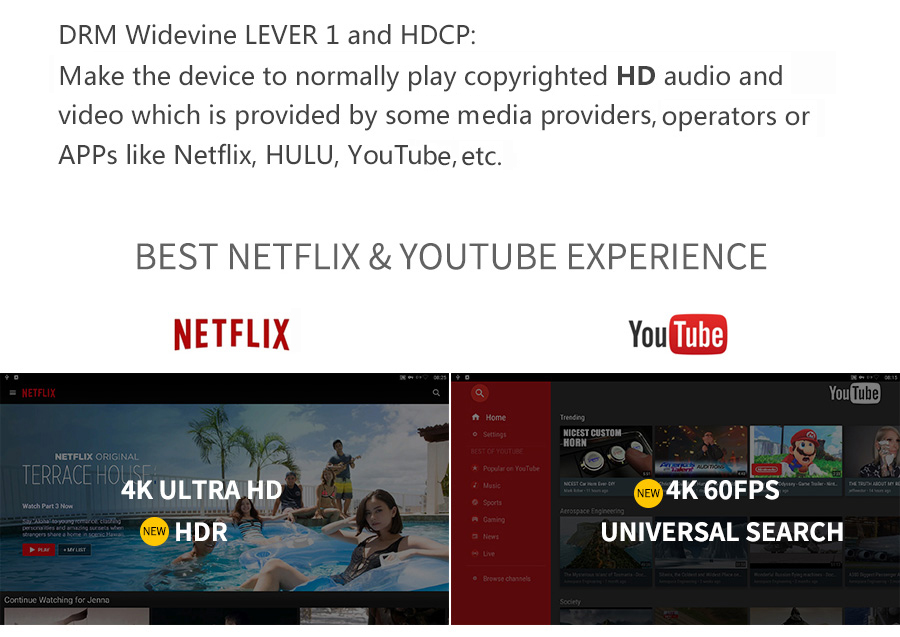The new, budget-friendly version for an already established device is out and lowers even more the price! The Mecool M8S PRO W is the “light” version of superb M8S PRO, with the cheaper CPU S905W which nevertheless has an still an amazing performance in media player applications like KODI , Plex, or even IPTV / Streaming APKs. And with the new special Black Friday coupon Bfriday284 you can get it for a crazy low price $25.99/ €22.11 / £19.86 free world-wide shipping included but for just the first 100 orders! The offer is for the EU plug model only so outside EU you may need an adapter to plug it in your wall socket.
For this amazingly low price you get the same top quality by the M8S PRO by Mecool powered by Andro id 7.1.2 Nougat and great hardware as the Amlogic S905W, 2GB of RAM, a Mali-450 GPU, 16GB of internal storage, Bluetooth 4.0, WiFi 2.4G b/g/n.
On the back of the Mecool M8S PRO W we find the HDMI 2.0, the Ethernet / LAN port, the power DC-in and the AV output. On the right side of the device there are also 2 X USB 2.0 and a SD Card Slot reader for an extra storage of 32GB which you can also set as the default internal storage.
With the already pre-installed Google Playstore you can download any app or game and having the latest of Android 7 gives you endless possibilites. Performance in KODI 17.6 is very fast and very responsive. The playback is flawless and supports any kind of video format up to 4K at 30fps without any stuttering or frame loss. Streaming is also fast whether you use the Ethernet or the WiFi connection.
Really impressive product considering the price, worth getting for the buck and make sure to use special Black Friday coupon Bfriday284 a crazy low price $25.99/ €22.11 / £19.86 (only for the first 100 orders) from: https://www.gearbest.com/tv-box/pp_895800.html?lkid=11928003
Specification
| General | Brand: MECOOL Model: Mecool M8S PRO W Type: TV Box Processor: Amlogic S905W CPU: ARM Cortex-A53 Core: Quad Core GPU: Mali-450 RAM: 2G RAM RAM Type: DDR3 ROM: 16G ROM Max. Extended Capacity: 32G |
|---|---|
| Media Supported | Decoder Format: H.264,H.265,RealVideo8/9/10,Xvid/DivX3/4/5/6 Video format: 3GP,AVI,DIVX,FLV,H.264,M4V,MKV,MP4,MPEG2,MPEG4,RM,RMVB,VC-1,VOB,WMV Audio format: AAC,APE,FLAC,M4A,OGG,WAV,WMA Photo Format: BMP,GIF,JPEG,PNG,TIFF |
| Product Details | Bluetooth: Bluetooth4.0 Power Supply: Charge Adapter Interface: 3.5mm Audio,DC 5V,HDMI,RJ45,TF card,USB2.0 Language: English,Germany,Japanese,Korean,Multi-language,Simplified Chinese Other Functions: Airplay,Miracast |
| Power Requirement | Power Type: External Power Adapter Mode |
| Dimension and Weight | Product weight: 0.1100 kg Package weight: 0.4200 kg Product size (L x W x H): 10.20 x 10.20 x 2.10 cm / 4.02 x 4.02 x 0.83 inches Package size (L x W x H): 17.90 x 11.50 x 6.20 cm / 7.05 x 4.53 x 2.44 inches |
| Package Contents | Package Contents: 1 x TV Box, 1 x IR Remote Control, 1 x HDMI Cable, 1 x English User Manual |