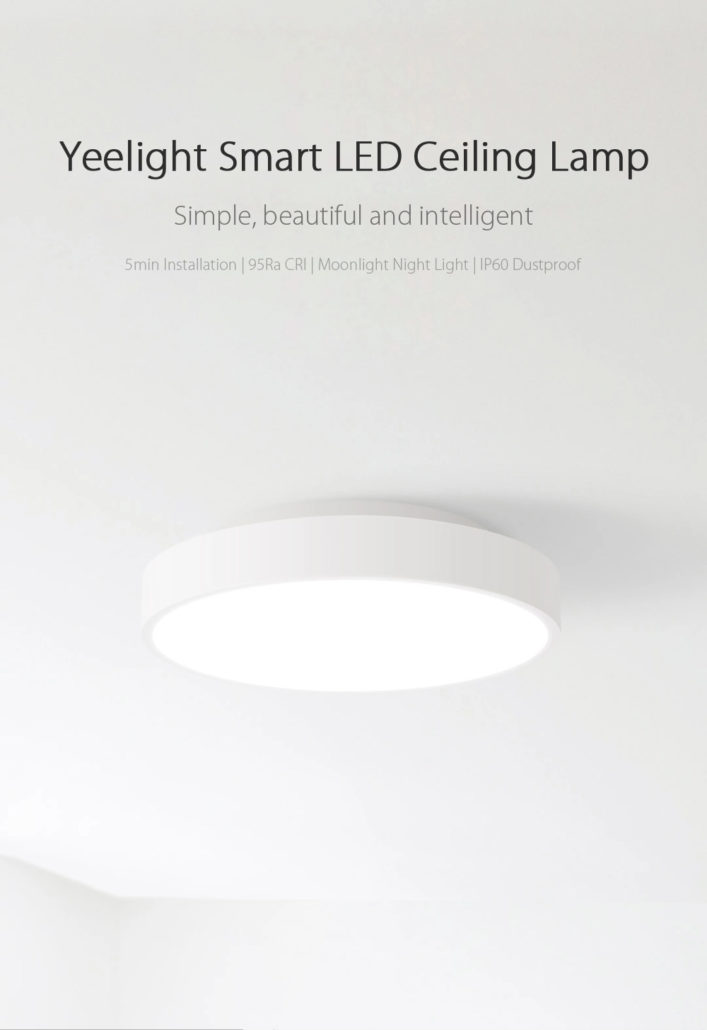[youtube https://www.youtube.com/watch?v=GDykt5DavwU&w=580&h=385]
Add To Home Screen Sideloaded Apps On Android TV (Missing Apps)
If you decide to sideload apps, meaning install apps that cannot be found on the Android TV Play Store, sometimes you will not find them. In the specific, you will not find the app icon on your Android TV home screen, you will not even find the sideloaded application inside your App drawer. In this tutorial, I am gonna show you how to add to your Android TV Home Screen any app that you sideloaded.
Why sideload apps? Even though the Android TV Play Store has a lot of applications, there are a lot more applications that are designed to be used on smartphones and tablets. So you will need to download and install them on your Android TV device (TV or streaming device like the Nvidia Shield TV, Mi Box S, etc.).
Ivacy VPN On OFFER: https://bit.ly/35Ztx5R
With the Nebula Manager application, which is a free app from Google Play Store, you can add a second row of apps, like the “Apps” row which comes by default on your launcher’s home screen. And if you never sideload apps, you can still add applications just for the easiness of having two rows of applications and games.
Subscribe For More: https://goo.gl/hDiwEg
Dimitrology Youtube Channel: https://goo.gl/dbo6IL
Nebula Manager on Google Play Store for Android TV: https://play.google.com/store/apps/details?id=com.zhixin.atvchannel
#missingapps #sideloadapps #androidtv
Android TV Box / Streaming devices:
Recommended TV Boxes: http://wp.me/p6WCol-mz
Recommended Remotes: http://bit.ly/2akQuTR
Best Value/Money Gamepad: http://bit.ly/2a0scxA
My recommendations for 100% secure VPN are:
IP Vanish http://bit.ly/1PowS0r
Private Internet Access http://bit.ly/2a2H5gW
My Setup:
https://kit.co/dimitrology/my-setup
Contact Me:
Twitter – https://twitter.com/dimitrology
Facebook – https://www.facebook.com/techismypassion
Instagram – https://www.instagram.com/dimitrology/
Reddit – https://www.reddit.com/r/dimitrology/
Email – [email protected]
Website – https://dimitrology.com
Add To Home Screen Sideloaded Apps On Android TV (Missing Apps)
https://youtu.be/GDykt5DavwU
Tech Is My Passion
https://www.youtube.com/channel/UCgzUMe_q6zVjVOWJ82umINA
source