Solex TV Apk amazing alternative to Terrarium TV on Android
What is Solex TV Apk
With Terrarium TV no longer being supported, Solex TV APK is a great option for those looking to continue their streaming experience. It has been selected as one of the Best APK’s by Dimitrology.com. Solex TV APK has lots of Movies in HD Quality from any genre. All the Movies are in HD quality and available in very fast server. Not just Movies, Solex TV also has TV shows and the best part? It’s all free and contains no Ad or Malware.
The following step-by-step guide will provide you with instructions to install Solex TV apk on Firestick/Fire TV and Android TV Box. Solex TV APK the best Movie & TV Show streaming application that can be installed on just about every Android device. That includes also Android TV devices like the Nvidia Shield TV, Xiaomi Mi Box S, Sony TV, Mecool KM9 Pro and more.
Solex TV Features
Solex TV APK is a simple lightweight and easy to use Android application to stream movies and TV shows. The app contains different type of categories such as Horror, Mystery, Action, Comedy, Animation etc. It features tons of working links and is constantly updated so you are never short on content. It also has the ability to integrate a Real-Debrid account for users with this software. And it also works best with Android TV and Firestick. If you are planning to cut your cords then Solex TV will work best for you. The app gets updated very frequently so it will be at it’s best all the time.

Is It Safe?
Yes, Solex TV Apk is a safe to use app. But one thing to consider, when using this app as any streaming apk, is your online privacy. So you should always use a VPN to protect your identity and security when streaming free videos online. So if you consider protecting your internet identity and demand high quality privacy, then protect your online presence with a trusted VPN service like IP Vanish or Private Internet Access. Both are paid services but guarantee your online anonymity without keeping logs or paid records!
Solex TV Apk Download Links
Solex TV APK Download Link
Install Solex TV Apk on Firestick / Android TV
in order to install the Solex TV on the Firestick / FireTV and Android TV devices like the Nvidia Shield TV, Xiaomi Mi Box S, etc you will need to install the Downloader app You can find it, for free, inside the App Store so make sure to install it. Then open the Downloader app and enter: https://bit.ly/2MI12jF and then click on download. Then a popup should appear asking for a confirmation on the install. Simply select install and you’re done!
More Android Apps
Did you like Solex TV apk? Then you can download Android apk (applications) that are very useful and you cannot find in the Google Play Store. Like an Android TV OS web browser (Firefox for Android TV, Silk Browser, Opera Browser). Or even streaming apk for movies, tv shows and live tv, gaming emulators, Android launchers, file managers and a lot of useful applications. All apk files have been scanned and are virus-free. Simply visit our dedicated section here. And of course, the full list of the Best Filelinked Codes updated frequently with the best Codes for the FileLinked apk as well.
IPTV Free and Premium Apps
For even more apps for live tv / IPTV apps you can have a look into the dedicated IPTV section we have created. Needless to say, Premium services are more stable but for a price. While watching for free is amazing, when it comes to IPTV the costs are so high so it is impossible to find a free reliable service.




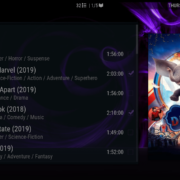




Leave a Reply
Want to join the discussion?Feel free to contribute!