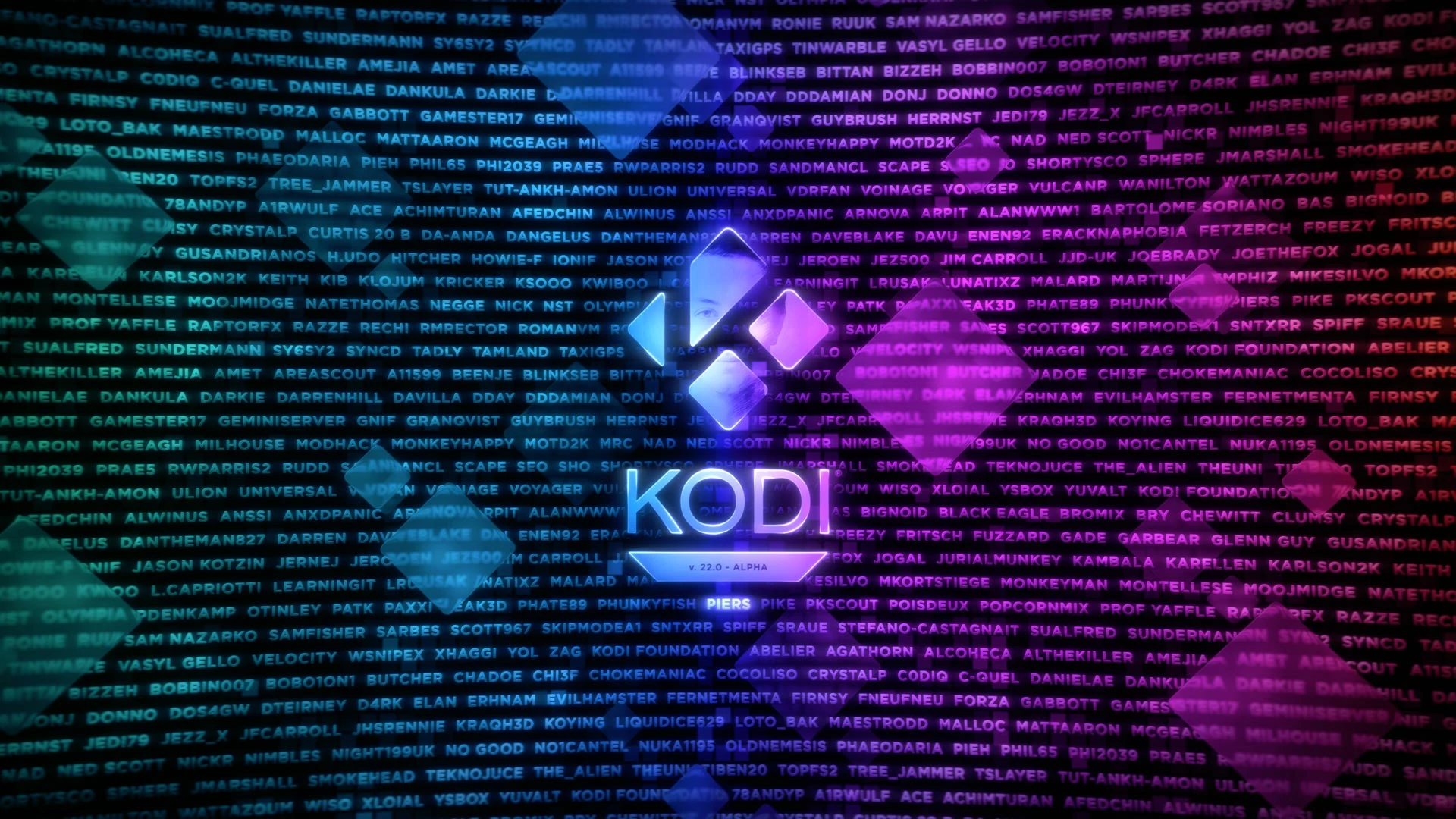Alive GR Kodi Add-On – Current Status, Developer Statement, and Best Alternatives
Alive GR Kodi Add-On – Current Status, Developer Statement, and Future Possibilities
The Alive GR Kodi add-on, often searched as alive gr kodi, alive kodi, greek kodi, or kodi greek add-on, was once one of the most important Greek add-ons available for Kodi. For many Greek Kodi users, AliveGR became the default choice for accessing Greek live TV and other Greek-language content.
Today, however, Alive GR Kodi is no longer working properly, and its future remains uncertain. The original developer, Twilight0, has publicly acknowledged the situation and has shared his thoughts regarding a possible revival — not as a Kodi add-on, but as something different.
What Was Alive GR Kodi?
Alive GR (also known as Alive Kodi) was an unofficial Greek Kodi add-on that gathered Greek content into one place. It gained popularity because it reduced the need to install multiple add-ons for Greek media.
At its peak, Alive GR Kodi provided access to:
- Greek live TV streams
- Greek movies and TV series
- Radio stations
- Other Greek multimedia sources
Because of this, it became one of the most recognizable Kodi Greek add-ons.
Who Developed Alive GR Kodi?
Alive GR Kodi was developed and maintained by Twilight0, a Greek developer who hosted the project on GitHub:
🔗 https://github.com/Twilight0
This GitHub account contained the add-on’s source code and repository files. For a long period, this was the official distribution and update channel for Alive GR Kodi.
Why Alive GR Kodi Is Not Working
The main reason Alive GR Kodi no longer works is simple:
it is no longer actively maintained.
Kodi add-ons that rely on external sources require constant updates. When maintenance stops:
- Stream sources change or disappear
- Repositories fail to connect
- Add-ons stop installing or stop functioning
This is exactly what has happened with Alive GR Kodi.
Developer Statement: Possible Revival as a Cross-Platform App
In July 2025, Twilight0 publicly addressed the future of AliveGR on his Twitter (X) account (@TwilightZer0). Instead of announcing a return of the Kodi add-on, he shared that he was considering a completely different direction.
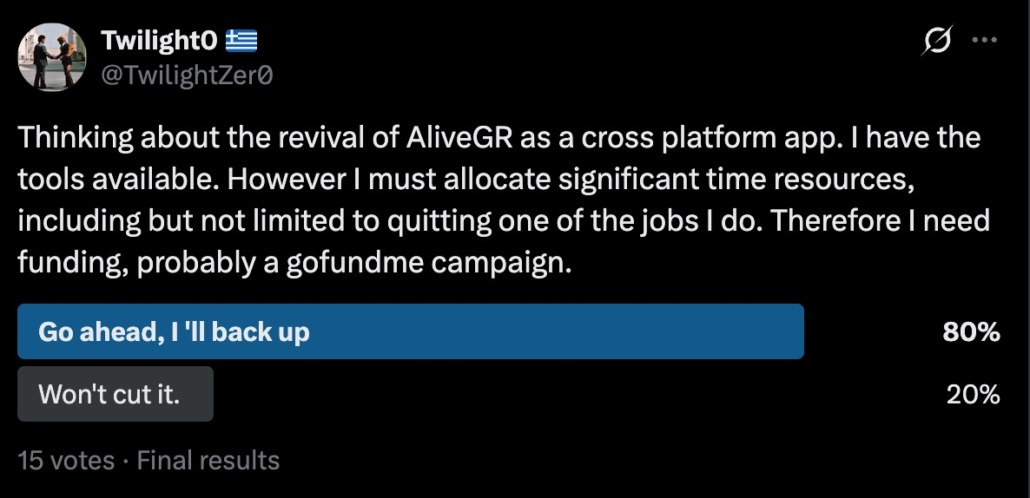
According to his statement:
- He is thinking about reviving AliveGR as a cross-platform app
- He already has the technical tools to do so
- The project would require significant time and resources
- He stated that this could involve quitting one of his jobs
- Because of this, he mentioned the need for funding, possibly through a GoFundMe campaign
He also clarified that:
- The app would be free to use
- It would likely include ads, possibly as a small banner
A public poll was shared alongside this statement, showing mixed community interest.
Current Status According to the Developer
Following questions from users in later months, Twilight0 confirmed that:
- There is no active development yet
- The project remains in the planning phase
- He will announce any updates publicly if and when they happen
This confirms that:
- There is no active revival of Alive GR Kodi
- There is no working replacement app at this time
- There is no confirmed release date or roadmap
Kodi Add-On Issues Reported by Users
In replies to the developer’s posts, users reported that:
- AliveGR Kodi repositories could not be reached
- “AliveGr Play” failed to install
- Live TV streams were not working
- Manual installation was required but unreliable
These reports align with what most users experience today when attempting to use Alive GR Kodi.
What This Means for Greek Kodi Users
For users searching for alive gr kodi or kodi greek add-on, the current reality is:
- The original Kodi add-on does not work reliably
- The GitHub repositories are inactive
- There is no maintained Kodi version
- Any future revival would likely be outside Kodi
Until a new solution is officially released — if ever — Alive GR Kodi should be considered discontinued.
Reports of a Temporary Workaround
There have also been isolated reports from the Kodi community suggesting that Alive GR Kodi was made to work temporarily by a user located in Australia. According to these reports, the add-on functioned after manual intervention and adjustments, rather than through the original repository or an official update.
It’s important to clarify that:
- This was not an official fix
- It did not come from the original developer
- It does not represent a stable or long-term solution
- It is mentioned as a paid assistance service
These cases appear to be individual technical workarounds, rather than a true revival of the Alive GR Kodi add-on. As such, they do not change the overall status of Alive GR Kodi as an unmaintained and unreliable add-on for most users.
Greek Content via the Bugatsinho Repository
While there is no direct replacement for Alive GR Kodi, some Greek Kodi users turn to other active repositories that still provide Greek-related content. One such example is the Bugatsinho repository, which is actively maintained and includes add-ons that may offer Greek media depending on availability.

The Bugatsinho repository can be found at:
https://bugatsinho.github.io/
Unlike abandoned repositories, Bugatsinho’s repo remains online and maintained, making it a more reliable option for users looking for working Kodi add-ons. However, it is important to note that it is not an Alive GR successor, nor does it aim to fully replicate AliveGR’s functionality. The availability of Greek content may vary over time, depending on the add-ons and sources included.
Why Greek Kodi Add-Ons Often Stop Working
This situation is not unique to Alive GR. Many Greek Kodi add-ons stop working because:
- They depend on third-party websites
- Streaming sources change frequently
- Development is handled by one person
- Long-term maintenance becomes unsustainable
Without continuous updates, even popular add-ons eventually fail.
Final Thoughts
Alive GR Kodi was one of the most influential Greek Kodi add-ons ever created. However, today:
- It is not actively maintained
- It does not function properly
- The developer has shifted focus to a potential future app, still only in planning
Unless something changes, Alive GR Kodi remains part of Kodi history rather than a usable solution.
For now, Greek Kodi users should be cautious of outdated repositories claiming to offer “working” Alive GR versions, as these are not official.