Unleash the Power: NVIDIA Shield TV Pro Black Friday Deal
Looking for a streaming device that goes beyond the ordinary USB stick? Look no further than the NVIDIA Shield TV Pro. Grab this powerhouse now at a Black Friday special price of $170, slashing $30 off the MSRP. That’s a generous 15% discount, making it an irresistible deal. And if you are looking for the smaller Nvidia Shield TV, it is also on sale for 17% off at $124.99 instead of $149.99 which is also a great deal!
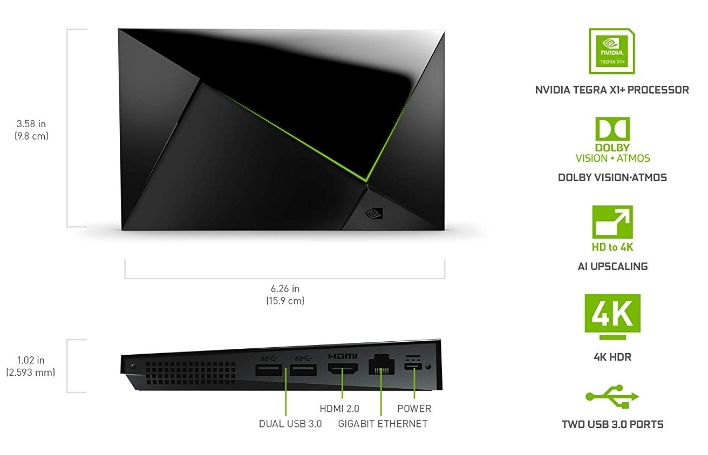
Power-Packed Performance
The NVIDIA Shield TV Pro is not your average streaming device—it’s a powerhouse. Whether you’re into streaming movies and TV shows, running a PLEX server, or playing cloud-based games, this device has the muscle for it all. Small wonder it earned its spot on our list of the top streaming devices in 2023. Fuelled by the Android TV platform and equipped with a robust Tegra X1+ processor, it effortlessly handles 4K streams. Moreover, thanks to its proprietary AI neural network, it can upscale 720p and 1080p videos to glorious 4K.
Visual Brilliance: Dolby Vision and HDR10
Immerse yourself in a visual feast with the NVIDIA Shield TV Pro. Supporting Dolby Vision and HDR10, it ensures stunning visuals that bring content to life. With 16GB of built-in storage, you have ample space for direct content uploads. The 3GB of RAM enhances navigation speed and app loading, providing a seamless user experience.
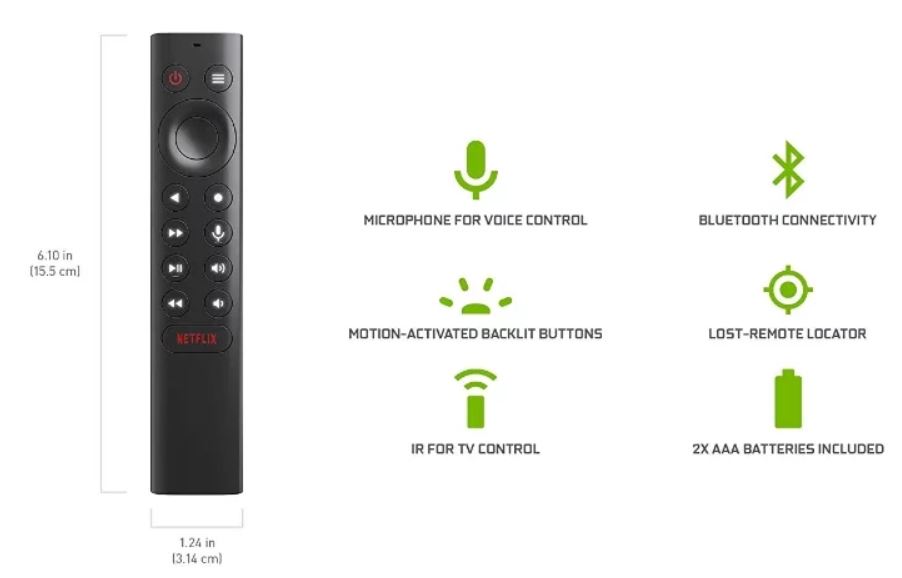
Content Galore
When it comes to content, the NVIDIA Shield TV Pro has you covered. Access all major streaming platforms and explore the vast array available on the Google Play Store. Not just limited to streaming, it effortlessly plays games from the Play Store. Bring your own controller for a gaming experience tailored to your preferences.
Gaming Nirvana: GeForce Now Cloud Gaming
Take your gaming experience to new heights by opting into NVIDIA’s GeForce Now cloud gaming service. With over 1,500 games at your fingertips, including the entire Xbox Game Pass library, the gaming possibilities are limitless. The Shield Pro’s ethernet port ensures smooth gameplay for graphics-intensive streaming. The only drawback, the original price, becomes a non-issue with this exclusive sale.
In conclusion, the NVIDIA Shield TV Pro is a game-changer in the streaming device arena. Seize the Black Friday opportunity to own this powerhouse at an unbeatable price. Don’t miss out on unlocking a world of entertainment and gaming with this cutting-edge device.
