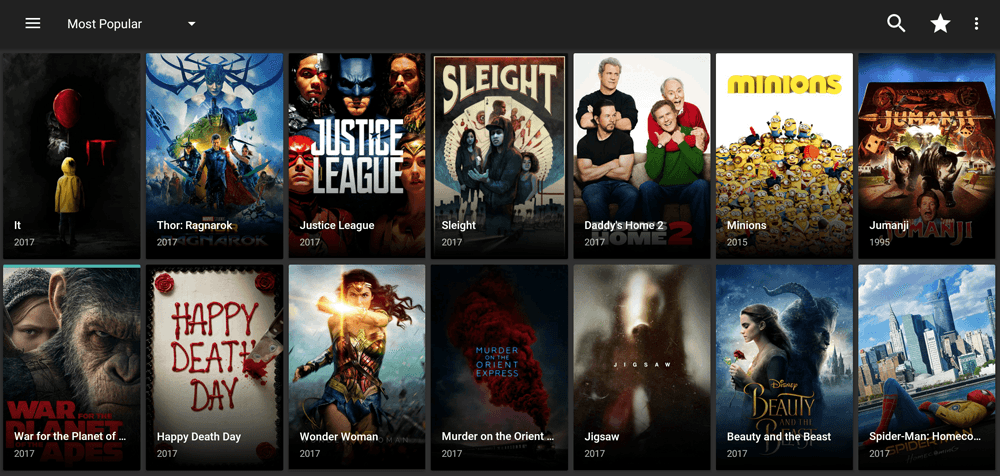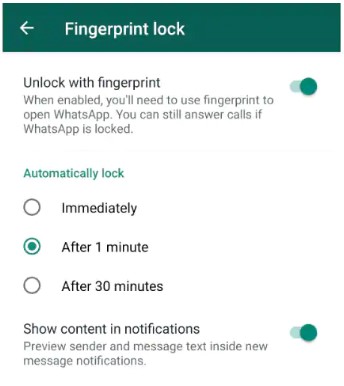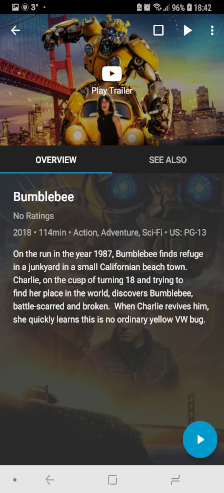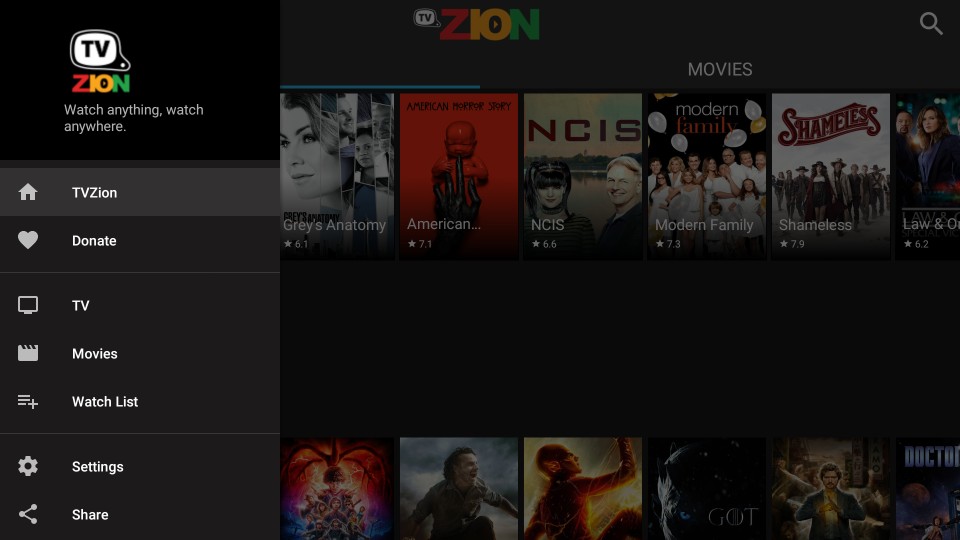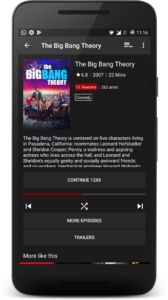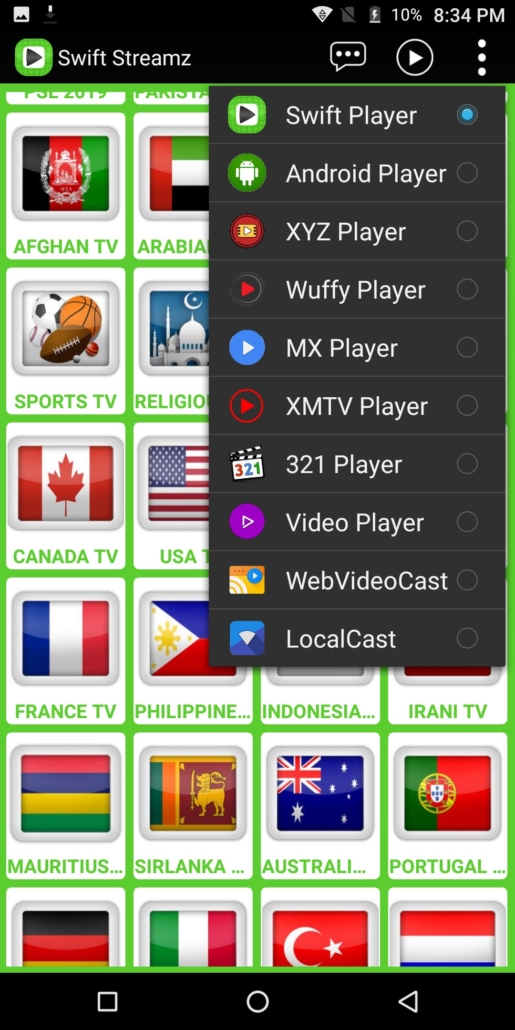Get The Latest UnlockMyTv Apk Download here! Are you looking for the best Android app in order to watch your favorite movies and TV shows on your TV? Now, you can enjoy them with just one application. All you need is UnlockMyTV apk. It is a video streaming application that offers media content from across the globe. You can find movies, TV shows, series, documentaries and more in this app. Now only international but also regional languages too. It comes with the same user interface and settings as Cinema HD, but with NO ADS and a lot of high video and audio quality sources. I loved so much this app that is also one of our the Best Streaming Apk of 2019 selection.
UnlockMyTv Best Features
A great feature of UnlockMyTv APK is that supports Real Debrid and Premiumize. In this way you will get even more links in 720 and 1080p High Definition. I highly recommend using Real Debrid with UnlockMyTv so you get the most out of it. UnlockMyTv also supports subtitles for any language , you can infact find subtitles for any media. Also supports external video players, so you can select another media player if you want to. All these provide an awesome streaming experience, exactly as Terrarium TV offered in the past.

Supported Devices
UnlockMyTV supports any Android device. You can use the application on your smartphone, tablet or Android TV Box. All Android TV devices like the Nvidia Shield TV and the Xiaomi Mi Box S are supported. And of course Amazon Firestick, Fire TV Stick 4K, Fire Cube and Fire TV are supported too. This apk works great with any remote control and it is very easy to use.
Is It Safe?
Yes, UnlockMyTV is a safe to use app. But one thing to consider, when using this app as any streaming apk, is your online privacy. So you should always use a VPN to protect your identity and security when streaming free videos online. So if you consider protecting your internet identity and demand high quality privacy, then protect your online presence with a trusted VPN service like IP Vanish or Private Internet Access. Both are paid services but guarantee your online anonymity without keeping logs or paid records!
UnlockMyTv Apk Download
To download the UnlockMyTv apk simply click here. Or use the link https://dimitrology.com/unlockmytv for Downloader on Firestick and NVIDIA Shield TV.
Want More Streaming Like UnlockMyTv Apk Download?
If you want more great streaming applications, make sure to visit the article about the Best Streaming Apps (APK) On Android. And of course, the full list of the Best Filelinked Codes, updated as well.