New & Amazing KODI Build Exprerience with KODIFLIX by Schism 2016
KODIFLIX Build by Schism is a whole new perception of using KODI as your main mediacenter system: very easy to navigate and select a movie, tv show or a cartoon, complete family build for everyone! This is the best way into a unique and simple KODI experience.
Source to the Schism repo: http://justnewtech.com/schism/
Join the Group to get the PIN and unlock the Build: https://www.facebook.com/groups/1685056211707360/
Install instructions:
- Select from the submenu under SYSTEM, FILE MANAGER
- Double click on ADD SOURCE
- Enter http://justnewtech.com/schism/ and click DONE
- Enter a name for the source, let’s say Schism and click Done and then OK
- Go to HOME and select SYSTEM
- Select ADDONS
- Select INSTALL FROM ZIP
- Select the red icon labeled Schism
- Select repository.schismtv.addons.zip
- Select INSTALL FROM REPOSITORY
- Select SCHISMTV Addons Repository
- Select PROGRAM ADDONS
- Select SCHISMTV WIZARD
- Once it’s downloaded go to HOME and select PROGRAMS
- Select the SCHISM TV WIZARD
- Select SCHISM TV BUILDS
- Select the KODIFLIX BUILD and wait for it to install
- When finished click on OK and unplug the external device from power or click YES, FORCE CLOSE if on windows.
- Restart KODI and enter the PIN which you will find on the link posted at the top!
- You can unlock permanently the build by clicking on the version number from the menu on the left, select unlock and you will never be asked the PIN again!
▼ Enjoyed the video? You can support me directly via donation ▼
https://www.paypal.me/dimitrology
▼ Subscribe ▼
http://www.youtube.com/subscription_center?add_user=dimitrology
▼ Protect your privacy, get a fast and anonymous VPN service ▼
http://bit.ly/1PowS0r
▼ Contact Me ▼
Twitter @ https://twitter.com/dimitrology
Facebook me @ https://www.facebook.com/dimitrology/
Email me @ [email protected]
Website https://www.dimitrology.com

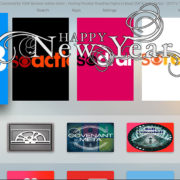




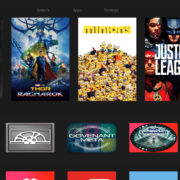


Leave a Reply
Want to join the discussion?Feel free to contribute!