How To Install Voodoo KODI Add-on
Voodoo is a Kodi add-on from Hellhound located in the Ezzer Mac Repository. It is an all-in-one add-on offering Movies, TV Shows, Kids, Adult Channels and even a Wizard for cleaning the cache. It’s best section perhaps, the Ghost-IPTV section, brings an auto-generated list with various IPTV channels for free. So overall it is an excellent KODI add-on.
How To Install Voodoo Add-on on KODI 18.3 Leia
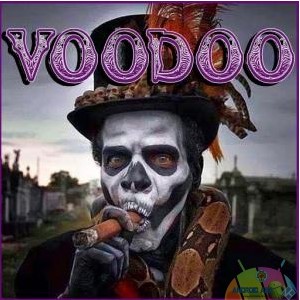
- At the top left click the System Settings icon
- Now click File Manager
- On the left click Add Source
- Click where it says NONE
- Type in the URL: http://ezzer-mac.com/repo
- In the next box down name it Ezzermacs and click OK
- Double check everything is correct and click OK
- Go back to the main menu and click Add-ons
- Select the Add-on Package Installer Icon at the top left
- Click Install from zip file
- A box will pop open select Ezzermacs
- Now click repository.EzzerMacsWizard.zip
- Wait for the Repository to download and install, a popup will notify you
- Click Install from repository
- Click EzzerMacs Wizard
- Video Add-ons
- Click Voodoo
- Click Install
- Now on the popup that shows all the dependencies and add-ons that will be install just click OK
Boom Shakalaka Baby, you have successfully installed the Voodoo Add-on on KODI!
But you may want more KODI Add-ons and KODI Builds? Then make sure to visit our other articles about KODI.

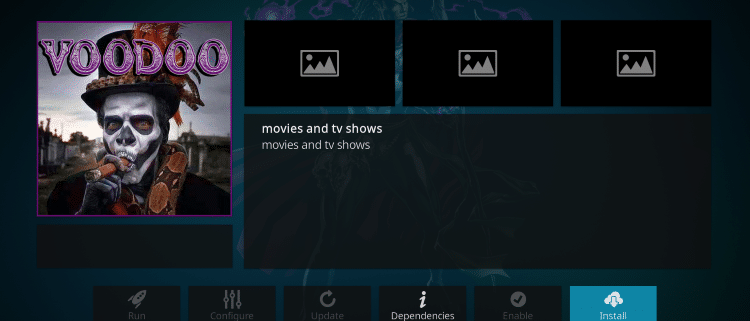







Leave a Reply
Want to join the discussion?Feel free to contribute!