FRESH START KODI WIPE KODI V17 KRYPTON
Very easy video tutorial on how to do a fresh start on KODI v17 Krypton. By doing a fresh start you actually do a full wipe on KODI, erasing every add-on that is installed. This process is resetting KODI to a factory reset, a totally virgin state. It is very useful if you are having problems with installed addons, if you want to remove a build or even when you want to reset your KODI settings.
The URL of Fusion / TVAddons you have to enter into the File Manager is http://fusion.tvaddons.ag
FOR KODI V16 OR PREVIOUS CLICK HERE: https://www.youtube.com/watch?v=–FeNbGMHww
▼ Best TV Boxes ▼
http://wp.me/p6WCol-mz
▼ My preferred Remotes ▼
http://bit.ly/2akQuTR
▼ Best Value/Money Gamepad ▼
http://bit.ly/2a0scxA
▼ Subscribe ▼
http://bit.ly/1SB9UDR
▼ Your ISP is blocking you? Get a fast and secure VPN service ▼
http://bit.ly/1PowS0r – http://bit.ly/2a2H5gW
▼ Contact Me ▼
Twitter – https://twitter.com/dimitrology
Facebook – https://www.facebook.com/dimitrology/
Email – [email protected]
Website – https://www.dimitrology.com
Forum – https://dimitrology.com/forum
If you have questions, best way to get a fast reply is to post a comment below or post in my Forum, I will try to reply as soon as possible!






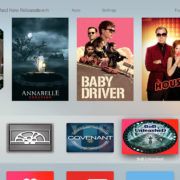


Leave a Reply
Want to join the discussion?Feel free to contribute!