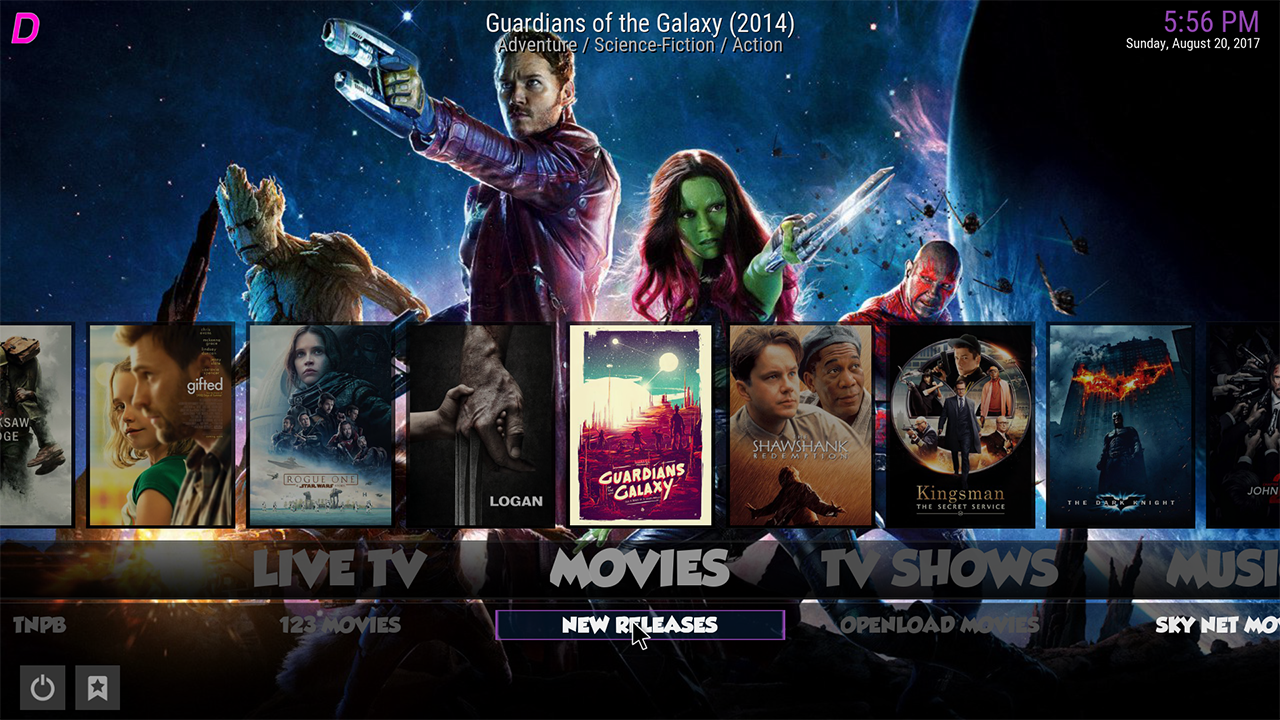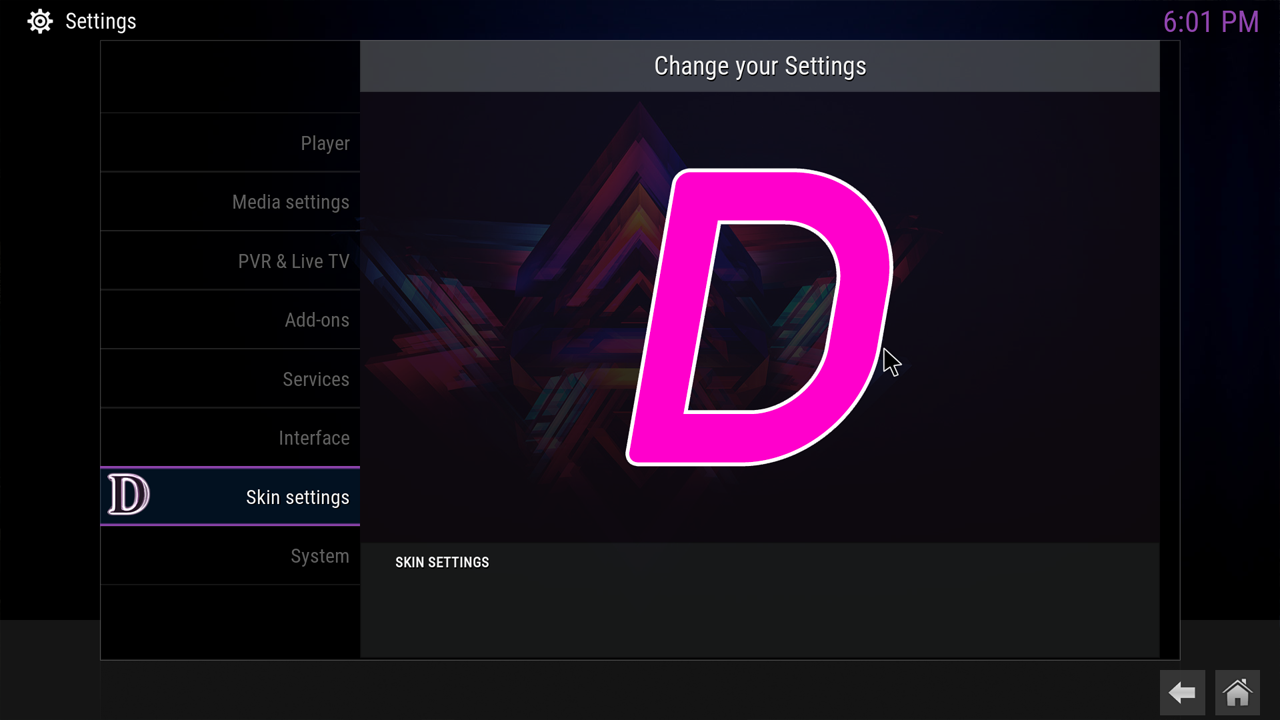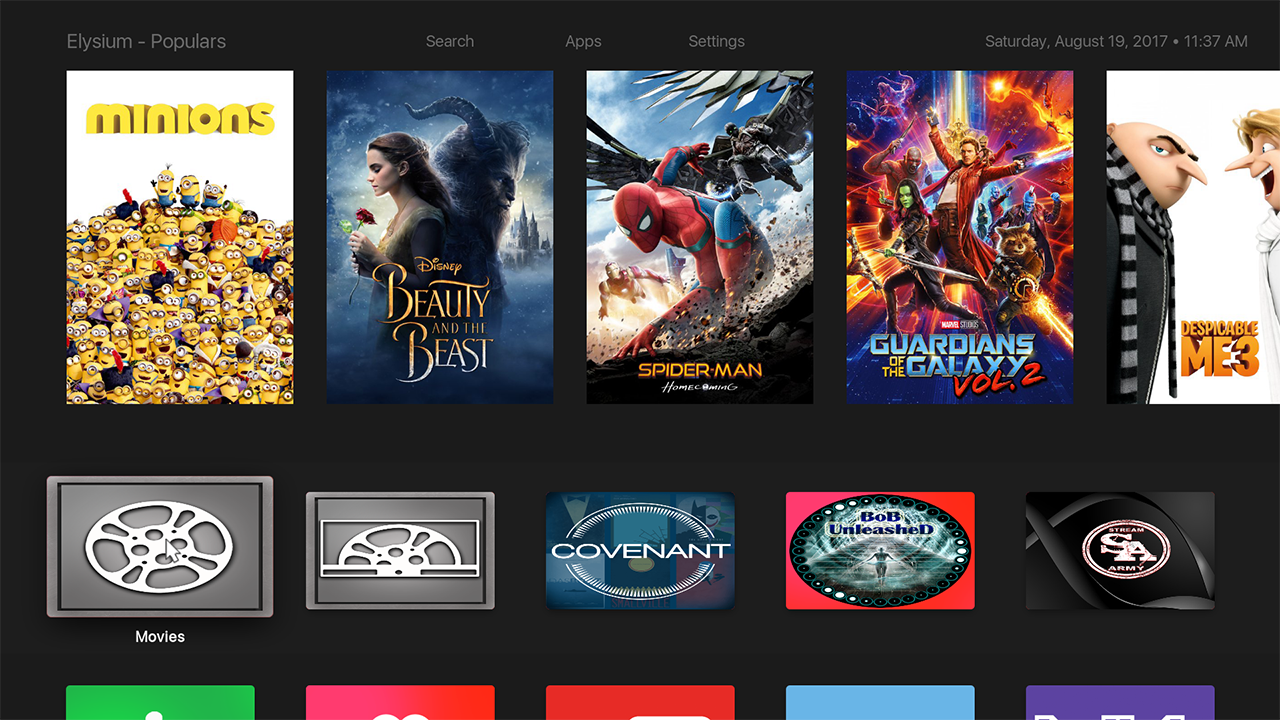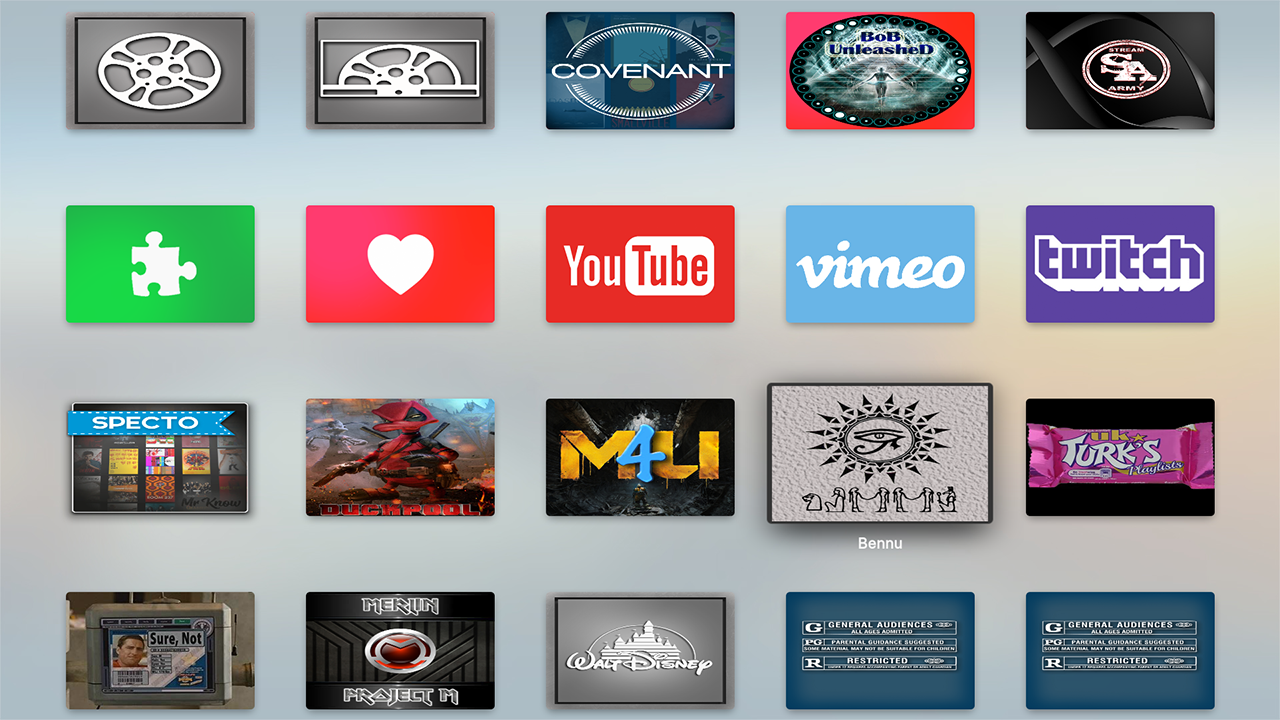ALFAWISE H96 MAX REVIEW & DISCOUNT COUPON
This is my video review and also a discount coupon for the Alfawise H96 MAX Android TV Box, the new flagship by Alfawise. After the huge success of the H96 PRO+, another flagship by Alfawise is out. Is it worth the upgrade? How is it performing on KODI and Android games?
You can get the H96 MAX for the lowest price online by using the discount coupon GBH96M8 after adding the device in your shopping cart from: https://goo.gl/ZtR3ba
For More: https://goo.gl/dbo6IL
Full Specs of H96 MAX TV Box:
| General | Model: H96 Max Type: TV Box System: Android 6.0 Processor: RK3399 CPU: ARM Cortex-A72,Cortex A53 Core: 2.0GHz GPU: Mali-T860 RAM: 4G RAM Type: LPDDR3 ROM: 32G TV Box Features: Antenna,5.1 Surround Sound Output |
|---|---|
| Media Supported | Decoder Format: H.263,H.264,H.265,HD MPEG4 Video format: 4K x 2K,AVI,DAT,ISO,MKV,MOV,MP4,MPEG,RM,RMVB,TS,WMV Audio format: DTS,TrueHD Photo Format: BMP,JPEG,JPG,PNG,TIFF Support 5.1 Surround Sound Output: Yes |
| Product Details | Bluetooth: Bluetooth4.0 Power Supply: Charge Adapter Interface: DC Power Port,RJ45,SPDIF,Type-C,USB2.0,USB3.0 Antenna: Yes Camera: Without Language: English,Germany,Japanese,Multi-language,Simplified Chinese DVD Support: No HDMI Version: 2.0 Other Functions: 3D Games,3D Video,DLNA,Miracast HDMI Function: CEC Power Consumption.: 10W RJ45 Port Speed: 1000M |
| Firmware Information | System Bit: 64Bit WiFi Chip: 6255 System Activation: Yes |
| Power Requirement | Power Type: External Power Adapter Mode |
| Dimension and Weight | Product weight: 0.1500 kg Package weight: 0.4700 kg Product size (L x W x H): 10.70 x 10.70 x 2.00 cm / 4.21 x 4.21 x 0.79 inches Package size (L x W x H): 20.00 x 12.00 x 5.00 cm / 7.87 x 4.72 x 1.97 inches |
| Package Contents | Package Contents: 1 x TV Box, 1 x HDMI Cable, 1 x English User Manual, 1 x Remote Control, 1 x Power Adapter |
Recommended TV Boxes: http://wp.me/p6WCol-mz
Recommended Remotes: http://bit.ly/2akQuTR
Best Value/Money Gamepad: http://bit.ly/2a0scxA
My recommendations for 100% secure VPN are:
IP Vanish http://bit.ly/1PowS0r
Private Internet Access http://bit.ly/2a2H5gW
Cybersilent VPN: https://goo.gl/LqK4oG
Best add-ons for KODI / SPMC / XBMC: https://goo.gl/9EFAck
Best of KODI Krypton 17 Video Tutorials: https://goo.gl/FQeHpQ
Android devices & apks: https://goo.gl/XIj6xA
The best Gadget reviews: https://goo.gl/I098mw
Contact Me:
Twitter – https://twitter.com/dimitrology
Facebook – https://www.facebook.com/dimitrology/
Instagram – https://www.instagram.com/dimitrology/
Reddit – https://www.reddit.com/r/dimitrology/
Email – [email protected]
Website – https://www.dimitrology.com
Forum – https://dimitrology.com/forum
Music by LAKEY INSPIRED
https://soundcloud.com/lakeyinspired


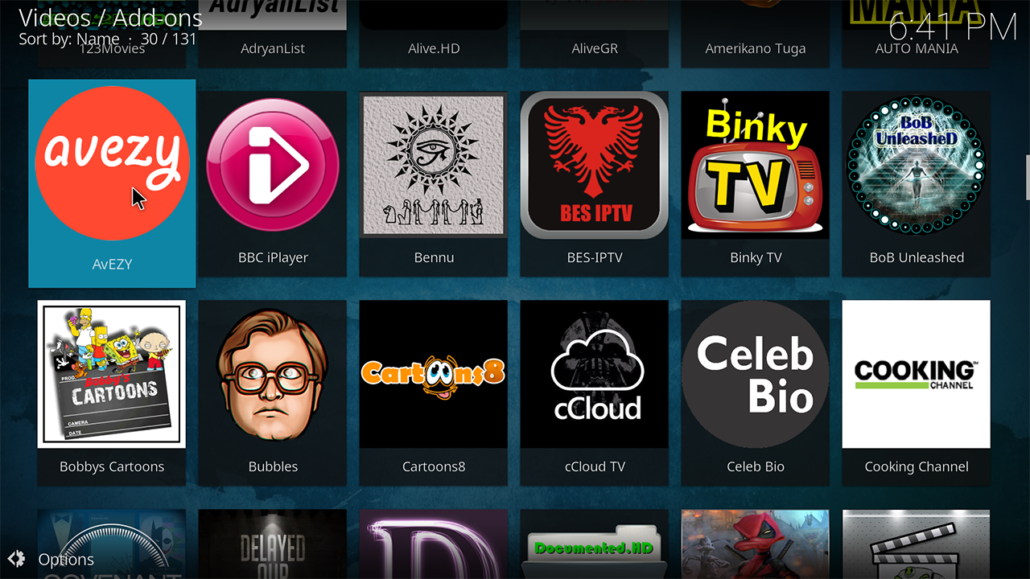
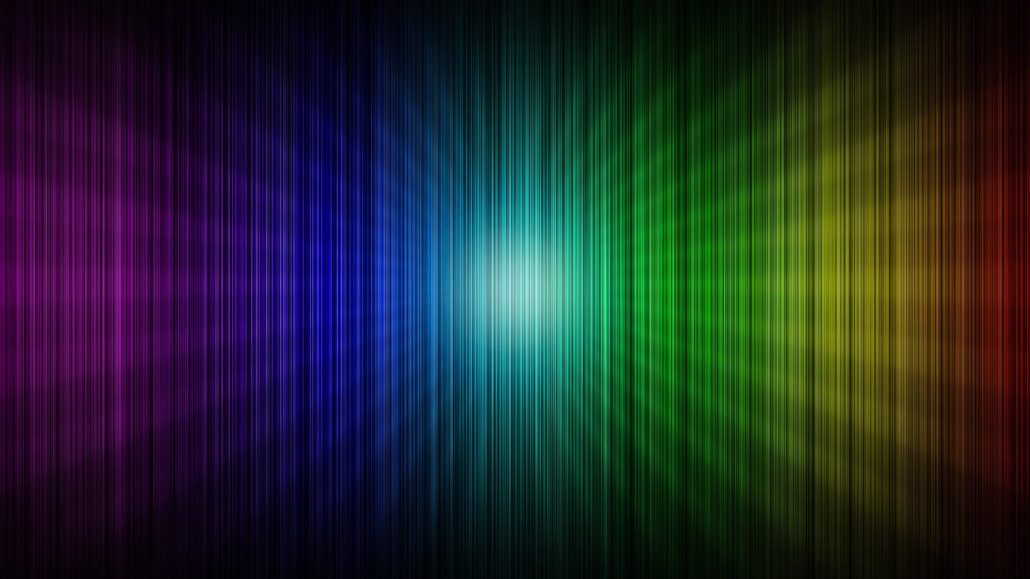
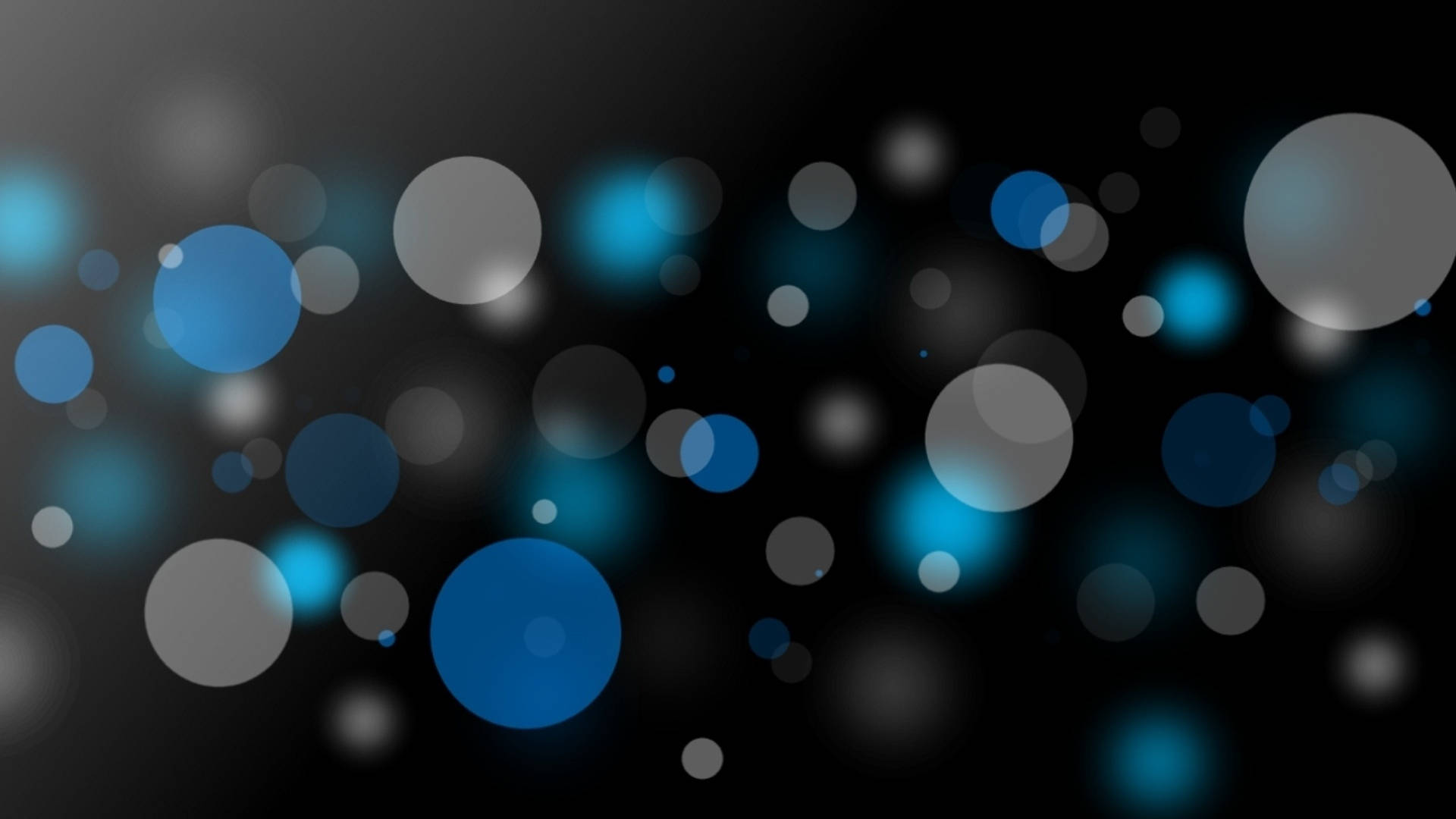

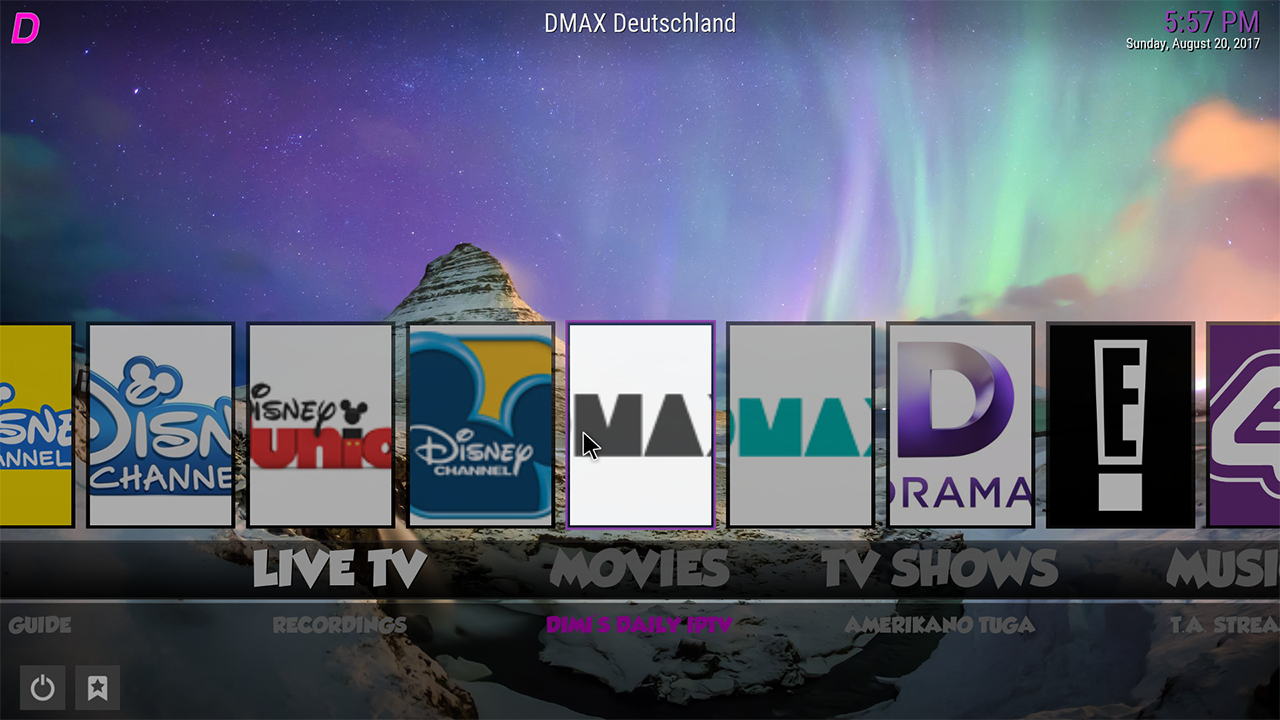 After the release of the Boom Shakalaka KODI 17 Build yesterday, also the KODI 16.x has also been released! It is the same exactly build but for KODI 16.x and all the KODI forks which are using the Confluence skin based on KODI 16 Jarvis. The new version contains mostly the latest additions from the 3rd party KODI world like the Bennu addon, Bob Unleashed, Our Sports, Sports World and BS-IPTV!
After the release of the Boom Shakalaka KODI 17 Build yesterday, also the KODI 16.x has also been released! It is the same exactly build but for KODI 16.x and all the KODI forks which are using the Confluence skin based on KODI 16 Jarvis. The new version contains mostly the latest additions from the 3rd party KODI world like the Bennu addon, Bob Unleashed, Our Sports, Sports World and BS-IPTV!