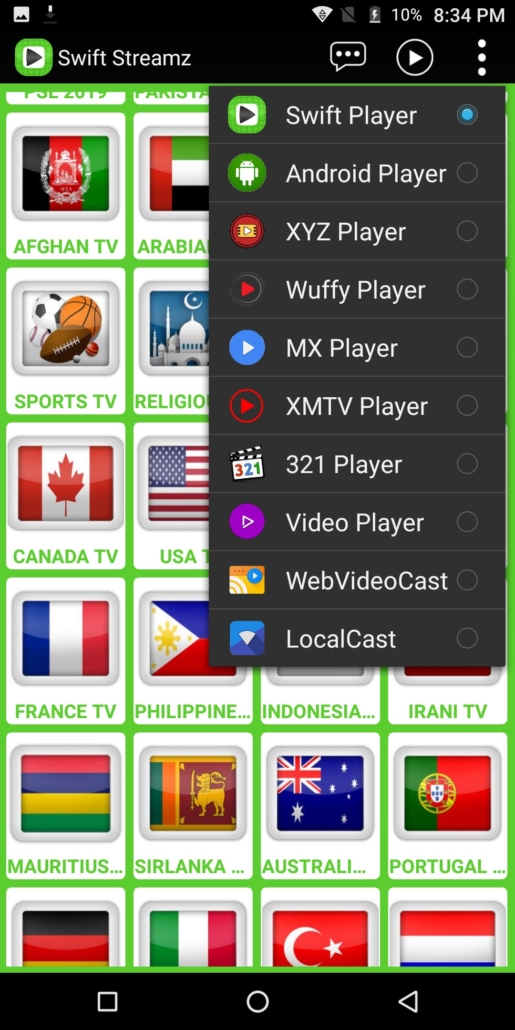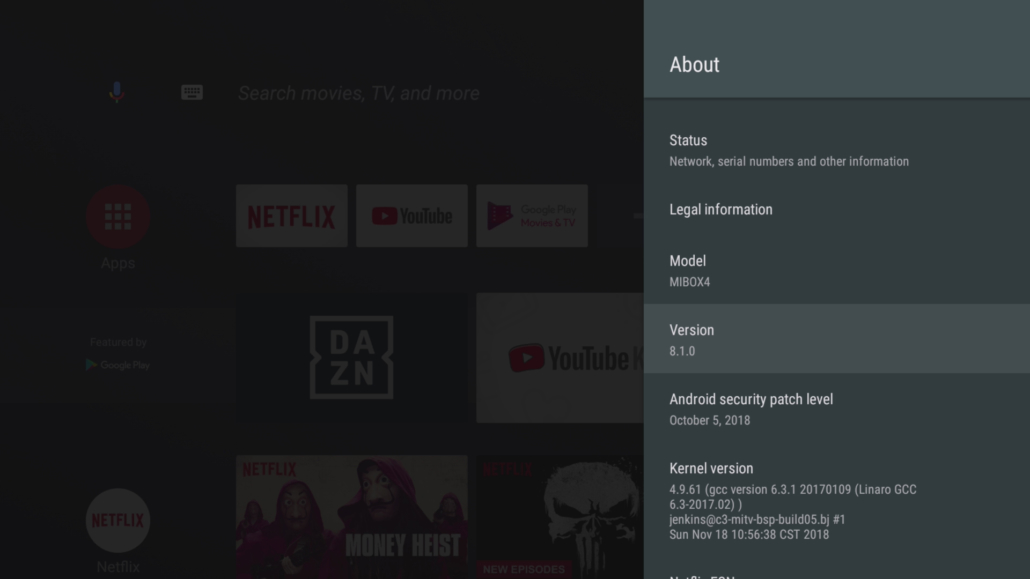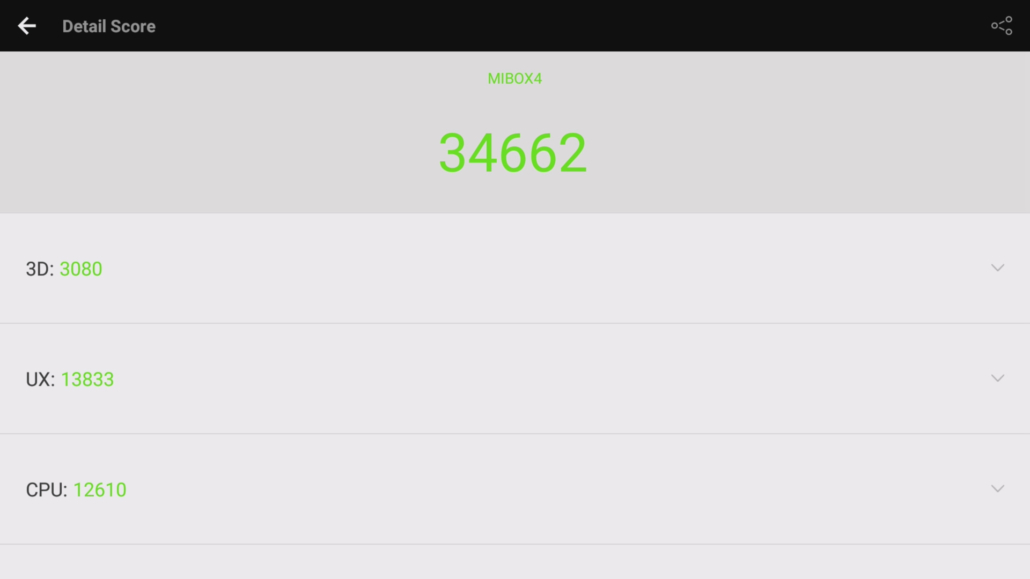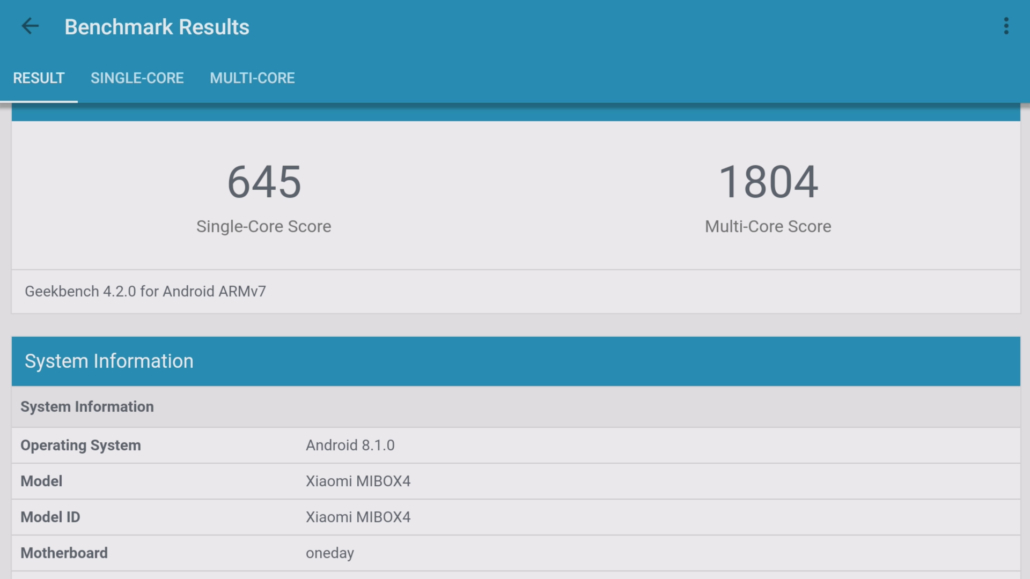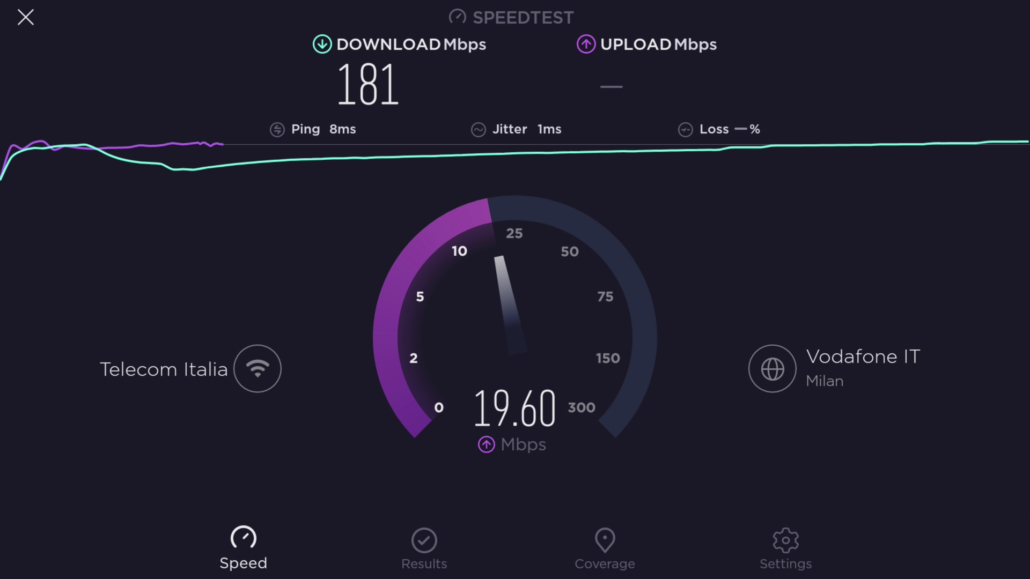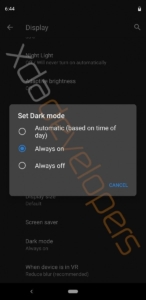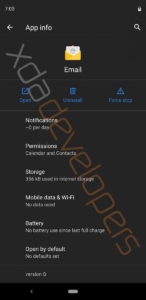The Mecool M8S Pro L is an excellent device for everyone that needs to have the best of Android TV but also the positives of the Pure Android OS as on a normal Android TV Box.
Comes with Google Assistant, an excellent Bluetooth remote control, 3GB of RAM and 32GB or 16GB of internal storage. Great WiFi and Ethernet speeds make it a perfect companion for a Media Center device.
You can buy it from: https://bit.ly/2XIjkDM
Subscribe To Dimi Tube For More: https://goo.gl/hDiwEg
Dimitrology Youtube Channel: https://goo.gl/dbo6IL
Subscribe To Dimi Tube For More: https://goo.gl/hDiwEg
Dimitrology Youtube Channel: https://goo.gl/dbo6IL
Mecool M8S Pro L Specifications
| General | Brand: MECOOL Core: Octa Core CPU: ARM Cortex-A53 GPU: ARM Mali-T820MP3 Model: M8S PRO L RAM Type: DDR3 System: Android 7.1 Processor: Amlogic S912 |
|---|---|
| Media Supported | Audio format: AAC,APE,DDP,FLAC,HD,MP3,OGG,TrueHD,WAV,WMA Decoder Format: H.264,H.265 Photo Format: BMP,GIF,JPEG,PNG,TIFF Video format: 4K,ASF,AVI,DAT,FLV,H.265,ISO,MPEG1,MPEG2,MPEG4,RM,RMVB,WMV |
| Product Details | Bluetooth: Bluetooth 4.1 Language: English,Multi-language Other Functions: Airplay,DLNA,Miracast Power Supply: Charge Adapter RJ45 Port Speed: 100M |
| Firmware Information | System Bit: 64Bit |
| Power Requirement | Power Type: External Power Adapter Mode |
| Dimension and Weight | Package size (L x W x H): 17.90 x 11.50 x 6.50 cm / 7.05 x 4.53 x 2.56 inches Package weight: 0.4200 kg Product size (L x W x H): 10.20 x 10.20 x 2.10 cm / 4.02 x 4.02 x 0.83 inches Product weight: 0.1100 kg |
| Package Contents | Package Contents: 1 x TV Box, 1 x Power Adapter, 1 x HDMI Cable, 1 x English User Manual |
My recommendations for 100% secure VPN are:
IP Vanish http://bit.ly/1PowS0r
Private Internet Access http://bit.ly/2a2H5gW