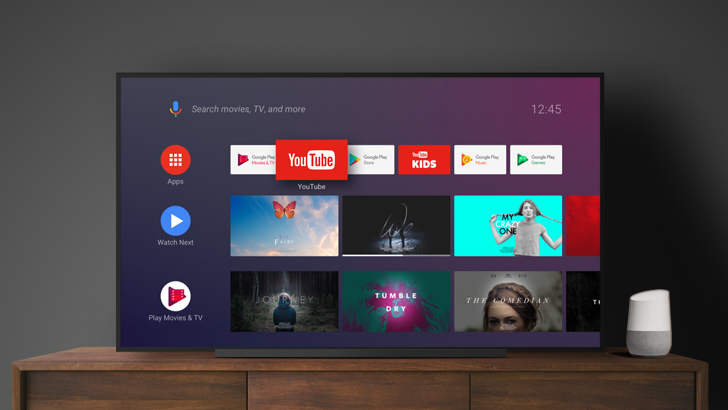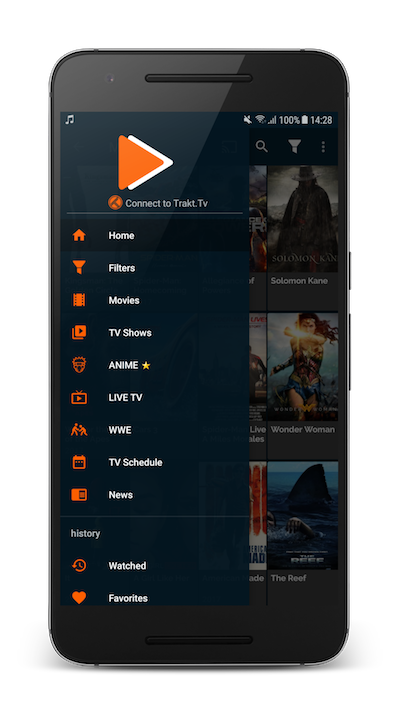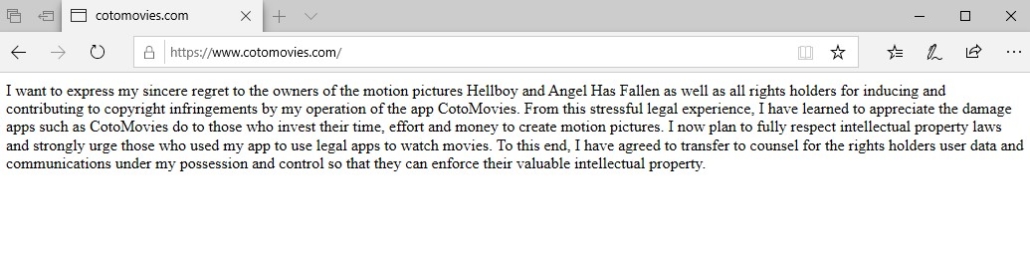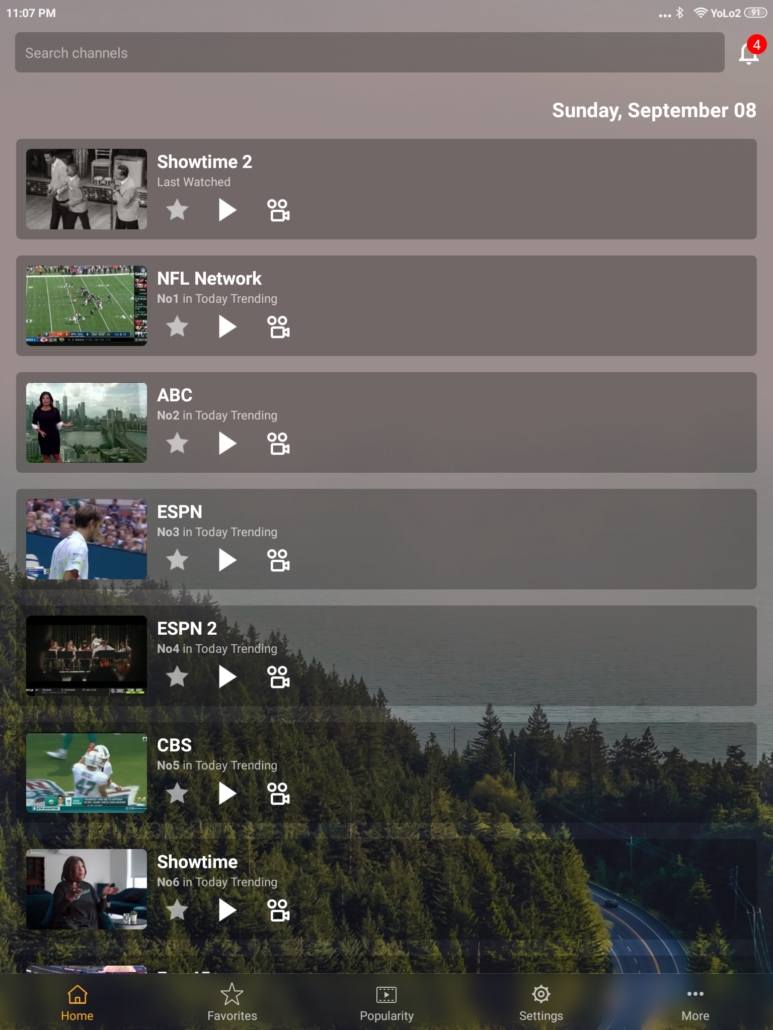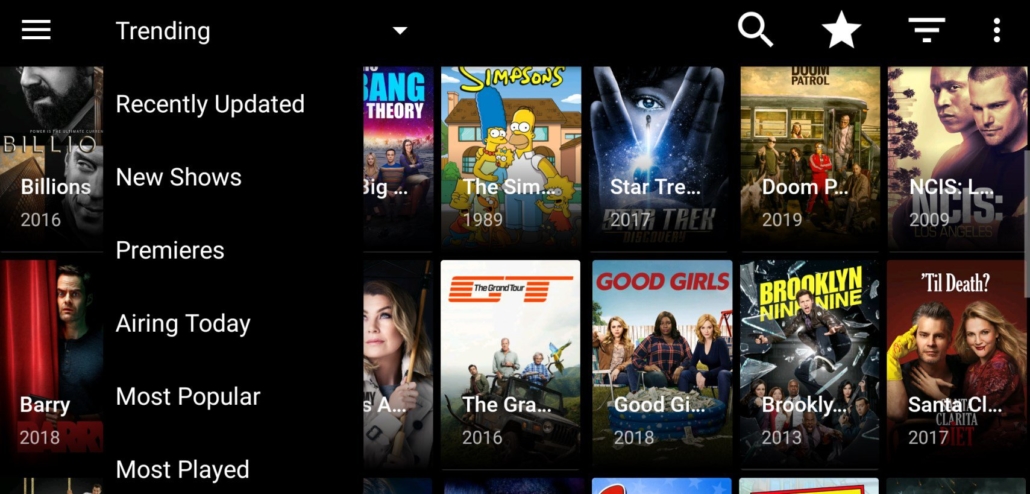Puffin TV Browser Fix Download Error
If you use an Android TV then you should already know that Puffin TV Browser is the best out there. Not only it is easy to use but also has a unique feature. Puffin TV Browser can download files. This is a fantastic feature that with the latest update we lost. I’m not really sure why this happened. Fact is that now if you try to download something on any Android TV device like the Nvidia Shield TV, Xiaomi Mi Box S, Mecool Km9 Pro, etc you will get a Download Error. The message displays is “not supported. Download is not supported on this device yet”.
We can fix this easily by installing an older version of Puffin TV Browser back to our devices.
Subscribe For More: https://goo.gl/hDiwEg
Dimitrology Youtube Channel: https://goo.gl/dbo6IL
How to Fix the Download not Supported Issue on Puffin TV Browser for Android TV:
- First we need to uninstall Puffin TV Browser
- Then we need to disable the Auto updates, we do not want Puffin TV to update again to the latest version
- Next, download the app Downloader from Google Play
- Enter http://dimitrology.com/puffintv and install this version of Puffin TV Browser
- FIXED!
With this method we install a previous version of Puffin TV Browser when the download function was still available. That is why we need to disable auto-updates from Play Store so that the app doesn’t update again.
You can also find the Puffin TV Browser on my website: https://dimitrology.com/android-apk/
Android TV Box / Streaming devices:
Recommended TV Boxes: http://wp.me/p6WCol-mz
Recommended Remotes: http://bit.ly/2akQuTR
Best Value/Money Gamepad: http://bit.ly/2a0scxA
My recommendations for 100% secure VPN are:
IP Vanish http://bit.ly/1PowS0r
Private Internet Access http://bit.ly/2a2H5gW
My Setup:
https://kit.com/dimitrology/my-setup
Contact Me:
Twitter – https://twitter.com/dimitrology
Facebook – https://www.facebook.com/dimitrology/
Instagram – https://www.instagram.com/dimitrology/
Reddit – https://www.reddit.com/r/dimitrology/
Email – [email protected]
Website – https://dimitrology.com
This article is about Puffin TV Browser Fix Download Error not supported download is not supported on this device yet:
https://youtu.be/Z1ThPS7GNbw