Bits vs Bytes – What’s the difference?
Bits vs Bytes
So you wanna know which is the difference between bits vs bytes? Keep reading below and you can figure out what broadband speed you have and how fast it really is.
Connection speeds and data sizes are measured differently, but people tend refer to them both as ‘gigs’, ‘gigas’, ‘megs’ or ‘megas’. The problem is that the word ‘gigs’ refers to two very different values: gigabits and gigabytes. But aren’t they the same thing?
The answer is no! There’s a big difference between a bit vs a byte. A byte is eight times bigger than a bit (1 byte = 8 bits). This means that one gigabyte is eight times bigger than one gigabit and a megabyte is eight times bigger than a megabit too. You can learn more on each by visiting the Bytes or Bits article on Wikipedia.
Bits, bytes and internet speed
Now let’s talk about how this relates to your internet speed.
Data sizes are usually measured in ‘bytes’, and internet speeds are measured in ‘bits’. Based on the file size and your connection speed, you can estimate how long it will take you to download something.
Let’s say you find a file online that is 20 megabytes (MB) in size, and you want to download it using your 20 megabit per second (Mbps) broadband connection. This won’t take one second; it will take eight seconds (eight times one second). That’s because a megabyte is eight times bigger than a megabit. So in theory, with a perfect speed, it should take eight seconds to download.
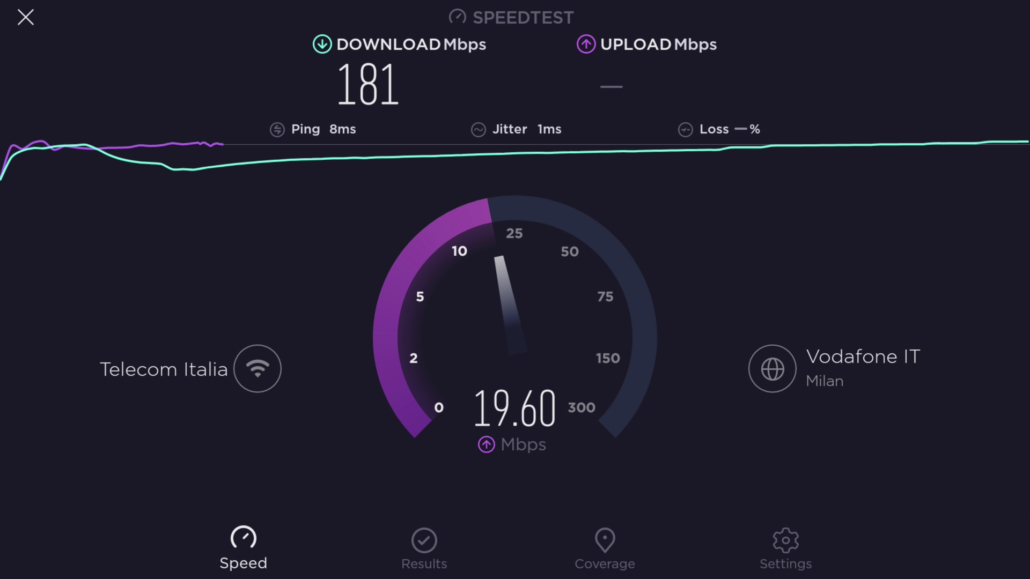
How can I tell a bit from a byte?
That’s easy even when it’s written. A byte is an uppercase ‘B’ and a bit is a lowercase ‘b’. If it says GB, all capitals, then it is a gigabyte. If it says Gb, then it is a gigabit. The only exception to this is the symbol for kilobit, which is ‘kb’, all lowercase and KB all uppercase for kilobyte.
An easy way to remember which value is bigger is the rule that an uppercase ‘B’ is larger than a lowercase ‘b’, also a byte is larger than a bit.
Unit multiples of a bit and a byte
While there are many different file sizes, most of us only need to know a little bit of prefixes. Here are the most common in the SI (metric system) which is the most used in computer science.
- KB, MB, GB, TB, PB – A kilobyte (KB) is 1,024 bytes. A megabyte (MB) is 1,024 kilobytes. A gigabyte (GB) is 1,024 megabytes. A terabyte (TB) is 1,024 gigabytes. A petabyte (PB) is 1,024 terabytes.
- kb, Mb, Gb, Tb, Pb – A kilobit (kb) is 1,024 bits. A megabit (Mb) is 1,024 kilobits. A gigabit (Gb) is 1,024 megabits. A terabit (Tb) is 1,024 gigabits. A petabit (Pb) is 1,024 terabits.
In conclusion: There are eight bits in a byte, so to translate from one to the other, you can multiply or divide by eight. Also as an example, if you want to download 100 MB on a 100 Mbps connection, it will take eight seconds.
Want to know more about computer science? It is never too late so keep reading our website, you will always find something interesting!



kb, Mb, Gb, Tb, Pb – A kilobit (kb) is 1,024 bits. A megabit (Mb) is 1,024 kilobits. A gigabit (Gb) is 1,024 megabits. A terabit (Tb) is 1,024 gigabits. A petabit (Pb) is 1,014 petabits. — ERROR shall be terabits
2nd add s 3rd item
Km – a kilometer is 1000 meter
3rd what about Kibits etc? Legal usage?
Thanks for this, fixed the 1st. As for the 2nd we disagree: it’s 1 meter but 2 meters. So 1 kilometer is 1000 meters. And the 3rd… what is kibits?