Running Multiple Instances of KODI on Windows and KODI Portable Version with no registry entries!
Ever wanted to have on your Windows PC more than one builds of KODI? Or even better having a portable version of KODI installed on a USB stick (or even more) with your addons or even builds that you can take with you and even when you use it it will leave no trace, no registry entries on the host computer from where you will run it? While on Android is very easy to find a KODI fork like SPMC (which I personally prefer over KODI on Android), DBMC (from Droidbox) and a lot of other forks, on Windows there is only one alternative, the FreeTelly by TVAddons which comes though preconfigured and being a fork may not always be compatible with everything (try to force close it from a wizard for example).
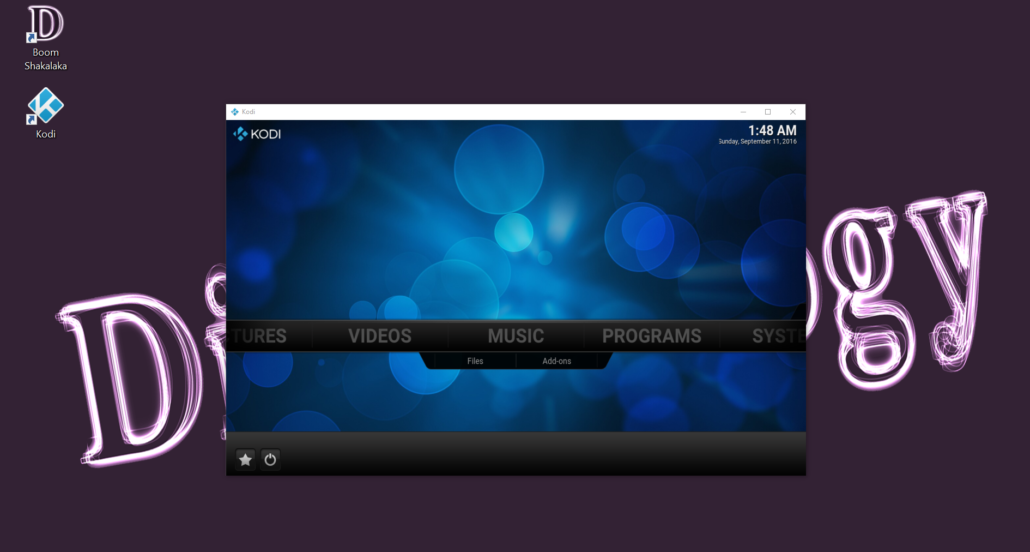
Multiple KODI instances on Windows
Twilight, a friend but also great developer, has created two very handy versions. One is a zipped version and the other an executable so it is very easy to install it, even if you do not have any real experience. Both are Vanilla versions, that means that it is the original KODI application with nothing more installed. In order to download them:
The Zipped version you can get it from: https://dl.dropboxusercontent.com/u/43822212/Kodi/Kodi_Portable.7z
The Executable Self-Extractable version from here: https://dl.dropboxusercontent.com/u/43822212/Kodi/Kodi_Portable.sfx.exe
Also you may need the Microsoft Visual C++ redistributables, but you probably have them already: https://dl.dropboxusercontent.com/u/43822212/Kodi/redistributables.7z
Just extract the zipped version or run the self-executable and create a new folder wherever you want. It can be a folder on your Desktop, on your hard drive or even on a USB flash drive. Then open the folder and select the Portable_Kodi.bat and you are done. Yoy may even repeat the operation multiple times so you can have 1, 2 or more multiple instances of KODI installed, all of them portable. Also you can move the folder wherever you want. You can also create a shortcut of the Portable_Kodi.bat on your desktop and by right-clicking over the shortcut you can change even the icon that is also provided by Twilight in order to make it also eye-candy!
I personally use it for working on my build, the Boom Shakalaka Build for KODI, while having another clean version of KODI for testing new addons and stuff and a third instance of KODI where I have my build for personal & entertainment use!


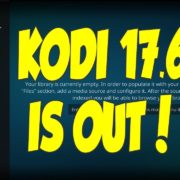



the links are dead!!!
can you renew them?
did you ever find a copy?
hi i need the files again the links are down please tell me where i can find another copy
For anyone who might stumble upon this topic in the future, i couldn’t get hold of this exact Kodi portable variant, as the developer seems to have dropped this project.
However, you can setup a portable Kodi using a simple trick, right from official Kodi sources :-
https://kodi.wiki/view/HOW-TO:Install_Kodi_for_Windows#Portable_Mode
Enjoy!