How to install YODA KODI add-on (Exodus, Covenant Fork)
How to install YODA KODI add-on (COVENANT and EXODUS fork)
Yoda is a Movies and TV Shows 3rd party add-on for KODI / SPMC and is a fork of Exodus as the Covenant and Placenta addons where too. The Yoda KODI addon can be installed from the Supremacy Repository. Let’s see the easiest way to install YODA KODI add-on.
Yoda is a 3rd party add-on so please do not post questions about this add-on in the official Kodi forums.
How to Install Yoda (ex Placenta, Covenant, Exodus, Genesis) on Kodi:
- Open Kodi
- Under SYSTEM select File Manager
- Select Add Source
- Select None
- Now type the following http://supremacy.org.uk/zip/repo/ and select Done when finished
- Select the box underneath Enter a name for this media Source, type Supremacy and select OK
- Now go back to your Home Screen
- Select SYSTEM
- Select Add-Ons
- Now select Install from zip file
- Select Supremacy
- Select repository.supremacy-XX.zip
- Wait for Repository enabled notification
- Now select Install from repository
- Select Supremacy repo
- Select Video add-ons
- Now select Yoda
- Click ont Install
- Now wait for Add-on enabled notification
Boom Shakalaka Baby, the Yoda KODI add-on (Exodus Fork) is now installed and ready to use!
Yoda add-on advanced configuration:
Setup Real Debrid in YODA KODI add-on:
- Get a Real Debrid Account
- Open System the gear icon on KODI
- Select Expert from the bottom so you are in expert mode
- Then select Add-ons from the left column
- And from the right now select Manage Dependencies
- Go all the way down until you find ResolveURL and select it
- Now select Configure
- Under Universal Resolvers find Real Debrid
- Now set Priority 85 (default is 100) and select OK
- Select again Configure
- Go To Real-Debrid and select (Re)Authorize My Account
- Follow the on screen prompt and go to https://real-debrid.com/device and enter the PIN given, exactly as prompted
- Select Allow when asked if you would like to authorize the YODA add-on
- Finally, select OK and you have successfully entered your Real Debrid information!
Setup Trakt in YODA KODI add-on:
- First of all, open Yoda
- Select Tools
- Now select SETTINGS: Accounts
- Also select Trakt , Authorization…
- You will get a pop-up message asking you to visit a Trakt URL and to enter a PIN
- Enter the PIN given, exactly as prompted and authorise Trakt
- Yoda will now use Trakt in the My Movies/My TV Shows section
Setup Subtitles in YODA KODI add-on:
- Open Yoda
- And select Tools
- Now select SETTINGS: Subtitles
- Finally, select Enable subtitles
Enable Downloads in YODA KODI add-on
- First of all, open Yoda
- Then select Tools
- Now select Yoda: Downloads
- Next make sure to select Enable Downloads
- Finally select Movies and TV Shows in order to select a folder where you wish your downloads to be saved
If you are looking for a new TV Box with top performance and low prices, visit Gearbest. Why don’t you choose one of the latest Android TV Boxes or Windows HTPC for the lowest prices online? Also if you consider protecting your internet identity and demand high quality privacy, protect your online presence with a trusted VPN service like IP Vanish or Private Internet Access. Both are paid services but guarantee your online anonymity without keeping logs or paid records!


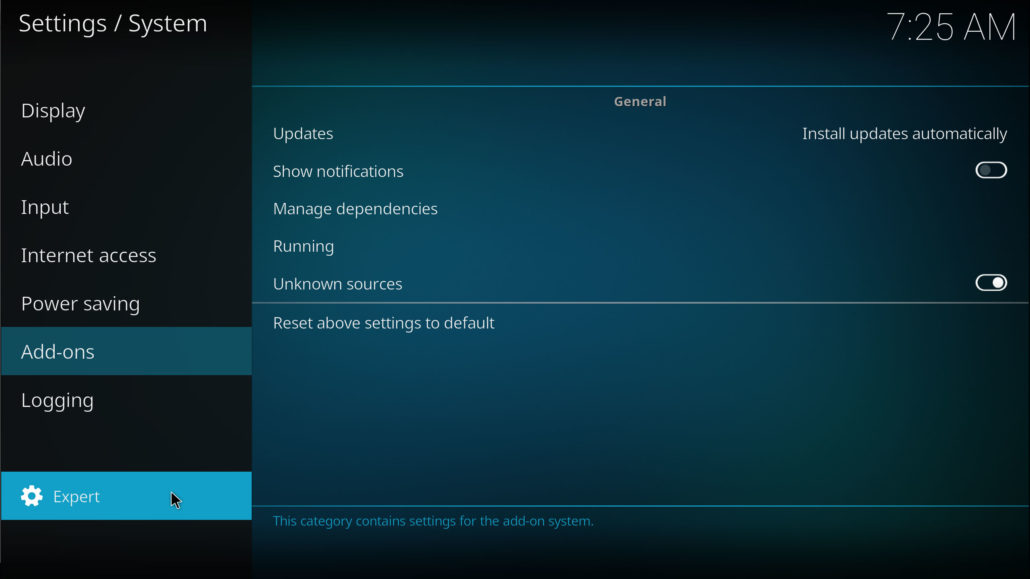
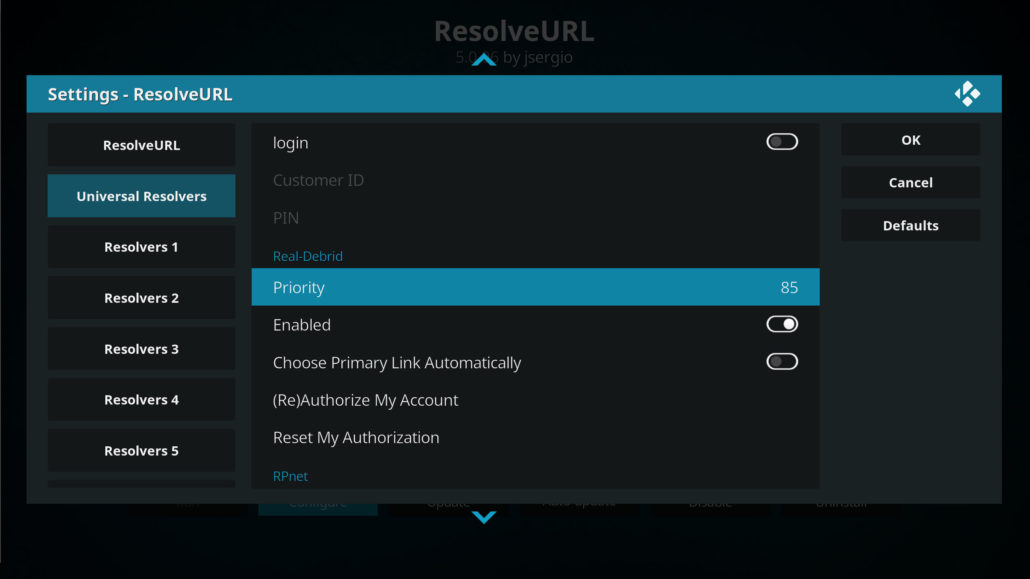

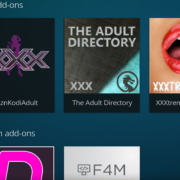







Leave a Reply
Want to join the discussion?Feel free to contribute!