Alive GR Kodi Add-On – Current Status, Developer Statement, and Best Alternatives Alive GR Kodi Add-On – Current Status, Developer Statement, and Future Possibilities The Alive GR Kodi add-on, often searched as alive gr kodi, alive kodi, greek kodi, or kodi greek add-on, was once one of the most important Greek add-ons available for Kodi. […]

HOW TO CAST ANDROID GAMES, APPS, PHOTOS, KODI TO CHROMECAST TV OR MONITOR 📺
Easy tutorial on How To Cast Android Games, Apps, Photos, Youtube, KODI to Google Chromecast TV or Monitor! The chromecast app is now called Google Home and supports fully Chromecast!
Chromecast is also already included into some Android…
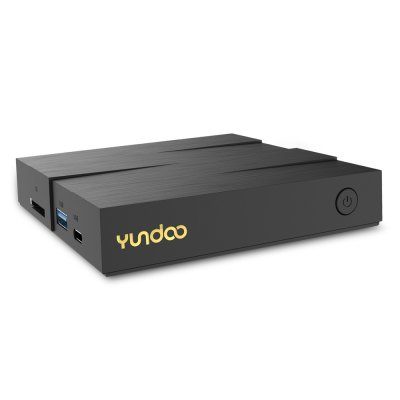
THE POWERFUL YUNDOO Y8 TV BOX RK3399 HEXA-CORE 64bit CPU
The latest flagship by YUNDOO and the first Rockchip RK3399 Hexa-core 64bit CPU based is now on pre-sale on Gearbest! There are two different versions of the device available with 2GB RAM and 16Gb internal storage and 4GB of RAM and 32GB…

KODI 17 FINAL VERSION RELEASED!
Great news for all the KODI users: the final version of KODI 17 Krypton has been officially released just some moments ago! This is not a RC version, it is the v17.0 meaning final!
As a result, in the development section of KODI.tv section…

JUST CAUSE 2 – FREE FOR MEMBERS OF THE NVIDIA SHIELD GEFORCE NOW!
A new fantastic action-adventure experience for the NVIDIA SHIELD owners has been released today with the addition of Just Cause 2 to GeForce NOW’s membership library. This title is available immediately for all GeForce NOW members to…
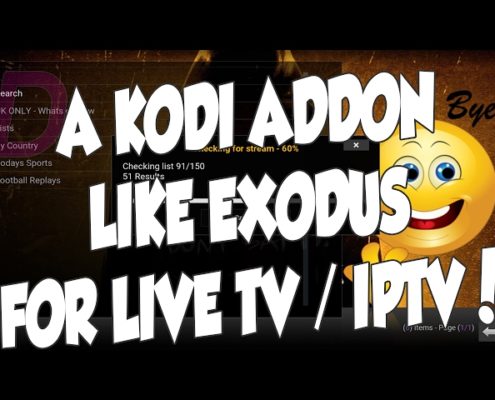
VENDETTA KODI ADDON IS EXODUS FOR LIVE TV / IPTV ON KODI!!!
Vendetta KODI Addon for Live TV / IPTV is what Exodus is for Movies and TV shows! This 2017 released KODI Addon for IPTV and Live TV Channels on KODI / SPMC / XBMC is the best thing for live channels, tv, iptv, sports, kids and what ever you…

MOBDRO BEST IPTV APK FOR LIVE TV IPTV ON ANY ANDROID DEVICE, EVEN ON FIRESTICK!
The Best Android App for Live TV IPTV, in my personal opinion is the MOBDRO apk! With the Mobdro app on Android you can watch hundreds of Entertainment Live TV Channels, Live TV Sports Channels, Kids Television with Cartoons, Music TV and more…

