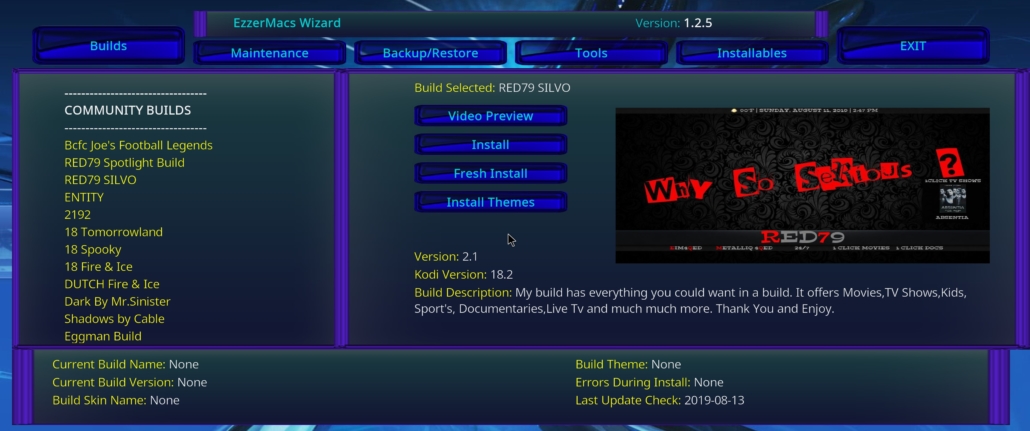Best KODI Build 2019 Xanax APK – A Second KODI App On Your Device!
Xanax was already the Best KODI Build 2019 but now it comes with its own APK! So you can install a second KODI App on your Android device like a Nvidia Shield TV, Firestick, Xiaomi Mi Box S, Android TV Box. In this way you have 2 separate KODI instances on your system.
That means that you can install Xanax Build on KODI while having a different KODI setup as well, since the Xanax has now it’s own APK, a Xanax KODI fork.
XANAX KODI BUILD APK
In this video tutorial I will show you how to easily install the Xanax KODI build, the best kodi build 2019 in my opinion. I consider the Xanax the best Build on KODI 18.3 Leia because it has everything and works great on any kind of device. From an Amazon FireTV Stick to the Nvidia Shield TV.
If you want to follow my other step by step tutorial on how to install the Xanax KODI Build you can also follow my guide here: https://dimitrology.com/how-to-install-xanax-kodi-build-on-leia-18-3/
VIDEO TUTORIAL
[youtube https://www.youtube.com/watch?v=pvi-9UuEyHY&w=580&h=385]
My VPN recommendations:
IPVanish VPN: https://dimitrology.com/recommends/ipvanish/
PIA VPN: https://dimitrology.com/recommends/pia/
My Debrid recommendations:
Premiumize: https://dimitrology.com/recommends/premiumize/
Real Debrid: https://dimitrology.com/recommends/realdebrid/
✅ Subscribe: https://goo.gl/dbo6IL
✅ Tech Is My Passion Channel: https://goo.gl/hDiwEg
🇬🇷 My Greek Channel – https://bit.ly/2R3tDj0
► Android TV Box / Streaming devices:
Recommended TV Boxes: http://wp.me/p6WCol-mz
Recommended Remotes: http://bit.ly/2akQuTR
Best Value/Money Gamepad: http://bit.ly/2a0scxA
► Most Popular On Dimitrology’s Channel: https://goo.gl/V7auPe
► Buy Licensed Keys 3% OFF on Games with Coupon DM3 & 10% on Software with Coupon DM10 from
✅https://dimitrology.com/recommends/scdkey/
Best Magnetic Cables Volta – extra 10% OFF: ✅https://dimitrology.com/recommends/10-off-volta-charger/
► My Setup: https://kit.com/dimitrology
► Contact Me:
Twitter – https://twitter.com/dimitrology
Facebook – https://www.facebook.com/dimitrology/
Instagram – https://www.instagram.com/dimitrology/
Reddit – https://www.reddit.com/r/dimitrology/
Email – [email protected]
Website – http://www.dimitrology.com