iOS 14 beta 5 & iPadOS 14 beta 5
Apple released iOS 14 beta 5 and iPadOS 14 beta 5 for developers. As the public release date of iOS 14 is soon approaching, Apple is likely to focus more on fixing bugs and stability improvements rather than adding new features to the operating system. Below is a summary of all the new features and changes Apple made in the latest beta 5 for iPhone and iPad.
Install iOS 14 beta 5 & iPadOS 14 beta 5
If you haven’t already, you can install the iOS 14 public beta on your iPhone and enjoy all the new features of the operating system right away. In addition to the changes mentioned below, you can also find Apple’s release notes for iOS 14 and iPadOS 14 beta 5 on this page.

Apple news widget
There is a new taller Apple News widget for Today view that can display multiple news at once at the far-left screen. This widget increases the number of Apple News widgets to seven and it headlines for Top Stories, For You, and Best of Apple News. However, the higher ratio of this widget means that it cannot be used on the home screen.
New time picker
There is now a wheel selector for the clock, which means users can scroll the time instead of having to type manually. There is however also the option to manually enter the time.
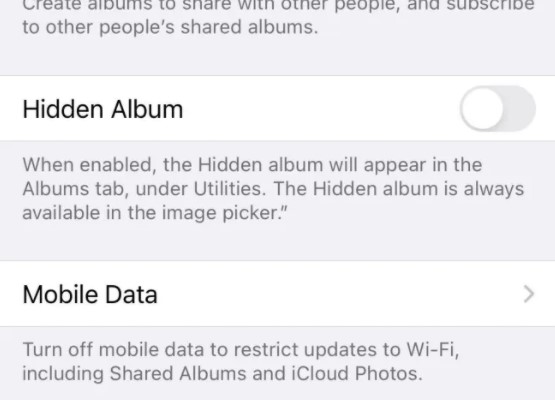
Hidden album
Users are also able to create a hidden album in iOS. With the latest beta, there is an option to show the hidden album under Utilities. The hidden album is always accessible even in the image selector. To enable it, go to Settings, scroll down to Photos, and look for Hidden Album.
Widgets require location permission
Any app that has a widget and requests location data will now show a new option “While using the app or widgets” when requesting location access. This will provide the widget with your location data for up to 15 minutes.

Shortcuts app
Shortcuts app has now a new “What’s new?” splash screen upon first launch. This may be really useful for a lot of users.
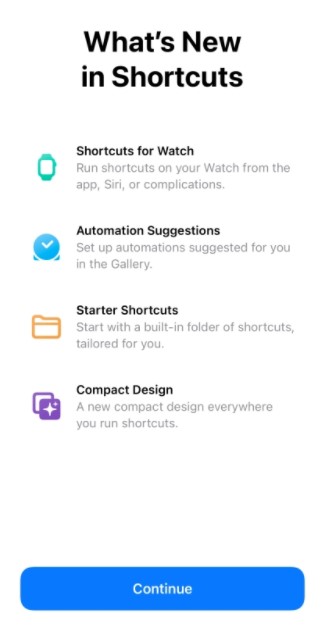
Other features?
Did we miss something? Let us know in the comment section down below.
Which is your favorite new feature or change of the latest iOS & iPadOS 14 beta 5? Do you think the new changes are towards the right direction or not?
