Shield Experience 7.2.2 Is Out For The NVIDIA Shield TV
Shield Experience 7.2.2
A new upgrade by NVIDIA for the NVIDIA Shield TV devices (also for the Pro version). The new upgrade, as always by the amazing work from NVIDIA resolves some of the few issues the NVIDIA Shield users may face. More importantly the keyboard and mouse functionality is working now for PUBG among as other 3rd party controller issues that are now resolved for good.
In the specifics, the SHIELD Experience Software Upgrade 7.2.2 (30.7.130.7) fixes the following bugs/issues on top of the previous 7.2.1 upgrade.
New Enhancements/Fixes:
• Fixes Keyboard/Mouse functionality for PUBG Mobile
• Fixes bug where colors are displayed incorrectly on Chrome/Puffin browsers
• Resolves storage quota issues when transferring files from PC to SHIELD
• Fixes issue where Dualshock 3 controller would not pair properly over Bluetooth
• Fixes issue affecting original Xbox One wired controller functionality
• Resolves issues where PLEX would not access content on NAS
• Addresses issues where NAS would not manually mount correctly
• Resolves bug where PLEX was not detecting Hauppauge WinTV-dualHD 1590
• Fixes bug where home screen is displayed while mounting network storage
• Fixes bug where Dynamic range advanced display setting was not working
• Improves network connectivity when connecting to router through local DNS or gateway
• Resolves issue where Sling app would not be available
• [Beta] Adds setting to automatically switch color modes (Settings > Developer Options > Colorimetry).
Known issues:
• Rare cases where system appears to hang on startup
• [SHIELD 2015 and SHIELD Pro] Rare cases of SD Card not recognized
• [SHIELD Pro] Accessory UI not present on pairing screen after factory reset
• Rare cases where USB drive is ejected.
• Some TV/Receivers may wake up after ~30 seconds after SHIELD sleeping
• Green line displayed at the bottom/right with specific content aspect ratio
• HDCP issues with specific TV models (Bauhn ATV65UHD-1217)
• Plex video playback from NAS takes 30 seconds to start.


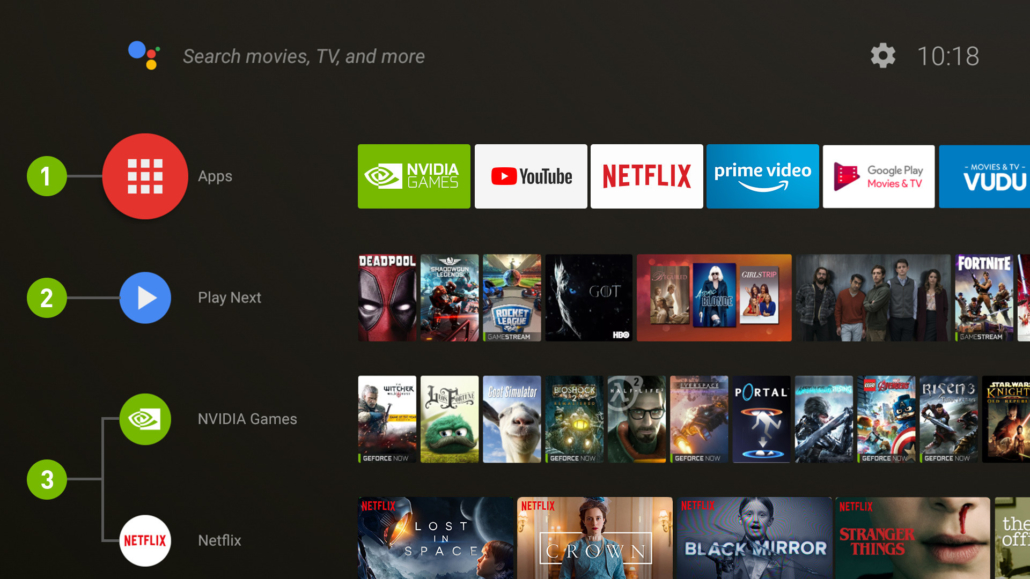








Leave a Reply
Want to join the discussion?Feel free to contribute!