RUN MULTIPLE KODI BUILDS ON WINDOWS COMPUTER OR USB STICK!
Easy tutorial on how to run multiple kodi builds on a windows computer or usb stick with different setups on every KODI instance! Practically you can clone the KODI application and install various addons on each KODI clone!
All the KODI clones are also portable so you can install them on a USB stick and take it with you, with one or several KODI clones! It runs on any Windows device!
For More: https://goo.gl/dbo6IL
Best TV Boxes: http://wp.me/p6WCol-mz
My preferred Remotes: http://bit.ly/2akQuTR
Best Value/Money Gamepad: http://bit.ly/2a0scxA
Subscribe For More Videos: http://bit.ly/1SB9UDR
Your ISP is blocking you? Get a fast and secure VPN service: http://bit.ly/1PowS0r – IP Vanish
http://bit.ly/2a2H5gW – Private Internet Access
Best add-ons for KODI / SPMC / XBMC: https://goo.gl/9EFAck
Best of KODI Krypton 17 Video Tutorials: https://goo.gl/FQeHpQ
Android devices & apks: https://goo.gl/XIj6xA
The best Gadget reviews: https://goo.gl/I098mw
Contact Me:
Twitter – https://twitter.com/dimitrology
Facebook – https://www.facebook.com/dimitrology/
Instagram – https://www.instagram.com/dimitrology/
Reddit – https://www.reddit.com/r/dimitrology/
Email – [email protected]
Website – https://www.dimitrology.com
Forum – https://dimitrology.com/forum
If you have questions, best way to get a fast reply is to post a comment below or post in my Forum, I will try to reply as soon as possible!



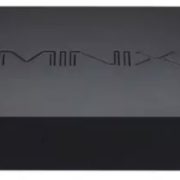





Hi there im trying to put a cop of Kodi on a stick like in your video,but when i try to do the text file in folder it wont let me do forward slash, any help would be appreciated.
Walter
Hi !
I did the portable Usb Kodi then installed a custom build. all good !
But when i try to use on a different PC it plays Kodi with basic 17 set up and my custom build has been wiped off !
Any ideas please ??
Regards.
Ian.
I will try it and let you know!
Dimi please if u can write down exactly what to write on the text folder :)
Sure!
start .\App\Kodi.exe -pexit