OLA TV version 3.3 brings amazing list of channels!
OLA TV version 3.3
Ola tv apk is a live tv streaming application in order to watch live tv channels from all over the world. In the last update to version 3.3 is even bigger and brings even more channels!
The application has been around for a while but it was full of annoying ads, that is also the reason I haven’t really reviewed it before. But since the update Ola TV 3.3 apk has been great and among the best of the Live TV apps.
OLA TV Apk UI:
Let’s get a closer look into the menu:
As you can see yourselves there are a lot of different countries but also categories like sports, kids and a lot more! All you need to do is select the corresponding category and you will get access to the full live tv channel list.
Starting with the version Ola TV apk 3.3, the interface is optimized for Android TV Box and Smartphones as well. Also there were added plenty of new server for better and faster experience.
In order to download the latest version of OLA TV version 3.3 Apk, click here.
If you already have a previous version of OLA TV installed, you need to remove it before installing the new version.
Ola TV On Windows
The Ola TV application is an Android app. That means that will run on any Android device: smartphone, tv box, tablet, etc. If you are using Windows, you can still run the application. To do so, just use a good Android emulator. My recommendation is the NOX Android Emulator. In fact is one of the most stable and compatible you can find. Also, it is free! Pretty neat, right?
Just a reminder, I would suggest you always use a secure VPN when streaming on internet. Not just for streaming but for any usage, a valid VPN will give you security and anonymity online. The one I use is IPVanish, which other than being totally anonymous and secure, it has plenty of servers worldwide so you can have great speeds by selecting a server near you. Also it has a lot of servers that are compatible with Premium Streaming Services like Netflix. So even if you live outside USA you can still connect to a USA server and get access to the full list of the US Netflix.







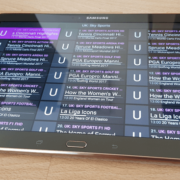



Hi Dimi!
I’ve tried to DL and install the Ola apk numerous time but once it begins to open it defaults back to the browser DL page and never realy opens.
What gives? What am I missing??
Peter…