Nvidia Shield TV File Transfer Over Local Network Using A Computer
Nvidia Shield TV File Transfer Over Local Network Using A Computer
How to transfer files from a computer to an Nvidia Shield TV over the local network (LAN) tutorial. With this super-easy tutorial, you will enable an option on your Shield Android TV device so you can assign a network drive letter to your Windows or macOS computer. This is the best solution in my opinion to sideload files on your Nvidia Shield. Very useful if you want to transfer applications, movies, music, pictures, and photos!
Buy the Nvidia Shield TV Pro from Amazon US: https://amzn.to/3HWxF7V
Buy the Nvidia Shield TV from Amazon US: https://amzn.to/32Cxpec
#transferfiles #localnetwork #nvidiashieldtv
Subscribe For More: https://goo.gl/hDiwEg
Dimitrology Youtube Channel: https://goo.gl/dbo6IL
My recommendations for 100% secure VPN are:
IP Vanish http://bit.ly/1PowS0r
Private Internet Access http://bit.ly/2a2H5gW
My Setup:
https://kit.co/dimitrology/my-setup
#androidtv #shieldtv
Contact Me:
Twitter – https://twitter.com/dimitrology
Facebook – https://www.facebook.com/techismypassion
Instagram – https://www.instagram.com/dimitrology/
Reddit – https://www.reddit.com/r/dimitrology/
Email – [email protected]
Website – https://dimitrology.com
Nvidia Shield TV File Transfer Over Local Network Using A Computer: https://youtu.be/OzienNru_QE
Tech Is My Passion: https://www.youtube.com/channel/UCgzUMe_q6zVjVOWJ82umINA
Best Downloader Codes: https://www.youtube.com/watch?v=AfZPbVTyvSI&t=39s
How To Install Downloader: https://youtu.be/4-8mNTXB3J4
How To Find Sideloaded Apps On Android TV – App Icon Not Showing Up: https://youtu.be/7aThirrOtXU
source

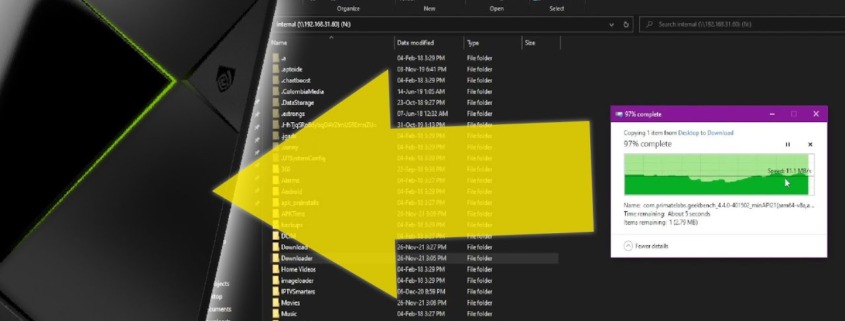








Leave a Reply
Want to join the discussion?Feel free to contribute!