Kodi "Leia" 18.3 Release
Two months have passed since our last bugfix release and already we have a new one ready for consumption. Fancy a few more features? There aren’t any, with one teeny-tiny exception. Apparently DTS-HD audio only tracks are a thing and Kodi can now play them like any other music format. That’s it. No more features. Seriously.
However, since Kodi 18.3 is a bugfix release, we have a boatload of erm… fixes. In fact, too many to mention. Below is a non-exhaustive list of (mostly) usability fixes.
Estuary
- Fixed favourites widget not scrolling properly on 16:10 displays
- Fixed API button was not reachable with a mouse on Settings window
- Fixed Skin Settings window scrollbar focus
- Fixed order of TV Show title and Episode title in Video Info dialog
- Added Search button to the side menu in the Video and Music windows
- Fixed Wall and Infowall views scroll to bottom on certain aspect-ratios
- Fixed broken side menu navigation in the Addon Browser window
PVR
- Fixed a Group Manager crash when adding a new group
- Fixed EPG UI corruption and/or EPG data not showing with newly added channels
- Fixed PVR guide window channel data being overwritten
Music
- Added support for DTS-HD audio tracks
- Fixed wrong album or artist thumb art being picked from scraper results
The remaining fixes are under the hood and range from addressing nasty memory leaks to DVD playback from HTTPS sources, with a couple of crash and burn events in between. A special thanks to all the users that found a bug, took the time to report it and, in some cases, provided a fix.
The full v18.3 changelog can be found in our GitHub milestone. If you want to read back on what was actually changed in v18 itself, you can find the corresponding articles in the blog posts – Kodi 18, Kodi 18.1 and Kodi 18.2.
As usual, Kodi 18.3 availability on Google Play and Microsoft Store may take a few more days. Stay tuned.

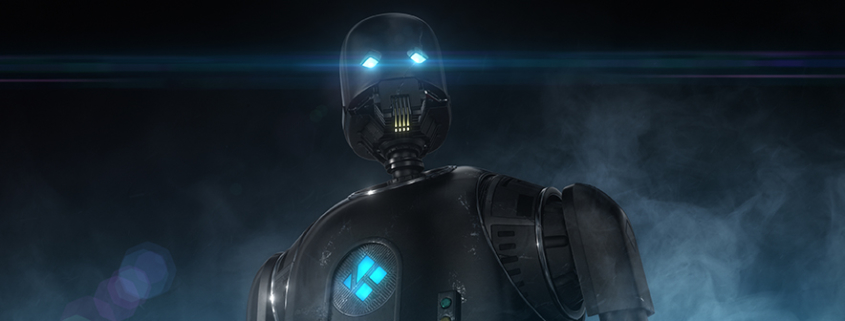


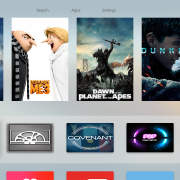


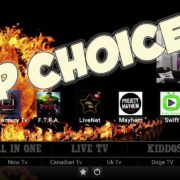



Leave a Reply
Want to join the discussion?Feel free to contribute!