INSTALL TERRARIUMTV ON AMAZON FIRESTICK FIRE TV AD FREE VERSION
How to install TerrariumTV ad-free version on the Amazon Firestick FireTV devices
This is a very easy tutorial on how to install the modded version of Terrarium TV on the Amazon devices like the FireTV Stick also known as Firestick and Fire TV. The method is very simple so anyone can do it and of course it will always be updated to the latest version of Terrarium TV apk.
There are two different versions of the Terrarium TV app, the one in this video is specifically for the Firestick.
Unfortunately the official website of Terrarium is not working at the moment so there is no other way in order to install it. But on the bright side, from the same page on my website you can also install some other amazing apps / Android apk with the exact same method.
The url is https://dimitrology.com/android-apk and this the link you should add inside the Downloader app on the amazon Firestick,
For any comments or problems, just leave a comment down below. The current version of the Terrarium TV right now is 1.8.3. Depending on the date you are reading this article it may be a different, newer version.
Please also consider, if you want to support the developer to install the official version with ads: https://www.apkmirror.com/apk/terrarium-tv/terrarium-tv/terrarium-tv-1-8-3-release/terrarium-tv-1-8-3-android-apk-download/







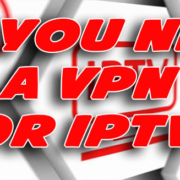


How do you move to the latest version (1.8.5) of Terrarium tv and keep the free no ads feature?
Hi Scott!
I did it with APKtime app on the Android tv box.
Search for it on Google, inside APK time there is the af free Terrarium TV 1.8.6
done!
I installed on the fire stick and all it is doing is buffering when I turn it on. How can I fix?
I clicked on the download link and it says web page not available. Does the link still work?
works fine here!
Hi
I installed the version 1.9.2 Firestick but it wont let me to change the player, and the Yes player is all buffering and dont play any link, how can I get the older version with no Ads.
Thanks