How To Install The RED79 Silvo KODI Build on KODI 18.3
RED79 KODI Build
The RED79 KODI Build comes with 185MB of pure awesomeness! It is a super complete Build for KODI 18.3 Leia and serves the whole family with entertainment, news and education. Great selection for any Movie and TV Shows fan it has an unbelievable amount of working sections. And great especially for the USA sports fans with very good sports events or general sports streams. Kids are also an essential element of the build with great selections as well. And also delivers music, news, weather news and alerts, plus more! Overall, a great and complete family build that will satisfy any member of the family.
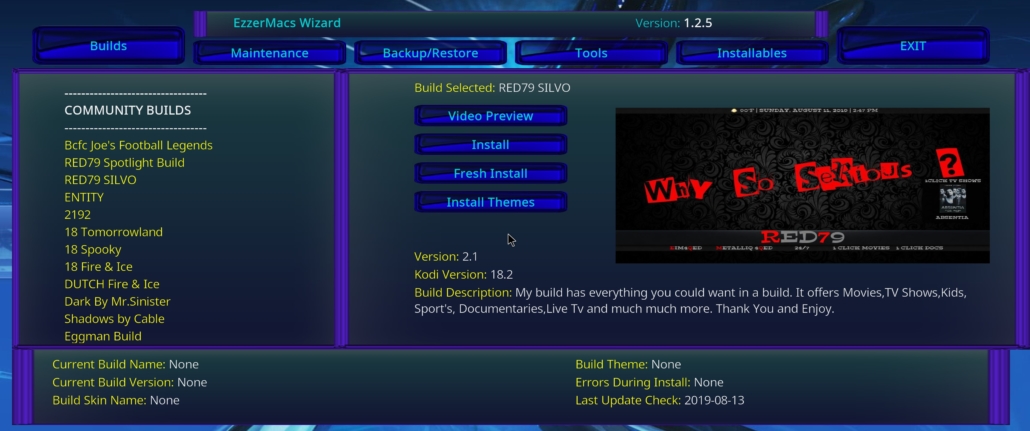
How to Install RED79 Silvo KODI Build on Kodi 18.3

- Open Kodi
- Select the System Settings icon on the upper left corner
- Now select File Manager
- And choose Add Source
- Then click on None
- Now enter http://ezzer-mac.com/repo/ and select OK
- Leave the repo name as is and click on OK
- Go back to your Home Screen
- Now select Add-ons from the menu on the left
- Select Add-on Installer (open package icon)
- And choose Install from zip file
- Then select repo
- Now click on repository.ezzermacswizard.zip
- Wait for the Add-on enabled notification
- Select Install from Repository
- Find and select EzzerMacs Wizard Repository
- Click on Program add-ons
- And select EzzerMac Wizard (attention: not EzzerMacs)
- Select Install
- Wait for Add-on installed notification
- When you see a pop-up just click on Dismiss
- If a new window pops-up select Click Here
- Now go back on Addons
- Select Programs
- Select EzzerMac Wizard
- Now click on Builds
- From the left select RED79 SILVO
- And while that is selected choose Fresh Install from the right
- Wait for the wizard in order to download and extract the files
- And Boom Shakalaka Baby, the RED79 SILVO KODI Build is now installed on your system!
If you have questions, need support or even requests, contact RED79 on Twitter. Other than making great builds, he is also an amazing guy!
RED79 Silvo KODI Build Video Showcase
Want More KODI Builds?
If you are looking to install more KODI Builds, I highly recommend you visit the Builds section of our website. You will find a lot of different Builds for KODI for any taste! And if you are just looking for a KODI Adult Add-on Pack, make sure to check the Dimitrology Addon Pack, it contains the best KODI add-ons available! More on KODI or great Premium IPTV solutions also available here.

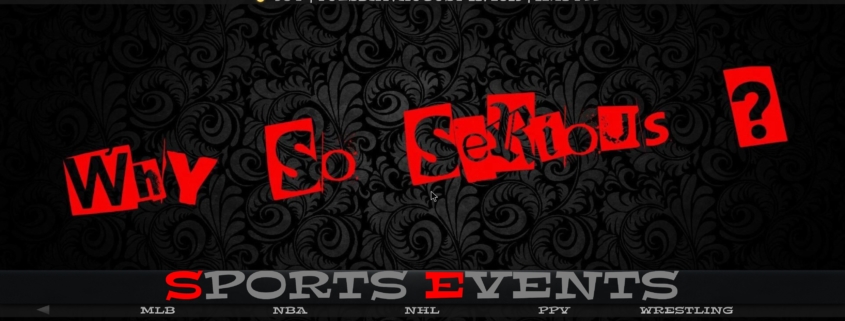







Leave a Reply
Want to join the discussion?Feel free to contribute!