HOW TO INSTALL SCHISMTV BUILDS 2017
SchismTV creates top signature builds for KODI and since he decided that for personal reasons he couldn’t maintain the project, we decided to join forces! So SchismTV Builds for KODI are now part of our project and development will be continued, even though to be very honest about it, they are so good that they do not need much effort in order to maintain them!
As of right now we have three different Builds: Kodiflix TV (Netflix-like skin), SchismTV All In One Krypton Edition and Serenity (AppleTV -like skin).

How to install the SchismTV Builds on KODI:
Open KODI 17 Krypton and select the Gear icon on the top.
Select System Settings.
Now select Add-ons from the left column and on the right Enable Unknown Sources (select YES to confirm when asked).
Go to the previous screen by pressing back on your remote control (or right click on your mouse) and select File Manager.
Now select Add Source then None and enter the https://dimitrology.com/repo as in the screen below.
Click on OK when finished and then once again OK.
Go back to HOME (select back twice) and select Addons from the left.
Always from the left select the open box icon.
Now select Install From Zip.
Select Repo.
And now select plugin.video.dimitv.zip
Wait for the notification DIMITROLOGY TV Add-on enabled.
Go back and select Dimitrology TV from Program Addons.
Now visit the page https://www.dimitrology.com/getcode/ and copy or write down the numeric code.
Back to KODI select Settings.
Select code and enter the numeric code your copied before and then select on OK twice.
Select Install/Update in order to install one of the Builds. If you have anything else installed, select Fresh Start to remove all other contents from KODI.
Now select your preferred build and wait for the process to finish!
Once finished select OK. Now select the Gear icon on the top and next select Interface Settings.
Select Skin from the left column and once again Skin from the right.
Select any of the Skins other than the default ones (not Estuary or Estouchy) and select YES to keep the changes. Congratulations, you have successfully installed your favorite SchismTV Build!
For More info and tutorials, check out our Youtube Channel: https://goo.gl/dbo6IL
For Help and Support visit our Facebook Group: https://www.facebook.com/groups/Dimitrology/


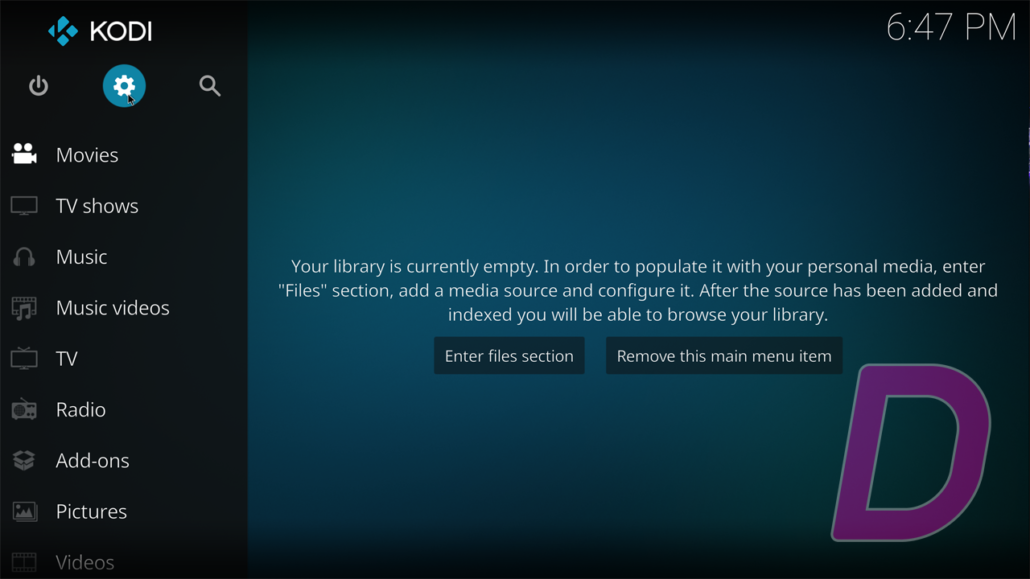

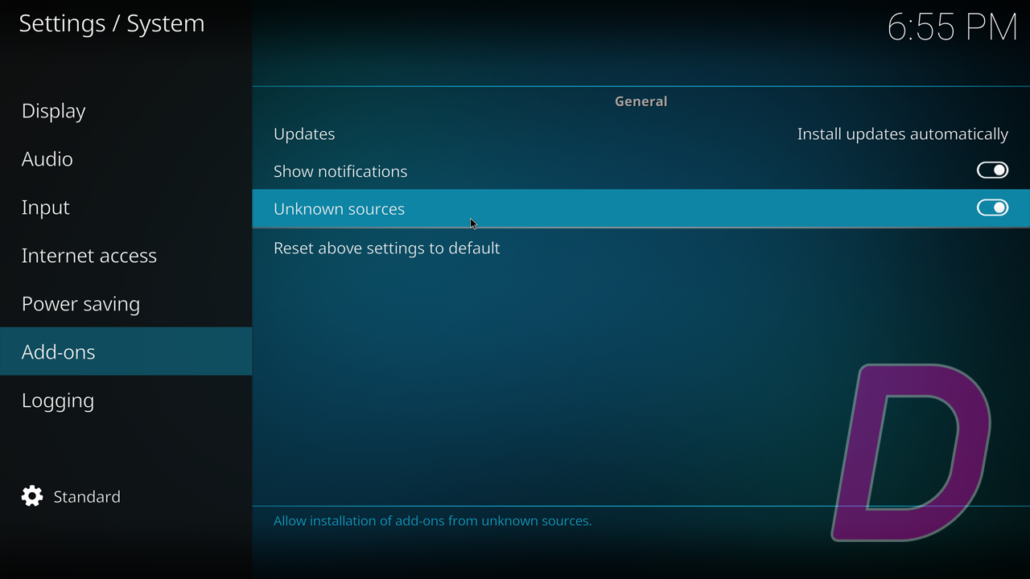

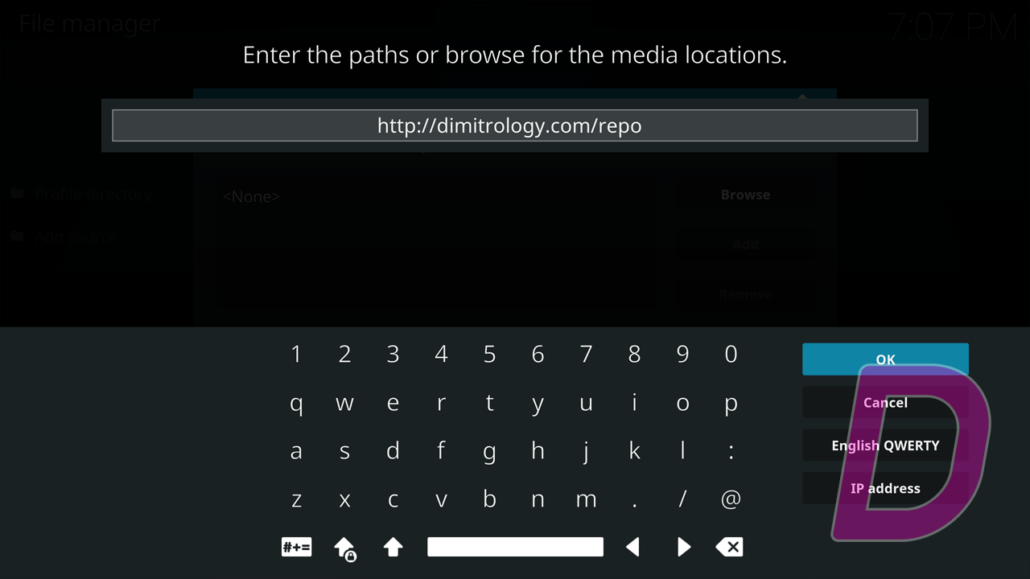
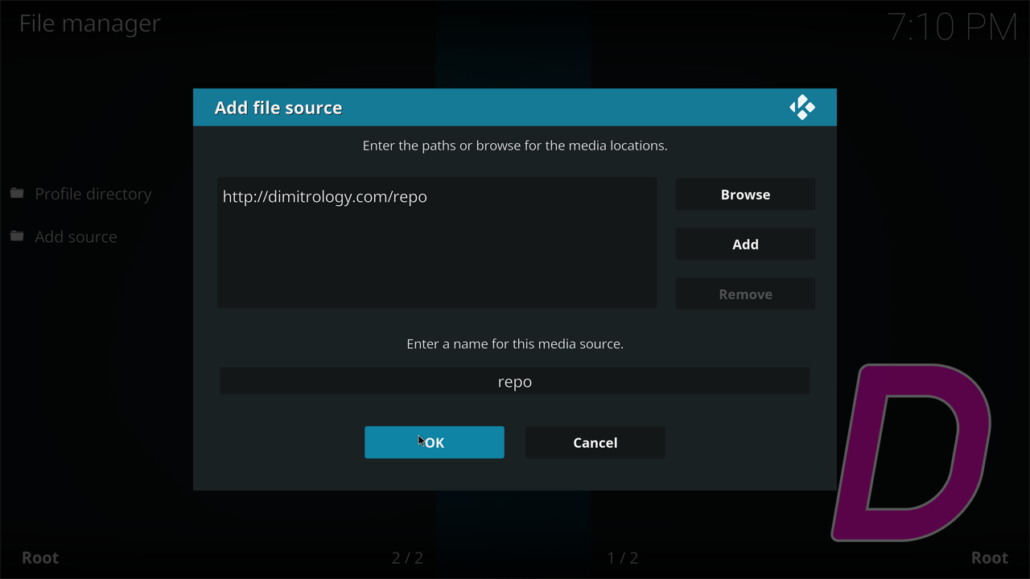
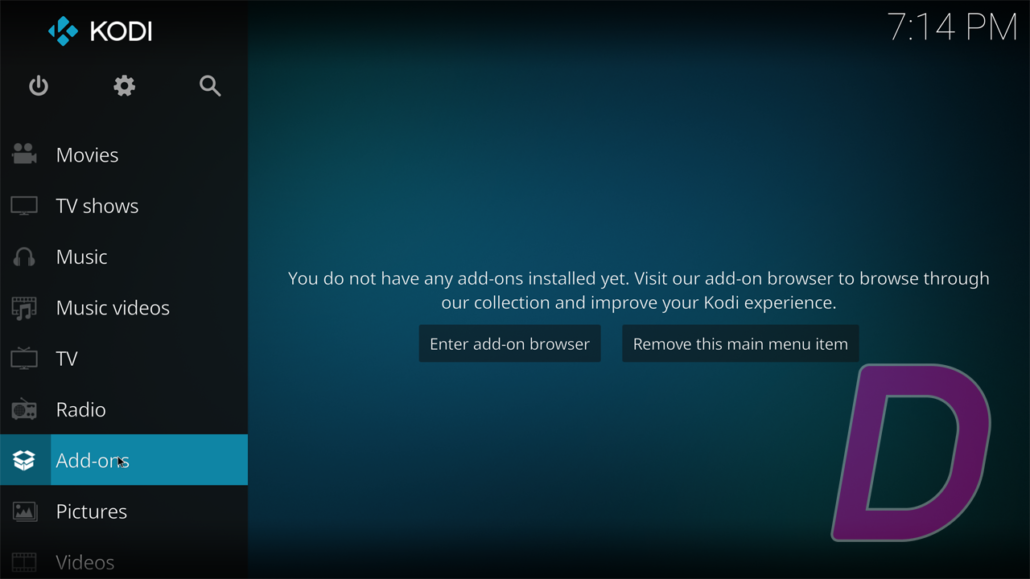
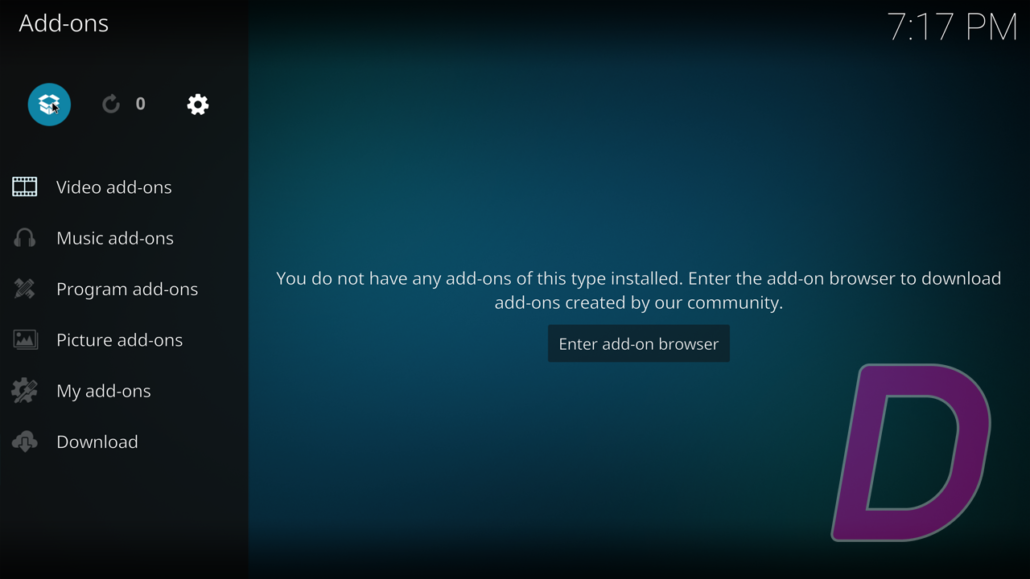
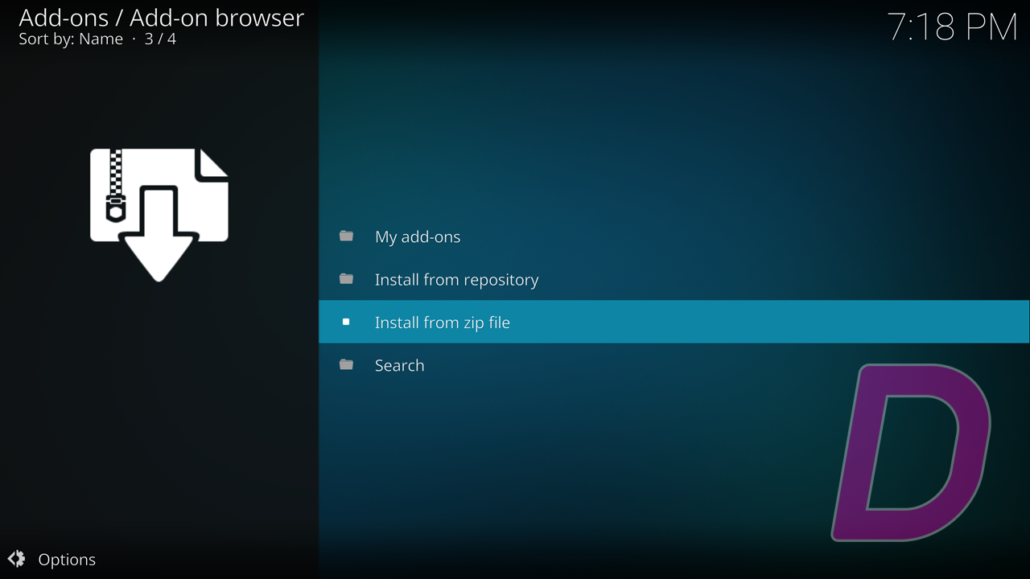
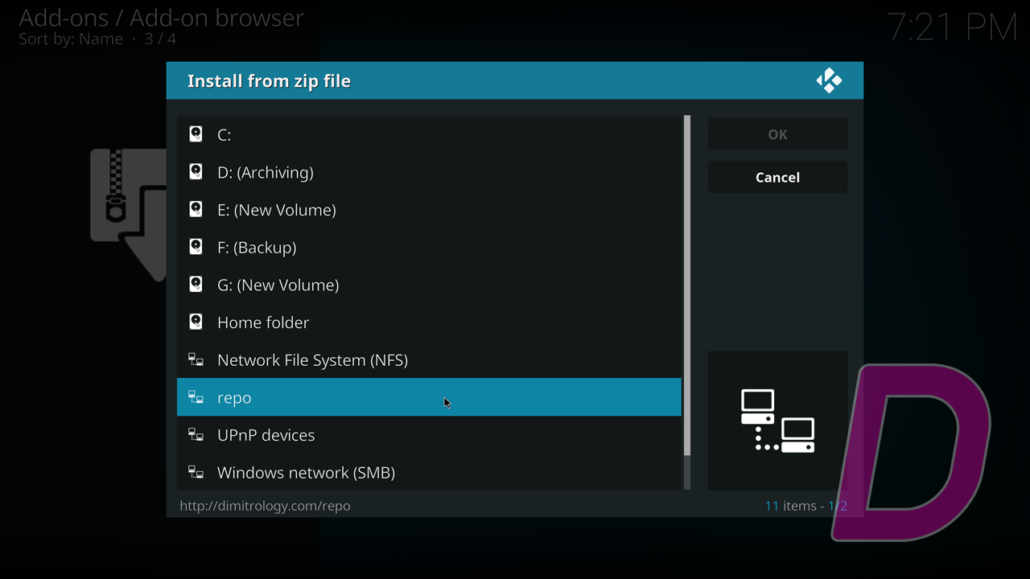
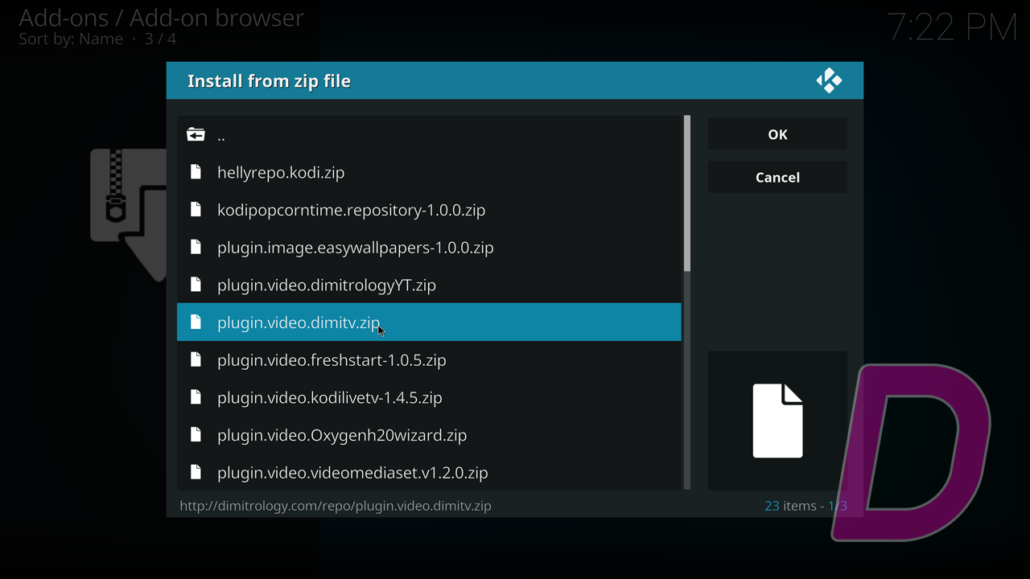
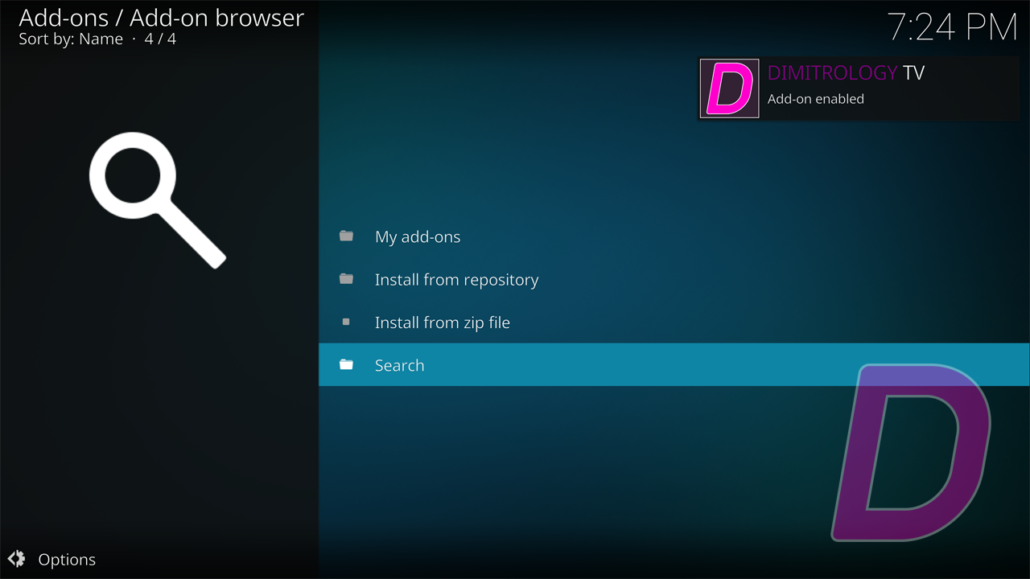
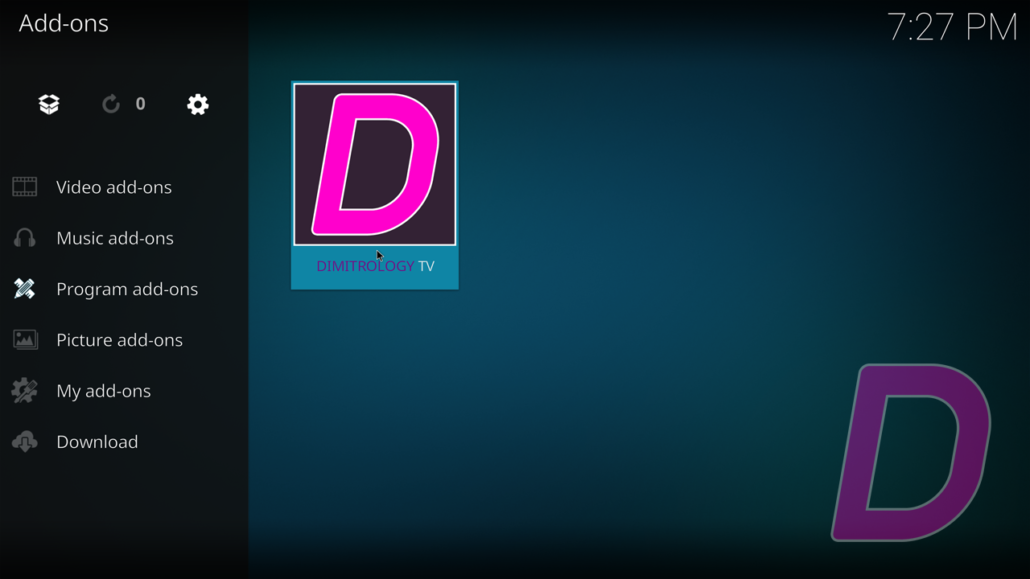
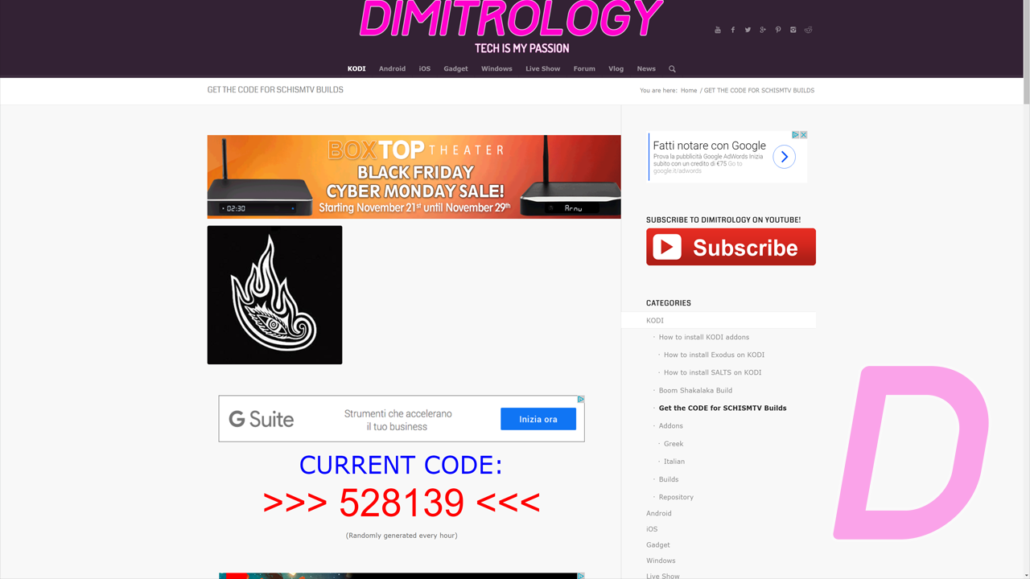
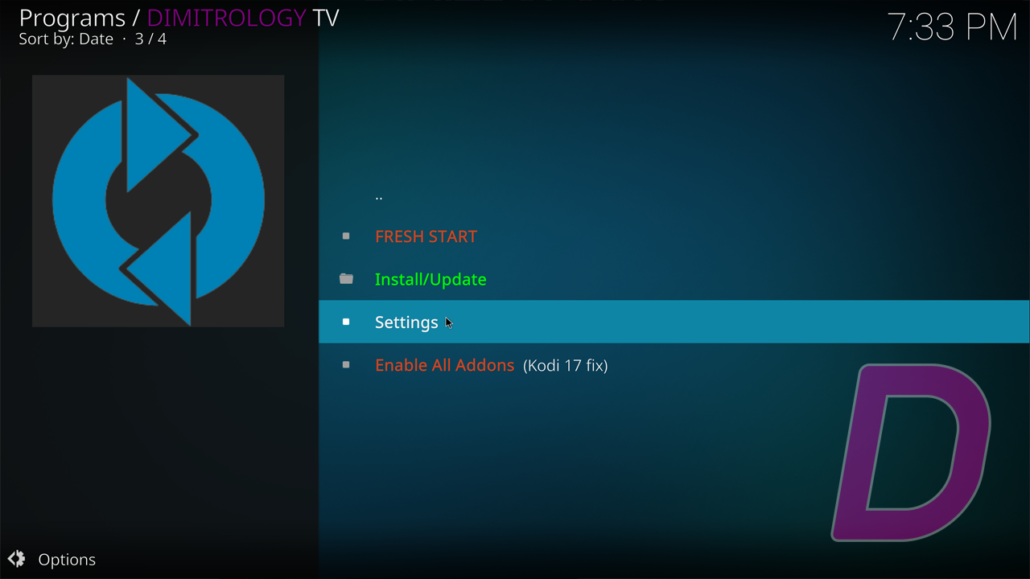
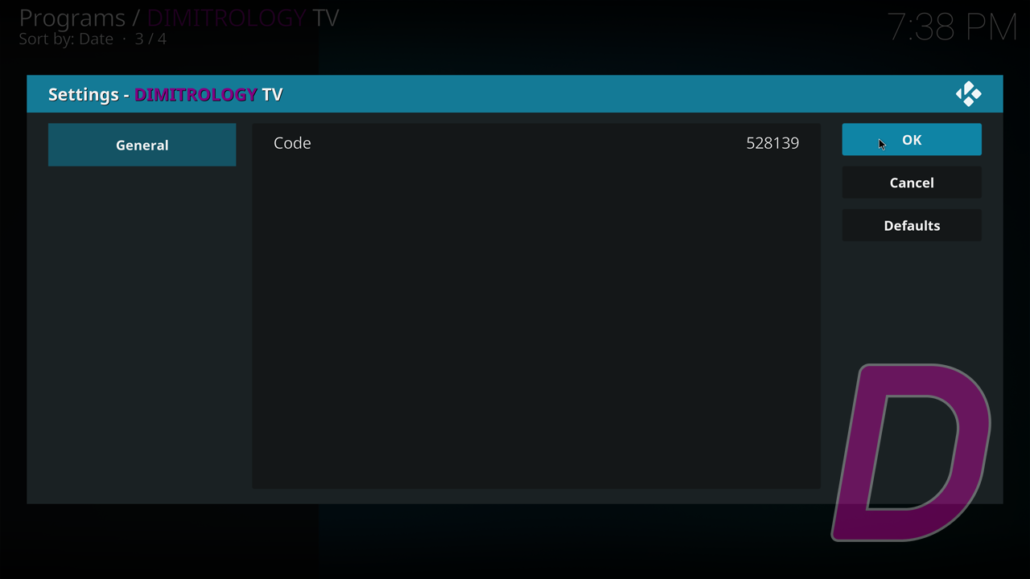


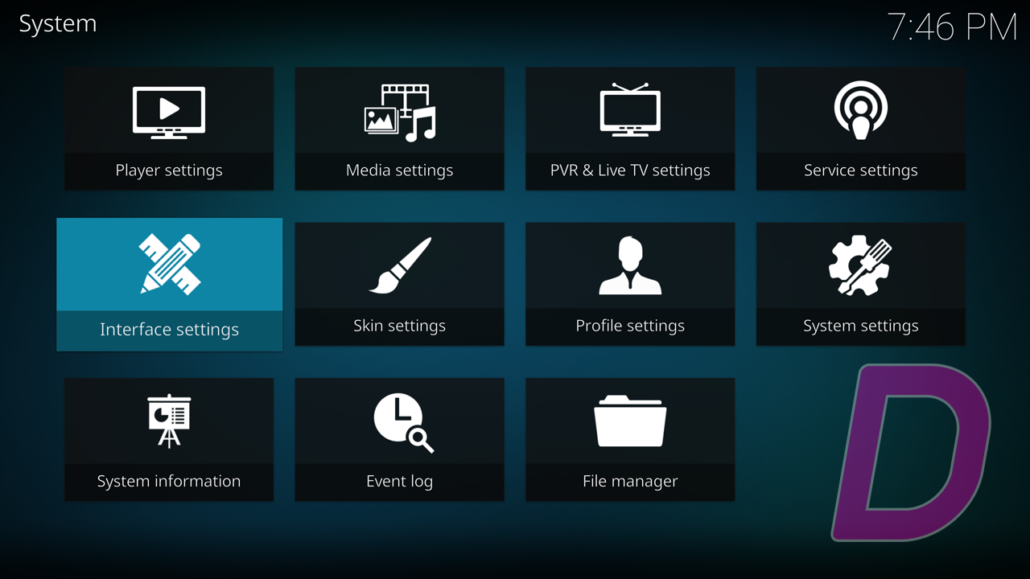
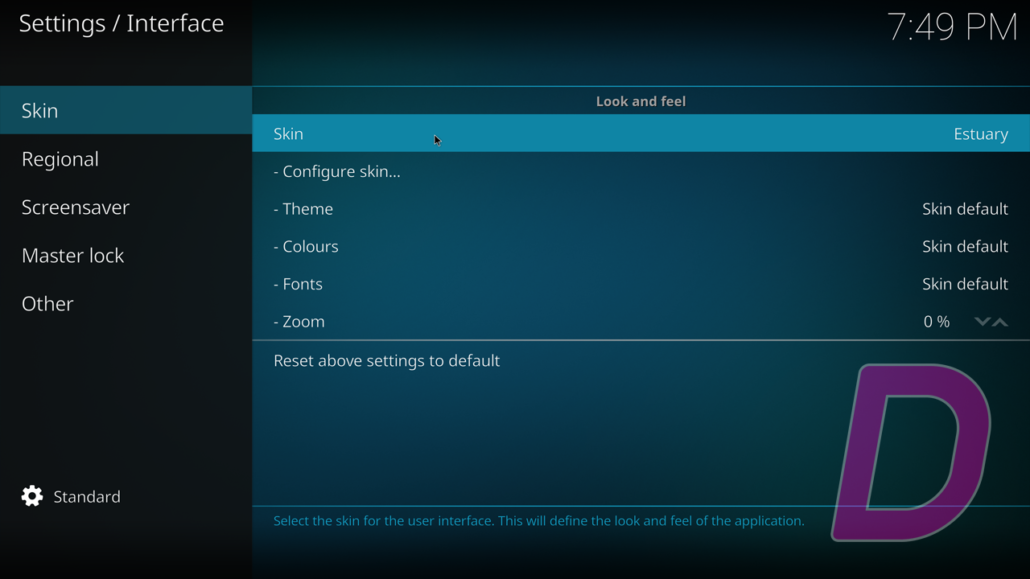
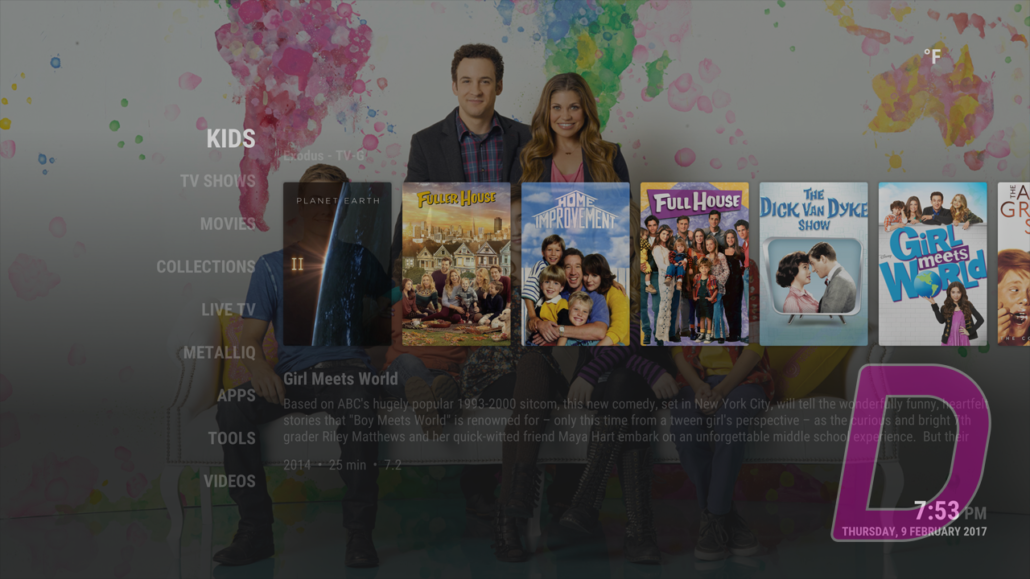








what happened to the anniversary addition
Yea, the anniversary edition was the best. Put it back on please?
pls put it back up
It is online!
Nice write up Dimi.
Downloads are not working.
okay looks like working now
why does this not show up in repositories like schism did? that made it soooo much simpler
SchismTV will not have them in his repo any more :(
I cant install this version to a pc after Dimitrology took the support. I have installed this perfectly on an old laptop last week. It says plugin failed and lookin for a folder with x93/x92……… etc that doesnt exist. Anyone with the same problem?
I think it is your Windows username that creates the problem… That C:\Users\�������
Great but why is he quitting again:<
anniversary edition does not work
Ugh really wanted the anniversary ediltion
you can find it inside the AIO build
Working but there is one problem. Only on main menu, MOVIES tab, when I click directly on a movie title, a windows quickly appears and disappears that says “working” but nothing else happens. It’s not like the TV SHOW tab where you click directly on a show and it shows the seasons to choose from. :( I might have to change build now because of this.
Code is not working
you need the new wizard, not the old one in order for the code to work!
No the code isn’t populating on the webpage here. Please fix it from your end.
I just wrote a message as well saying its not working for me either. Frustrating.
Do I need this report for his Zen Addon Gvideo links are failing to open I know that is prob a bot Google launched but whose maintaining Zen Addon??
Hello Do I need to uninstall before adding the above program thanks.
Do a fresh start from the wizard
I installed Schism on one one my devices about 6 weeks ago, loved it!!! I just installed it on another device… Sorry guys, I hate it, it’s just awful. I dumped the build, I’ll find another build from someone else. Thanks for letting me vent.
Find any suitable replacement yet, Cheryl?
This is really hard its so sk sad a kid can do kodi but not with this
Hi. When i add the source i get a error message ^unable to connect ….^ i tried many times to unistall and reinstall the app but nothing. I have a android tv box. Any help?
Maybe the server was down temporarily…
How come I have a “log” overlay on the top left of my screen? How do I remove it? It’s showing me real-time Mem, and CPU usage. Idc about that stuff. Thanks.
It seems you have enabled the debug option in some way. Go to Settings, System, Logging, select Enable Debug Logging to disable it
Thank you so much, idk how I did that lol. Thanks for the quick response!
I have follow the instructions several times and everything appears to go as planned until i get to the SKIN. The build is not populating in the skin selection area. I have cleared the data and re-installed several times with several of the versions, but still no build in the skin selection. it has been very frustrating.
Do you use Kodi 17, the last version? It doesn’t work on previous versions, just from KODI 17 Final and later (nightly, RC, etc…)
Is all Schism builds only for KODI 17? I’m having a lot of trouble getting KODI 17 on my Android box a little help would be greatly appreciated thanks.
Yes only on KODI 17. What problem you have?
I have the Schism AIO for 16.1 when I download the APK Nightly APK to my Android I click on it nothing happens it doesn’t say installed. Also my Scism build always says there is an update so I click update/install and it says my code is not valid. This is two separate issues. My boxes are 6.0 and 5.1. First how do I download Krypton that it will install ?
Thanks
Trent
The Schism Builds on KODI 16 are no longer supported. Now the wizard is different so the code will not work with the old wizard. You need to install the wizard from this tutorial and only on KODI 17. Lastly, the best method to install the new version of KODI is through Playstore if you have it already installed from there, or manually uninstall the old version and install the last version (from Playstore should be fine so you get all the updates as well). Hope this helped ;)
Thanks I will try that and comment what happens. Will the kodi 17 give you the Estuary skin to go with it?
Hello, awesome builds! I personalty love the Kodiflix beta, I was wondering if I could increase the fonts in the TV Guide, its all too small., I cant even see the channel numbers, the skin doesn’t allow for a lot of customization.. am I missing something?
Thanks again!
Amazing site!
I guess Dimitrology, you have no idea either?
When I try to intall from zip, I get a fail to install, dependency of version crap! How can I fix this?
are you on KODI 17?
I cleared kodi data from the device menu and started over and it worked for me.
I am getting an error on install when it gets to the skins. Is this compatable with the new Kodi 17.1 release, or do need to find a 17.0 version?
there was an issue with some Amazon devices, so I reverted the wizard to the older one until I found the error ;) No auto-backup or auto-switch for now!
Hello, I am still getting an error with Skin.
what error?
On kodi 17.1 trying to download kodiflix 0.9 just says please wait for last 10 minutes no progress. Fire stick platform. Any ideas??
If it is during cleaning process you have to wait to clean your previous build. If it’s in fase of downloading, maybe there is a service error, cancel and try again.
Is anyone else experiencing white bars across the top and bottom of movies? Not sure if this is a build or Kodi problem.
I finished the process everything is working but the pictures are not showing up for my stick…is the stick just too slow?
No, it is normal. Just restart and everything will appear ;)
I cant install the dimitrology build it says installing the add-on from zip file located at plugin.video.dimitv failed
do a fresh start before installing the new wizard
Hi. I’ve done all the steps one by one, I’ve enter the code but i can’t open Dimitrologytv. it shows me an error. I have kodi 17.1 on my laptop. Any ideas?
most probably you have an older version that gives conflict. Do a fresh start, update KODI repo and install the wizard
I have the newest version of the kodi and I can’t open it to do the fresh start…
go to android settings, apps, kodi and clear cache and storage to wipe it
Can i use/link my Traktv account with this build? I just installed the “kodiflix” skin and am having trouble finding the “tools” option where i normally go to link the account to Kodi. Just curious.
The getcode does not work. The page is broken no matter if I try on chrome or safari. Please fix. I’m waiting to install a build. Thanks
Am I the only person that is getting a lot of lag and unresponsive content since 17.1 krypton update? I can click on movies/ shows in zen, exodus, phoenix and it just spins. I have tried reinstalling on multiple devices (mostly firestick and android devices). It happens on movies that I have watched before with no issues.
Your getting BUGS!!! Really probably just need to uninstall Kodi and get a brand new Kodi17.1 latest release version, then install the wizard then the skins again. I Had SchismTV all-in-on from old Repo since last fall running on kodi 16.1, was problem free, just now switching to 17.1 and this using Dimitrology for Schism. And All is working smoothly.
I get to 5 mins wizard download and it says error :(
Hi demitry, im having problem with the Arrow beneath Movies ecs ecs… it won’t open menu bar for Movie addons
On which build it’s that and what device you use?
Its the anniversary all in one build an i already have it figured out, i need to use the down arrow on my keyboard to open menu for video addons, that just did the trick :)
When I select full or overwrite , I get an error. And the build doesn’t install. I’m using minix ui android 5.0. I am using kodi 17.3. Please help. Thank you.
do I select FULL or OVERWRITE? thank you
when installing a build, always delete everything so select FULL
Installed the updated SchismTV All In One Build and cannot get it to work with any available skins. No additional skins were installed. Did I do something wrong?
Are you on KODI 17? It is only for KODI 17.
Yes. Kodi 17.
hi. i did follow your tutorial for exodus and it worked. i would like to have schism TV as well, but it seems it destroys everything from the rest of the plugins. is there any way to have exodus and schismTV as well, please?
It shouldn’t change anything other than resetting the skin. You should be able to go into interface – skin and set it back to as it was!
Hey,whenever I click on a TV show episode,nothing happens,I am currently using version17.0……..Can you tell me what the problem is …….
Hey I reset my puter and am reinstalling everything including kodi Boomshackalaka, Problem…It’s giving me a log error when I try to install from the DIMI Wizard. Code is correct and up to date. Tried with and without VPN active.
I was moving to a new server, that caused all the problems. All resolved now!
Thanks mate, It worked like a charm today!!
Is Zen down in every build?
Zen is dead! The new addon created from Zen is called Elysium and it is installed on all builds!
I tried to install yesterday, but after putting in http://dimitrology.com/repo the repo for name. Kodi have me network error file not found. Not sure if this was a server issue.I have intalled this before on another device without a problem. Please let me know if this was an issue. Thank you
I was moving to new, faster and more capable servers. All fixed now :)
Check to make sure adb debugging is on. Settings>device>developer options>adb debugging
The seed server seems to be unavailable as of Wednesday afternoon 08/02/17.
do you still have issues?
Works now when I select the ‘overwrite’ option, but ‘full’ is still broken. Are your servers experiencing abnormally high traffic? Thanks!
The above isn’t true either, it still fails on both randomly.
The issue is isolated to the SchisM TV All in One Krypton
How do i add pictures
Very slow download why?
Having difficulty finding streams , especially in HD. Was running 17.3 kodi and updated to 17.4. Still having issues finding streams, anyone else having issues with this build?
I just got new firestick. I have installed your stuff before. Anyway put 17.4 on and nothing seams to be working correctly. I’m getting log errors or not finding any shows/movies. I tried several schism builds. Are there issues using these with the new 17.4?
Hi Brender—did you ever find a solution? I seem to be in the same boat. 17.4 won’t load anything, but will install the skin.
Installed the build, looks great. Sadly, doesn’t work. I can access the main menus, but when I go searching for content, I get the Red circle ⭕️ and then….nothing. It defaults back to the search menu again. So, basically Ibhave a very pretty Kodiflix skin that does nothing.
Started with a full wipe, using Kodi 17.4 on Firestick. Any suggestions??
The new update is almost done, if not tonight then tomorrow will be back!
What’s the status ? I loved this build the best ever annoyed the tv channels stopped working
the new update will be out tonight with fixed live tv
movie madness addon asks for pin matsbuilds etc piccaso, unwanted addon really
hello dimitrology
great job, i love your addon (schismty anniversary) on my android tv sony
i have just one problem, i can’t add subtitles at my favorits tv shows
sorry for bad english ( i’m french)
did you download a subtitles addon? Subscene and Opensubtitles are the best two imo
could you add version history, so downloaders know when their is an update