How to change DNS Servers on ANY ANDROID TV device | SONY BOX STICK
How to change DNS Servers on ANY ANDROID TV device | SONY BOX STICK
Changing DNS servers on Android TV devices, like a SONY TV, Xiaomi Mi Box S, Mi TV Stick, Nvidia Shield TV, Google TV or any Android TV Box and Android TV in general is quite easy, you just need to find the device’s IP and also the Gateway IP. This may sound difficult to most people but by using a free app we can find both.
💥Ivacy VPN Offer: https://dimitrology.com/recommends/ivacy
#dns #androidtv #dnsserver
You can use whichever DNS Servers you prefer, those that I personally find faster though are:
Google DNS: 8.8.8.8 – 8.8.4.4
Cloudflare DNS: 1.1.1.1 – 1.0.0.1
Subscribe For More: https://goo.gl/hDiwEg
Dimitrology Youtube Channel: https://goo.gl/dbo6IL
What is Domain Name System or DNS?
A Domain Name System (DNS) represents a system of interconnected servers that store registered domain names and Internet Protocol (IP) addresses. Computers talk to each other using IP addresses. Since humans cannot memorize thousands of strings of numbers, we have to use domain names instead of IP addresses. It is much easier to remember and type http://www.youtube.com into your browser than http://173.194.77.104. So DNS keeps the record of all domain names and the associated IP addresses. When you type in a URL in your browser, DNS resolves the domain name into an IP address. There are faster and slower DNS providers. Typically, the DNS provided by your ISP is slow. DNS speeds are not a priority for them, and it shows. For DNS providers, however, it’s all about speed. With multiple, global points of presence (PoP), they can also deliver high-speed lookups for both your home and remote offices.
Android TV Box / Streaming devices:
Recommended TV Boxes: http://wp.me/p6WCol-mz
Recommended Remotes: http://bit.ly/2akQuTR
Best Value/Money Gamepad: http://bit.ly/2a0scxA
My recommendations for 100% secure VPN are:
IP Vanish http://bit.ly/1PowS0r
Private Internet Access http://bit.ly/2a2H5gW
My Setup:
https://kit.co/dimitrology/my-setup
Contact Me:
Twitter – https://twitter.com/dimitrology
Facebook – https://www.facebook.com/techismypassion
Instagram – https://www.instagram.com/dimitrology/
Reddit – https://www.reddit.com/r/dimitrology/
Email – [email protected]
Website – https://dimitrology.com
How to change DNS Servers on ANY ANDROID TV device | SONY BOX STICK – https://youtu.be/K6rL4-NW8to
Tech Is My Passion YT Channel – https://www.youtube.com/channel/UCgzUMe_q6zVjVOWJ82umINA
source

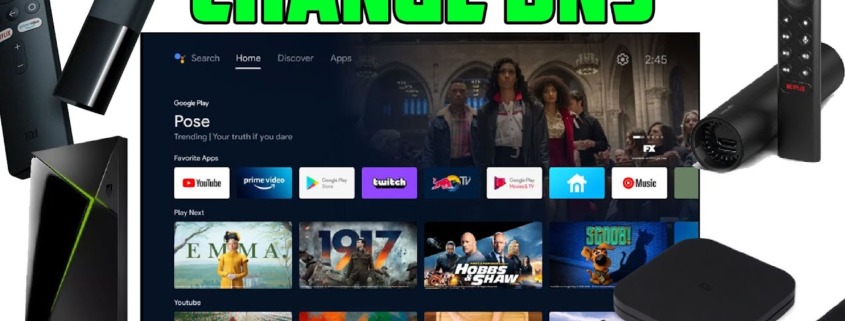








Leave a Reply
Want to join the discussion?Feel free to contribute!