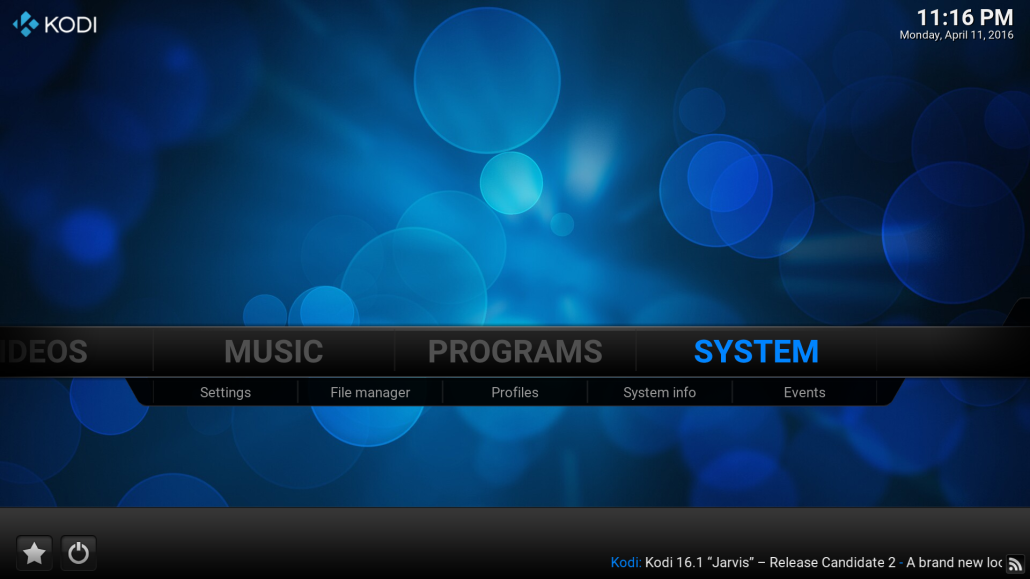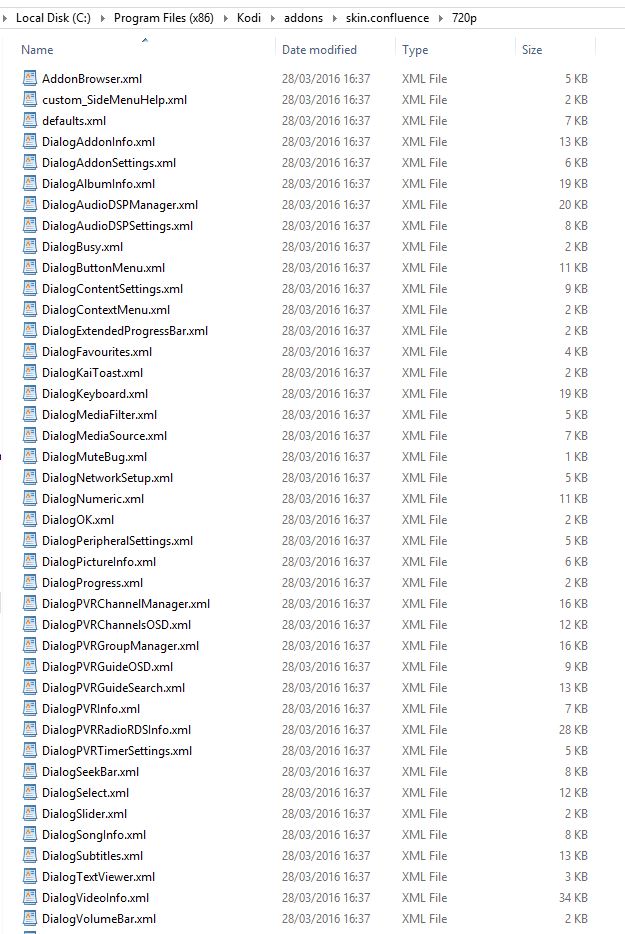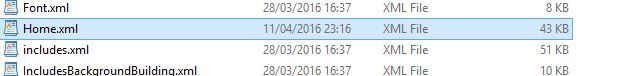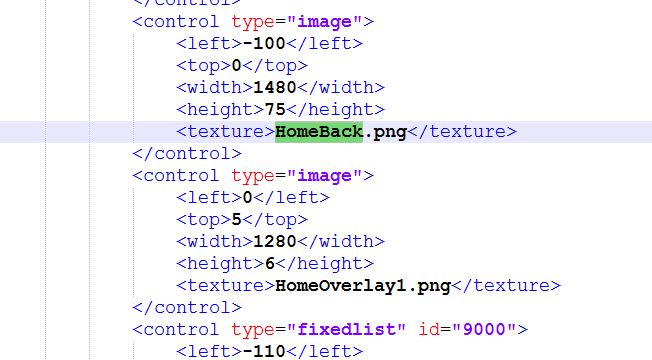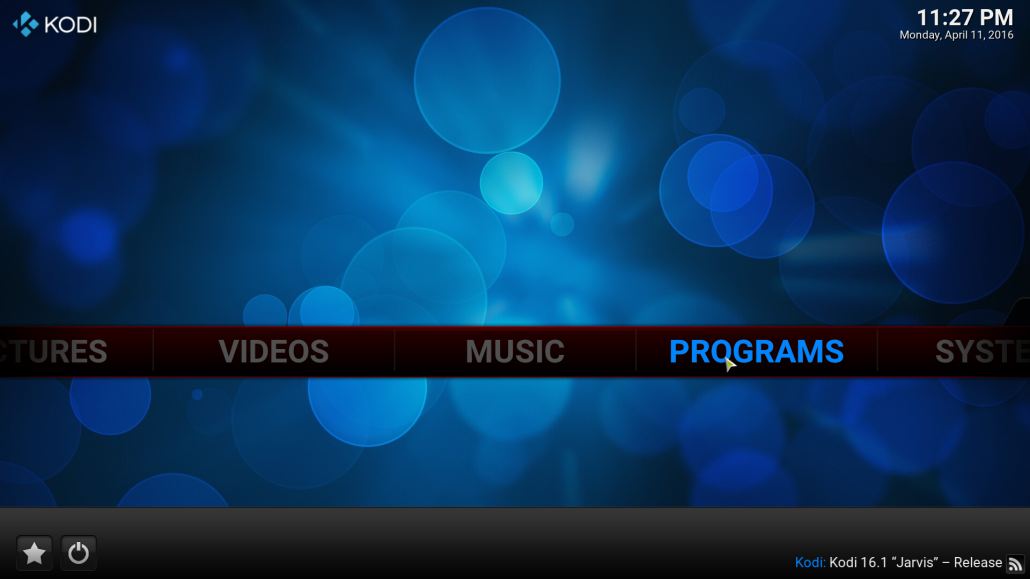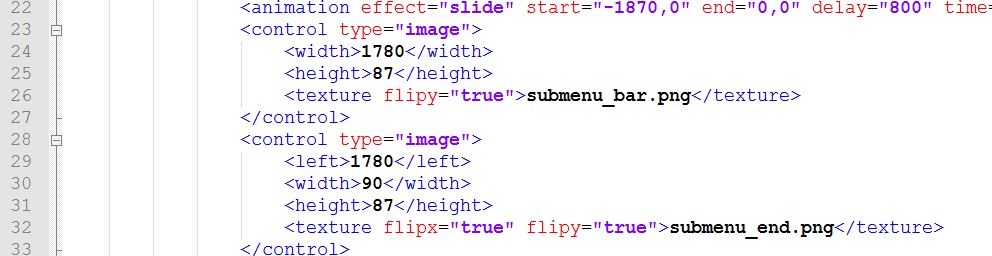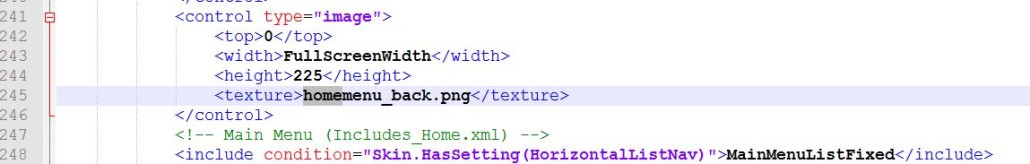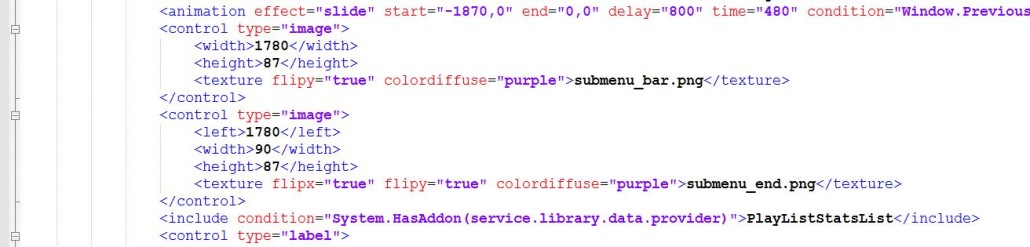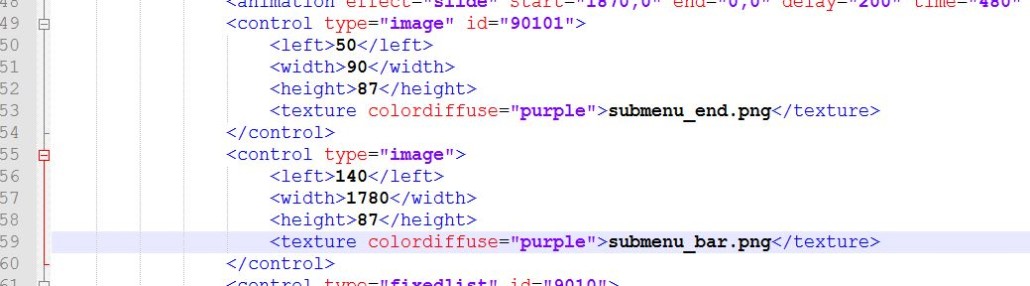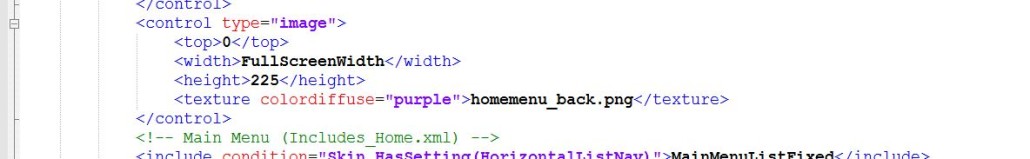Kodimaster released the updated Prodigy Build for KODI / SPMC with a small sized, easy to use and bloat-free characteristics. It has also integrated library with 1 Channel, SALTS and Specto for even easier usage.
It is a family build with the most stable and working addons, also kids-safe with no explicit addons.
Great sections of Movies, TV Shows, Kids, Music, Sports, Live TV for a relaxed and comfortable media experience!
You can get it through the Kodimaster Repository/Wizard: http://kodimaster.com/repo/
Also join Kodimaster on Facebook: https://www.facebook.com/groups/kodimaster/
Sub to Kodimaster on Youtube: https://www.youtube.com/channel/UCfM9Y0sFwEJWP8sKUHceFTg
Install instructions:
- Select from the submenu under SYSTEM, FILE MANAGER
- Double click on ADD SOURCE
- Enter http://kodimaster.com/repo/ and click DONE
- Enter the name repo and click on OK
- Go to HOME and select SYSTEM
- Select ADDONS
- Select INSTALL FROM ZIP
- Select the red icon labeled repo
- Select kodimaster.repository-X.X.zip
- Once the addon has been enabled, from the same screen
- Select INSTALL FROM REPOSITORY
- Select KODIMASTER REPOSITORY
- Select PROGRAM ADDONS
- Select KODIMASTER WIZARD
- Select install
- When finished, go to HOME
- Go to PROGRAMS
- Select KodiMaster Wizard
- Select Prodigy Jarvis
- When the wizard has finished extracting the files, force close KODI by unplugging your power cable if you are on an external device (Firestick, TV BOX, Apple TV). Wait some secs and plug it back. If on Windows, select OK and YES CLOSE. Open KODI and…
- BOOM SHAKALAKA! you have successfully installed the Prodigy Build on KODI!
▼ Please always consider to support the developers ▼
I am not the developer, just making the videos
▼ Best TV Boxes ▼
http://wp.me/p6WCol-mz
▼ Subscribe ▼
http://bit.ly/1SB9UDR
▼ Your ISP is blocking you? Get a fast & secure VPN service ▼
http://bit.ly/1PowS0r
▼ Enjoyed the video and wanna offer me a beer or coffee? ▼
https://www.paypal.me/dimitrology
▼ Contact Me ▼
Twitter @ https://twitter.com/dimitrology
Facebook me @ https://www.facebook.com/dimitrology/
Email me @ [email protected]
Instagram @ https://www.instagram.com/dimitrology/
Website https://www.dimitrology.com