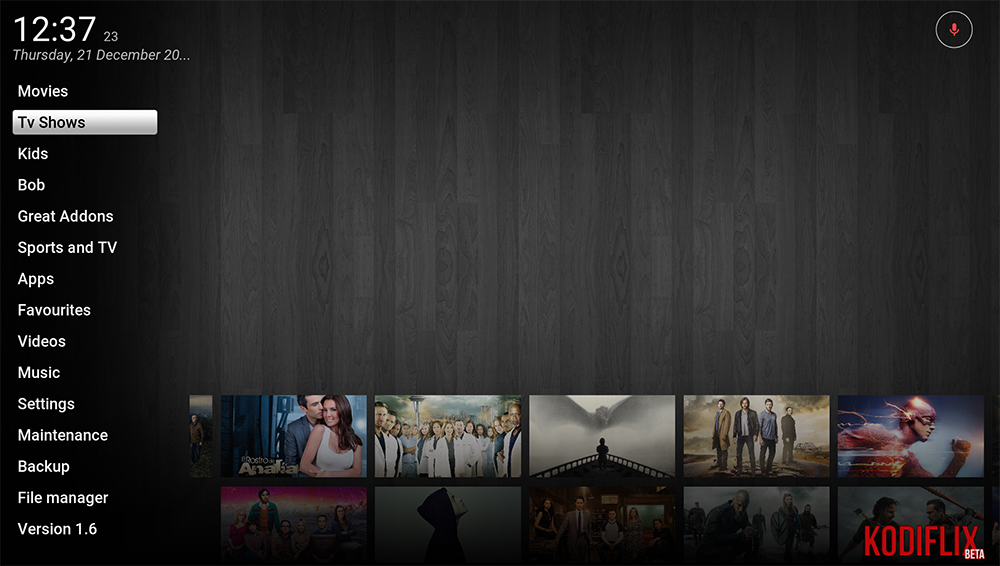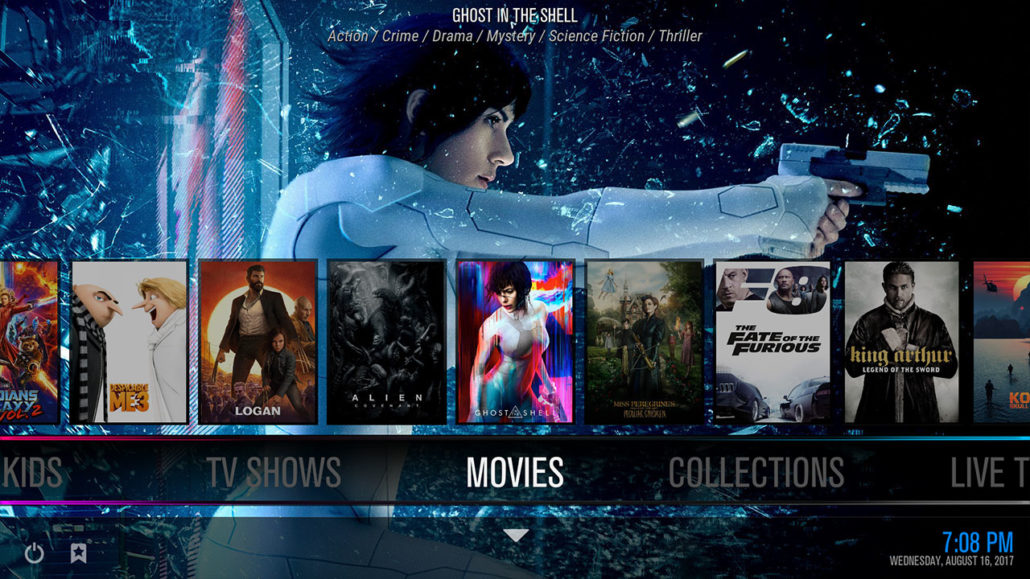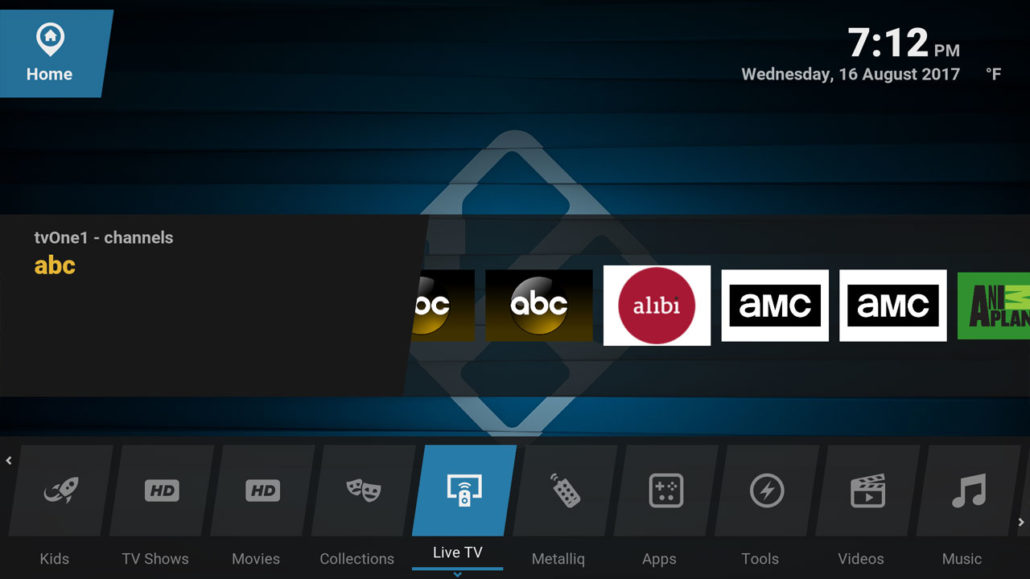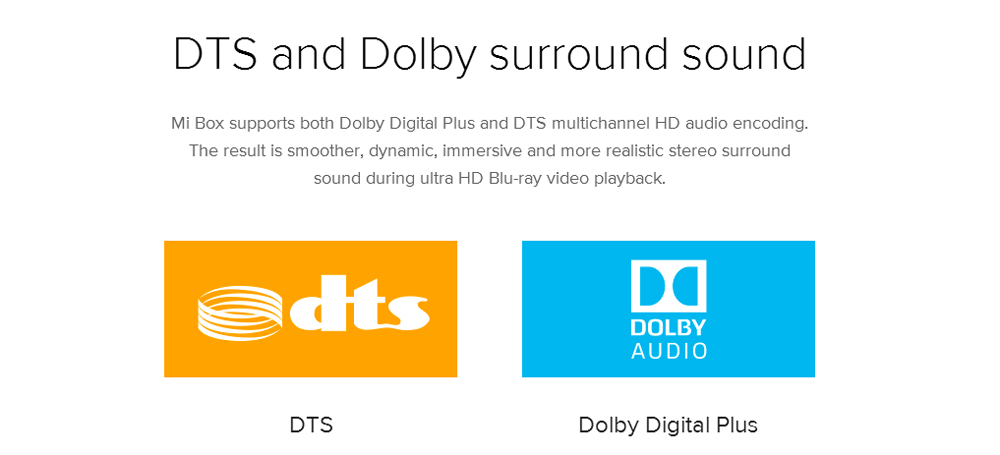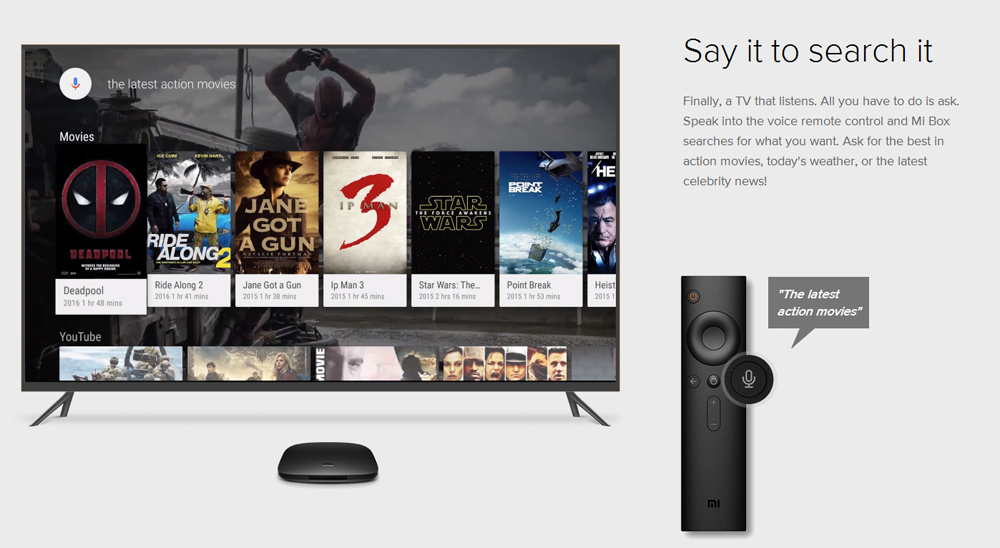Short video to wish to every single one of you my best wishes for this Christmas or this Holidays in general!
Thank you for all the love and support and I hope you will have a great time this year! Last year for me was a hell, probably the worse period ever, but things change.
MERRY CHRISTMAS TO EVERYONE!!!
…even to the haters 😜
For More: https://goo.gl/dbo6IL
The Dimitrology Channel is all about “FREE TV ,FREE MOVIES FREE, LIVE SPORTS” This channel is to show you KODI XBMC IPTV ADDONS, KODI TUTORIALS and GUIDES.
Top Media Streaming & Kodi tutorials, Tech Product, Device & App Reviews including: easy setup, step by step install, Kodi 17.4 Krypton, spmc, xbmc, for Android, Amazon Fire TV Stick & Windows! Easiest method tutorials, clear and precise, app/apk and device reviews and installations, on your android box, fire stick, nvidia shield & smart tv , kodi news , updates and free giveaways.
I am a reviewer, meaning that I am not affiliated with and do not sell IPTV, kodi add-ons, streaming apk or tv boxes.
Recommended TV Boxes: http://wp.me/p6WCol-mz
Recommended Remotes: http://bit.ly/2akQuTR
Best Value/Money Gamepad: http://bit.ly/2a0scxA
My recommendations for 100% secure VPN are:
IP Vanish http://bit.ly/1PowS0r
Private Internet Access http://bit.ly/2a2H5gW
Cybersilent VPN: https://goo.gl/LqK4oG
Best add-ons for KODI / SPMC / XBMC: https://goo.gl/9EFAck
Best of KODI Krypton 17 Video Tutorials: https://goo.gl/FQeHpQ
Android devices & apks: https://goo.gl/XIj6xA
The best Gadget reviews: https://goo.gl/I098mw
Contact Me:
Twitter – https://twitter.com/dimitrology
Facebook – https://www.facebook.com/dimitrology/
Instagram – https://www.instagram.com/dimitrology/
Reddit – https://www.reddit.com/r/dimitrology/
Email – [email protected]
Website – https://www.dimitrology.com
Forum – https://dimitrology.com/forum
Kodi is a registered trademark of the XBMC Foundation. This content is not connected to or in any other way affiliated with Kodi, Team Kodi, or the XBMC Foundation. Furthermore, any software, addons, or products shown/offered by this content will receive no support in official Kodi channels, including the Kodi forums and various social networks.