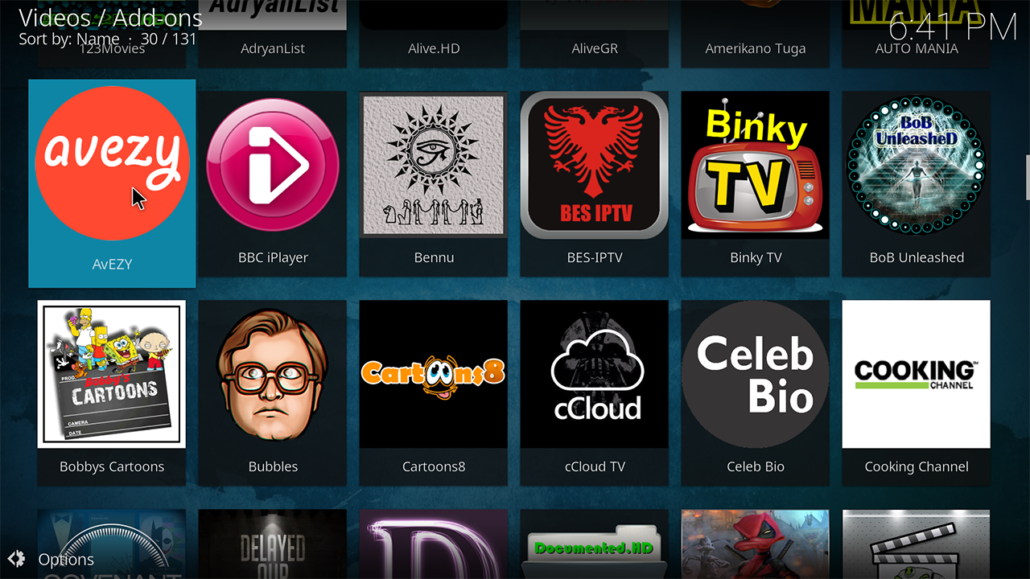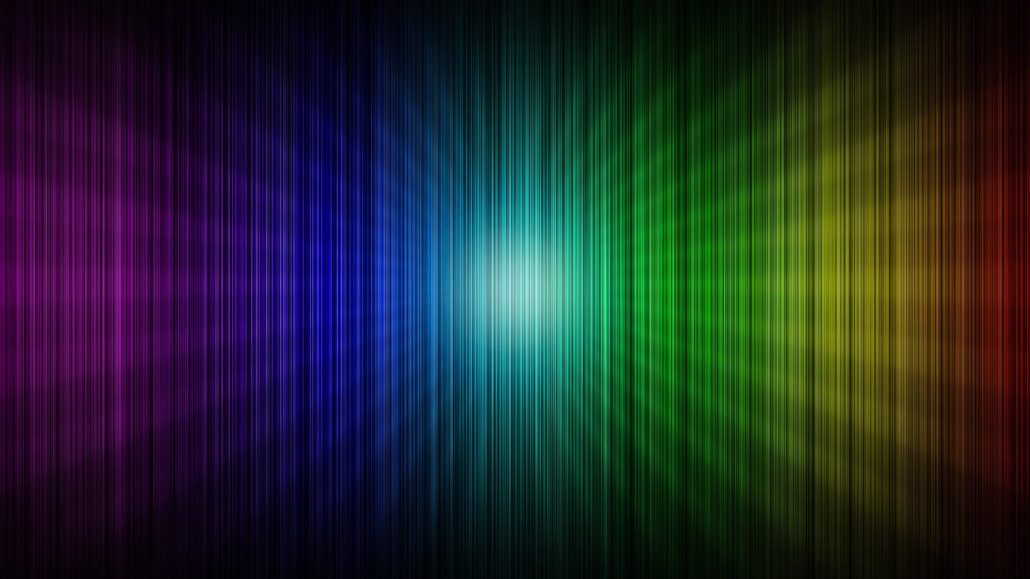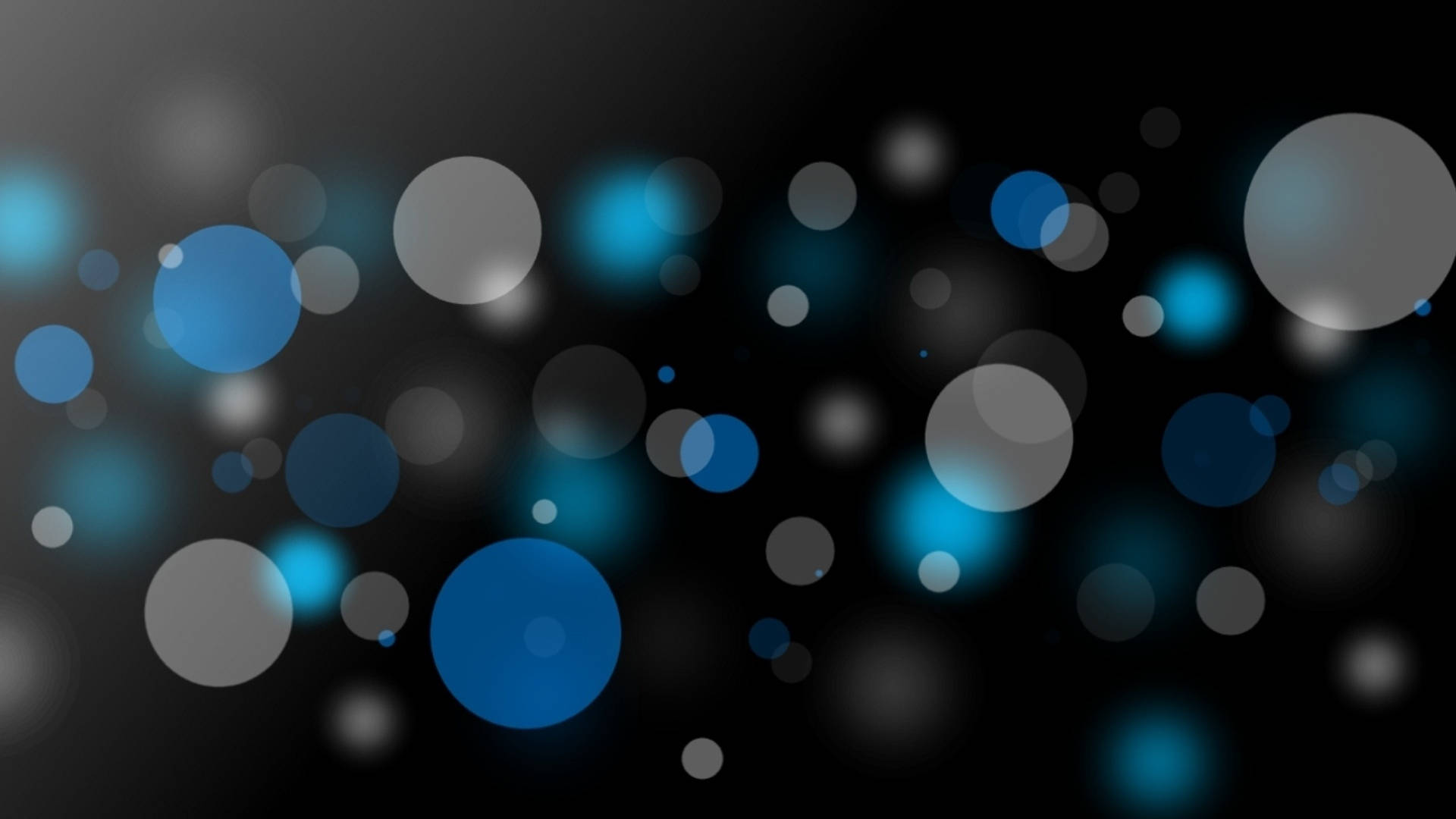Another KODI tips and tricks (aka KODI Hacks) video tutorial in which you can easily customize Covenant KODI add-on with an amazing list of Movies that will enhance your Movies Experience even more!
The list contains phenomenal movie suggestions that will guide you through the fantastic world of cinematography! All the must watch movies are in here, so use this guide to watch all of the best movies ever made.
By tweaking Covenant you can get the most out of it and in case you lost my previous video on how to get more and better results, check this video: https://www.youtube.com/watch?v=eO2lIUJo1ys
Credits go to Reddit User Khanabyss for sharing his amazing list for Covenant from IMDB.
For More: https://goo.gl/dbo6IL
Recommended TV Boxes: http://wp.me/p6WCol-mz
Recommended Remotes: http://bit.ly/2akQuTR
Best Value/Money Gamepad: http://bit.ly/2a0scxA
My recommendations for 100% secure VPN are:
IP Vanish http://bit.ly/1PowS0r
Private Internet Access http://bit.ly/2a2H5gW
Cybersilent VPN: https://goo.gl/LqK4oG
Best add-ons for KODI / SPMC / XBMC: https://goo.gl/9EFAck
Best of KODI Krypton 17 Video Tutorials: https://goo.gl/FQeHpQ
Android devices & apks: https://goo.gl/XIj6xA
The best Gadget reviews: https://goo.gl/I098mw
Contact Me:
Twitter – https://twitter.com/dimitrology
Facebook – https://www.facebook.com/dimitrology/
Instagram – https://www.instagram.com/dimitrology/
Reddit – https://www.reddit.com/r/dimitrology/
Email – [email protected]
Website – https://www.dimitrology.com
Forum – https://dimitrology.com/forum
Kodi is a registered trademark of the XBMC Foundation. This content is not connected to or in any other way affiliated with Kodi, Team Kodi, or the XBMC Foundation. Furthermore, any software, addons, or products shown/offered by this content will receive no support in official Kodi channels, including the Kodi forums and various social networks.