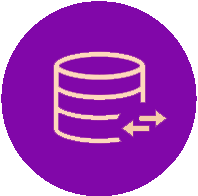Fix the Youtube Addon on KODI for good with this very easy method and Repository! The addon is being updated frequently with fixes and new features so you will never face a problem again!
Get it from Dimitrology Repo: https://dimitrology.com/repo
For more visit the original post on Kodi.tv Forum: http://forum.kodi.tv/showthread.php?tid=267160
The Github link of Kolifanes: https://github.com/Kolifanes/plugin.video.youtube/releases/
▼ Please always consider to support the developers ▼
I am not the developer, just making the videos
▼ Best TV Boxes ▼
http://wp.me/p6WCol-mz
▼ Subscribe ▼
http://bit.ly/1SB9UDR
▼ Your ISP is blocking you? Get a fast & secure VPN service ▼
http://bit.ly/1PowS0r
▼ Enjoyed the video and wanna offer me a beer or coffee? ▼
https://www.paypal.me/dimitrology
▼ Contact Me ▼
Twitter @ https://twitter.com/dimitrology
Facebook me @ https://www.facebook.com/dimitrology/
Email me @ [email protected]
Instagram @ https://www.instagram.com/dimitrology/
Website https://www.dimitrology.com