Install DaHenchmen addon on KODI & Review!
DaHenchmen is a new addon on KODI that delivers everything you might want: Movies, Boxsets, TV Shows, Family Movies, Kids section with cartoon, animated movies and learning videos, Documentaries, Sports with VOD, Music and a lot more!
You can install DaHenchmen Addon on KODI from the DaHenchmen Repository: http://dahenchmen.xyz/repo/
- Open Kodi
- Go to System and select File Manager
- Select Add source
- Enter http://dahenchmen.xyz/repo/ and select DONE
- Select repo and change the name to DaHenchmen
- Click on OK
- Click on the Home icon to go back to the main menu
- This time select System
- Select Add-ons
- Select Install from zip file
- And select DaHenchmen
- Select repository.dahenchmen.X-X.zip
- Wait for the notification that the Repository has been enabled
- Then from the same screen select Install from repository
- Select DaHenchmen Repo
- Select Video add-ons
- Select DaHenchmen and then Install
- Boom Shakalaka baby, DaHenchmen Addon on KODI is now installed!
▼ Best TV Boxes ▼
http://wp.me/p6WCol-mz
▼ Subscribe ▼
http://bit.ly/1SB9UDR
▼ Your ISP is blocking you? Get a fast and secure VPN service ▼
http://bit.ly/1PowS0r
▼ Contact Me ▼
Twitter @ https://twitter.com/dimitrology
Facebook me @ https://www.facebook.com/dimitrology/
Email me @ [email protected]
Website https://www.dimitrology.com
Forum https://dimitrology.com/forum



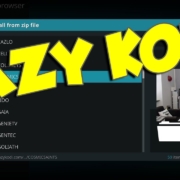


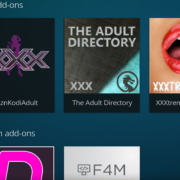


Leave a Reply
Want to join the discussion?Feel free to contribute!