How To Turn Off Autoplay On Netflix – Trailers, Preview, Next Episode
Netflix has finally made a change that millions of people have been asking for! Now you can turn off autoplay on netflix, the function of trailers from the main menu as well as the next episode function.
This is a great thing for anyone who’s spent any time with Netflix. Something as simple as loading Netflix kicks off the autoplay function, automatically starting whatever shows or movies Netflix chooses to highlight on the home screen. The same could be said for when a show or movie ends — Netflix automatically starts playing whatever is next in a series and, if what you watched isn’t part of a series, automatically starts playing something else of Netflix’s choosing.
But all of this now can be disabled / turned off easily from the settings of each Netflix user profile. Let’s see how below, on an internet browser as well as on the Android app.
Turn Off Autoplay On Netflix Using An Internet Browser
- Log-in into your Netflix account
- Go to Account, under your profile picture
- Under “My Profile” select Playback Settings
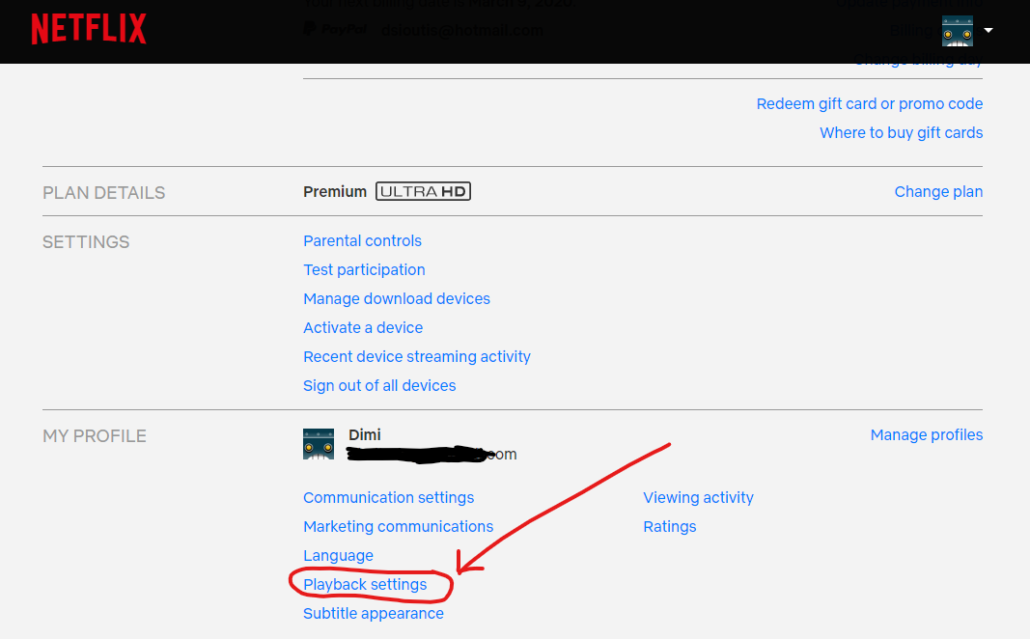
4. Now choose if you want to have autoplay off for previews, next episode or both.
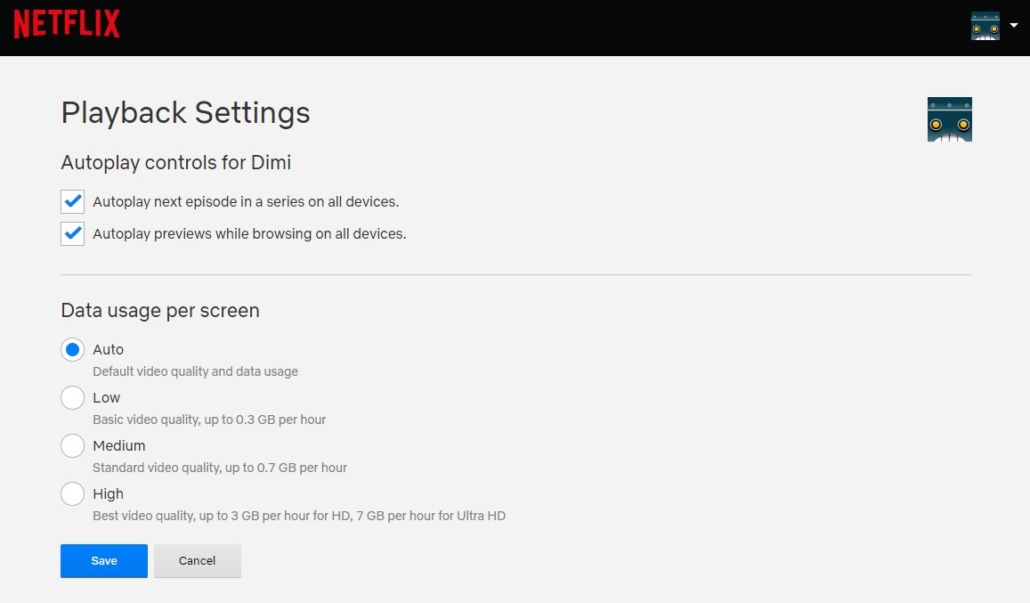
Turn Off Autoplay On Netflix Using The Android App
1. Open the Netflix app on your Android Smartphone.
2. Select your profile.

3. Select the More Option.
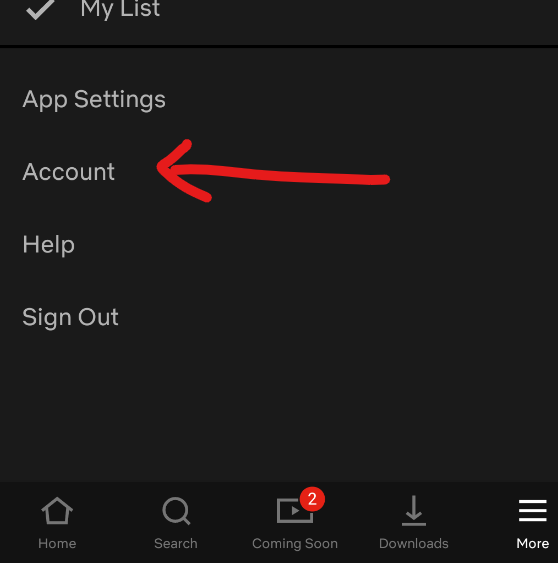
4. And now Account
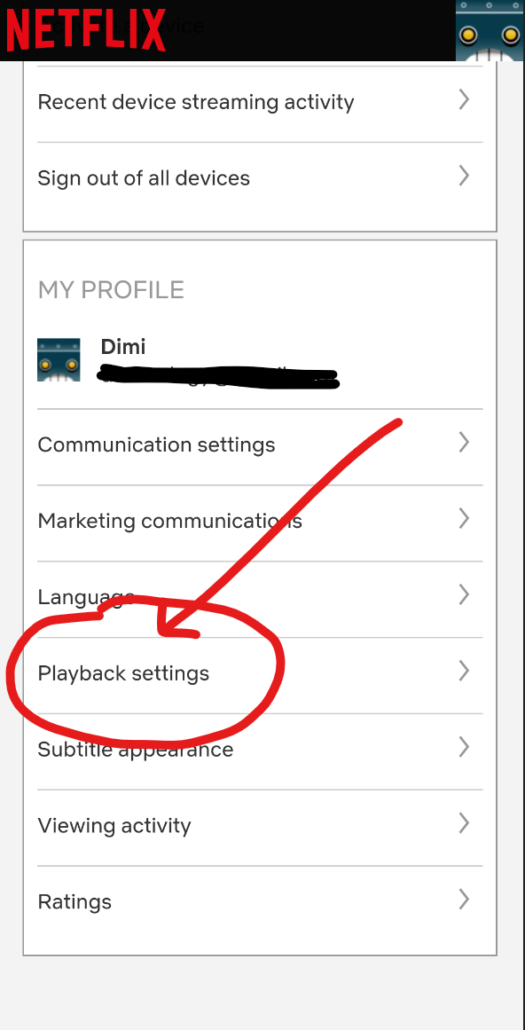
5. Now under Profile select Playback Settings
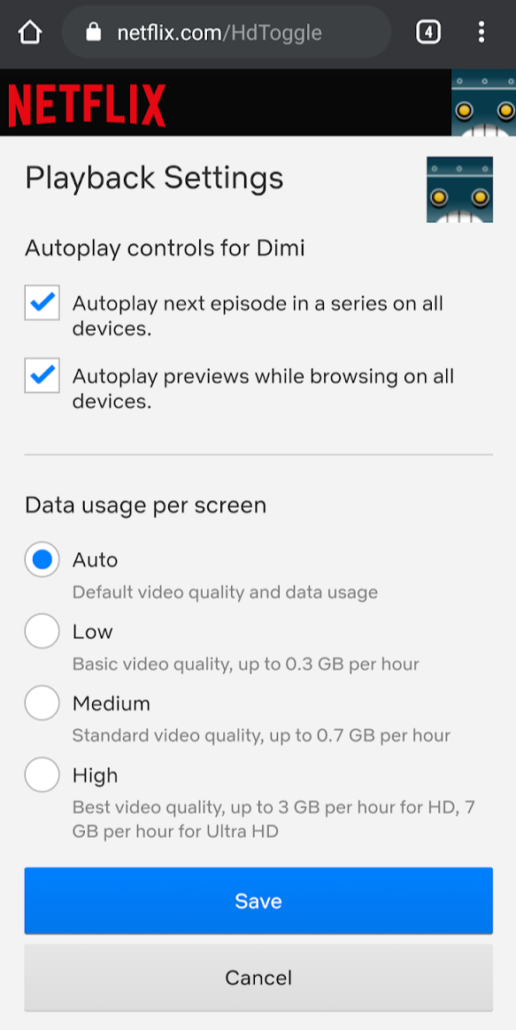
6. Now choose if you want to have autoplay off for previews, next episode or both.
Troubleshooting
If for some reason this fails, then you will need to use a computer with the previous method inside an Internet Browser.
Video Tutorial
You can also follow my super easy step-by-step video tutorial on How To Disable Netflix Autoplay by visiting this link.
More Streaming Apps Like Netflix
Are you looking for more Android streaming apps? Then make sure to visit our dedicated section with Android Downloads. Also, a great tip for more content on netflix, try using a VPN and set country as USA. In this way you will have the full library of Netflix with amazing collection of Movies and TV Shows!



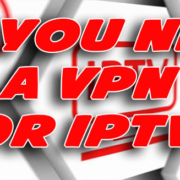






Leave a Reply
Want to join the discussion?Feel free to contribute!