ADULT ADDON PACK FOR KODI HAS BEEN UPDATED TO VERSION 1.5
Get all the working adult addons on KODI with a simple one-click wizard! With the Dimitrology TV Wizard you can install all the adult addons with all the corresponded repositories and simply add the content into your current KODI setup! Pay attention to SELECT OVERWRITE so you will not remove any of your content. After the installation of the ADULT ADDON PACK FOR KODI, your skin will be reset in order to activate the addons. If you have another skin install, simply enter inside settings, interface and select your previous skin. All the adult addons will inside your Video Addons section in KODI, no addon will be added into a menu!
The latest version of the Adult Pack is v1.5. Brings some new entries, by new developers: Moranable and Mr Skeletor! That brings the number of Adult Video Addons on KODI to 25 and 1 Picture Addon for a total of 26 XXX KODI Addons!
How to install the Adult Addon Pack for KODI:
1. On any KODI installation go under SYSTEM and select FILE MANAGER
2. Select ADD SOURCE
3. Click on NONE and enter https://dimitrology.com/repo and click on DONE
4. Select OK
5. Go to HOME
6. Select SYSTEM
7. Select ADDONS
8. Select INSTALL FROM ZIP
9. Click on repo from the list and select plugin.video.dimitv.zip
10. Wait for the notification that Dimitrology TV has been installed
11. Go to HOME
12. Select PROGRAMS
13. Open Dimitrology TV Wizard
14. Now select SETTINGS and enter the code which you can find at https://dimitrology.com/getcode
15. Select INSTALL
16. Select Adult Addon Pack
17. Select OVERWRITE and wait for the installation to finish. —WITH OVERWRITE YOU WILL ADD CONTENT, IT WILL NOT ERASE ANYTHING!—
18. When asked to, select OK and the skin will reset to the default in order to enable the addons
19. If you had any skin (or Build) installed, simply go into settings, interface and select your previous skin. The addons will be not added into a menu, you can find them inside the Video Addons / Picture Addons category.
BOOM SHAKALAKA BABY!!!

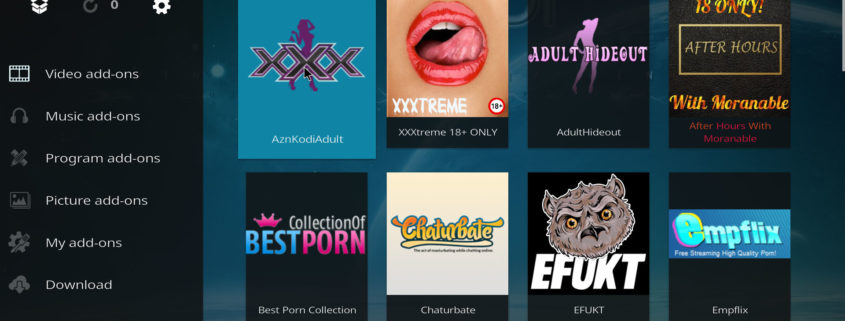
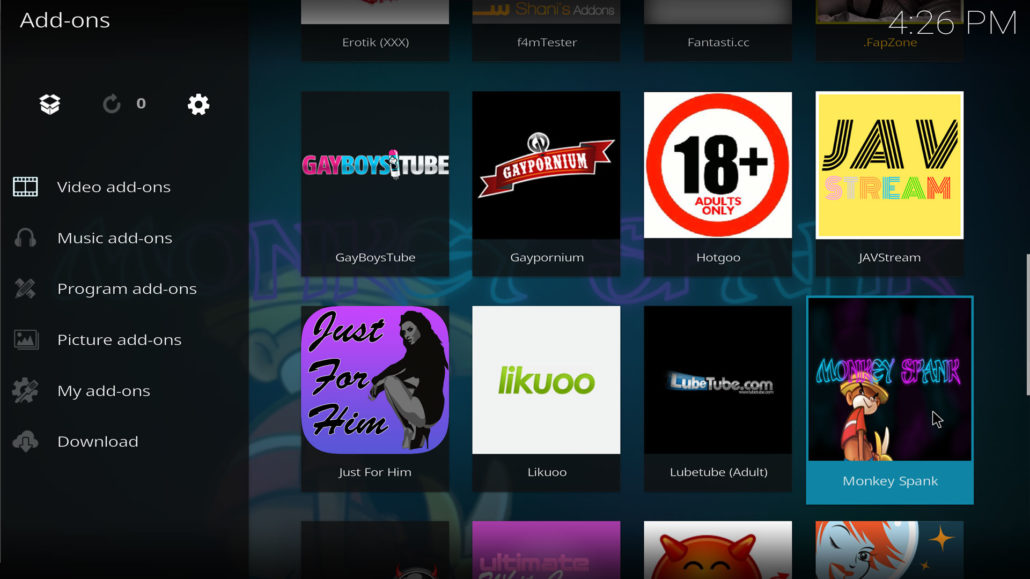
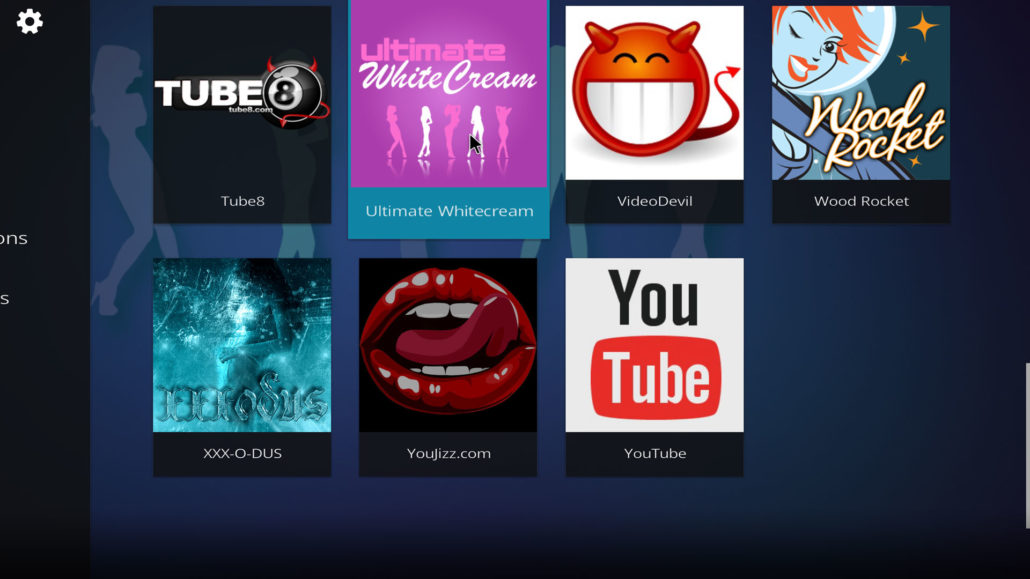








Hey Dimi, when I was installing the adult add ons I didn’t realize that they were going to be visible in the video add-ons category. What is the best way to delete this build? I keep getting an “autoexec.py” error. Thanks
I have the same issue, was this ever corrected or is there a fix?
Hey Dimi, when I trying get the code the page show ”nothing found” for to days.
What’s Happen?
Thanks
that’s because the builds have been removed.
Hi were is plugin.video.dimitv.zip????????????????
had been removed as the builds were taken down.
Hi Dimi,
I can get the code anymore to install all in once adult plugin from Dimitrology
unfortunately all builds have been removed.
Dimi what happened? Are you OK?
Question is are they coming back and when?
the adult pack is back, yes! The Builds no.
Yes I am fine. Why do you ask?
Pack ver:1.6 is not working. Looks like trying to download empty file.
Fixed, sorry about that!
where did the downloads go for this and why were thay removed .
the adult pack hasn’t been removed. The builds did.
Which zipbfile do i pick the 1 you suggested isnt there
Hi all have put a new build on my stick as paradox no longer working i have tried to install adult pack but can no longer find the dimi tv zip in the options….please help
So this adult addon pak does not work with kodi leia 18 rc4??!!
Where do I enter the code ? I click on settings then it brings up a couple boxes and above it it says soften 0%? 0? And then an up and down arrow then below that are two boxes and then on the right hand side there is a deep Wizard and then below gots was canceled defaults and at the bottom it says get cold visit http so on and so forth there is nowhere to put a code so how do I enter the code