WhatsApp Fingerprint Unlock Feature Is Here! Is it Safe?
WhatsApp Fingerprint Unlock is finally available for all Android beta users. It’s worth mentioning that it is already available to iOS users for a while now. It comes with the latest Android beta version 2.19.221. If you already have the update you will not see it though since it is disabled by default. In order to activate the feature you will need to enable it in Settings.
The WhatsApp Fingerprint Unlock feature will allow users to add an extra layer of protection to their app chats. And if you are very serious about your Whatsapp privacy more good news for you; there is also a “show content in notification” option added. This allows the user to decide if he wants to show or hide messages and sender preview when the fingerprint lock is enabled.
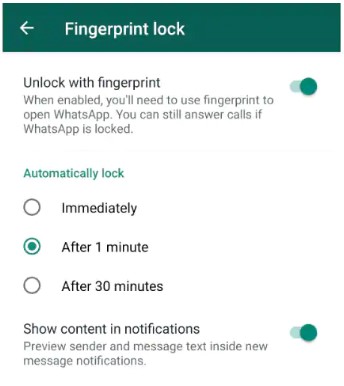
Needless to say, it is a feature that if it was implemented earlier it would have saved a lot of couples from separation. All jokes aside, even though WhatsApp is now part of the Facebook family, a lot of people still use it because of it’s practicality and easiness of use. But others still think that is one of the most secure apps among the popular social applications.
The full path in order to enable the new feature is by going to WhatsApp Settings > Account > Privacy > Fingerprint lock. Just below you can select also the lock duration. It can be immediate, after a minute or after 30 minutes the time that is needed in order for the WhatsApp application to securely lock again. What is strange though is that on iOS devices there is a 15 minute duration which seems to be the sweet spot. Hopefully in the stable version which is expected soon, it will be added as well.
Is WhatsApp Fingerprint Unlock Safe To Use?
And as in any other Android app, it is safe to use the feature since WhatsApp / Facebook cannot access the fingerprint data. These authentication process is managed and stored by the Android system using the official APIs.




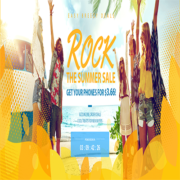


Leave a Reply
Want to join the discussion?Feel free to contribute!