What is Real Debrid & How to use it on KODI and Exodus!
On another video I showed you guys how to watch 4K Movies on KODI using Release HUB and a Real Debrid account. Some of you didn’t know exaclty what Real Debrid is and how is working so I decided to do video about in order to explain it.
Also I’m gonna show you how to setup KODI in general with Real Debrid and also Exodus by Lambda since he is using a different option in order to activate it.
Create an account on Real-Debrid here: http://real-debrid.com/?id=946227
More discussion about Real Debrid on my Forum: https://www.dimitrology.com/forum/index.php/topic,373.msg389.html
How to watch 4K Movies with Release Hub and Real Debrid: https://www.youtube.com/watch?v=yFKj_iUK5zo
Install instructions:
- Go to Real Debrid Website and create an account (or login if you already have one). On happy hours a free account will work too.
- Once you finished, open KODI
- Go to VIDEO ADDONS and select Exodus
- Select Tools
- Select SETTINGS: PROVIDERS
- Select Accounts
- Go to Real Debrid
- Select Authorization
- You will get a code
- Enter the code into http://real-debrid.com/device
- As soon as you get the confirmation message click on OK
- Boom Shakalaka Baby! you can now experience Exodus content with Real Debrid on your system!
▼ Best TV Boxes ▼
http://wp.me/p6WCol-mz
▼ Subscribe ▼
http://bit.ly/1SB9UDR
▼ Your ISP is blocking you? Get a fast & secure VPN service ▼
http://bit.ly/1PowS0r
▼ Contact Me ▼
Twitter @ https://twitter.com/dimitrology
Facebook me @ https://www.facebook.com/dimitrology/
Email me @ [email protected]
Instagram @ https://www.instagram.com/dimitrology/
Website https://www.dimitrology.com

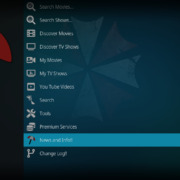







Leave a Reply
Want to join the discussion?Feel free to contribute!