SCHISMTV ALL IN ONE KODI BUILD UPDATED TO VERSION 1.3
SchismTV All In One KODI 17.4 Build
The most beautiful Build on KODI, SchismTV All In One, has just been updated to the latest version and it’s simply amazing! The All In One Build is a special build for KODI 17.4 which actually contains more skins inside! Now you can select which skin you prefer or simply change every now and then according to your mood and likes!
The new update brings the new add-ons SupraBox and SS Streams, fixed some of the dead shortcuts (Bob Unleashed mostly) and more importantly fixes the Live TV add-on, TVOne1 which was giving an error. Now everything works, in a simple, easy to use and minimalist build as Schism always loved it!
The new updated version of the All In One KODI Build is v1.3 released as of today October 20th, 2017. Build’s size as a zipped file is just 305MB so it’s great for any device, from the NVIDIA Shield TV to an Amazon Firestick (fire tv stick). Also works on any other OS, including Android, Windows, Linux, MacOS, iOS.
The AIO build, as any build from the Dimitrology TV Wizard, is absolutely free and thank you but we do not accept donations.
You can get the Schism TV All In One Build for KODI 17.4 from the Dimitrology TV Wizard, for more info and help on how to install the build please visit the link below:
SchismTV creates top signature builds for KODI and since he decided that for personal reasons he couldn’t maintain the project, we decided to join forces! So SchismTV Builds for KODI are now part of our project and development will be continued, even though to be very honest about it, they are so good that they do not need much effort in order to maintain them!
How to install the SchismTV Builds on KODI:
Open KODI 17 Krypton and select the Gear icon on the top.
Select System Settings.
Now select Add-ons from the left column and on the right Enable Unknown Sources (select YES to confirm when asked).
Go to the previous screen by pressing back on your remote control (or right click on your mouse) and select File Manager.
Now select Add Source then None and enter the https://dimitrology.com/repo as in the screen below.
Click on OK when finished and then once again OK.
Go back to HOME (select back twice) and select Addons from the left.
Always from the left select the open box icon.
Now select Install From Zip.
Select Repo.
And now select plugin.video.dimitv.zip
Wait for the notification DIMITROLOGY TV Add-on enabled.
Go back and select Dimitrology TV from Program Addons.
Now visit the page https://www.dimitrology.com/getcode/ and copy or write down the numeric code.
Back to KODI select Settings.
Select code and enter the numeric code your copied before and then select on OK twice.
Select Install/Update in order to install one of the Builds. If you have anything else installed, select Fresh Start to remove all other contents from KODI.
Now select your preferred build and wait for the process to finish!
Once finished select OK. Now select the Gear icon on the top and next select Interface Settings.
Select Skin from the left column and once again Skin from the right.
Select any of the Skins other than the default ones (not Estuary or Estouchy) and select YES to keep the changes. Congratulations, you have successfully installed your favorite SchismTV Build!
For More info and tutorials, check out our Youtube Channel: https://goo.gl/dbo6IL

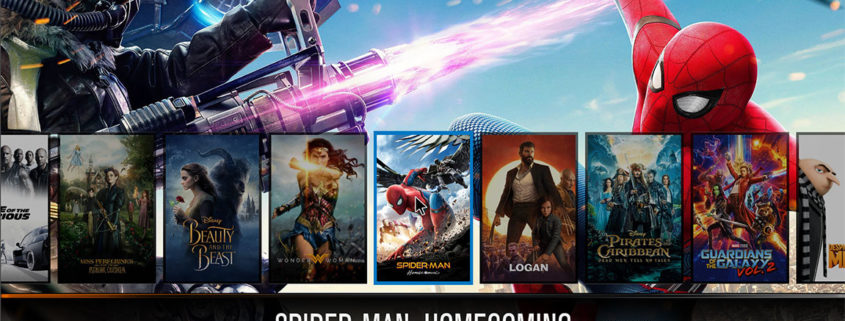
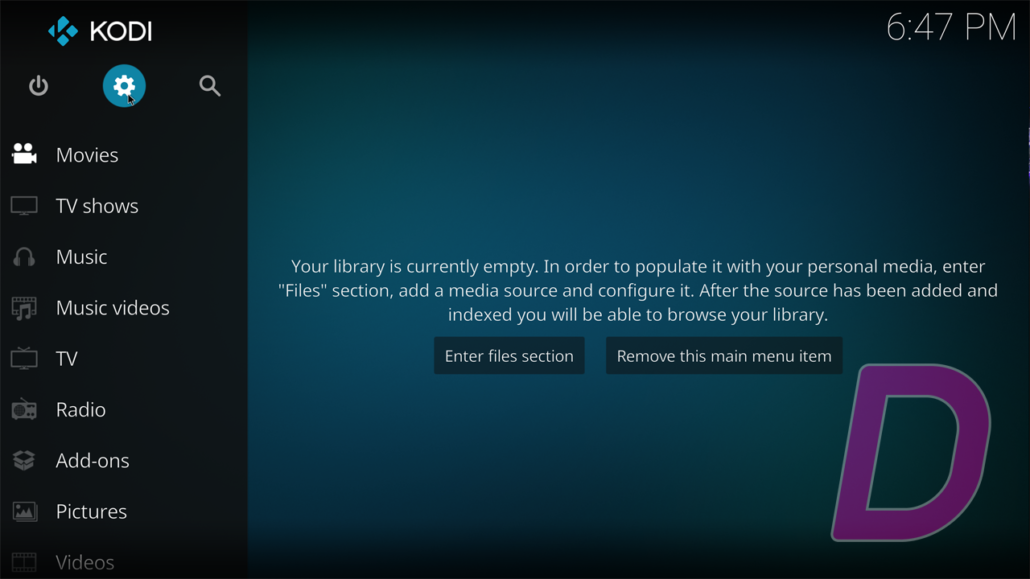

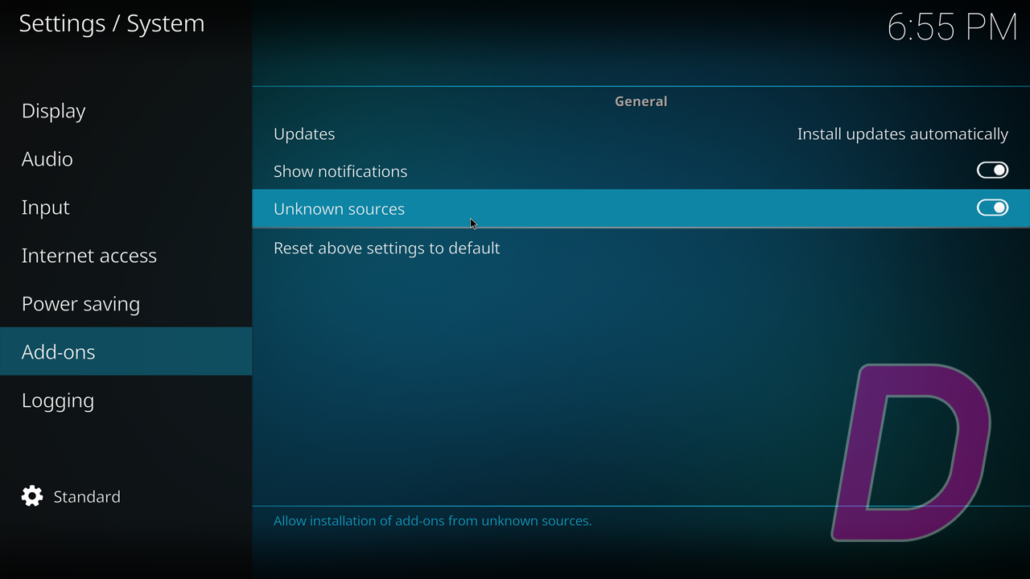

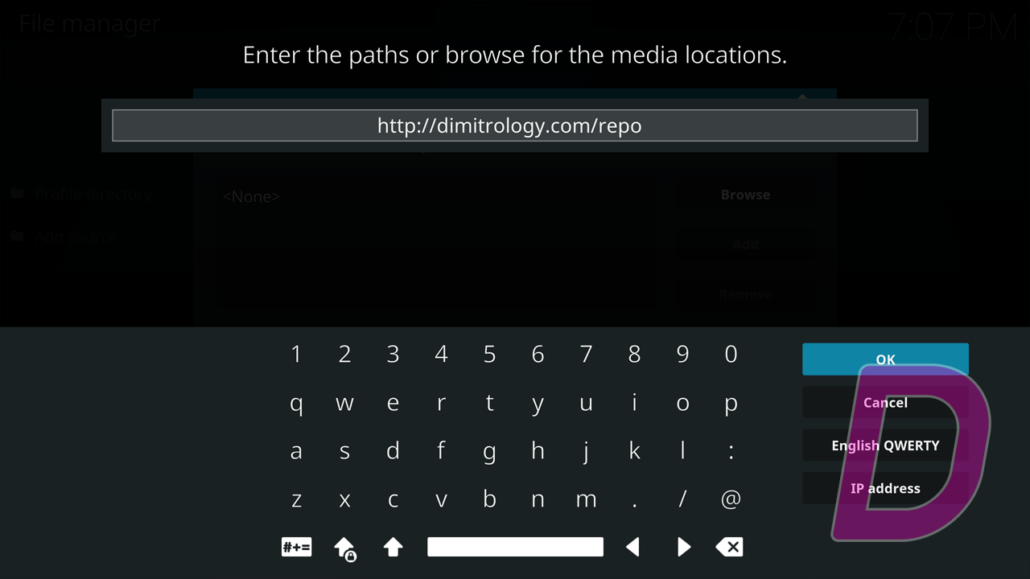
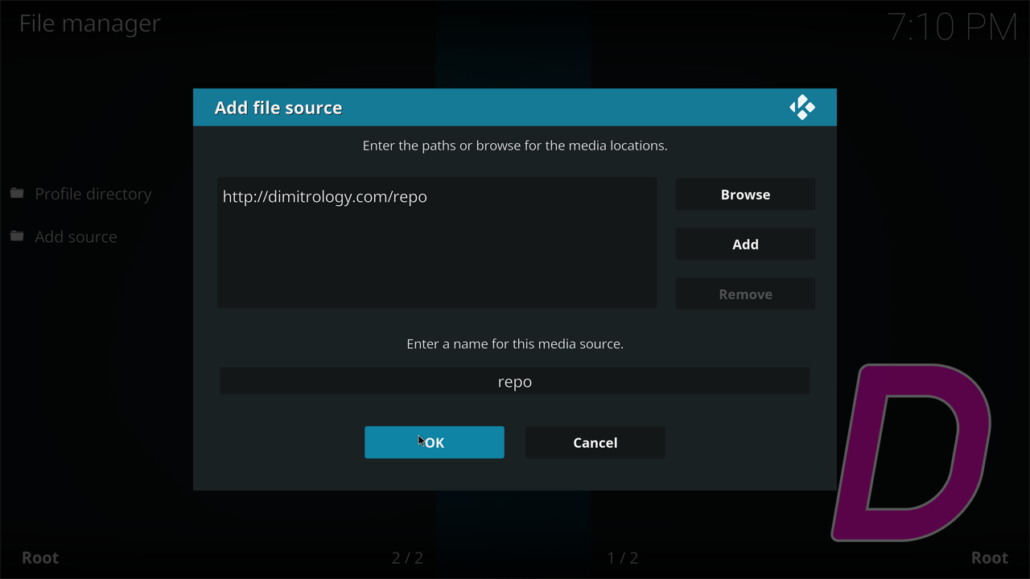
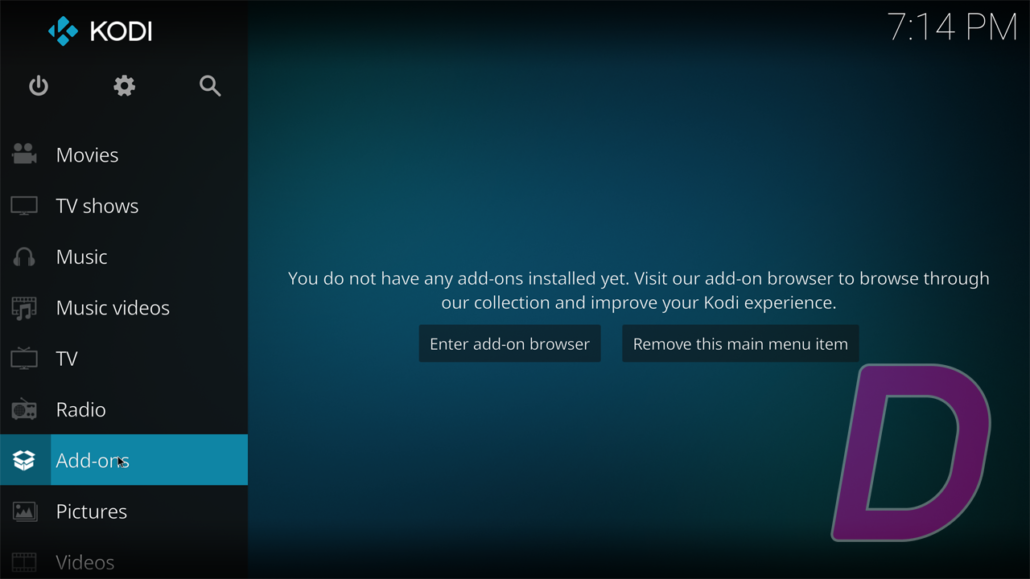
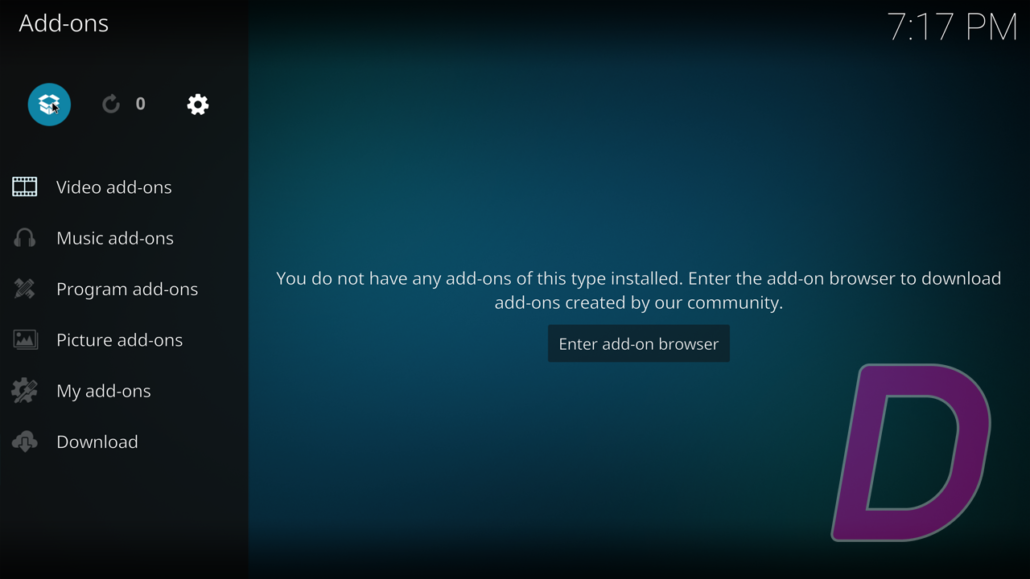
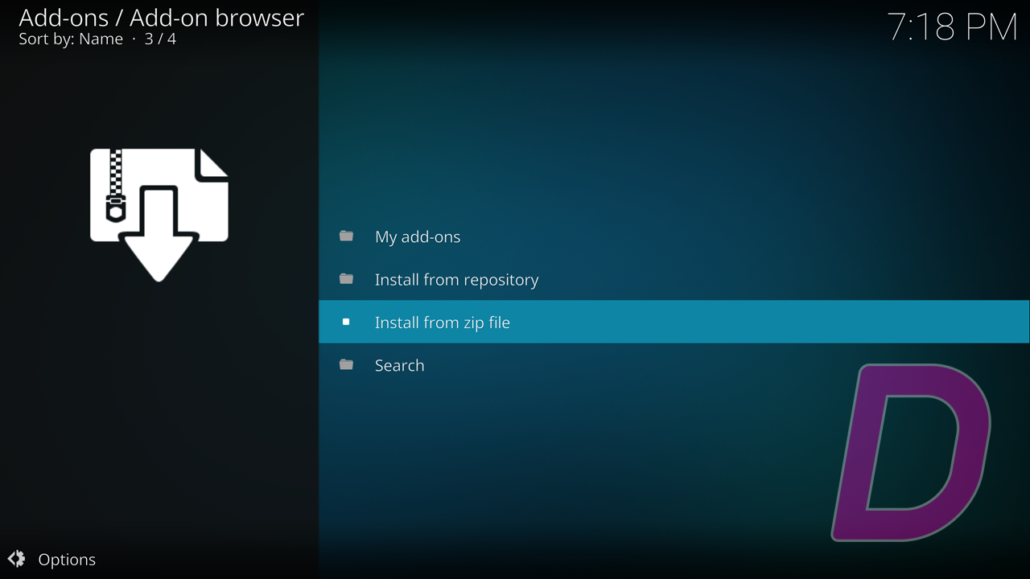
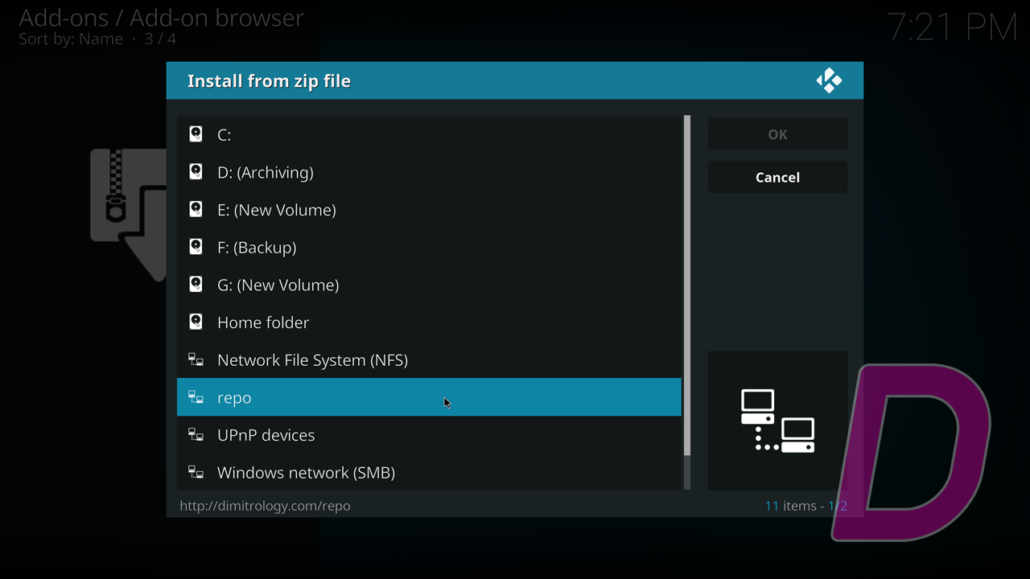
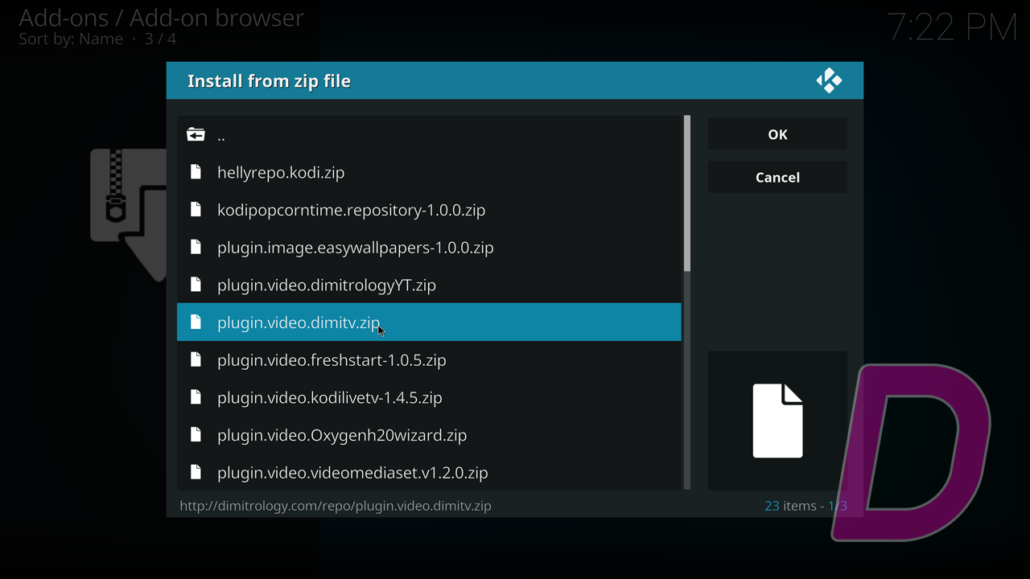
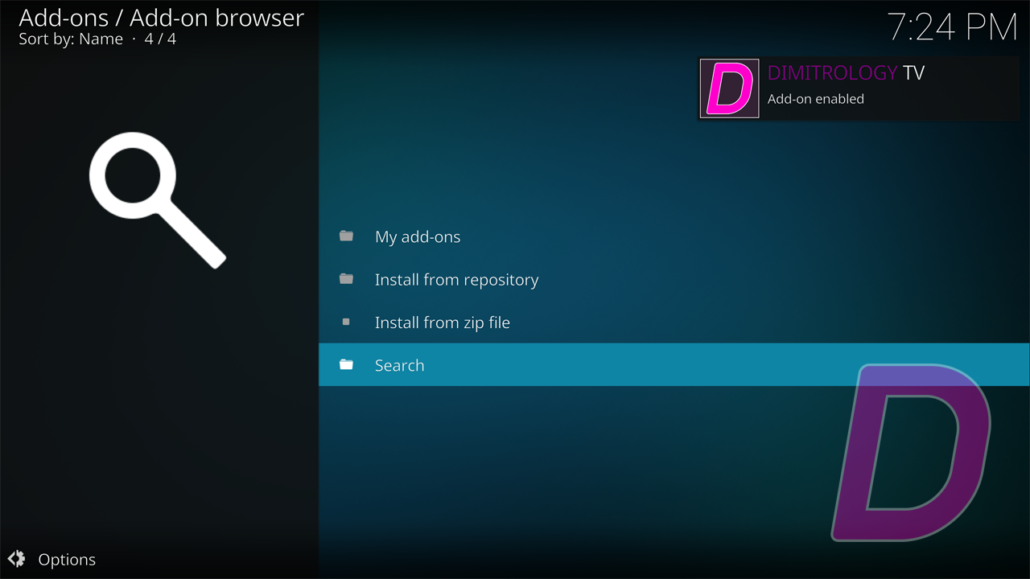
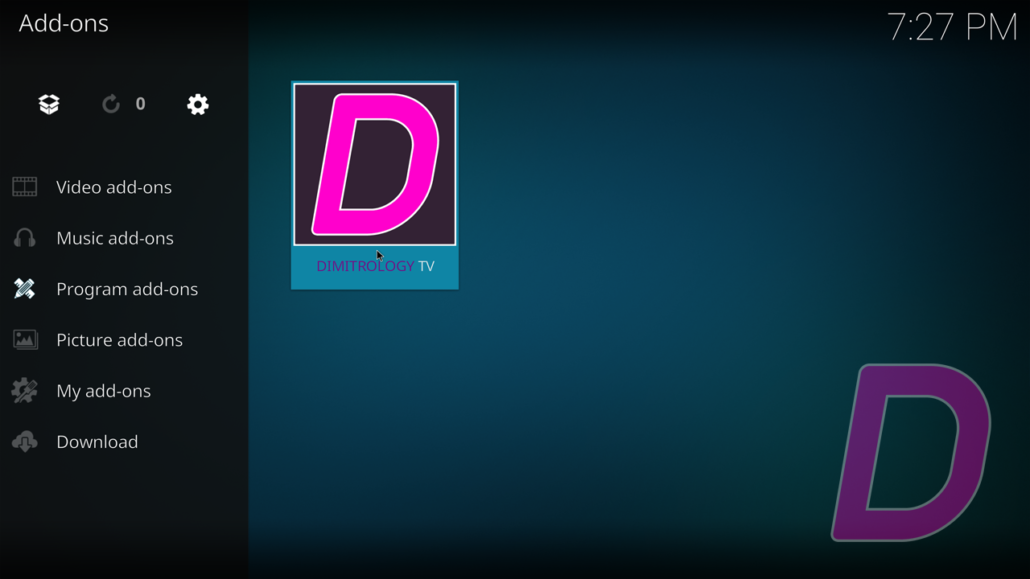
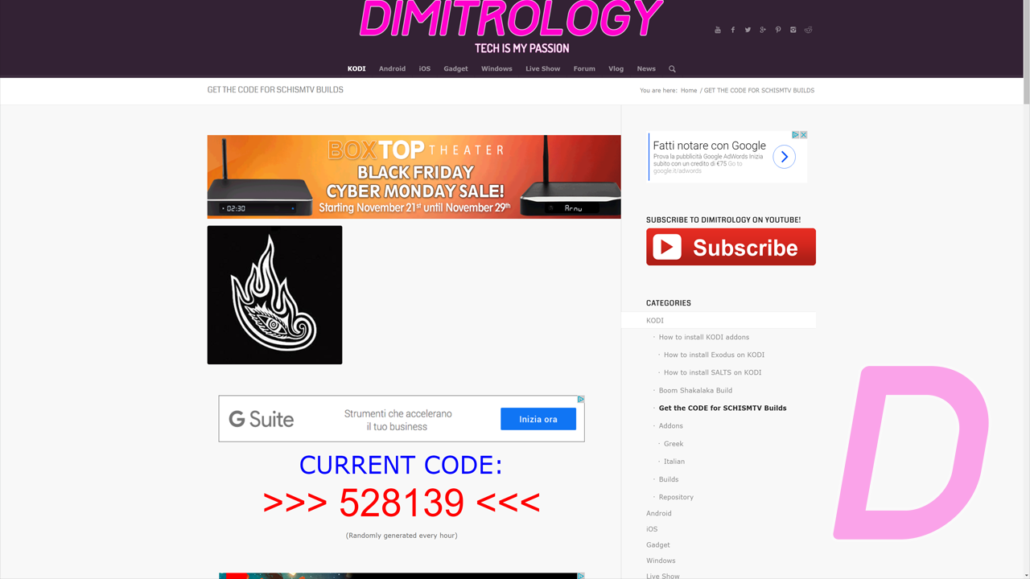
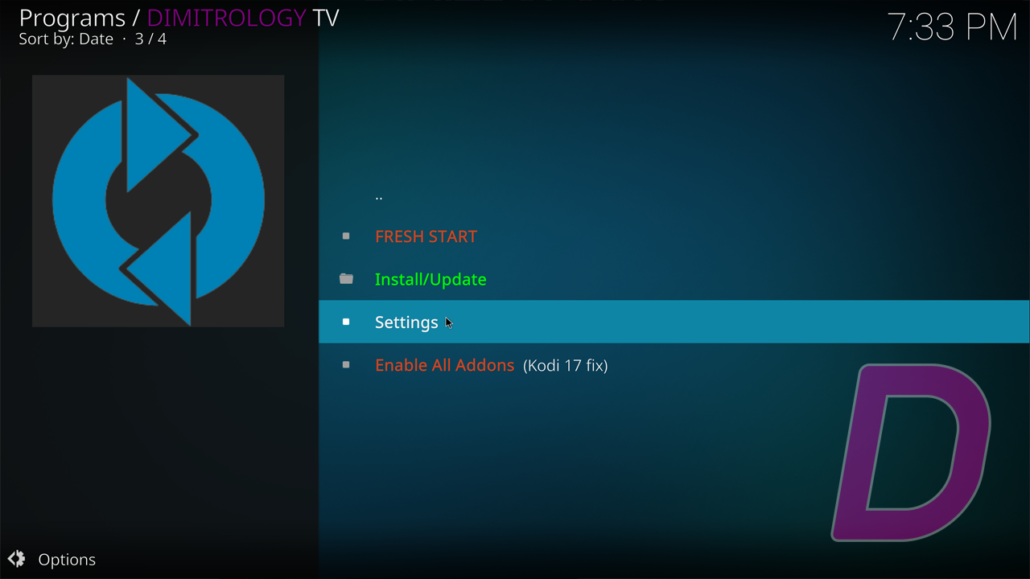
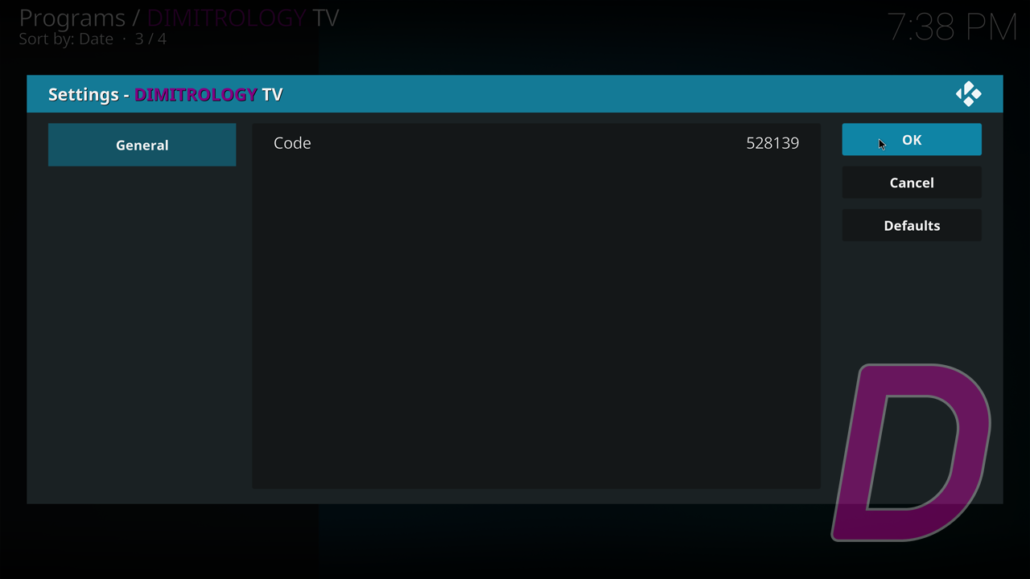


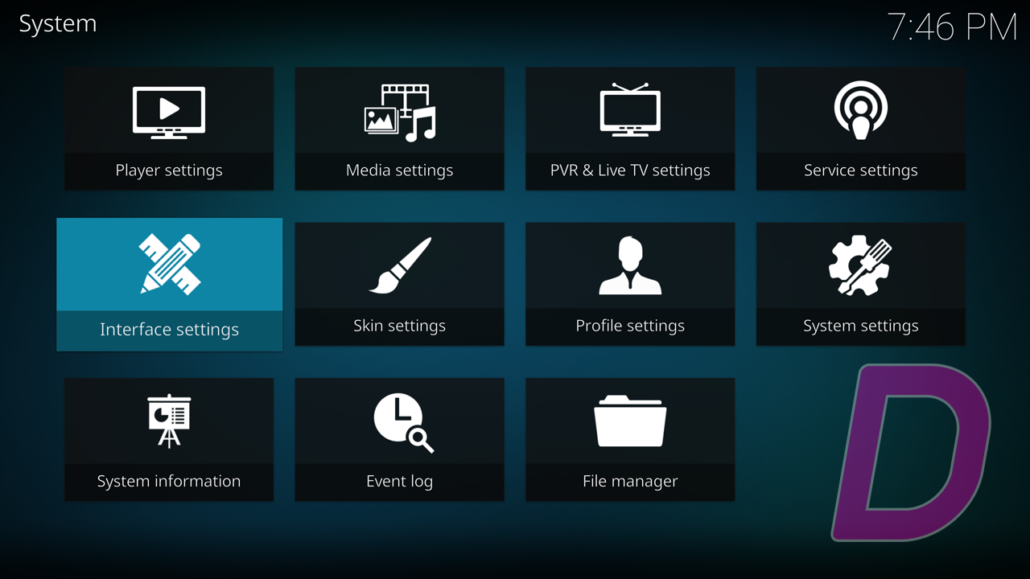
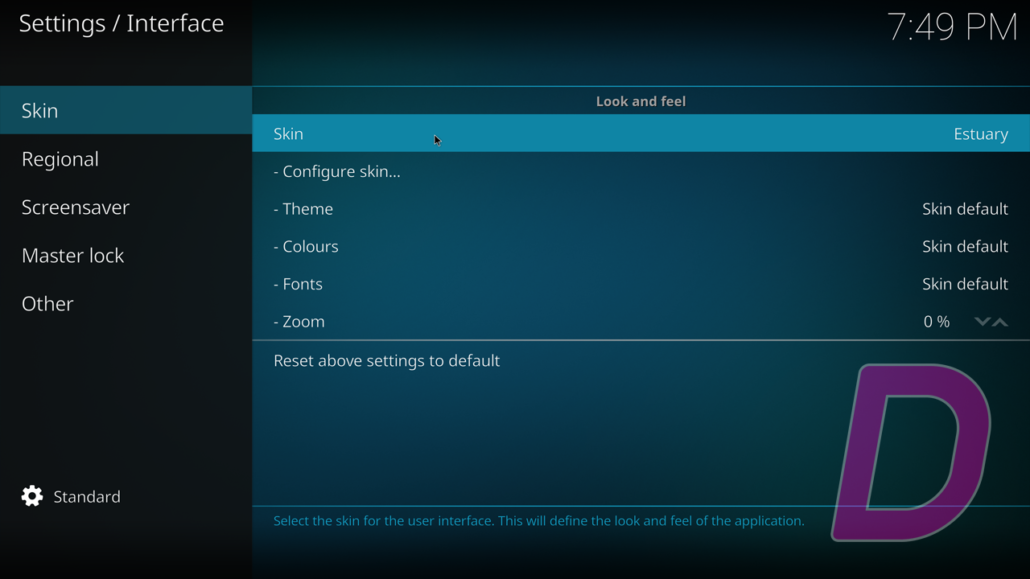
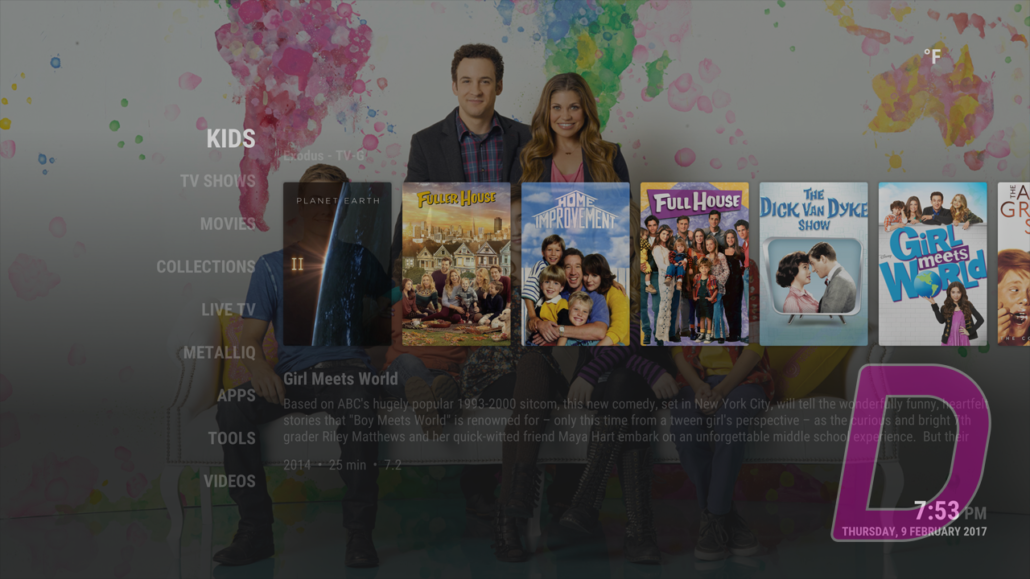

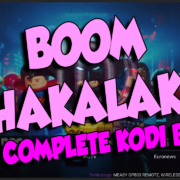






ITS FUCKING SHIT THIS SITE IS SHIT AND THE BOOMSHAKALAKA BUILD IS NOT THE BEST AND THE WEBSITE IS NOT THE BEST ON THE INTERNET IF IT WAS THE BEST SITE IS GAMING SITES
Help fix subtitle issue
When is 17.4 coming out for kodi 17.5.1?
A meant 1.4 haha.