PUNISH THE FIRESTICK KODI BUILD 2018 – AMAZING FOR MOVIES AND TV SHOWS
The Latest KODI Build Punish the Firestick is one of the best builds you can install on your Amazon FireTV and Firestick device! It is spectacular for Movies and TV shows, not only providing great addons for films but also with a beautiful interface, eye candy looks of the movies / shows and all the necessary automation in order to just enjoy your content.
The KODI 17.6 Build Punish the Firestick is themed by the Punisher comic / movie / tv show but it can be used by anyone, not Punisher fans only.
[youtube https://www.youtube.com/watch?v=YR-LbTK0S88&w=580&h=385]
How to install the Punish the Firestick Build on KODI:
- Open Kodi
- Select Settings (cog icon top left)
- Select File Manager
- Select Add Source
- Select None
- Type the following EXACTLY http://miniaturelife67.co.uk/repo and select OK
- Click OK in order to
- Go back to your home screen & select Add-ons from the left hand menu
- Select Package Installer (the open box icon on top left)
- Select Install from zip file
- Select repo
- Select repository.EzzerMacsWizard.zip
- Wait for the Add-on enabled notification
- Select Install from repository
- Select EzzerMacs Wizard Repository
- Select Program add-ons
- Select Ezzermacs Wizard
- Select Install
- A popup will appear. Click Dismiss
- The wizard will then offer a list of settings which most wizards now offer. Select which settings you would like to keep (Trakt, Real Debrid etc) and then click Continue
- You will now see a popup saying there is no build installed. Select Build Menu
- Scroll down and select [17.6] Punish The Firestick Build (Vx.x.x)
- In the next screen select (EzzerMac) Fresh Install
- You will now see a popup for default settings. Select Continue
- The build will now install
- When the build completes installing you will be asked to Reload Profile or Force Close select Force Close if on Windows or Reload if on Android.
- Congrats, you have successfully installed the Punish the Firestick Build on KODI 17.6. Let it settle for a couple of minutes for any necessary updates.
Become a Boom Shakalandian – Subscribe: https://goo.gl/dbo6IL
Android TV Box / Streaming devices:
Recommended TV Boxes: http://wp.me/p6WCol-mz
Recommended Remotes: http://bit.ly/2akQuTR
Best Value/Money Gamepad: http://bit.ly/2a0scxA
My recommendations for 100% secure VPN are:
IP Vanish http://bit.ly/1PowS0r
Private Internet Access http://bit.ly/2a2H5gW
Cybersilent VPN: https://goo.gl/LqK4oG
My Setup:
Modem/Router ASUS AC86U: https://goo.gl/BZdDPW
Capture Card Elgato HD60S: http://amzn.to/2GbqLMa
Main 4K Monitor ASUS PB287Q 28″ 4K: http://amzn.to/2E3Wo9O
Canon EOS Rebel T6: http://amzn.to/2rAl87c
Logitech C920 Webcam: http://amzn.to/2DzMvno
Microphone Sanson Meteor: http://amzn.to/2rCWv9Q
LED Softbox Lights: http://amzn.to/2Dx9ETx
LED Ring Light: http://amzn.to/2FaU3cK
Motospeed Red Switch Keyboard: https://goo.gl/a6npKe
Logitech MX Master Mouse: http://amzn.to/2BpThWR
My Laptop MSI GL62M 7REX: https://goo.gl/24t5Es
Contact Me:
Twitter – https://twitter.com/dimitrology
Facebook – https://www.facebook.com/dimitrology/
Instagram – https://www.instagram.com/dimitrology/
Reddit – https://www.reddit.com/r/dimitrology/
Email – [email protected]
Website – http://www.dimitrology.com
Kodi is a registered trademark of the XBMC Foundation. This content is not connected to or in any other way affiliated with Kodi, Team Kodi, or the XBMC Foundation. Furthermore, any software, addons, or products shown/offered by this content will receive no support in official Kodi channels, including the Kodi forums and various social networks.




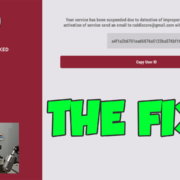





Tried to install but invalid zip pops up after install.