Kodi v18 Leia – Beta 1
We hereby present you the first Beta build of Kodi v18 as we are heading towards the final release. Since we are now in Beta stage our focus will be on solving bugs and possible usability problems. So far it has been proven to be quite solid to use as a daily driver for those who were brave enough to try it out. Of course you should still keep in mind it’s not a final release yet and that on any upgrade a small glitch could happen as we are still doing rework. Once you decide to give it a try it is highly recommended that you create a backup first.
Currently included
A full changelog is nearly impossible to create and in this release article we will only cover the basics. For a more extensive list you can visit our wiki page v18 (Leia) changelog which will be update along the way. From now on all v18 releases will not contain any big new features as we are focussed on bugfixing only.
Make sure to also go through our news sections which contain all past announcements regarding the Leia release and some highlights of what it will contain.
Stability and usability is key
In general the whole stability has been improved quite a lot. The times you still get glitches or occasional crashes haven been reduced due to just ripping out not so well coded parts and replaced with a more structured design and standard. Not that the old code was bad however over time new insights were gained and having newer code standards just make it better. Untangling all parts or components and make them behave better next to each other has been one of the biggest efforts done so far.
Current available skins
Due to changes in how Kodi works skins need to be updated for each release. As of this moment we have the following ones have been update by their developers and are readily available from our repository.
Adnoic, Aeon Nox 5, Andromeda, Black Glass Nova, Chroma, Confluence, fTV, Grid, Mimic, Nebula, Omni, Rapier, Sio2, Xperience1080
More will follow at a later point in time when we approach final release.
The wiki pages
One of the best sources of information next to our forum for asking question and finding answers is the Kodi wiki pages. With each release certain aspects of the software change and this of course needs to be reflected on the official wiki pages. Several team members and regular users spend quite some time updating and tweaking these pages to become a helpfull one stop place for all information.
The V18 Leia t-shirt
Inspired by the galaxy far, far away theme, our resident artist Sam went above and beyond and designed perhaps the coolest Kodi announce video of all time.
We loved his work so much that we’re modeling the Kodi 18 shirt after it along with more art to come. Here it is, our newest, coolest shirt: K-18L
(Available in several shirt colours and not just black or white)
The story continues
Although we don’t really have a clear future plan or clear cut goals (except making a great media center) we would welcome any developer who wants to spend time on getting Kodi better in every way. Either improving the core code to newer standards, fixing bugs or implementing a new feature we haven’t thought of. Compared to years ago the code has become better to understand and follow for newcomers to get started. Once we get something written down of certain to reach goals we will certainly share them.
A great improvement has been made on the documentation that explains how to compile and work on the core code for Kodi. We highly recommend to read the article Kodi’s GitHub codebase new face and better documentation.
Release time
Since we now started the Beta cycle a final release will be on the near horizon. When the final release will actually be is yet unknown as it all depends on the stability now more people will start using the v18 builds.
That’s about it for now and we’ll go back at improving this upcoming v18 release. Should you wish to give it a try a new version is readily available each day as well as nightly version. We can certainly recommend trying it out however take in mind that it’s not fully production and living room ready yet (take a backup). So far a guestimate of several tens of thousands users already use it so it can’t be that bad can it. You can get it from the download page clicking on the platform of choice and hitting the “pre release” tab. For Android and Windows we have an easy to use download add-on which you can find in our repository.
Go to the Official download page and choose the platform of choice and you will find these builds under the pre release tab.
If you do appreciate our work feel free to give a small donation so we can continue our effort. Just find the big “Donate” button at the top of the website.
May the force be with you…..

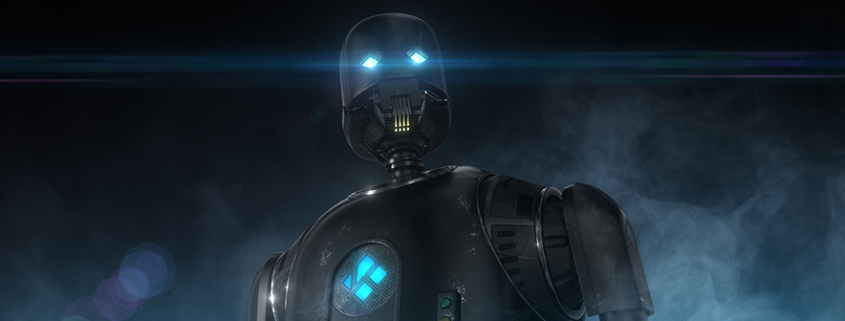
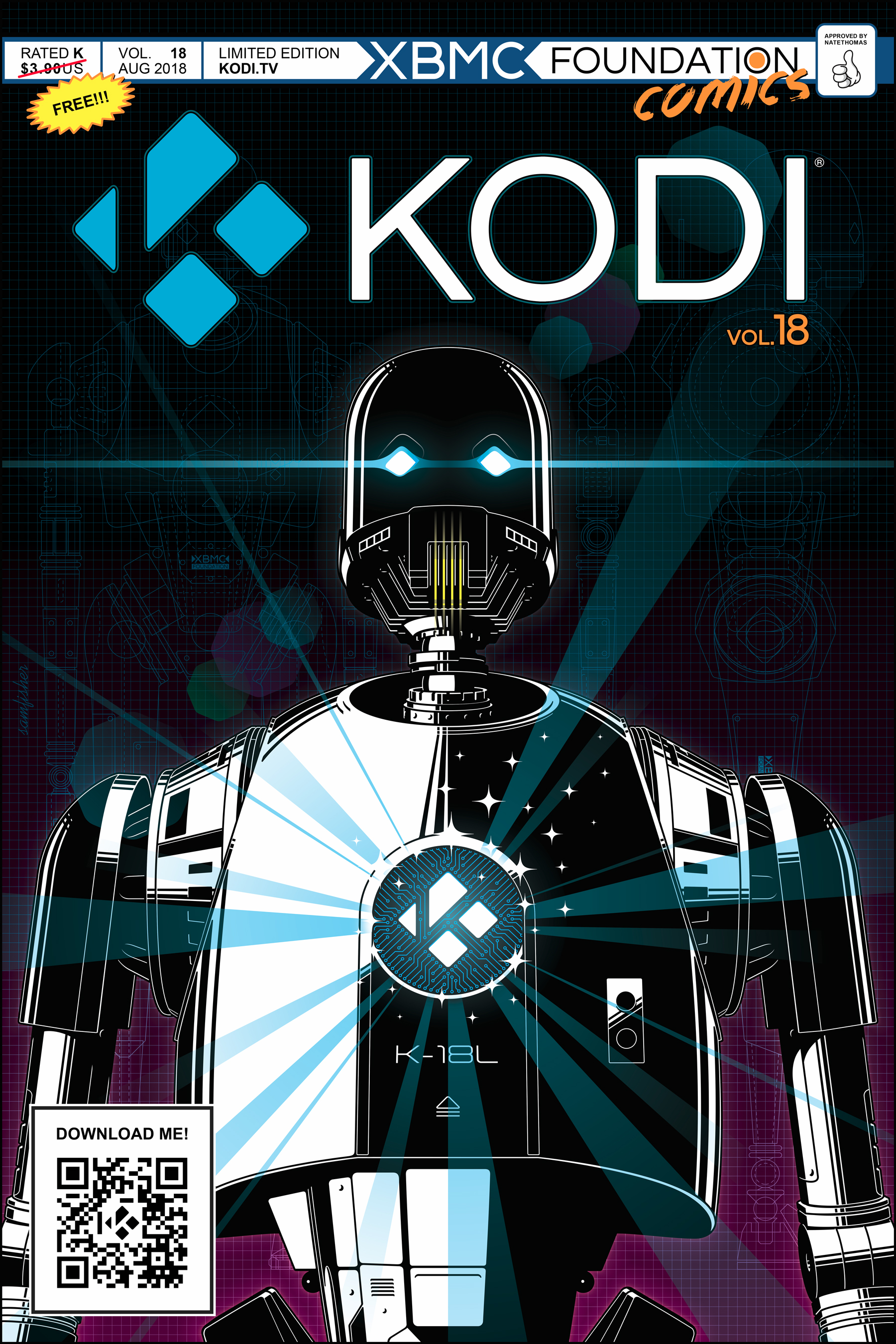
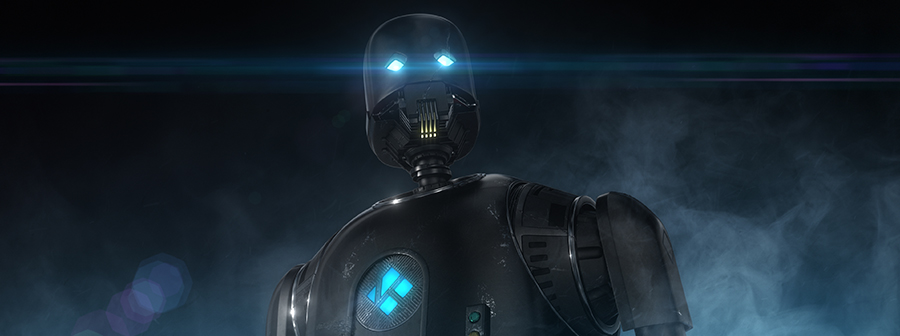

Leave a Reply
Want to join the discussion?Feel free to contribute!