Elegant, clean and complete Aeuko Build on KODI / XBMC
Aeuko is an elegant, clean and complete Build for KODI created by Kodi Detective and it’s an excellent family build that includes everything from Movies, TV Shows and Kids to an excellent Sports & Live Sports section.
The installation process is very easy either through the Aeuko wizard or with the Community Wizard: http://kodicommunity.com/comrepo/
You can follow Kodi Detective @ Twitter: https://twitter.com/DetectiveKodi
Install instructions:
- Select from the submenu under SYSTEM, FILE MANAGER
- Double click on ADD SOURCE
- Enter http://kodicommunity.com/comrepo/ and click DONE
- Enter the name CR and click on OK
- Go to HOME and select SYSTEM
- Select ADDONS
- Select INSTALL FROM ZIP
- Select the red icon labeled CR
- Select ..The Community Repo
- Select Repository
- Select repository.communityrepo-1.3.zip
- Once it is installed and refreshed select INSTALL FROM REPOSITORY
- Select The Community Repository
- Select Program Add-ons
- Select aeuko and on the next screen click on INSTALL
- Go to HOME and select PROGRAMS
- Select Aeuko Wizard
- Select the Aeuko Build
- When the wizard has finished extracting the files, force close KODI and have fun with your new BUILD!

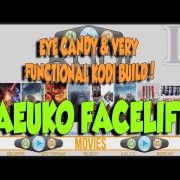



Leave a Reply
Want to join the discussion?Feel free to contribute!