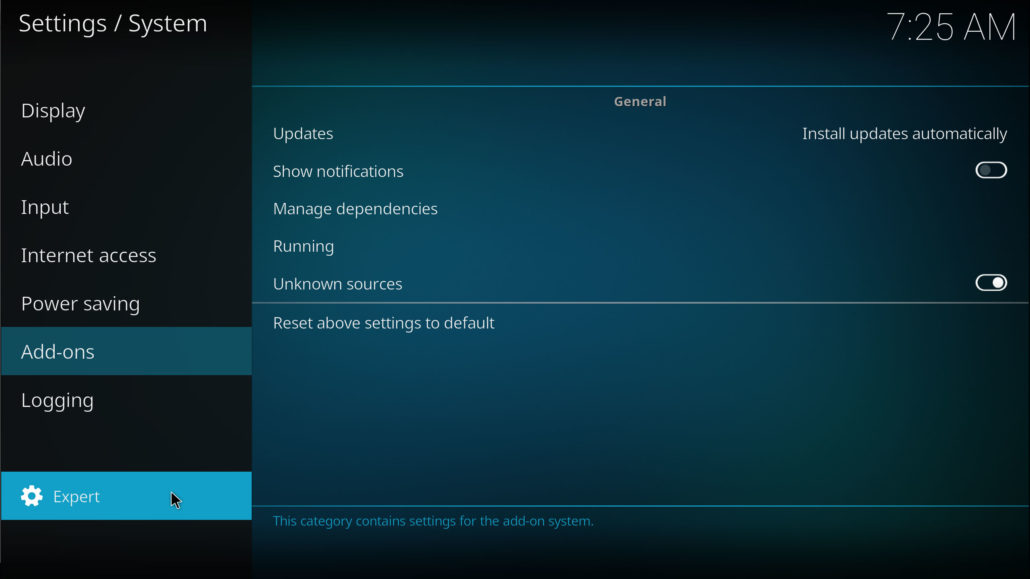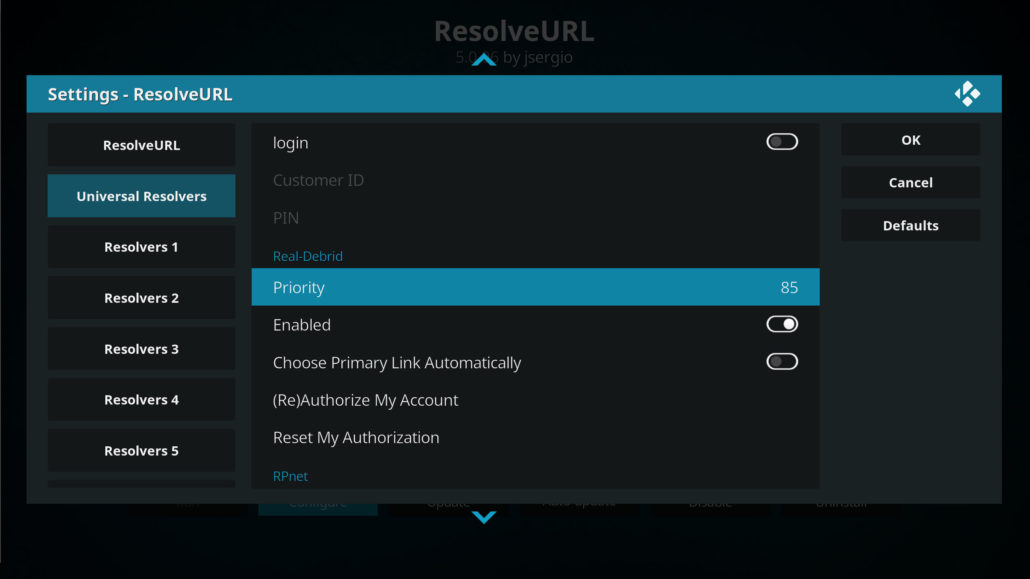[youtube https://www.youtube.com/watch?v=qJBlZ5-ndo4&w=580&h=385]
EXODUS REDUX and LAMBDA SCRAPERS for KODI 2018
Tutorial on how to install and setup the Exodus Redux and Lambda Scrapers video add-on on KODI. This brand new version of Exodus is actively developed and brings a great, new method of scraping movies and tv shows on KODI 17.6 Krypton / KODI 18 Leia.
Make sure to watch the full video tutorial so you can know how to setup properly the Lambda Scrapers if not you will get only trailers instead of movies.
You can install the Exodus Redux video add-on for KODI from the Exodus Redux Repository (repo).
This is a 3rd party addon, and has nothing to do with the official Team KODI.
✅Become a BoomShakalandian – Subscribe: https://goo.gl/dbo6IL
🇬🇷Dimitrology GR – https://bit.ly/2R3tDj0
📝How to install Exodus Redux on KODI: https://dimitrology.com/how-to-install-best-kodi-addons/how-to-install-exodus-redux-on-kodi/
📺Android TV Box / Streaming devices:
Recommended TV Boxes: http://wp.me/p6WCol-mz
Recommended Remotes: http://bit.ly/2akQuTR
Best Value/Money Gamepad: http://bit.ly/2a0scxA
My recommendations for 100% secure VPN are:
🔝IP Vanish http://bit.ly/1PowS0r
Private Internet Access http://bit.ly/2a2H5gW
Cybersilent VPN: https://goo.gl/LqK4oG
Buy Licensed Keys 3% OFF on Games with Coupon DM3 & 10% on Software with Coupon DM10 from
✅https://dimitrology.com/recommends/scdkey/
📱Best Magnetic Cables Volta – extra 10% OFF: 📲📲📲https://dimitrology.com/recommends/10-off-volta-charger/
🖥️My Setup:
Modem/Router ASUS AC86U: https://goo.gl/BZdDPW
Capture Card Elgato HD60S: http://amzn.to/2GbqLMa
Main 4K Monitor ASUS PB287Q 28″ 4K: http://amzn.to/2E3Wo9O
Canon EOS Rebel T6: http://amzn.to/2rAl87c
Logitech C920 Webcam: http://amzn.to/2DzMvno
Microphone Sanson Meteor: http://amzn.to/2rCWv9Q
LED Softbox Lights: http://amzn.to/2Dx9ETx
LED Ring Light: http://amzn.to/2FaU3cK
Motospeed Red Switch Keyboard: https://goo.gl/a6npKe
Logitech MX Master Mouse: http://amzn.to/2BpThWR
My Laptop MSI GL62M 7REX: https://goo.gl/24t5Es
📨Contact Me:
Twitter – https://twitter.com/dimitrology
Facebook – https://www.facebook.com/dimitrology/
Instagram – https://www.instagram.com/dimitrology/
Reddit – https://www.reddit.com/r/dimitrology/
Email – [email protected]
Website – http://www.dimitrology.com
source